Paramount Plus is a well-known streaming service that is filled with entertainment content from various networks such as CBS, Nickelodeon, Comedy Central, and others. In addition, Paramount Plus also has exclusive original movies. For example, such famous series as StarTrek. In principle, the Paramount Plus streaming service is almost no different from giants like Netflix or Amazon Prime. The only thing that makes them different is the availability of different content.
If you have purchased a Paramount Plus subscription and have been using it for a while, you can probably judge its pros and cons. And you can definitely decide if you should renew your subscription to the streaming service or cancel it and try something else.
In any case, whatever the reason, you can always cancel your Paramount Plus subscription on your Android device in a few easy steps.
What is a Paramount Plus streaming service?
The world doesn’t stand still. New technologies and solutions are constantly emerging that help people feel more comfortable, and safer, and simply make life easier. Just as new technologies appear, so do a variety of services. In this case, these are streaming services.
People gradually stop watching cable television for a number of reasons. This is mainly because there are a lot of ads, the signal quality isn’t always good, and most importantly, you can’t choose what you want to watch at the moment.
This is where streaming services like Paramount Plus, Amazon Prime, Disney Plus, and others come in. Some of them even manage to do joint subscriptions, like Paramount Plus and Amazon Prime. This way they attract more users. However, the greatest merit of such streaming services is that you can watch your favorite movies and TV series at any time without ads and when you want.
Nevertheless, sometimes you may get bored with a particular streaming service and you don’t exactly want to keep paying for a subscription. After all, you’re not going to watch it. In that case, you should definitely unsubscribe. That’s exactly how it works with Paramount Plus. Let’s look at how you can do this on your Android device.
Read Also
- How to get Paramount Plus for free
- Is Paramount Plus included with Amazon Prime?
- How to watch Paramount Plus on Vizio Smart TV
How to unsubscribe from Paramount Plus on an Android device
If you want to unsubscribe from Paramount Plus on your Android device, you have to follow these steps:
- First of all, go to the Google Play Store app on your Android device.
- Then, tap on your profile icon at the top right corner of the screen.
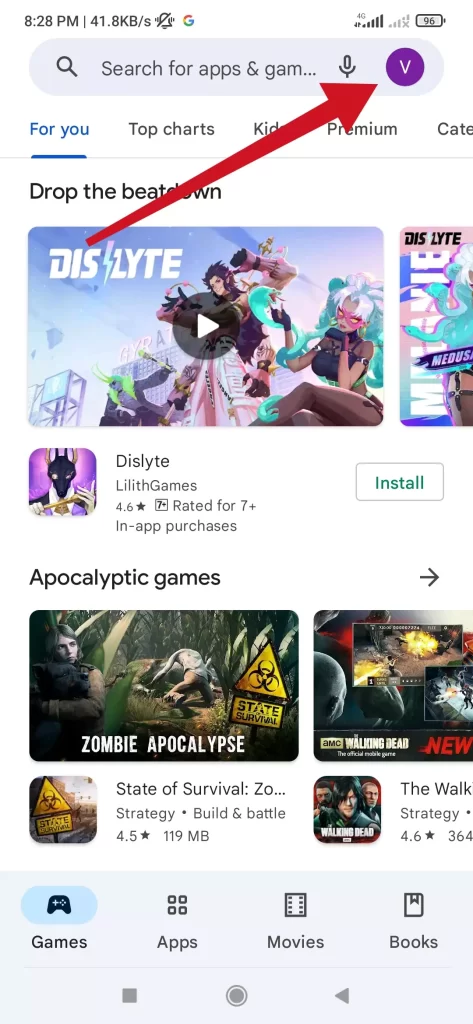
- After that, select the “Payments & subscriptions” option from the list.
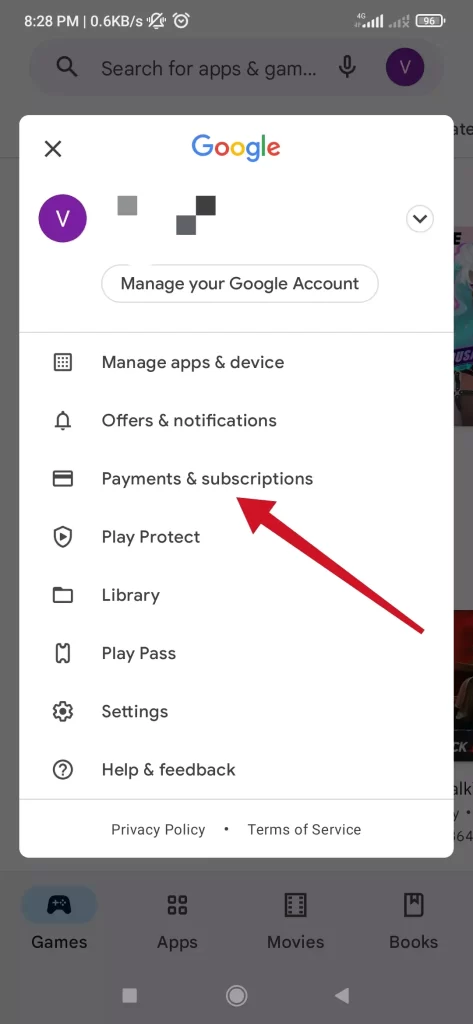
- Next, tap on the “Subscriptions” tab.
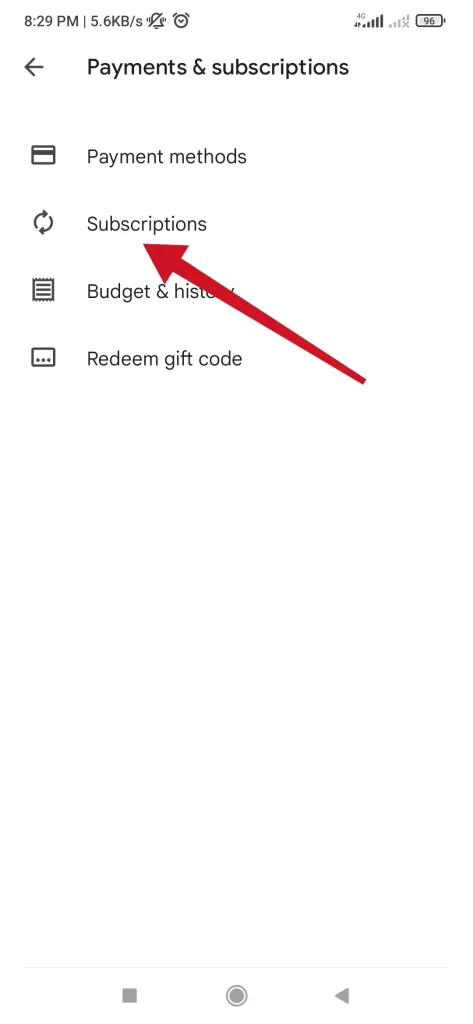
- Now, find your Paramount Plus subscription and tap on it.
- Finally, tap on the “Cancel subscription” button at the bottom.
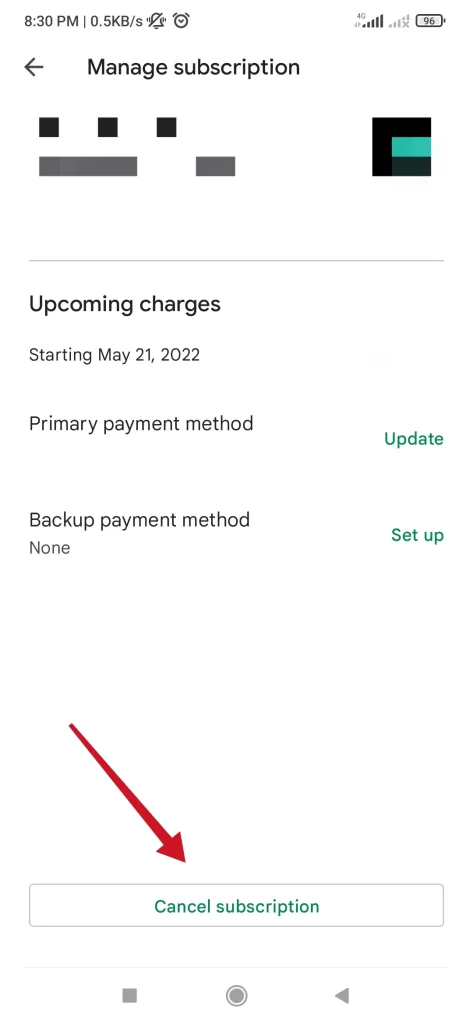
Once you have completed these steps, you will be able to unsubscribe from Paramount Plus on your Android device.
One of the benefits of the Paramount Plus streaming service is that you can watch it not only through the app on your smartphone, but also on your Smart TV. For example, you can install Paramount Plus on your LG Smart TV and enjoy watching your favorite movie or TV series.
How to unsubscribe from Paramount Plus using the website
If you want to unsubscribe from Paramount Plus using the website, you have to follow these steps:
- First, open a web browser on your PC, laptop, or mobile device and go to the Paramount Plus official website.
- After that, sign in to your Paramount Plus account.
- Next, hover over your account name in the upper right corner of the web page and click on the “Account” option in the drop-down menu.
- Then, go to the “Subscription & Billing” section and click on the “Cancel Subscription” link.
- Finally, confirm the action by clicking “Yes, Cancel”.
Once you have completed these steps, you will be able to unsubscribe from Paramount Plus using their official website.
If you use Paramount Plus on your Fire Stick or Fire TV, you can also unsubscribe on those devices using the Paramount Plus website.
What is the price of a Paramount Plus subscription?
Paramount Plus was launched under its current name on March 4, 2021, with two different subscription options. Subscriptions to existing CBS All Access customers were automatically upgraded to Paramount Plus, and the old app was upgraded on all devices to the new Paramount Plus app.
If you want to watch the service without ads, you’ll have to pay more. It will cost $9.99 a month or $100 a year for limited advertising (local CBS channels and sports broadcasts will include regular commercial breaks). A subscription with ads will cost you $4.99 a month or $50 a year. Both options are cheaper than Netflix’s basic subscription option, which is $8.99 a month, which you can also easily cancel, for example, on your iPhone or iPad.
Read Also
- Paramount Plus on Samsung TV compatibility list
- Disney Plus cost – how much is Disney Plus a month
- How to check the battery health of your Android device
What is available with a Paramount Plus subscription?
Paramount Plus divides its core content into two parts – on-demand (movies and series) and live (sports and news). Currently, you can find a huge catalog of available old and new series on demand, which includes Blue Bloods, The Brady Bunch, Cheers, Clarice, CSI (CSI and CSI: Miami), Criminal Minds, and The Daily Show with Trevor Noah. Hawaii Five-0, NCIS (NCIS, NCIS: Los Angeles, NCIS: New Orleans), The Real World, Survivor, and The Twilight Zone (old and new versions of Jordan Peele).
Being part of the Viacom family, there are heaps to satiate families under the Nickelodeon banner, including Avatar: The Last Airbender, Avatar: The Legend of Korra, Blue’s Clues, Dora the Explorer, Drake and Josh, iCarly, Maurice Sendak’s Little Bear, The Ned School Survival Guide Unclassified, The Puppy Patrol, Peppa Pig, Teenage Mutant Ninja Turtles, Magic Parents, and Sponge Bob Square Pants.
Nevertheless, in terms of content, Paramount Plus still lags behind its direct competitors Netflix and HBO Max. Especially when it comes to the number of devices on which you can use this streaming service, unlike HBO Max.






[…] course, Paramount Plus supports Android phones, tablets, or TVs. So if you need to cancel Paramount Plus on an Android device, you can do so. Along with this Paramount Plus is actively used by Fire TV and Roku. As of today, […]