On the iPad, as well as on the iPhone, you can set an almost unlimited number of alarms for a wide variety of purposes. What’s more, you can set them so that they repeat only on certain days of the week.
There are only two ways to set the alarm on your iPad. You can do it yourself through the Clock app or ask Siri, who is always happy to help. Of course, with Siri, it’s much easier; you only have to say a few phrases. But you still have to use the Clock app on your iPad to set the alarms and repeats.
So here’s how it works.
How to set the alarm on your iPad using the Clock app
If you want to set the alarm on your iPad using the Clock app, you can follow these steps:
- Open the Clock app and go to the Alarm tab.
- Then tap on the + icon at the top right corner of the screen.
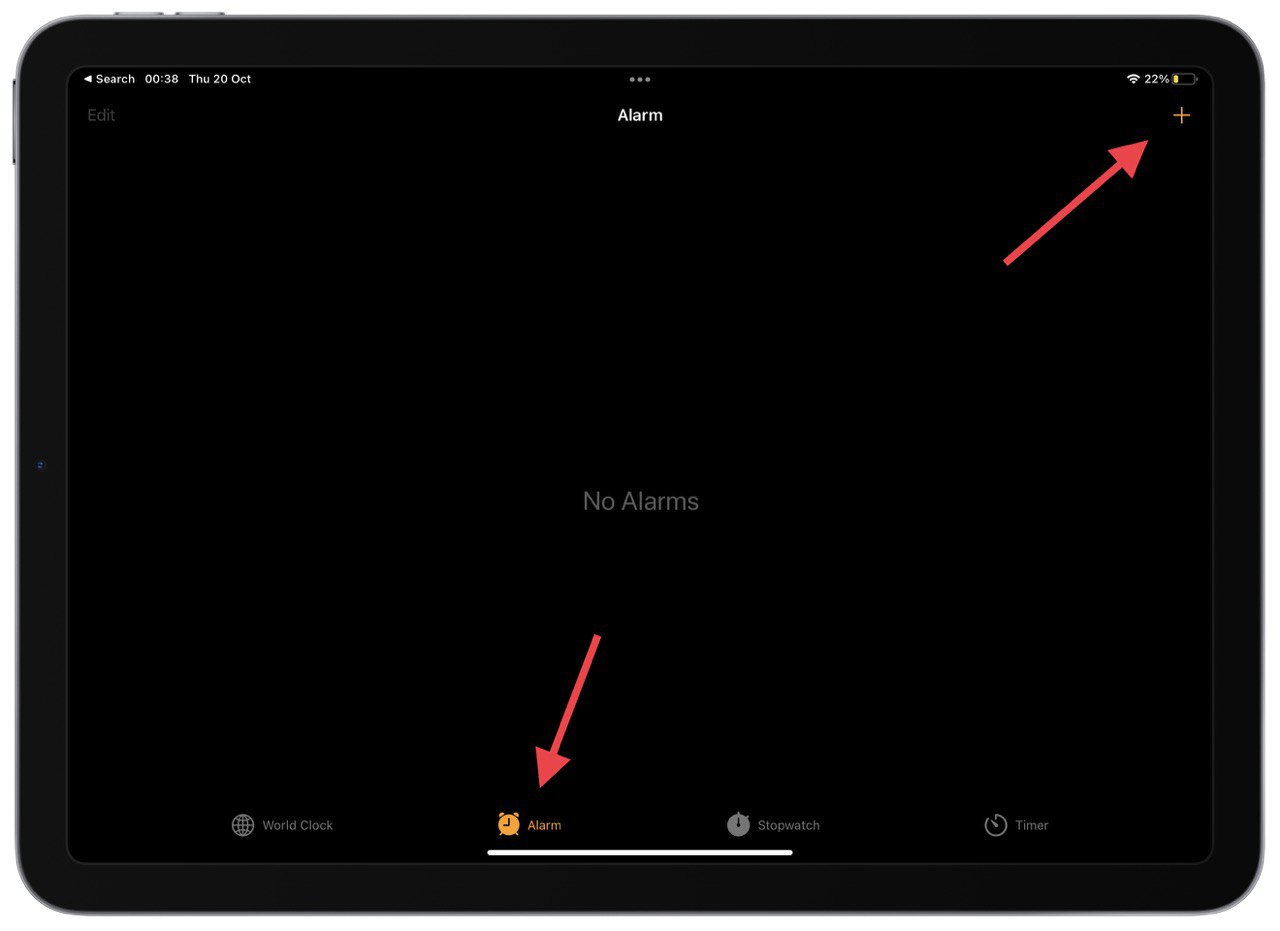
- After that, pick what time you want to set the alarm for.
- You can also set it to repeat on specific days by tapping Repeat and selecting the days you want it to activate.
- In addition, you can set another sound and label it.
- Finally, tap Save to confirm the action.
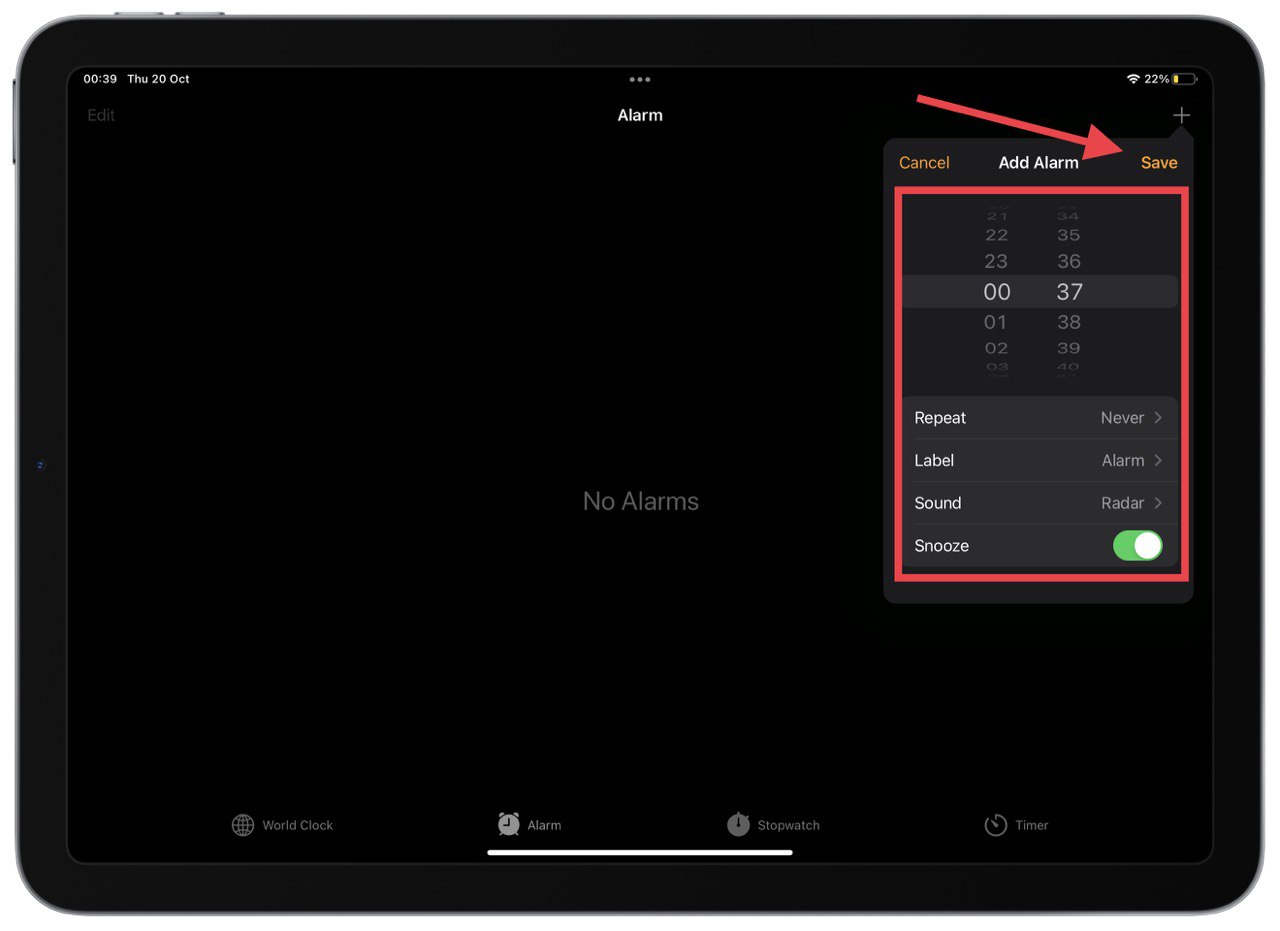
To turn any alarm on or off, simply tap its switch. If you want to change or delete an alarm, tap Edit in the upper right corner and select the alarm you wish to edit.
How to set the alarm on your iPad using Siri
If you want to set the alarm on your iPad using Siri, you can do the following:
- Say “Hey, Siri!” or activate it by holding down your iPad’s Home button.
- After that, say, “Siri, set the alarm.”
- Then the voice assistant will ask you what time you want to set the alarm for.
- Tell the time, and Siri will set the alarm.
- If you want to enable the alarm on your iPad, say, “Siri, turn on the alarm.”
- Siri will ask you to tap the alarm you want to activate.
- Just tap on that one to enable it.
But still, if you want to adjust the repeat settings, you will have to edit them using the Clock app.
Read Also:
- How to fix the iPad keeps disconnecting from Wi-Fi
- How to call 911 from an iPad
- How to disconnect your iPad from your iPhone
Will the alarm ring if the iPad is off or in DND mode?
Unfortunately, the alarm won’t go off if your iPad is turned off or dead. For the alarm to work, the tablet must remain turned on. So if you want to wake up on time and be on time for work, ensure your iPad is charged. Alternatively, you can charge it overnight. Then you can be sure your alarm clock will go off.
As for the Do Not Disturb mode or other Focus modes, the alarm will ring. So you can safely set them up at night when you don’t want someone to wake you up, and you don’t get enough sleep.



