It’s time to compare two budget-friendly Samsung TVs: CU8000 versus Samsung Q60C.
In one corner, the Samsung Q60C steps up. It offers a more consistent and overall better picture quality and better gaming features. Plus, it packs some nifty features that can significantly impact your viewing experience.
In the other corner, we have the Samsung CU8000, a solid TV that holds its own in terms of picture quality. But it’s got some downsides that make it less appealing, especially if you’re looking for a versatile TV with gaming capabilities and a smooth picture. However, the CU8000 offers a unique 85-inch version that comes with a 120Hz refresh rate, setting it apart from the other models in its line.
When it comes to cost, the Q60C does carry a higher price tag than the CU8000. On average, you’re looking at a price differential ranging from $150 to $600, depending on the screen size you choose.
Samsung Q60C vs CU8000 : Feature face-off
The Samsung CU8000 and Q60C are two budget-friendly TV sets that offer decent image quality for their price points. While they may not deliver the absolute best visuals on the market, they certainly hold their own in the affordable segment.
Sizes
Both TVs provide a range of screen sizes. The CU8000 comes in sizes of 43”, 50”, 55”, 65”, 75”, and 85”, and pricing begins at an affordable $400 for the smallest 43” model. Conversely, the Q60C offers the same range of sizes but starts from a smaller 32” option, with a slightly elevated starting price of $500 for that model. For those who are budget-conscious, the CU8000 presents a more cost-effective choice.
Resolution and Refresh rate
Both the CU8000 and Q60C feature 4K resolution and a standard 60Hz refresh rate, although there’s an exception for the 85-inch CU8000 model, which offers a higher 120Hz refresh rate and optional FreeSync Premium technology.
I’ll focus my testing on the 55-inch models of the CU8000 and Q60C. As for the 85-inch CU8000, while I won’t be testing it directly, I’ll offer some final thoughts at the end of the review on how it compares to the 85-inch Q60C and whether it might be a viable alternative worth considering. So, everything I’m going to say from this point forward will refer specifically to the 55-inch versions of both models.
Both TVs employ VA panels, which, although excellent for achieving deeper blacks, come at the cost of limited viewing angles, making them less ideal for wider room setups.
Picture Processor
So, let’s talk about the brains behind the operation: the picture processors. The Q60C is rocking a “Quantum Processor Lite 4K,” which hints at some beefier image-processing chops compared to the CU8000’s “Crystal Processor 4K.” In layman’s terms, you might see snappier processing and slicker image quality on the Q60C because of this.
Other specs
The main differences lie in the display technology and specific performance metrics. The CU8000 uses a standard LED panel, whereas the Q60C incorporates QLED technology, offering a step up in color vibrancy and contrast. Additionally, the Q60C shines brighter at 441 cd/m², compared to the CU8000’s 278 cd/m², and has a slight edge in gaming performance due to lower response time and input lag. Additionally, the Q60C boasts a superior contrast ratio of 7100:1 compared to the CU8000’s 4250:1.
Below is a table outlining the key specifications for the CU8000 and Q60C.
| Specs | CU8000 | Q60C |
|---|---|---|
| Year | 2023 | 2023 |
| Display type | LED | LED |
| LED type | Standard LED | QLED |
| Panel Type | VA | VA |
| Refresh rate | 60Hz (120Hz in 85-inch) | 60Hz |
| Resolution | 3,840 x 2,160 | 3,840 x 2,160 |
| Screen Size | 43'' 50'' 55'' 65'' 75'' 85'' | 32'' 43'' 50'' 55'' 65'' 70'' 75'' 85'' |
| Price | (43'' $400) (50'' $550 ) (55'' $530) (65'' $650 ) (75'' $1000) (85'' $1700) | (32'' $500) (43'' $550) (50'' $650 ) (55'' $800) (65'' $1000 ) (70'' $1200) (75'' $1400) (85'' $2300) |
| Picture Processor | Crystal Processor 4K | Quantum Processor Lite 4K |
| Panel Bit Depth | 10 bits (8 bits + FRC) | 10 bits (8 bits + FRC) |
| Colors | 1073741824 colors | 1073741824 colors |
| Aspect Ratio | 16:9 | 16:9 |
| Backlight | Edge LED | Edge LED |
| DCI P3 | 100% (percent) | 100% (percent) |
| Brightness | 278 cd/m² (candela per sq. meter) | 441 cd/m² (candela per sq. meter) |
| Peak Brightness | 320 cd/m² (candela per sq. meter) | 454 cd/m² (candela per sq. meter) |
| Static Contrast | 4250:1 | 7100:1 |
| HDR | HLG HDR HDR10 HDR10+ | HDR10, HLG, HDR10+, HDR10+ Adaptive |
| Horizontal Viewing Angle | 178° (degrees) | 178° (degrees) |
| Vertical Viewing Angle | 178° (degrees) | 178° (degrees) |
| Average Response Time | 9.4 ms (milliseconds) | 9.2 ms (milliseconds) |
| Input Lag | 12.4 ms (milliseconds) | 10 ms (milliseconds) |
Picture quality showdown: CU8000 vs Q60C
I conducted these tests in a dimly lit room to more accurately highlight the differences in image quality between the two models. Right off the bat, I found the Q60C’s visuals more appealing. Throughout the testing, it seemed that the Q60C outperformed in picture quality, intelligently adjusting brightness according to the scene and offering better contrast in certain instances. While both TVs offer commendable color accuracy, the Q60C appears to provide a slightly more lifelike color representation, in my opinion. But before diving deeper, let’s begin with a simpler aspect like brightness.
For assessing brightness, I used light-centric video, and it was evident that the Q60C had the upper hand, even if the camera might not fully capture this advantage.

However, during testing, it became evident that the Q60C QLED TV makes a concerted effort to regulate brightness levels for more accurate color reproduction, something the CU8000 doesn’t prioritize. As a result, the CU8000 occasionally outshines the Q60C in terms of raw brightness, but this comes at the expense of color intensity. If you’re planning to use the TV in a well-lit environment, the Q60C would likely be the more compelling choice for maintaining color quality.

I discovered an intriguing detail while streaming YouTube videos with HDR support: the CU8000 noticeably lagged in picture quality compared to the Q60C. I’ll showcase some examples that demonstrate how the CU8000 struggles with color richness while the QLED models manage it effortlessly.

When it comes to HDR movies, the Q60C maintains its edge, delivering more saturated colors and higher contrast. Interestingly, the brightness levels between the two didn’t vary much during these tests, likely because the Q60C is better at dynamically adjusting its brightness based on the content displayed.

In my earlier comparison between the Samsung Q60C and Q60B, I highlighted how the Q60C has a propensity for amplifying orange and red hues. I find this enhancement appealing, but I understand that color preferences can be subjective.
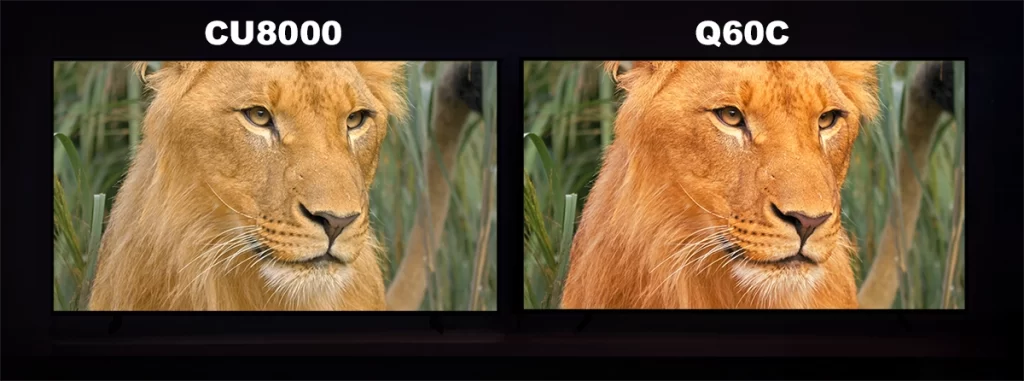
The Q60C truly shines when it comes to scenes with dark elements. It excels at illuminating dark details with better contrast compared to the CU8000. Overall, I find the dark imagery on the Q60C to be significantly more appealing.
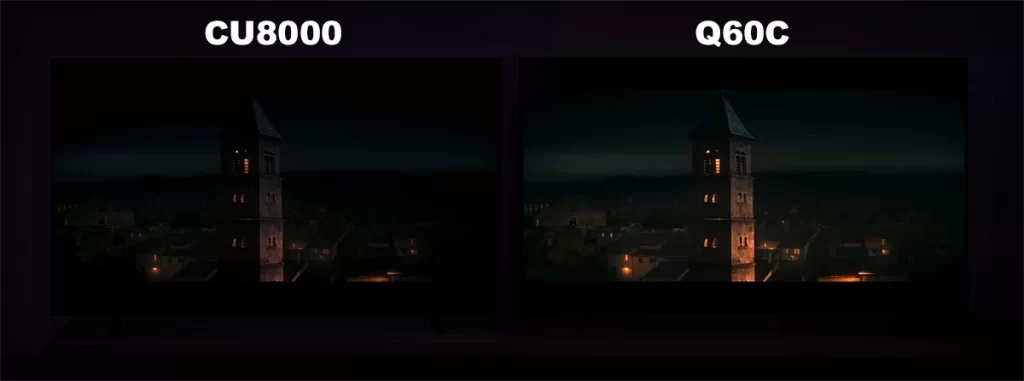
When it comes to viewing angles, neither of these TVs really breaks the mold; they offer what you’d expect for their price range. In a head-to-head comparison between the CU8000 and Q60C, the Q60C edges out its rival by a slim margin. As I observed, the Q60C retains color and contrast a bit better when viewed from tighter angles.

Wrapping it up, the picture quality tests were a bit of a mixed bag. The Q60C really stole the show in some scenes, but in others, it was more of a tight race between the two models. That said, when you look at the big picture, the Q60C comes out ahead, making it a safer bet for those looking for top-tier visuals.
Here’s a table detailing the video specifications.
| Video Features | Samsung CU8000 | Samsung Q60C |
|---|---|---|
| Resolution | 3,840 x 2,160 | 3,840 x 2,160 |
| Color | Dynamic Crystal Color | 100% Color Volume |
| Picture Processor | Crystal Processor 4K | Quantum Processor Lite 4K |
| Film Mode | Yes | Yes |
| HDR (High-Dynamic Range) | HDR | Quantum HDR |
| HDR10+ | Support | Yes (ADAPTIVE) |
| HLG (Hybrid Log Gamma) | Yes | Yes |
| Contrast | Mega Contrast | Dual LED |
| Dimming | UHD Dimming | Supreme UHD Dimming |
| Contrast Enhancer | Yes | Yes |
| Picture Engine | Crystal Processor 4K | Quantum Processor Lite 4K |
| Motion Technology | Motion Xcelerator | Motion Xcelerator |
| One Billion Color | Yes | Yes |
| Picture Clarity | Yes | Yes |
| Smart Calibration | N/A | Basic |
| Filmmaker Mode | Yes | Yes |
| Brightness/Color Detection | Brightness Detection | Brightness Detection |
Samsung CU8000 vs Q60C design
Both TVs have a slim design with three-sided bezel-less screens. The main difference lies in the colors and stand types: the CU8000 is black and has a Flat Lift stand, while the Q60C is Titan Gray and has a New, Simple Stand design(it also can go with a stand in the middle).

Additionally, both of these TVs are equipped with identical remote controls.

CU8000 vs Q60C: Audio comparation
When it comes to sound quality, I can’t pick a clear favorite as both offer quite good audio performance, given their respective price points. Let’s delve into the specifications: both TVs appear to have similar audio features, including Adaptive Sound, OTS Lite, Q-Symphony, 20W sound output, 2CH speaker type. However, Dolby Atmos and Active Voice Amplifier are unavailable for both models.
| Audio Feature | Samsung CU8000 | Samsung Q60C |
|---|---|---|
| Dolby Atmos | N/A | N/A |
| Active Voice Amplifier | N/A | N/A |
| Adaptive Sound | Adaptive Sound | Adaptive Sound |
| Object Tracking Sound | OTS Lite | OTS Lite |
| Q-Symphony | Yes | Yes |
| Audio Pre-selection Descriptor | Yes | Yes |
| Sound Output (RMS) | 20W | 20W |
| Speaker Type | 2CH | 2CH |
| Woofer | N/A | N/A |
| Multiroom Link | Yes | Yes |
| Bluetooth Audio | Yes | Yes |
| Dual Audio Support (Bluetooth) | Yes | Yes |
| Buds Auto Switch | Yes | Yes |
Smart Services in Q60C and CU8000
Both TVs run on the same operating system—Tizen 7. Throughout our testing, neither model exhibited the lags or slowdowns often seen in less expensive units. Additionally, there was no discernible speed difference between the two TVs. They also offer similar smart service features, including Bixby support, built-in Alexa voice assistant, compatibility with AI speakers like Alexa and Google Assistant, TV Plus, web browsing, SmartThings integration.
| Smart Services | Samsung CU8000 | Samsung Q60C |
|---|---|---|
| Operating System | Tizen 7 | Tizen 7 |
| Bixby | US English, UK English, Indian English, Korean, French, German, Italian, Spanish, Portuguese (features vary by language) | US English, UK English, Indian English, Korean, French, German, Italian, Spanish, BR Portuguese (features vary by language) |
| Far-Field Voice Interaction | N/A | N/A |
| Built-in Voice Assistant | Alexa (GB, DE, FR, IT, ES, AT, IE) | Alexa (GB, DE, FR, IT, ES, AT, IE) |
| TV Plus | Yes (GB, FR, DE, IT, ES, CH, AT, NL, SE, NO, DK, FI, PT, IE, BE, LU) | Yes (GB, FR, DE, IT, ES, CH, AT, NL, SE, NO, DK, FI, PT, IE, BE, LU) |
| Web Browser | Yes | Yes |
| Works with AI Speaker | Alexa (GB, DE, FR, IT, ES, AT, IE), Google Assistant (GB, FR, DE, IT, ES, CH, AT, NL, SE, NO, DK, FI, PT, IE, BE, LU) | Alexa (GB, DE, FR, IT, ES, AT, IE), Google Assistant (GB, FR, DE, IT, ES, CH, AT, NL, SE, NO, DK, FI, PT, IE, BE, LU) |
| SmartThings | Yes | Yes |
| Universal Browse & Play | Yes (GB, FR, DE, IT, ES) | Yes (GB, FR, DE, IT, ES) |
| Media Home | Yes | Yes |
Samsung Q60C vs Samsung CU8000 Smart Features
Both the Samsung Q60C and CU8000 share several smart features, including Sound Mirroring, Wireless TV On, Mobile Tap Mirroring, Google Meet for video communication, App Casting, Microsoft 365, and many other services. However, the Q60C has the additional feature of supporting up to 2 videos in Multi-View and includes Ambient Mode, while the CU8000 does not have these features.

Here is more about Q60C and CU8000 Smart Features:
| Smart Features | Samsung CU8000 | Samsung Q60C |
|---|---|---|
| Multi Device | Mobile to TV, TV Sound to Mobile, Sound Mirroring, Wireless TV On | Mobile to TV, TV initiate mirroring, TV Sound to Mobile, Sound Mirroring, Wireless TV On |
| NFC on TV | N/A | N/A |
| Mobile Tap Mirroring | Yes | Yes |
| Video Communication | Google Meet | Google Meet |
| Multi-View | N/A | up to 2 videos |
| Sound Wall | N/A | Yes |
| Mobile Camera Support | Yes | Yes |
| Easy Setup | Yes | Yes |
| App Casting | Yes | Yes |
| Chat Together | N/A | N/A |
| Ambient Mode | N/A | Ambient Mode |
| Wireless Dex | Yes | Yes |
| Web Service | Microsoft 365 | Microsoft 365 |
| Virtual Communication | N/A | N/A |
| NFT | Nifty Gateway | Nifty Gateway |
| Telemedicine | N/A | N/A |
| ScreenVitals | N/A | N/A |
Game features in Samsung CU8000 vs Q60C
Moving on to gaming, for my tests, I hooked up an HDMI splitter to my PS5, allowing me to broadcast to both TVs simultaneously. This setup gave me a real-time comparison of how each TV performs under identical gaming conditions. When it came to gaming visuals, I didn’t spot any differences in the default settings between the two TVs. In darker gaming scenes, the Q60C does display a bit more contrast than its counterpart, but that’s where the noticeable differences stop.

As for brighter scenes, the Q60C has better performance in darker areas. However, it’s worth mentioning that the differences are subtle and not easily discernible, especially when using standard settings.
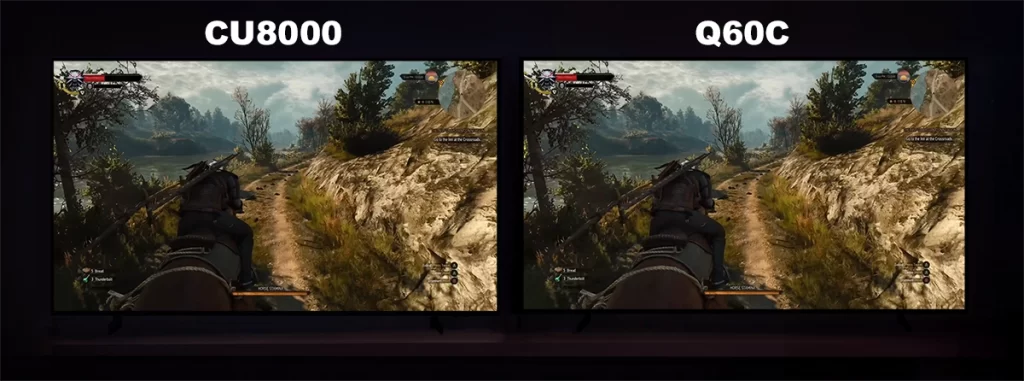
However, there was a notable issue with the “contrast optimizer” setting on the CU8000; it didn’t seem to function properly and had little impact on the picture, unlike on the Q60C.
For PC gamers, the Q60C offers an added bonus — Game Bar. Located at the bottom of the TV, this panel grants access to features not available on the CU8000. For instance, you can switch between preset picture quality modes or enable Motion Plus mode to smooth out visuals—handy for games with lower frame rates.

Additionally, in compatible PC games, you can adjust the screen aspect ratio, which is not available on the CU8000.
| Game Features | Samsung CU8000 | Samsung Q60C |
|---|---|---|
| Auto Game Mode (ALLM) | Yes | Yes |
| Game Motion Plus | N/A | Yes |
| Dynamic Black EQ | N/A | N/A |
| Surround Sound | N/A | N/A |
| Game Bar | N/A | Yes (ver 3.0) |
| Super Ultra Wide Game View | N/A | Yes |
| Mini Map Zoom | N/A | Yes |
| Freesync | N/A (FreeSync Premium only in 85'' version) | N/A |
| G-SYNC | N/A | N/A |
| Light-sync | N/A | N/A |
| HGiG | Yes | Yes |
| Gaming Hub | Yes (KR, US, CA, BR, GB, FR, DE, IT, ES) | Yes (KR, US, CA, BR, GB, FR, DE, IT, ES) |
Connectivity option in Samsung CU8000 vs Q60C
Both the Samsung Q60C and CU8000 have the same set of connectivity options, including 3 HDMI ports, 2 USB ports, Ethernet (LAN), 1 Digital Audio Out (Optical), a CI Slot, Wireless LAN Built-in (WiFi5), Bluetooth (BT5.2), Anynet+ (HDMI-CEC), and HDMI Audio Return Channel (eARC/ARC).
The one notable difference is the absence of an AV connector on the CU8000.

One design choice that I personally find inconvenient is the placement of one of the Q60C’s HDMI ports, which faces directly towards the wall. This becomes particularly troublesome if you’re planning to wall-mount the TV. On the other hand, the CU8000 conveniently locates all three of its HDMI ports on the side. Here are all connectivity specs:
| Connectivity | Samsung CU8000 | Samsung Q60C |
|---|---|---|
| HDMI | 3 | 3 |
| USB | 2 | 2 |
| HDMI (High Frame Rate) | N/A (85-inch only) | N/A |
| Component In (Y/Pb/Pr) | N/A | N/A |
| USB-C (Camera Only) | N/A | N/A |
| Ethernet (LAN) | 1 | 1 |
| POGO (SlimFit Cam Only) | N/A | N/A |
| Audio Out (Mini Jack) | N/A | N/A |
| Digital Audio Out (Optical) | 1 | 1 |
| RF In (Terrestrial / Cable input AV) | 1/1(Common Use for Terrestrial) 0 (AV) | 1/1(Common Use for Terrestrial) 1 (AV) |
| Ex-Link ( RS-232C ) | N/A | N/A |
| CI Slot | 1 | 1 |
| Wireless LAN Built-in | Yes (WiFi5) | Yes (WiFi5) |
| Bluetooth | Yes (BT5.2) | Yes (BT5.2) |
| Anynet+ (HDMI-CEC) | Yes | Yes |
| HDMI Audio Return Channel | eARC/ARC | eARC/ARC |
Samsung CU8000 (85-inch) vs Q60C (85-inch)
As I mentioned earlier, the 85-inch CU8000 packs more punch than its smaller siblings, boasting a 120Hz display and FreeSync Premium technology. This significantly shifts the playing field when pitted against the 85-inch Q60C. While the Q60C has shown marginal improvements in picture quality and clearly excels in gaming features, the CU8000’s 120Hz refresh rate, and FreeSync Premium turn the tables, especially in gaming. What’s even more striking is that the 85-inch CU8000 comes at a $600 lower price point, making it a clear frontrunner in this head-to-head matchup.
Samsung Q60C and CU8000 prices
The prices for both of these TVs are quite affordable. The prices provided below for the Samsung Q60C are sourced directly from Samsung’s official website.
Samsung Q60C Prices:
- 32-inch – $500
- 43-inch – $550
- 50-inch – $650
- 55-inch – $800
- 65-inch – $1000
- 70-inch – $1200
- 75-inch – $1400
- 85-inch – $2300
Samsung CU8000 Prices:
- 43-inch – $400
- 50-inch – $550
- 55-inch – $530
- 65-inch – $650
- 75-inch – $1000
- 85-inch – $1700
Here’s a price comparison of CU8000 vs Q60C:
| Size | Price - Q60C | Price - CU8000 | Price Difference |
|---|---|---|---|
| 32'' | $500 | - | - |
| 43'' | $550 | $400 | $150 |
| 50'' | $650 | $550 | $100 |
| 55'' | $800 | $530 | $270 |
| 65'' | $1000 | $650 | $350 |
| 70'' | $1200 | - | - |
| 75'' | $1400 | $1000 | $400 |
| 85'' | $2300 | $1700 | $600 |
This price comparison shows that the Samsung CU8000 is generally priced lower than the Samsung Q60C across various sizes. The exact price difference varies depending on the size of the TV, but in most cases, the CU8000 offers a more budget-friendly option.
CU8000 vs Q60C: Conclusion
After all our tests and comparisons, I recommend choosing the Q60C model. The CU8000 TV, despite some similarities in picture quality to the Q60C, has its flaws and doesn’t always hold up to the same level of quality. It’s also worth considering that QLED TVs have additional benefits for gaming and a smooth picture feature that may be important for certain users.
If the price gap between the CU8000 and QLED models in your local stores isn’t too wide, then it makes sense to go for the QLED options. Even if the prices align with the official listings, I’d consider spending the extra $200 for the Q60C. The CU8000 is still a solid choice if budget is a primary concern.
However, if you’re in the market for a massive 85-inch display and own a next-gen console like the PS5 or Xbox Series X, then the CU8000 is definitely worth a closer look.





