There’s nothing complicated about unlinking Nintendo Account from Nintendo Switch. For this, you need to open System Settings, scroll down to the Users section, and select the user profile you want to unlink. After that, click Unlink Nintendo Account and confirm this action.
Do not be afraid that your Nintendo Account data will be lost. It doesn’t work that way. Unlinking a Nintendo Account from the Nintendo Switch doesn’t result in its deletion or any associated purchases. You can still link it to another Switch.
At the same time, you won’t be able to play those games on your console associated with that Nintendo account after unblinking. So keep that in mind.
And now, let’s look at how it works in more detail.
How to unlink Nintendo Account from Nintendo Switch
So here’s what you should do:
- Turn on your Nintendo Switch and navigate to System Settings from the main screen.
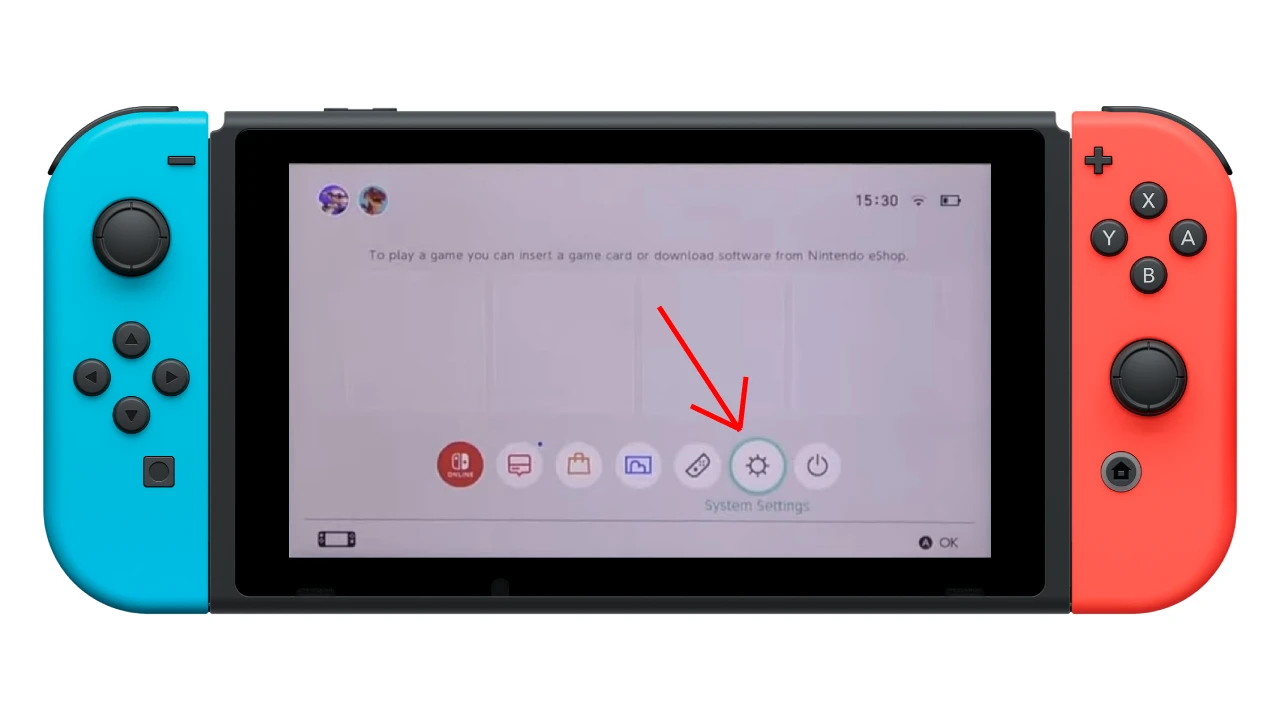
- After that, scroll down and select Users.
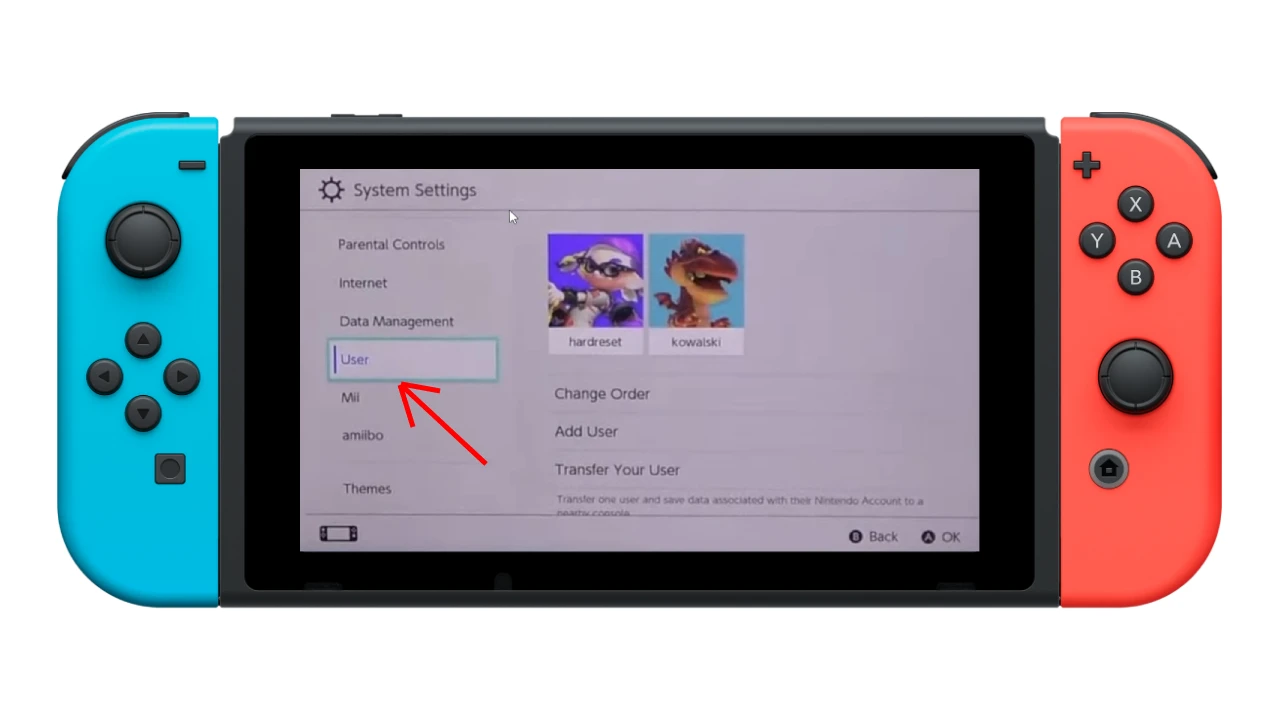
- Then choose the user profile you want to unlink from your console.
- Click Unlink Nintendo Account.
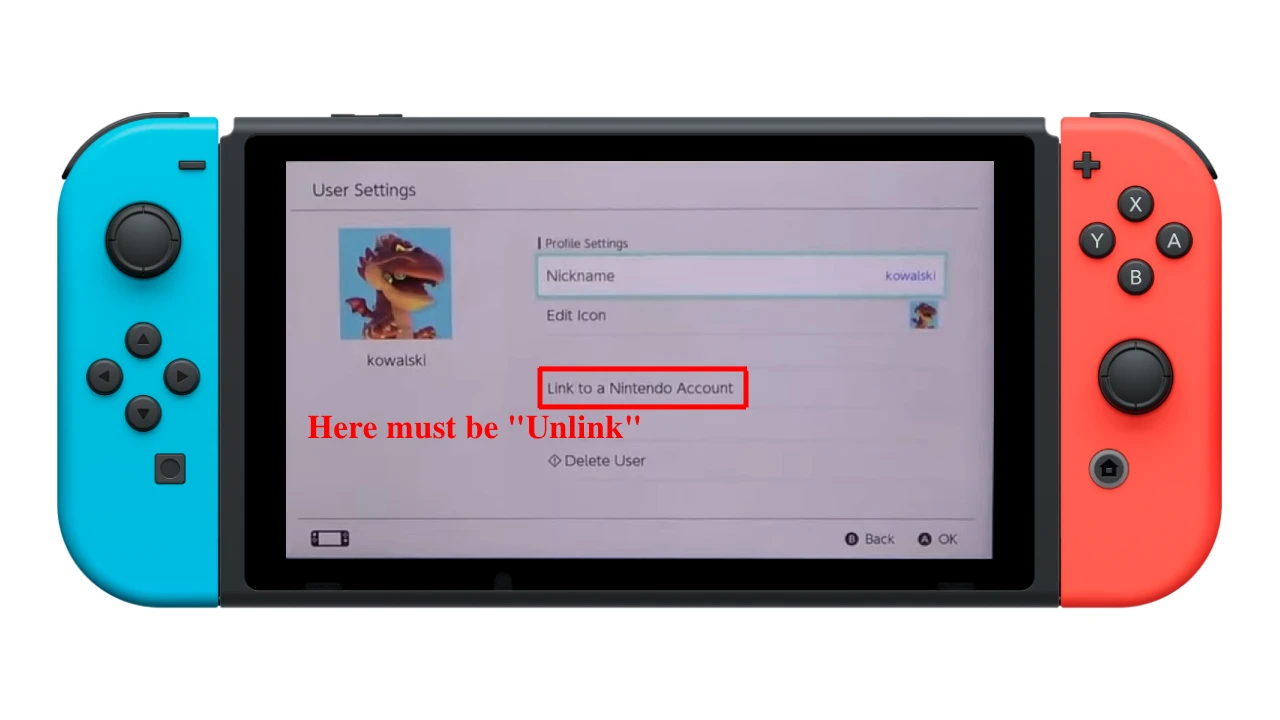
- Confirm your decision to unlink the Nintendo Account by selecting Unlink again on the next screen.
Once you have completed these steps, the user profile will no longer have access to the online services and features associated with that account.
It’s important to note that any game progress and data associated with that account will no longer be accessible on the Nintendo Switch unless you link another Nintendo Account or re-link the same account.
How to delete a user profile on Nintendo Switch
After unlinking your Nintendo Account from a console, you can also delete its user profile. So, if you want to do this, follow these steps:
- Open System Settings from the main screen.
- Scroll down and go to Users.
- Then choose the user profile you want to delete from your Nintendo Switch.
- Scroll down again and tap Delete User at the bottom.
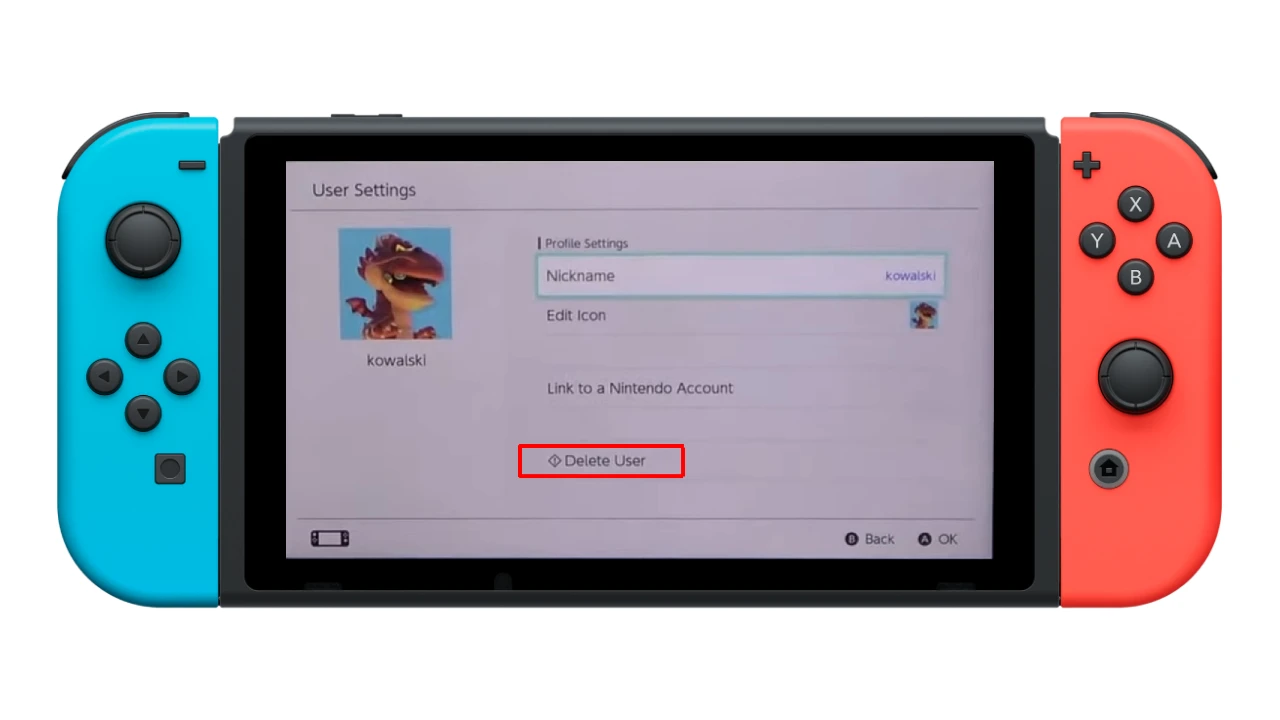
- Check the box next to Continue and tap Next.
- Tap Delete this User to confirm.
- Finally, tap OK when the process is over.
It’s important to note that deleting a user profile will remove all the saved data, game progress, and settings associated with that profile. If you want to keep any of this data, ensure you back it up before deleting the user profile.
Additionally, deleting a user profile will not affect other user profiles on the console.
Can Switch users have the same Nintendo Account?
Yes, Switch users can use the same Nintendo Account. The Nintendo Account is a single account that can be used across multiple Switch consoles. This lets users access their digital purchases, game saves, and other account-related features on any Switch console.
It also enables sharing of digital games and online subscriptions, such as Nintendo Switch Online, between users on the same console.
How many accounts can be linked to a Nintendo Switch?
A Nintendo Switch console can have 8 user accounts linked to it. Each can have its own settings, saves, and digital purchases. This allows multiple individuals to have their own personalized experiences on the same console while sharing access to games and online services tied to the console.
However, it’s worth noting that some games or online services may have additional restrictions or limitations on the number of profiles that can access certain features or content simultaneously.
Do I need a separate Nintendo Account for each user?
No, you do not need a separate Nintendo Account for each user on a Nintendo Switch console. The Nintendo Account serves as a single account that can be shared among multiple users on the same console. Each user can have their own unique profile and settings, but they can all be linked to the same Nintendo Account.
By linking multiple users to a single Nintendo Account, you can share digital purchases, game saves, and other account-related features across all the profiles on the console. This means that all users can access the same library of downloaded games and DLC and any online subscriptions associated with the Nintendo Account.



