If you need to enable offline mode in Nintendo Switch, there are two non-obvious ways to do it. The first is to turn off your account’s Online status and game activity. To do this, you must go to User Settings and disable the corresponding settings.
The second way is to turn off the Internet on the Nintendo Switch. To do this, you need to activate Airplane mode. To do this, select the appropriate menu in System Preferences and activate Airplane mode there. This will disable the Wi-Fi and ethernet connection.
Let’s take a closer look at what you need to appear offline on Switch.
How to enable offline mode on the Nintendo Switch
In the case of the Switch, it is not as obvious as on other consoles. There is no “Hide Status” toggle switch that hides you when you press it. But if you know how this feature works, it’s easy enough to activate it.
The setting you need is permanent. It’s hidden in your profile settings. This means it will always be active until you turn it off. If you decide that you need some privacy from the outside world, it’s pretty easy to achieve that. You need to :
- Select your profile icon from the other icons at the top left side on the main Switch screen.
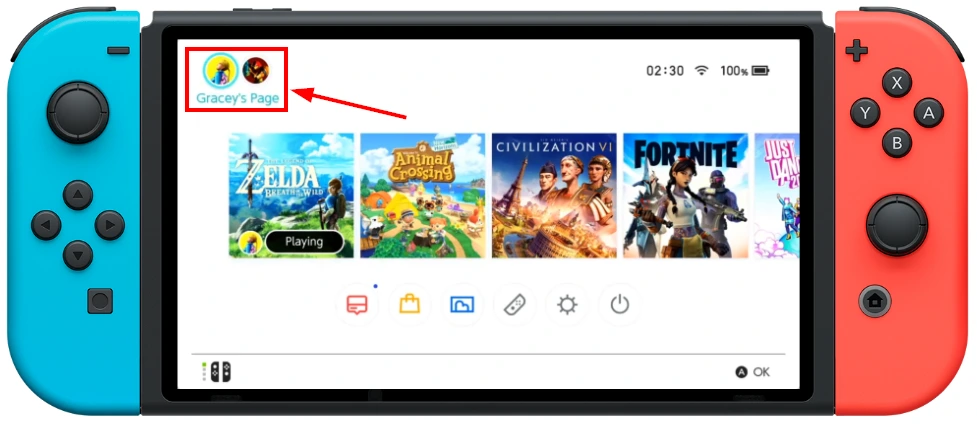
- When you get to your profile page, scroll down and select “User Settings” from the sidebar. It should be the last on the list.
- In this section, you need to scroll down again and select “Friend Settings.”
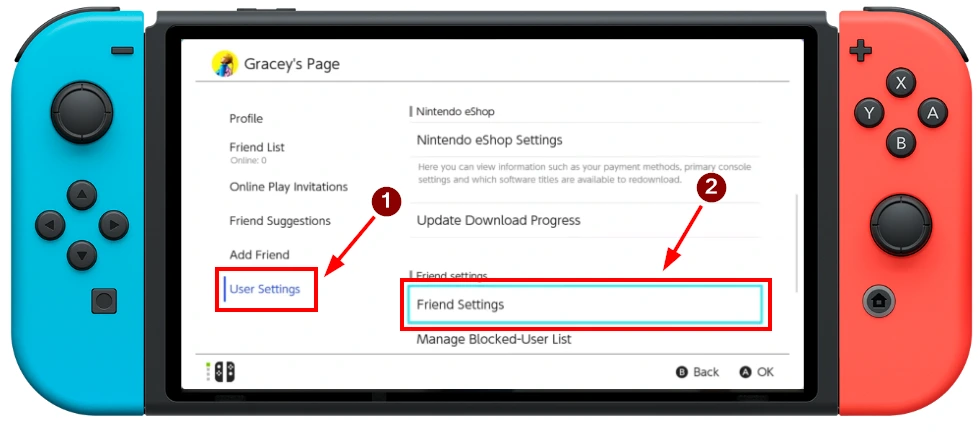
- The first option will be “Who do you want to see your online status?” select it.
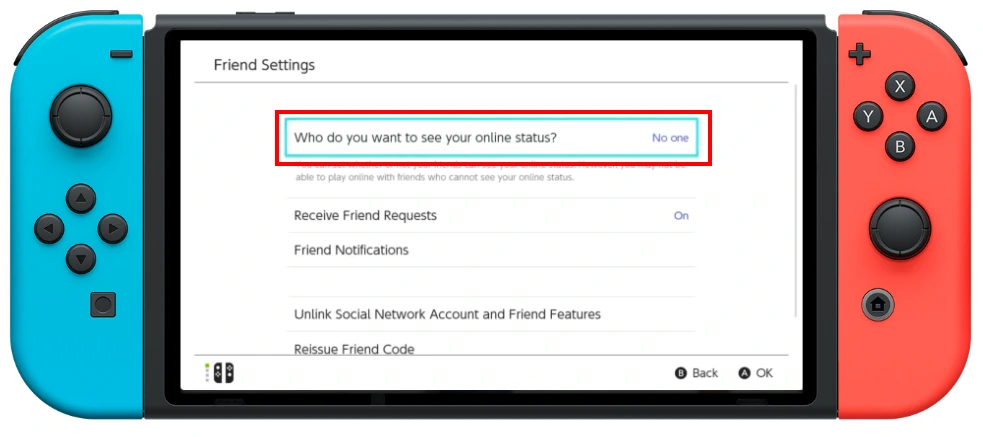
- Next, choose the “No one” option.
- If there are people, you wish to display your status to, select “Best Friends” and add them to your list.
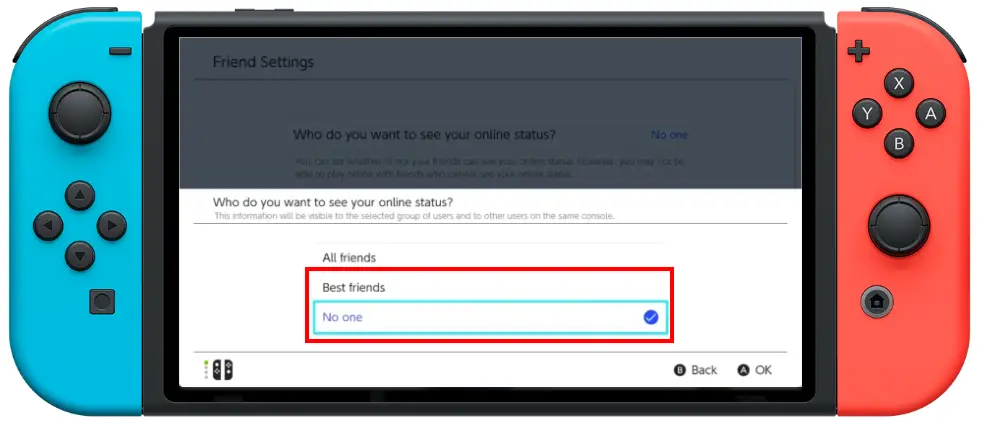
You can add the person to your best friends list directly from your profile. You just need to click on the button “Best friend” under their name while viewing contacts.
Please note that these instructions are universal, and you can use them with your Nintendo Switch as well as with your Nintendo Switch OLED or Nintendo Switch Lite.
How to get back online status on Nintendo Switch
If you’re done with all your personal stuff and want to be online again, it’s pretty easy to do. Repeat all the items from the previous list, but instead of “No one,” selects the option “All Friends,” so you will again appear online in your friend list, and they can call you to play or write you a message.
Remember that this is a permanent setting. It will remain in effect until you remove it, even if you decide to reboot your console. Also, the setting will change if you go to another profile, as it is tied to your specific account.
How to hide play activity on Nintendo Switch
Apart from appearing offline, you may also want to hide your play activity on the Nintendo Switch. Play activity refers to the information displayed on your profile, such as the games you’ve played and the amount of time spent on each game. Here’s how you can hide your play activity:
- Start by navigating to the home screen and selecting your profile icon at the top left corner.
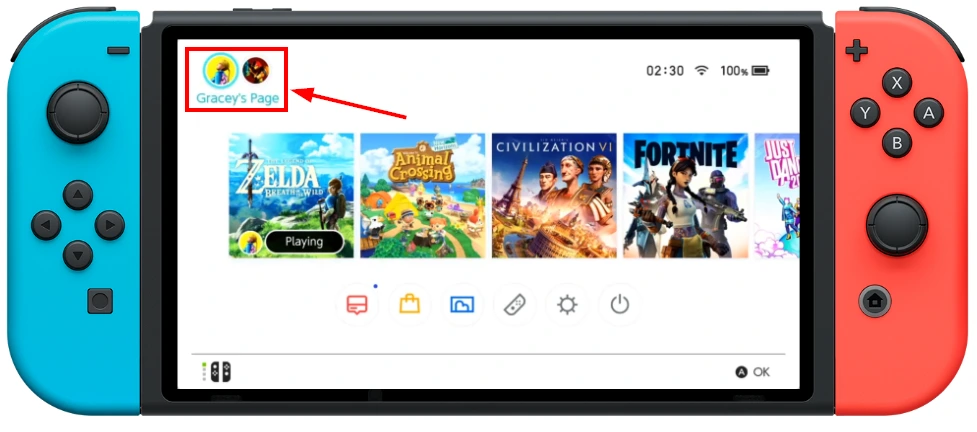
- In the profile settings, select and open the “User Settings” menu.
- Within User Settings, scroll down and select the “Play Activity Settings” option.
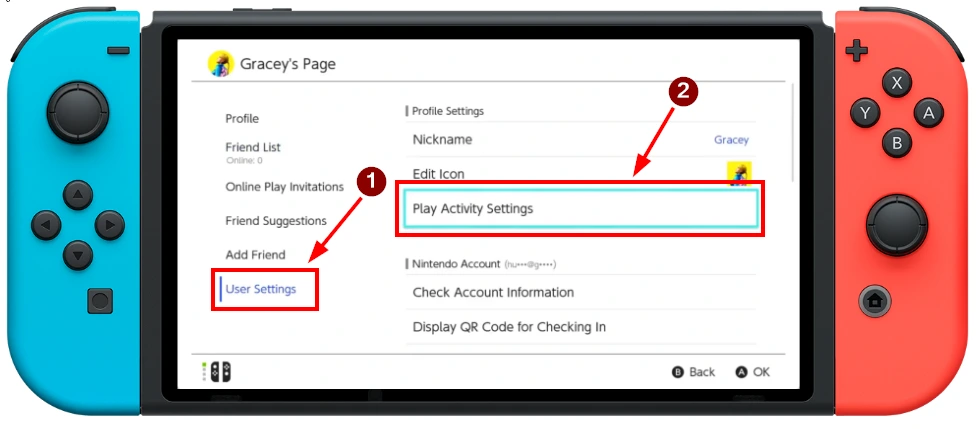
- Then select the option named “Who do you want to see your play activity?” select it.
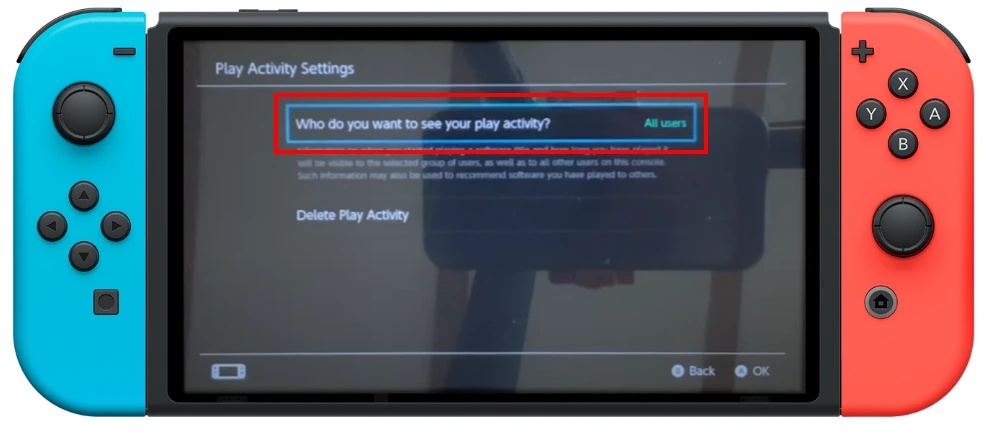
- From the drop-down list, select “No one” or “Best friends.”
By following these steps, you can maintain your privacy and prevent others from seeing your play activity on the Nintendo Switch. To return everything to the way it was, repeat all the steps, and in the drop-down list at the very end, select “All Users.”
Is there any other way to stay offline on Nintendo Switch
Apart from the methods mentioned earlier, there is another way to stay offline on the Nintendo Switch. This method involves disconnecting your Nintendo Switch from the internet by disabling the Wi-Fi connection. Here’s how you can do it:
- From the home screen, navigate to the System Settings menu on your Nintendo Switch.
- Scroll down and select the “Airplane Mode” option.
- Here you need to activate Airplane mode, and Wi-Fi or Ethernet connection on your Switch will be disabled.
By disconnecting from Wi-Fi, your Nintendo Switch will no longer be able to connect online, effectively keeping you offline. This method ensures that you can enjoy your games without any online interactions or interruptions.
It’s important to note that this method will completely disconnect your Nintendo Switch from the internet until you reconnect it. If you want to regain online functionality, you must repeat the earlier steps to reconnect to your Wi-Fi network.
When should you use offline status?
Enabling offline status on your Nintendo Switch can be advantageous in several situations. Here are a few scenarios where you might consider using offline status:
- Privacy and Solitude: There are times when you simply want to enjoy your gaming sessions in solitude without any interruptions or requests from friends. Going offline gives you the privacy you desire, allowing you to immerse yourself fully in your games without distractions.
- Focused Single-Player Experience: Some games offer captivating single-player experiences that are best enjoyed without the influence of online interactions. By appearing offline, you can ensure an uninterrupted gaming experience, free from online notifications or multiplayer requests that might disrupt your immersion.
- Avoiding Unwanted Interactions: There may be occasions when you’re not in the mood for social interactions or simply want to take a break from interacting with others. By appearing offline, you can enjoy your games without feeling obligated to respond to friend requests or chat messages, allowing you to have a more relaxed gaming experience.
- Managing Playtime and Distractions: Going offline can be beneficial when you want to manage your playtime more effectively or minimize distractions. By disconnecting from the online world, you can focus on your gaming session without the temptation of browsing the internet or getting sidetracked by online notifications, helping you maintain better control over your gaming habits.
- Offline Multiplayer or Local Co-op: While the Nintendo Switch strongly emphasizes online multiplayer, there are also games that provide local multiplayer or co-op options. In some cases, you might prefer to enjoy these offline multiplayer experiences with friends or family members physically present rather than engaging in online multiplayer. By appearing offline, you can prioritize local multiplayer sessions.
- Limited or Unstable Internet Connection: Going offline can be a practical choice if you have a limited or unstable internet connection. This way, you can still enjoy your games without the frustration of lag or disconnections that might occur due to an unreliable connection.
It’s important to note that appearing offline does not prevent you from accessing or playing your games; it simply hides your online status from others. You can continue to enjoy the full functionality of your Nintendo Switch, including playing single-player games, accessing the eShop, and utilizing other offline features.



