I won’t beat around the bush, but I will say right off the bat that up to 8 people can play on one Nintendo Switch console at the same time. Whether you’re playing on TV or in Tablet Mode doesn’t matter. That’s the maximum.
However, there are very few games that support such a large number of players. The most popular of them is Super Smash Brothers Ultimate. It can be played with up to 8 players. As for Mario Kart, only 4 people can play it at the same time from one console.
Below I’ll go into more detail on how this works on Nintendo Switch.
Local multiplayer
As you know, each Nintendo Switch console comes with a pair of Joy-Cons, which can be detached from the console and used as individual controllers. This allows two players to engage in local multiplayer gaming without additional equipment.
Numerous Nintendo Switch games support local multiplayer for two players, enabling a shared experience on the same screen. Games like Mario Kart 8 Deluxe, Super Smash Bros. Ultimate, and Mario Party are popular choices for local multiplayer fun.
While the Switch defaults to two players with the included Joy-Cons, the Nintendo Switch can accommodate even more players with additional controllers. For example, you can connect Joy-Cons, Gamecube Controller, and Nintendo Switch Pro Controller simultaneously, like in the scheme below.
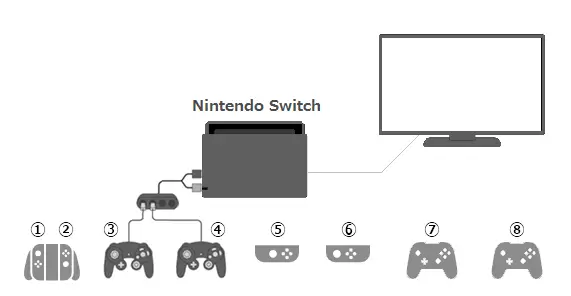
Online multiplayer
Beyond local multiplayer, the Nintendo Switch also offers online gaming capabilities. With a Nintendo Switch Online subscription, players can connect with friends or other gamers worldwide to compete, cooperate, and chat in various multiplayer games.
Online multiplayer options vary depending on the game, with some supporting relatively small groups of players (typically up to four) in matches. In contrast, others can facilitate larger online communities for team-based games and battle royale experiences.
Local wireless multiplayer
The Nintendo Switch’s local wireless feature allows players to connect multiple consoles within close proximity to enjoy multiplayer gaming without an internet connection.
The local wireless option can support up to eight players for certain games simultaneously. Titles like Splatoon 2 and Mario Kart 8 Deluxe are excellent examples of games that utilize this feature effectively.
How to play Nintendo Switch using split-screen mode
The Nintendo Switch supports split-screen mode for a variety of games. This allows you to play with up to 4 players on a single Switch console.
To play in split-screen mode, you will need to have at least 2 controllers connected to the Switch console. You can use the Joy-Con controllers that come with the Switch or other controllers, such as the Nintendo Switch Pro Controller.
Once the controllers are connected, you can start the game you want to play in split-screen mode. In most games, you can select the split-screen mode option from the main menu. For example, if you’re playing Minecraft, you will need to press the + icon to join the game.
After that, the game will split the screen into two or four sections, depending on the number of players. Each player will control their own section of the screen.
How to connect controllers to Nintendo Switch
There are a few different ways to connect controllers to the Nintendo Switch. Here are the steps on how to connect each type of controller:
Joy-Con controllers
- Attach the Joy-Con controllers to the Switch console. This is the easiest way to connect Joy-Con controllers. Simply attach the Joy-Con controllers to the sides of the Switch console using the rails.
- Pair the Joy-Con controllers wirelessly. If you want to use the Joy-Con controllers wirelessly, you can pair them to the Switch console.
- Hold down the SYNC button on the Joy-Con controllers until the LED lights start flashing.
- Then, go to the Controllers menu on the Switch console and select the Change Grip/Order option.
- The Joy-Con controllers will be listed as New Controller.
- Select the Joy-Con controllers you want to pair and press the A button.
Nintendo Switch Pro Controller
- Connect the Nintendo Switch Pro Controller using a USB cable. The easiest way to connect the Nintendo Switch Pro Controller is to use a USB cable. Connect the USB cable to the Nintendo Switch Pro Controller and then to the Switch console. The controller will be automatically recognized.
- Pair the Nintendo Switch Pro Controller wirelessly. If you want to use the Nintendo Switch Pro Controller wirelessly, you can pair it to the Switch console. Here’s how:
- Hold down the SYNC button on the Nintendo Switch Pro Controller until the LED lights start flashing.
- Then, go to the Controllers menu on the Switch console and select the Change Grip/Order option.
- The Nintendo Switch Pro Controller will be listed as New Controller.
- Select the Nintendo Switch Pro Controller you want to pair and press the A button.
GameCube controllers
You will need a GameCube Controller Adapter to connect a GameCube controller to a Nintendo Switch. The GameCube Controller Adapter is a small device plugging into the Switch dock’s USB ports. Once the adapter is plugged in, you can connect up to four GameCube controllers to the Switch console.
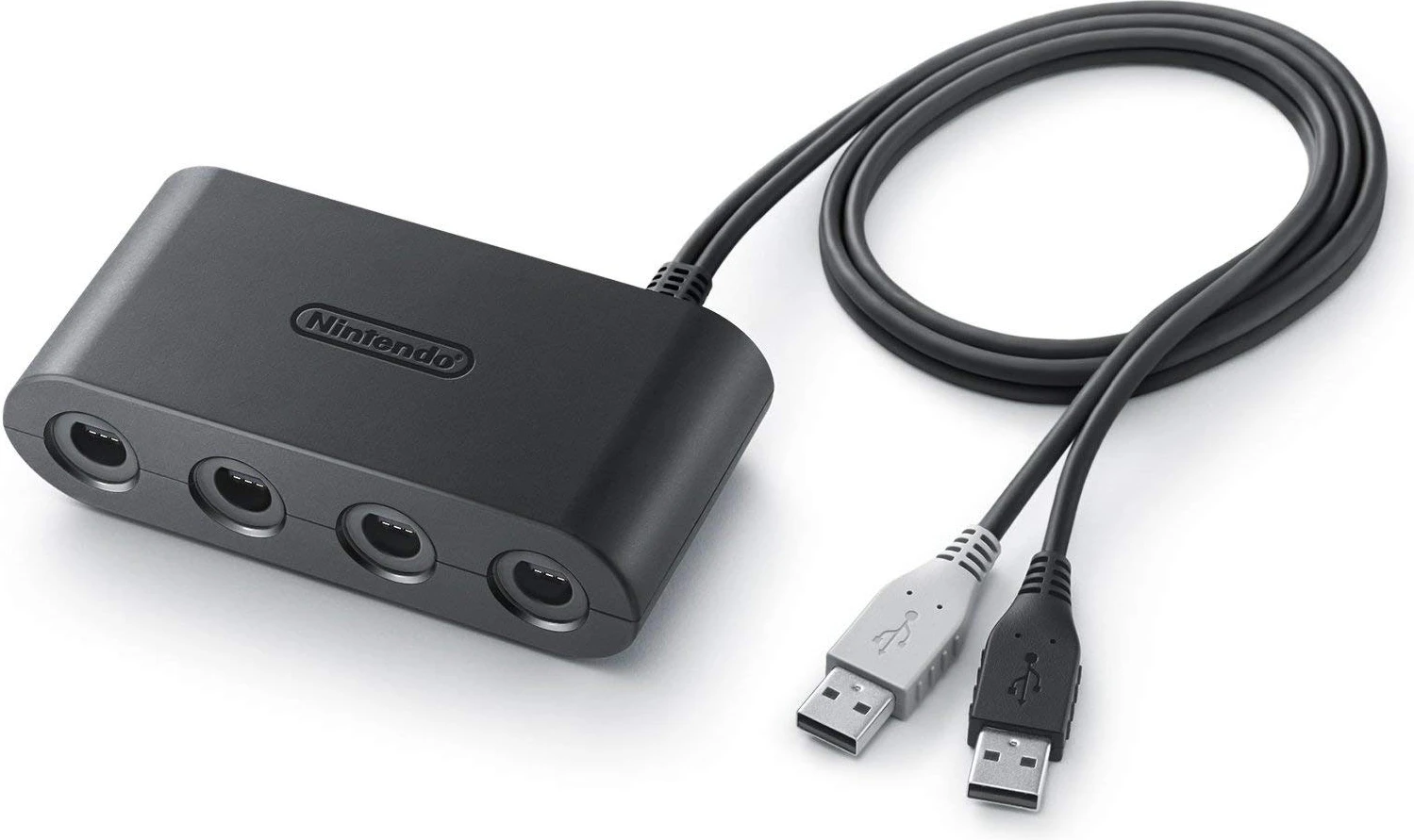
Here are the steps on how to connect a GameCube controller to a Nintendo Switch:
- Connect the GameCube Controller Adapter to the Switch dock. The GameCube Controller Adapter has two USB ports. Connect one of the USB ports to the USB port on the left side of the Switch dock.
- Connect the GameCube controllers to the GameCube Controller Adapter. There are four ports on the GameCube Controller Adapter. Connect one GameCube controller to each port.
- Turn on the Nintendo Switch console. The Switch console should automatically recognize the GameCube controllers.
Note: The GameCube Controller Adapter is compatible with all models of the Nintendo Switch. But not all GameCube controllers are compatible with the Nintendo Switch. Only controllers released for the Nintendo GameCube are compatible with the Switch.
What Switch games support 8 players?
Here are some Switch games that support 8 players:
- Mario Kart 8 Deluxe supports up to 8 players in local multiplayer.
- Super Smash Bros. Ultimate supports up to 8 players in local multiplayer.
- Splatoon 2 supports up to 8 players in local multiplayer for the Turf War mode.
- Super Mario Party supports up to 4 players in local multiplayer but can be played with up to 8 players using multiple Switch consoles.
- Minecraft supports up to 8 players in local multiplayer.
- Luigi’s Mansion 3 supports up to 8 players in local multiplayer for the Scarescraper mode.
- Pico Park supports up to 8 players in local multiplayer.
- Killer Queen Black supports up to 8 players in local multiplayer.
- 12 Orbits supports up to 8 players in local multiplayer.
These are just a few Switch games that support 8 players. Check out one of these titles if you want a game to play with a large group of friends.






[…] : 🔗 […]