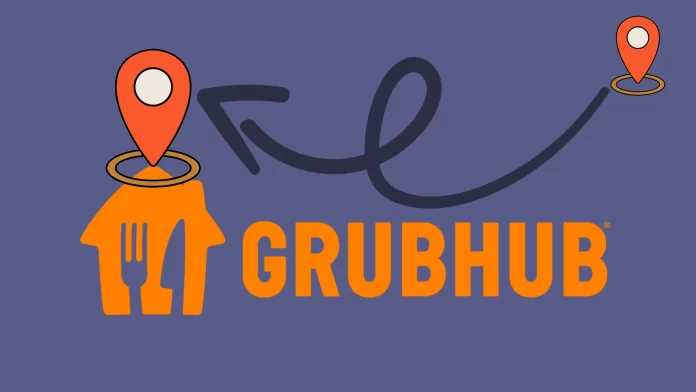If you need to change your GrubHub delivery location, you can easily do so using the GrubHub mobile app or the website on your PC. Whether you prefer using your phone or PC, both options provide similar ways how to do it. You should go to Account settings, select the Address, change the delivery address, or add a new one.
The process is slightly different if you’re a GrubHub driver and need to change your delivery region. In that case, you can go to the driver-support page and submit a request to change your Delivery Region.
How to change the delivery region on the GrubHub mobile app
If you want to change your delivery address on the GrubHub app – follow these instructions:
- Tap on the Account icon in the screen’s bottom right corner. The exact location may vary depending on your device and app version.
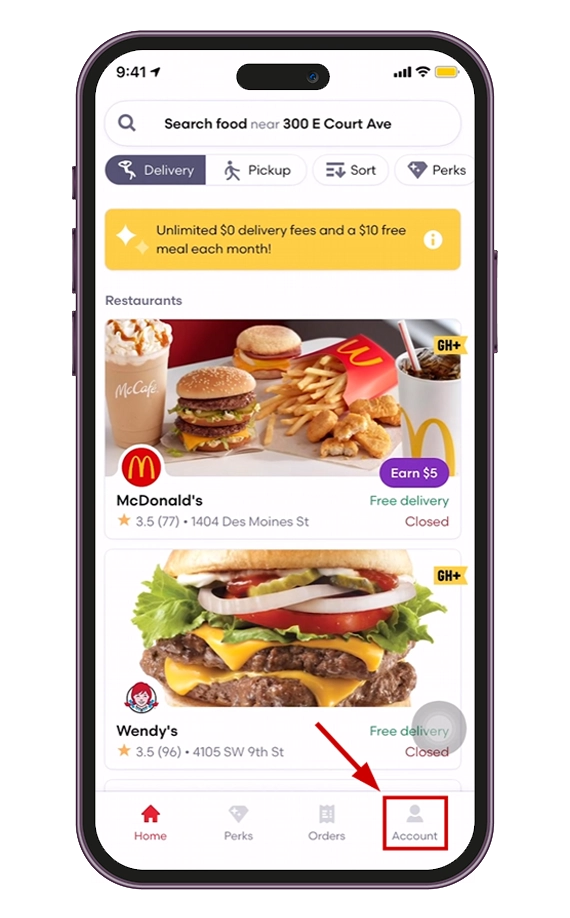
- In account options, you should find and tap on Addresses.
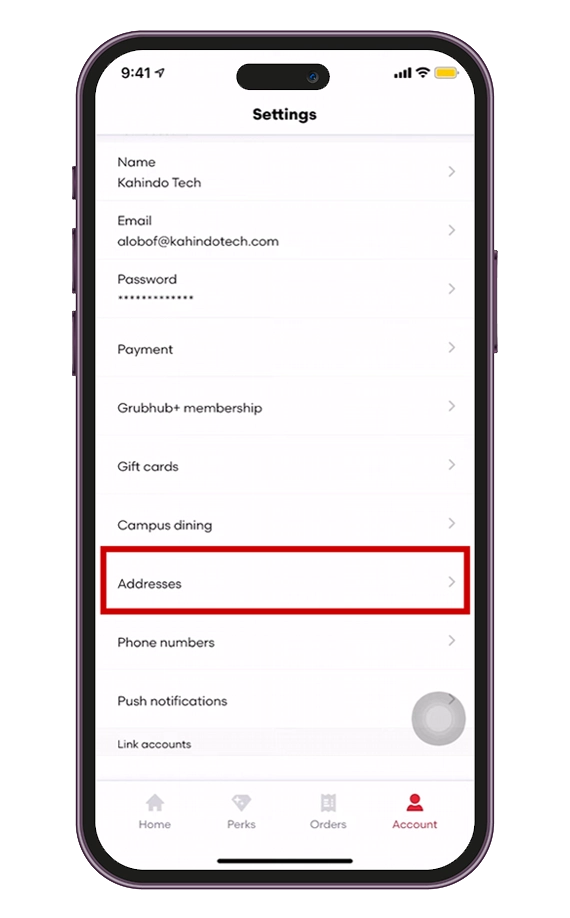
- Swipe left on your current address.
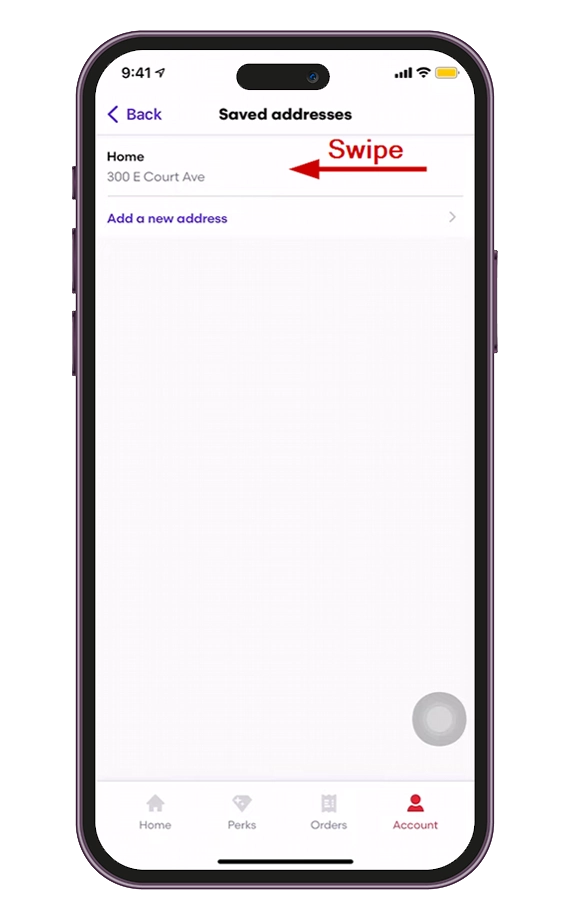
- Сlick on the Edit button.
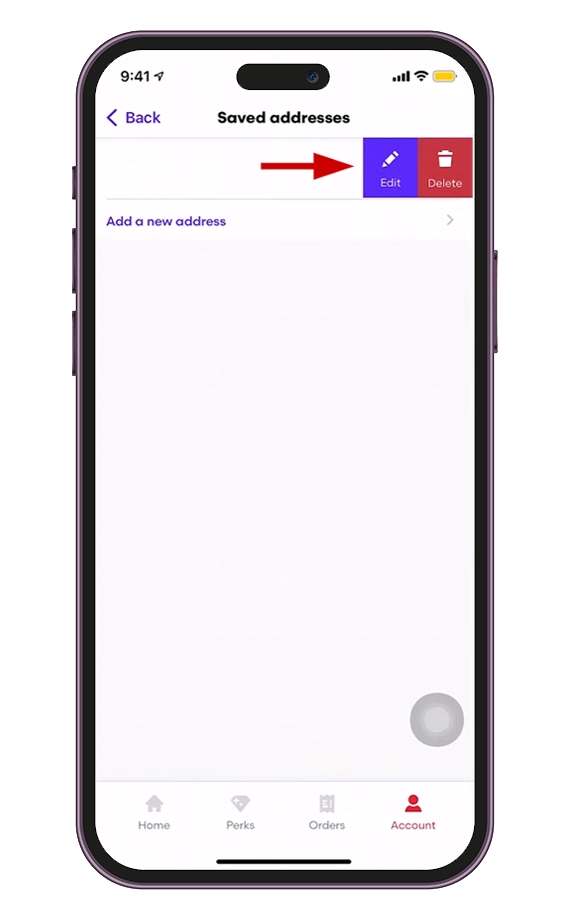
- Change your old address to the new one.
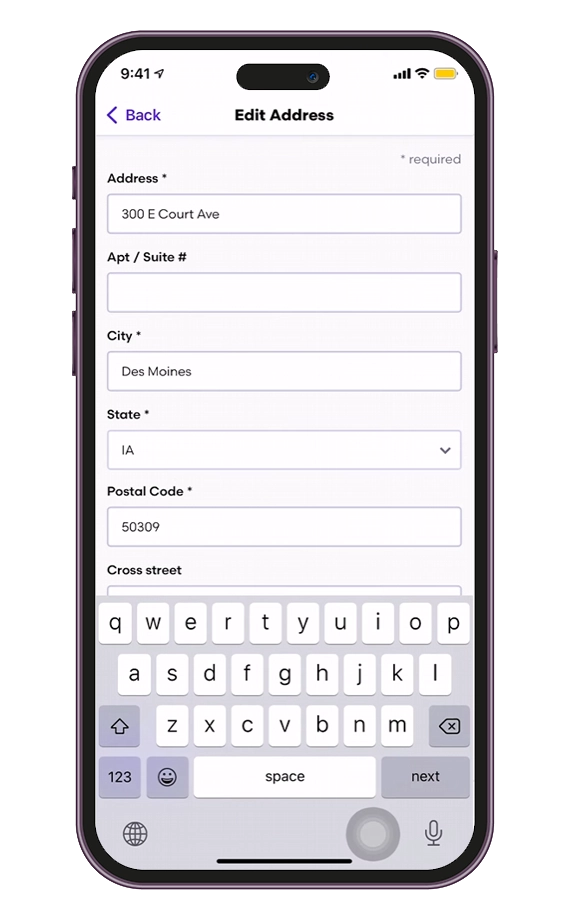
- When you are done making changes, scroll down to the bottom and click Save.
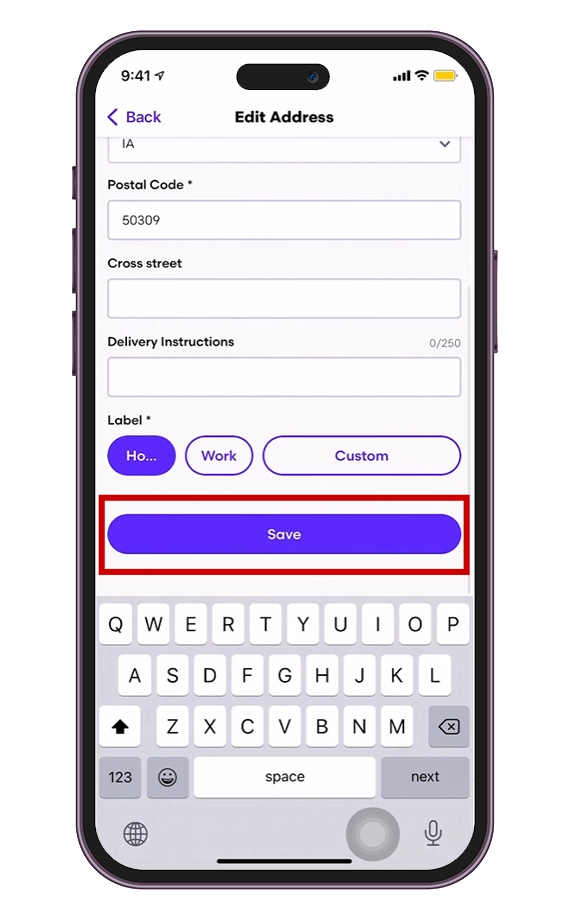
Once you have completed these steps, you will change your GrubHub delivery address using your mobile device.
How to change your GrubHub delivery region using the website
If you want to change your delivery region on the GrubHub website, you can follow these steps:
- First, open the GrubHub official website and sign in to your account, if necessary.
- Then, click on your profile icon in the top right corner of the webpage.
- After that, the drop-down menu appears. Click on the Account option.
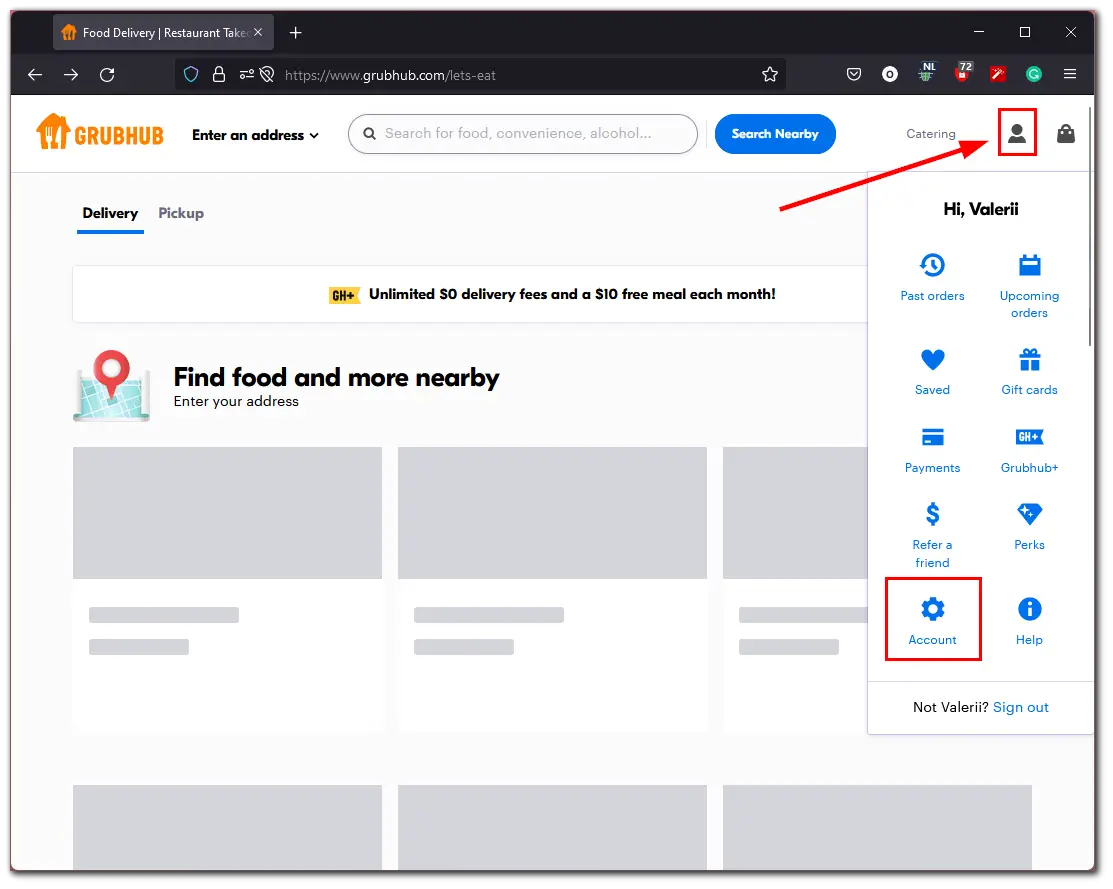
- In the Your account menu, select the Address and Phone tab.
- If you want to change your delivery address, click Edit.
- You can also click Add a new address to add another one.
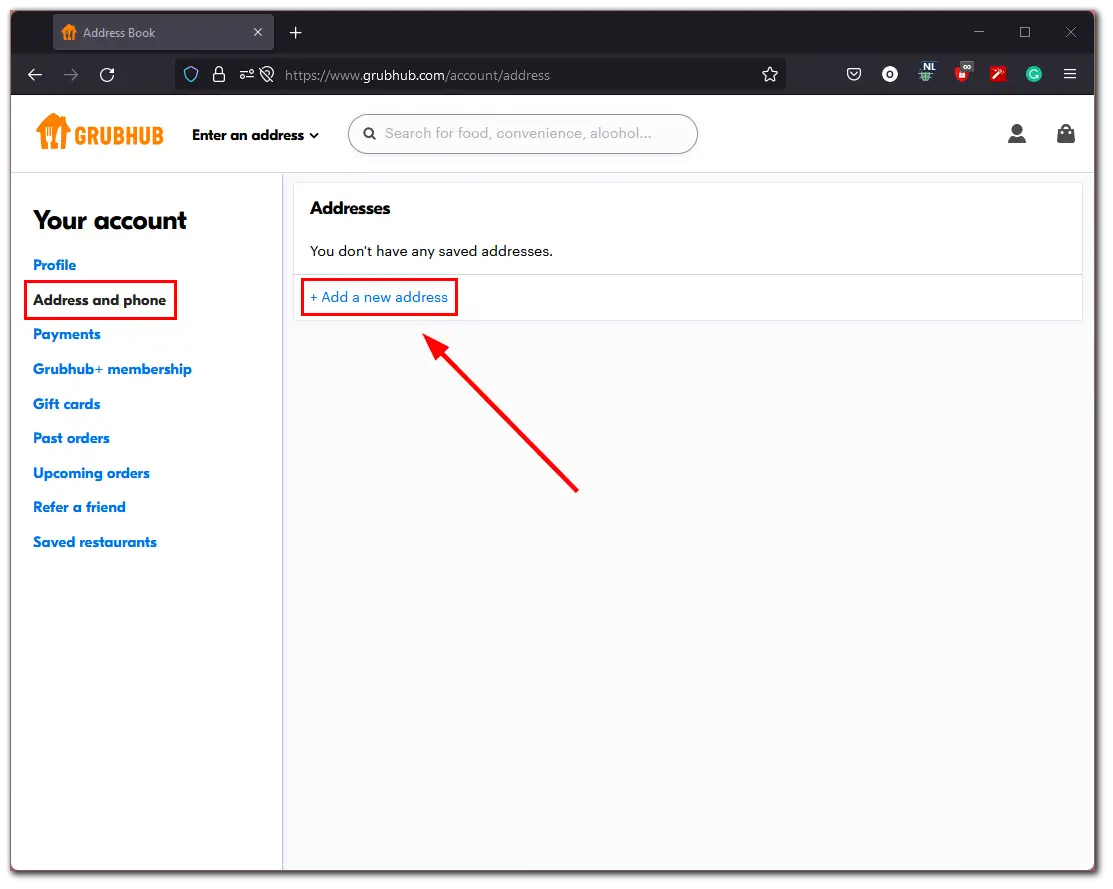
- Finally, enter your address data and click Submit.
Once you have completed these steps, you will add a new address or change the one you already have on GrubHub.
How to change the GrubHub delivery location if you’re a driver
If you’re a GrubHub driver and need to change your delivery location, contact the driver support page for help and leave a change of address request there. Here’s how to do it:
- Go to the GrubHub support webpage. Click on the field ‘Please choose your issue below.’
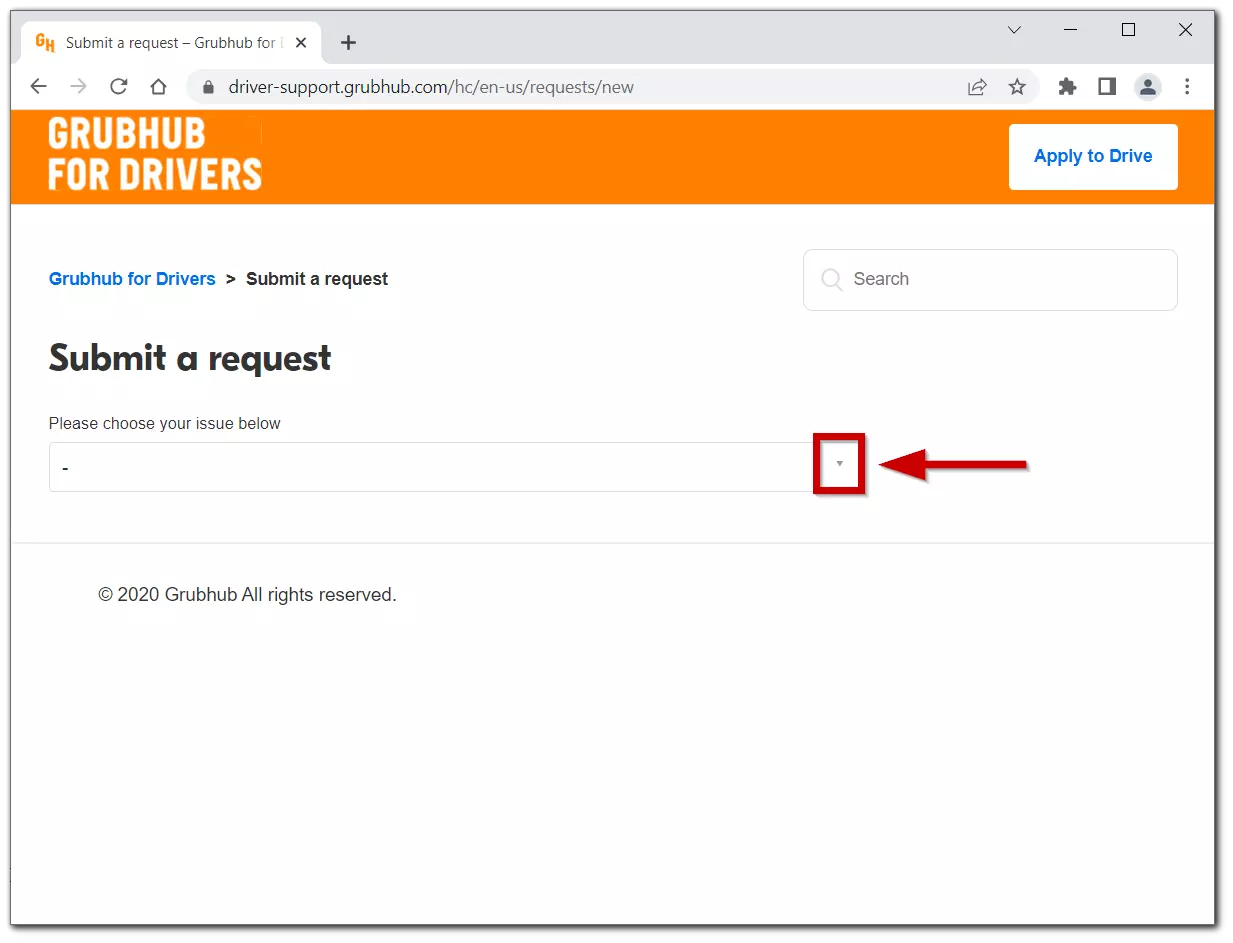
Select Delivery Partners Request Form.
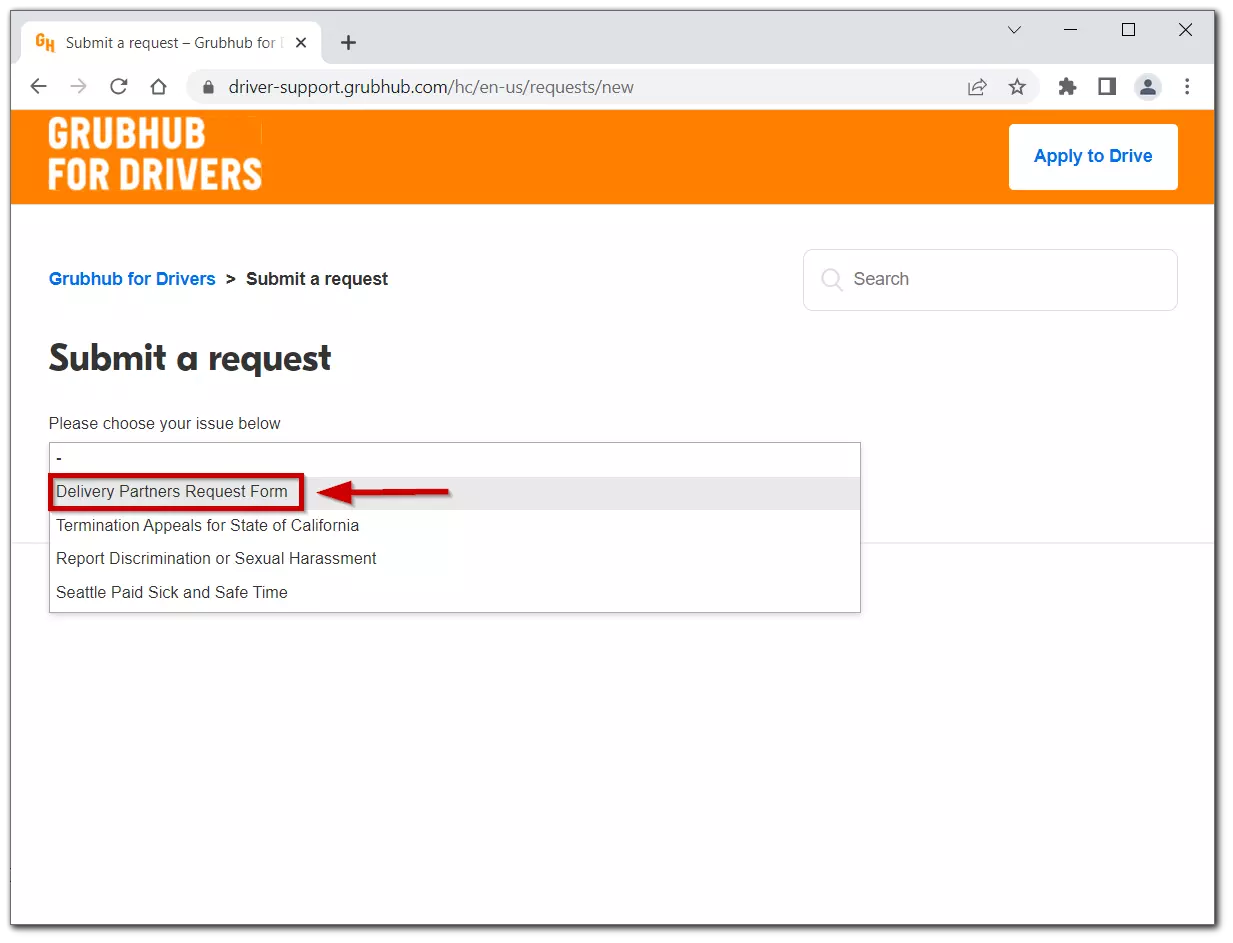
Scroll down and find the Select a topic field, tap on it.
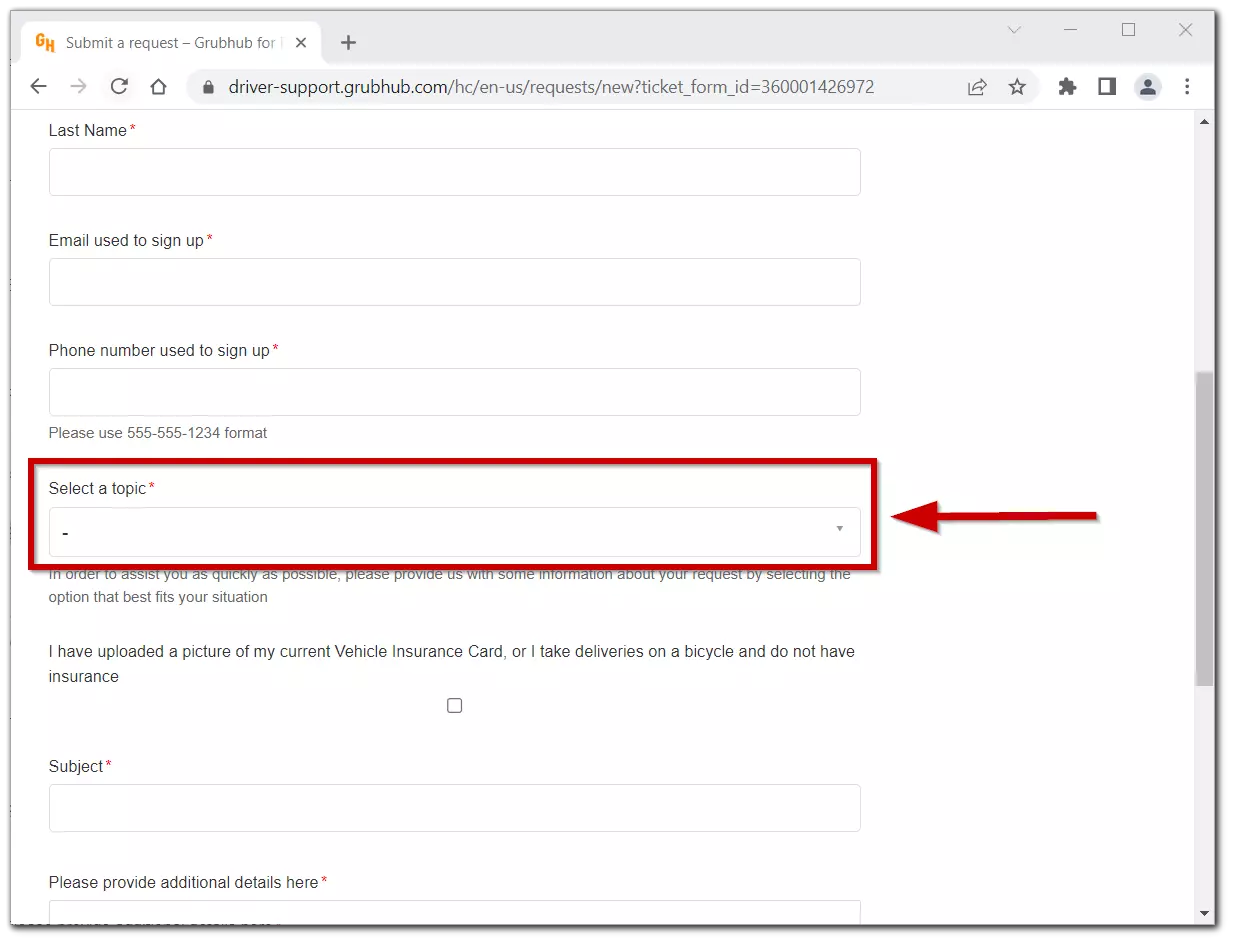
- Here, select, I have delivered a Grubhub order.
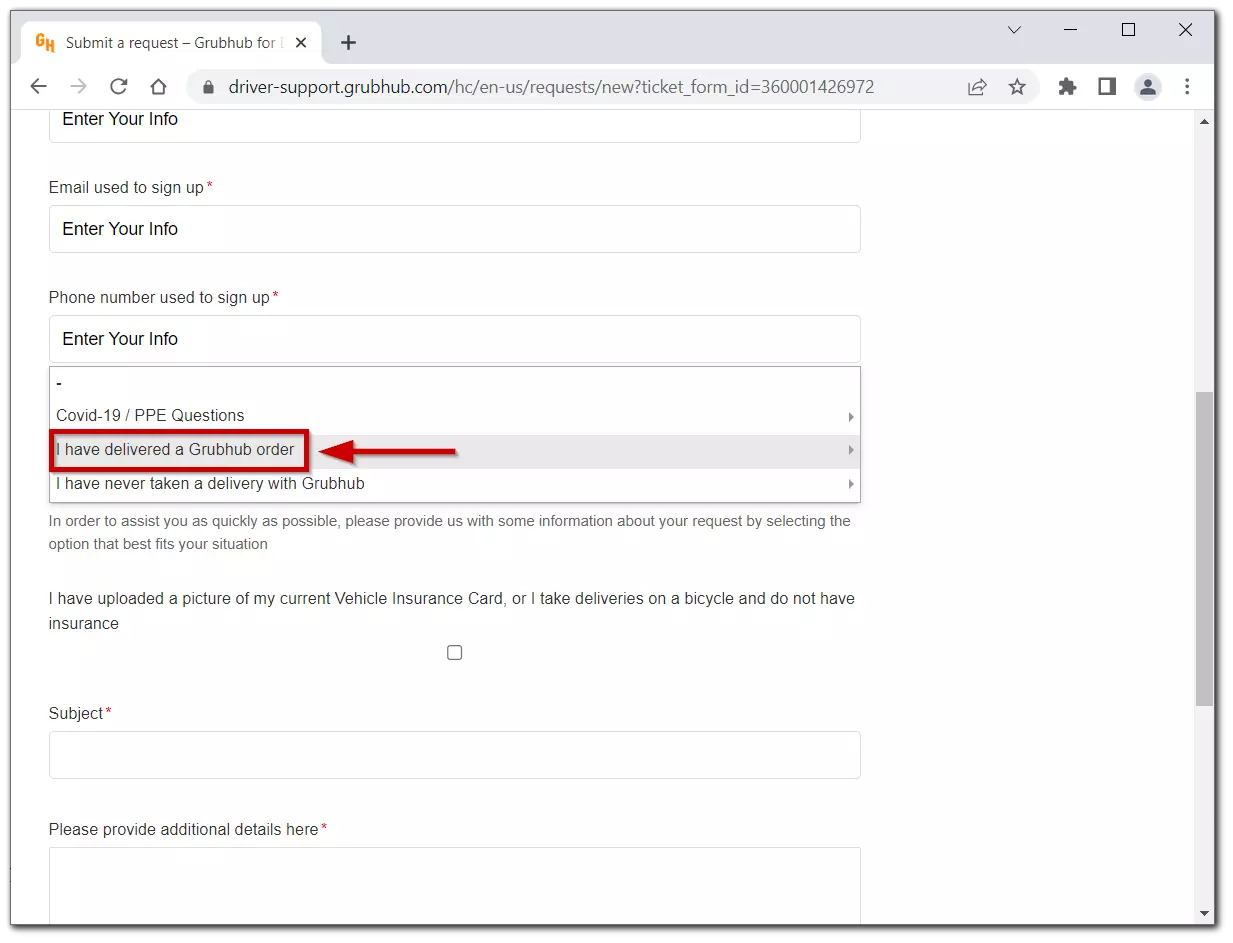
- Now, click on Account Updates.
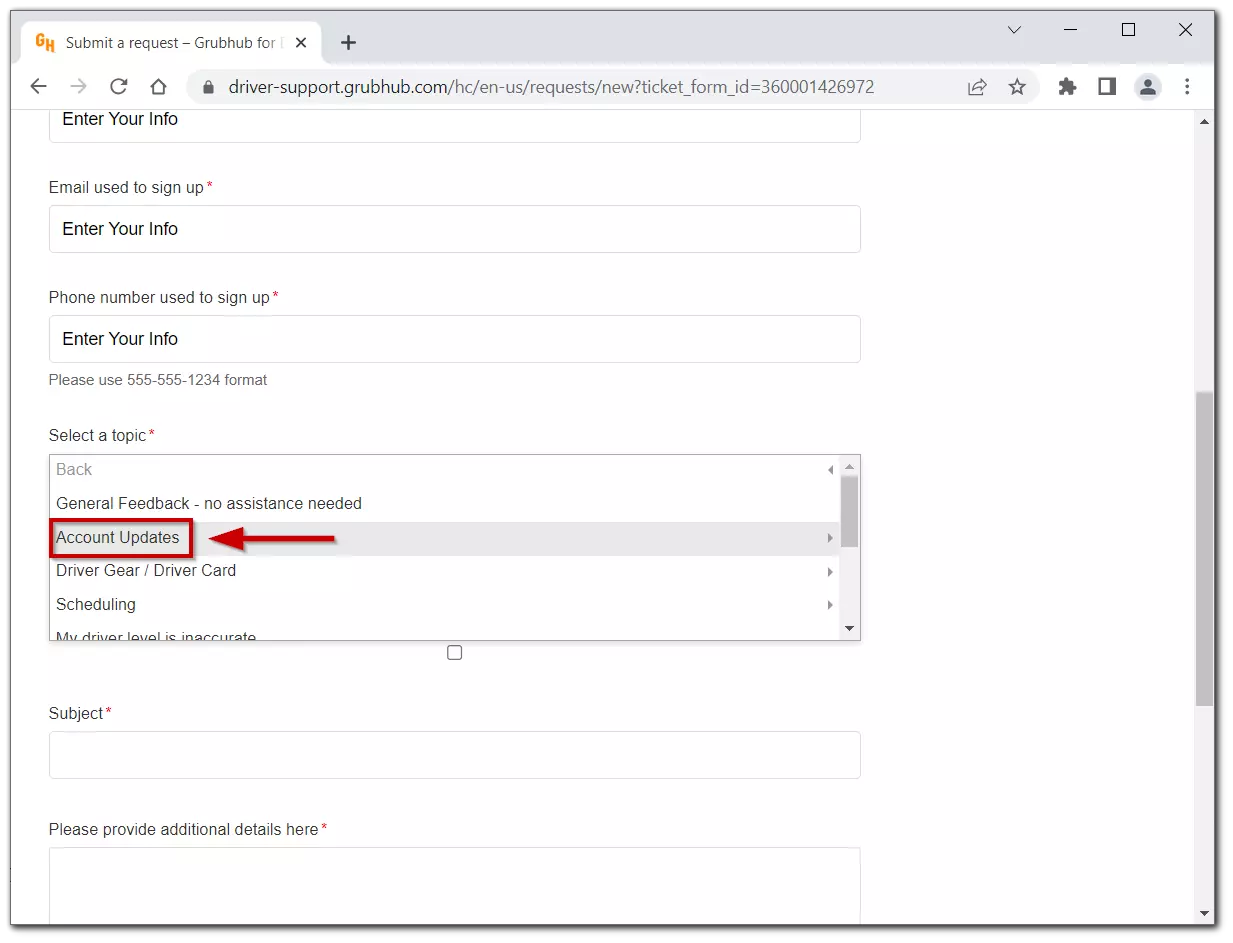
- Click on Changing my delivery region.
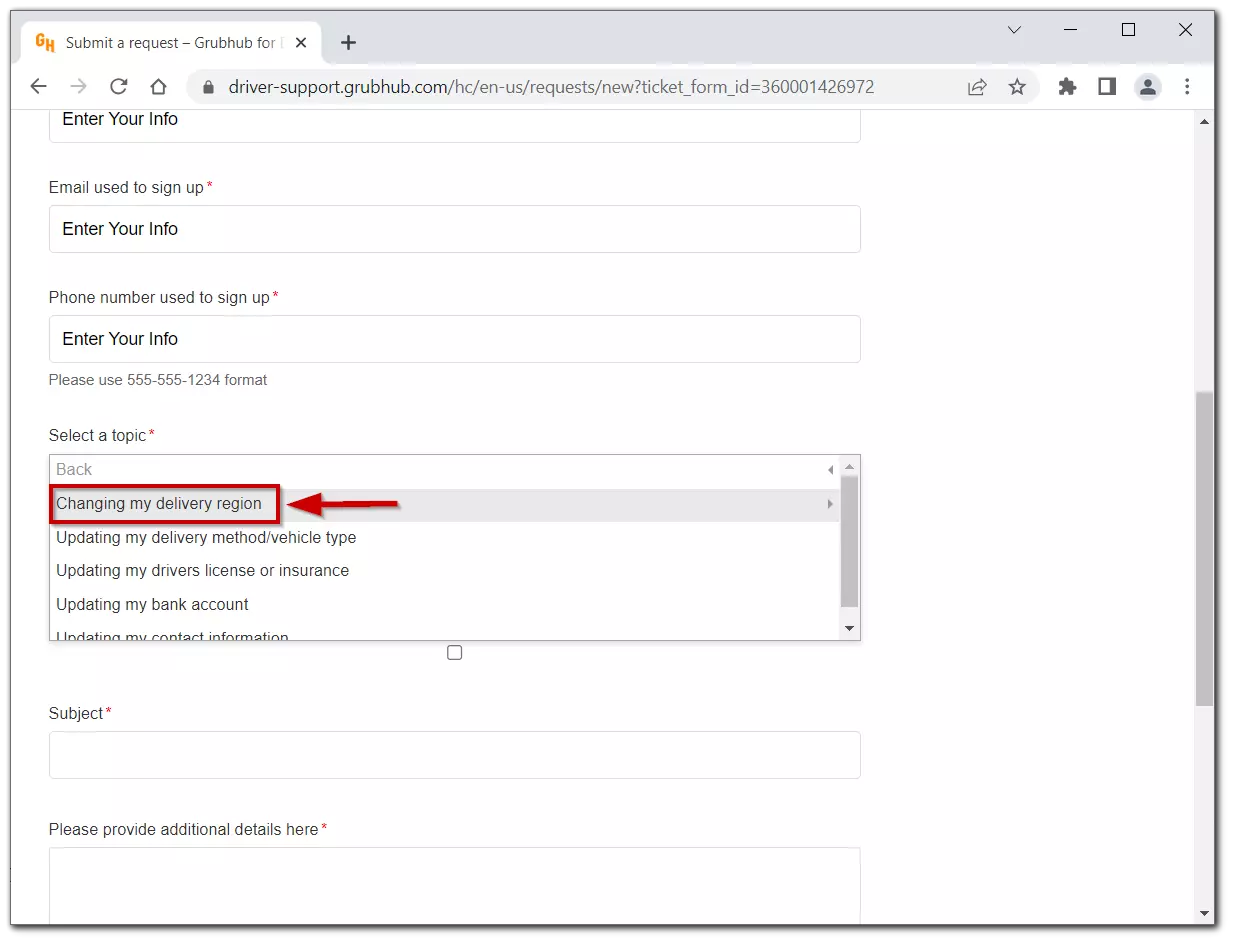
- Select My mailing address is changed or other options if they are suitable for you.
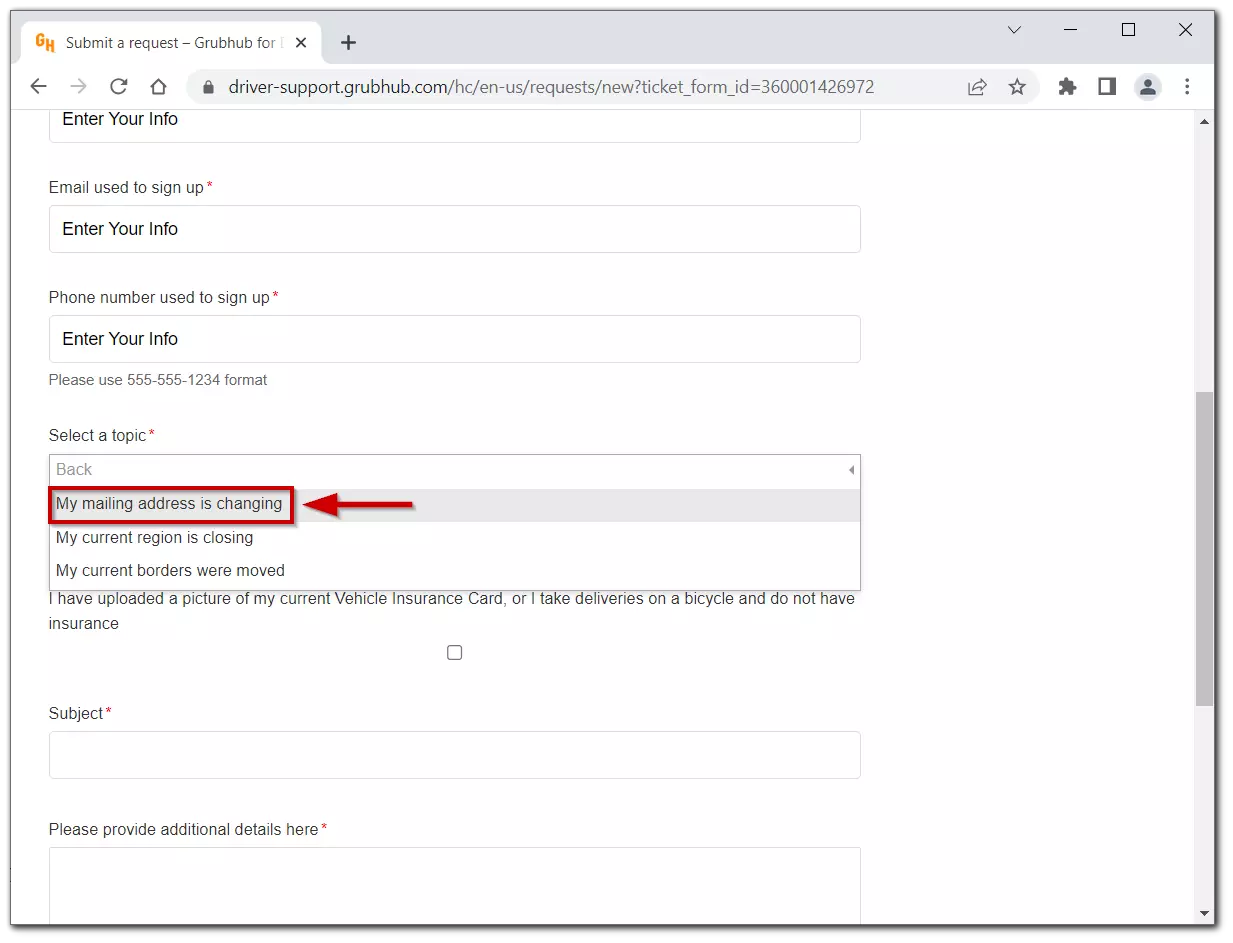
- Enter your address, new apartment mailing number, тcity, zip code, and transfer date.
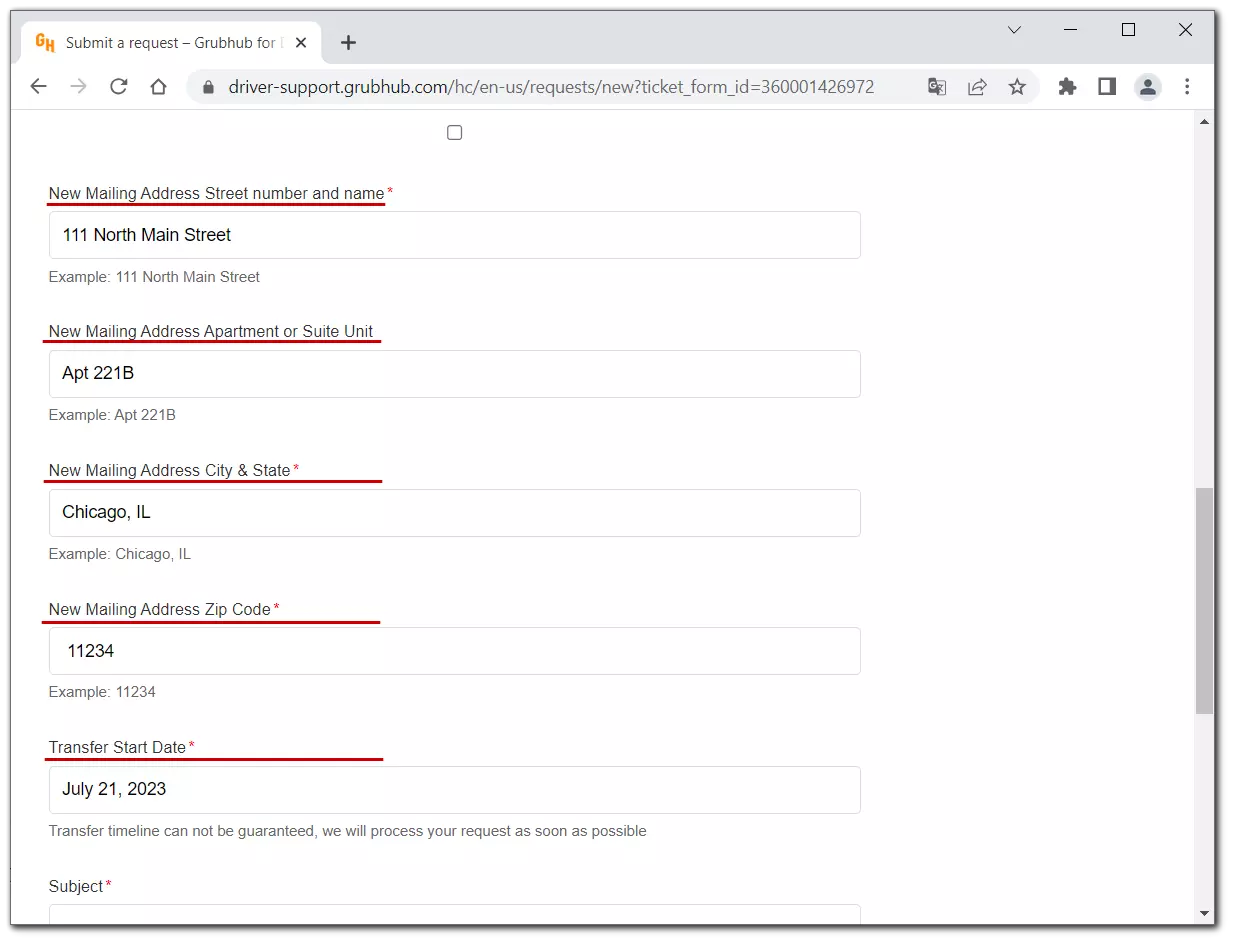
- Once you have filled in all the fields, click the Submit button and await a response.
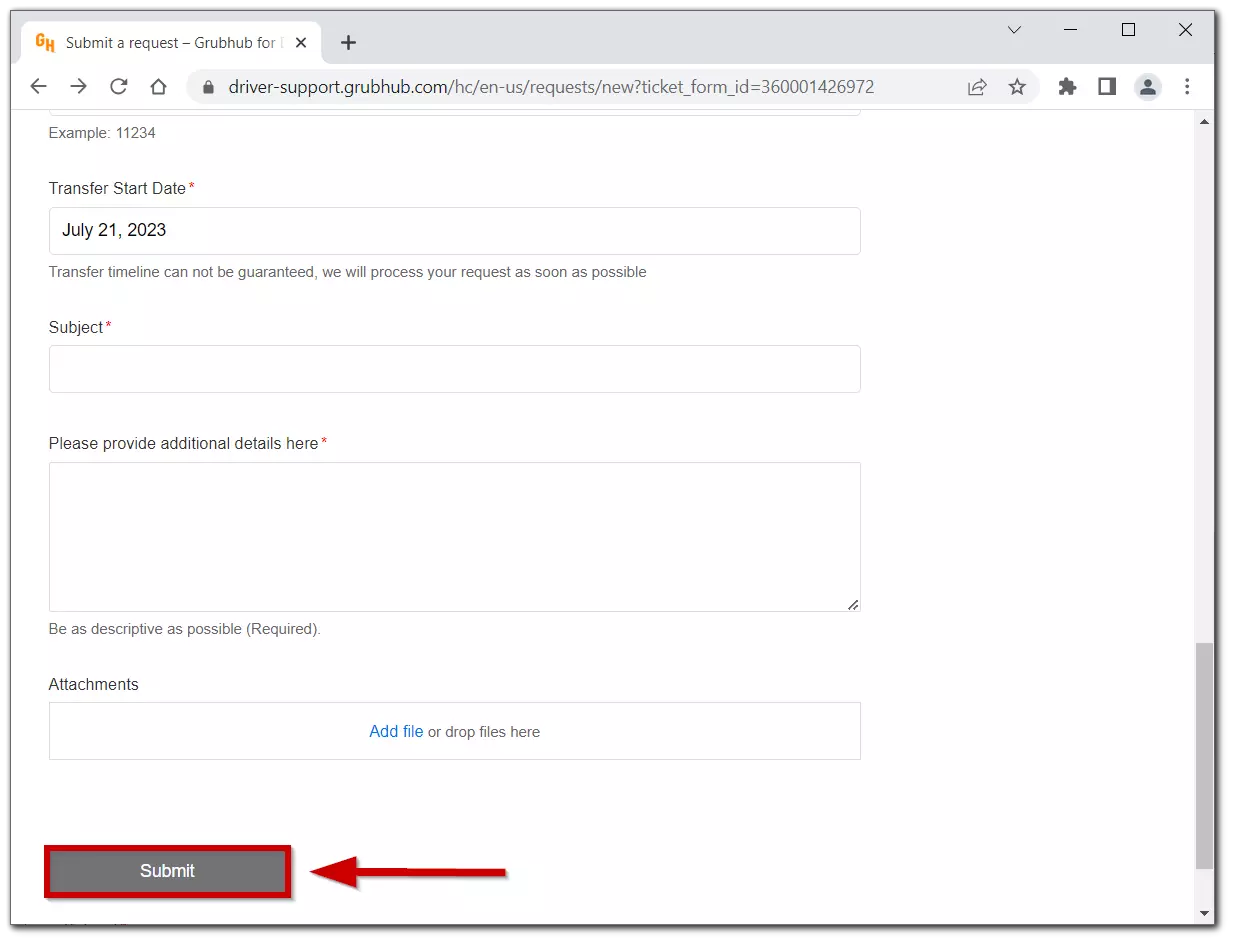
The response email should provide the necessary information and instructions for closing your current region and transferring to another.
Unfortunately, you can’t apply to deliver in more than one market at a time. This is currently impossible in GrubHub, but maybe something will change in the future.
Read Also:
- Does Grubhub take cash, explained
- How does Grubhub food delivery work explained
- How to cancel a GrubHub order in a few easy steps
What should I do if Grubhub has delivered to the wrong address?
If GrubHub delivers to the wrong address, you can take the following steps to address the issue:
- Contact GrubHub Customer Support: Reach out to GrubHub’s customer support as soon as possible to report the situation. You can typically find their contact information on their website or in the app. Provide them with your order details, including the correct delivery address and the address to which it was delivered by mistake.
- Document Evidence: Take pictures or note any evidence supporting your claim that the delivery was made to the wrong address. This can include photos of the incorrect location, screenshots of the delivery confirmation, or any other relevant information.
- Communicate with the Driver: If you’re able to, contact the driver directly through the app or by calling the provided phone number. Politely explain the situation and ask for their assistance in resolving the issue. Sometimes, miscommunications or errors can occur during the delivery process, and the driver may be able to help rectify the situation.
- Request a Refund or Redelivery: Inform GrubHub customer support that the delivery was made to the wrong address and request a refund or redelivery to the correct location. Be prepared to provide them with the correct address once again.
- Review Your Delivery Instructions: Double-check your instructions to ensure no mistakes or ambiguities could have led to the incorrect delivery. Update or clarify your instructions if necessary to prevent future occurrences.
- Leave Feedback: After resolving the situation, consider leaving feedback on the GrubHub app or website regarding your experience. This feedback can help GrubHub improve its services and address any recurring issues.
Remember to remain patient and polite throughout the process. Mistakes can happen, and working together with GrubHub’s customer support and the driver can often lead to a satisfactory resolution.