You can cancel a GrubHub order, there’s a magic cancel button. But that depends upon its stage. And you may not be able to get a refund in all cases.
The common rule – the earlier you hit Cancel, the higher chances you will get a full refund. If your order was accepted a few minutes ago, you can easily cancel it via the app. You will get a full refund in this case.
To cancel it, you need to open the Orders tab, select the one you want to cancel, go to the order details, and tap Cancel.
But if your order is already prepared and waiting for delivery or taken by courier, that’s not easy to cancel it and even GrubHub support can hardly help you here. You will have to reach the restaurant and talk directly.
You also don’t need to cancel the order in all cases, for example, if you’ve ordered at the wrong address; you can contact the restaurant or GrubHub support to ask them to correct the address.
The same works when you want to add something to your order, there’s no need to cancel here, you can ask the restaurant or GrubHub to correct your order without canceling it.
Here’s how it works.
How to cancel an order in GrubHub
As I said earlier, you can only cancel your order in GrubHub after a short time has passed before it’s ready and get a full refund. Here’s how to cancel:
- Go to Orders in the bottom bar.
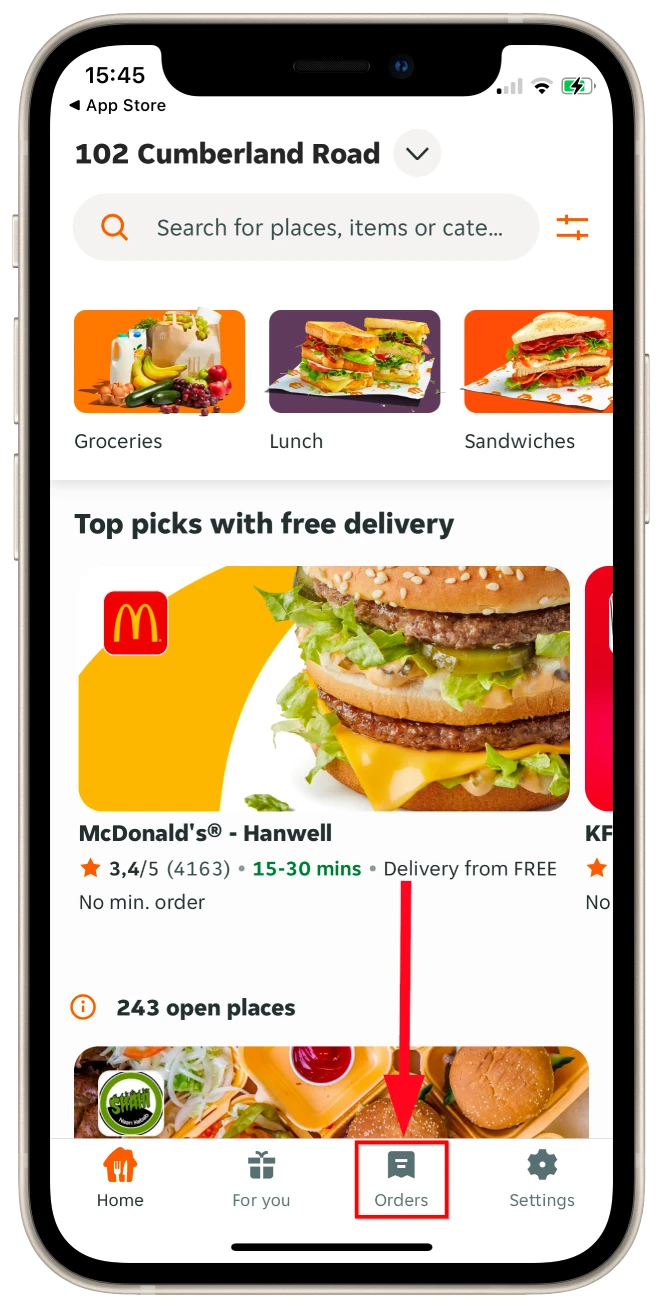
- Here, select your order and go to its details.
- In the order’s info, scroll down to see Can we help you with anything? or find the Help button (it can be on the top-right of the order’s info or at the bottom, that depends on your OS):
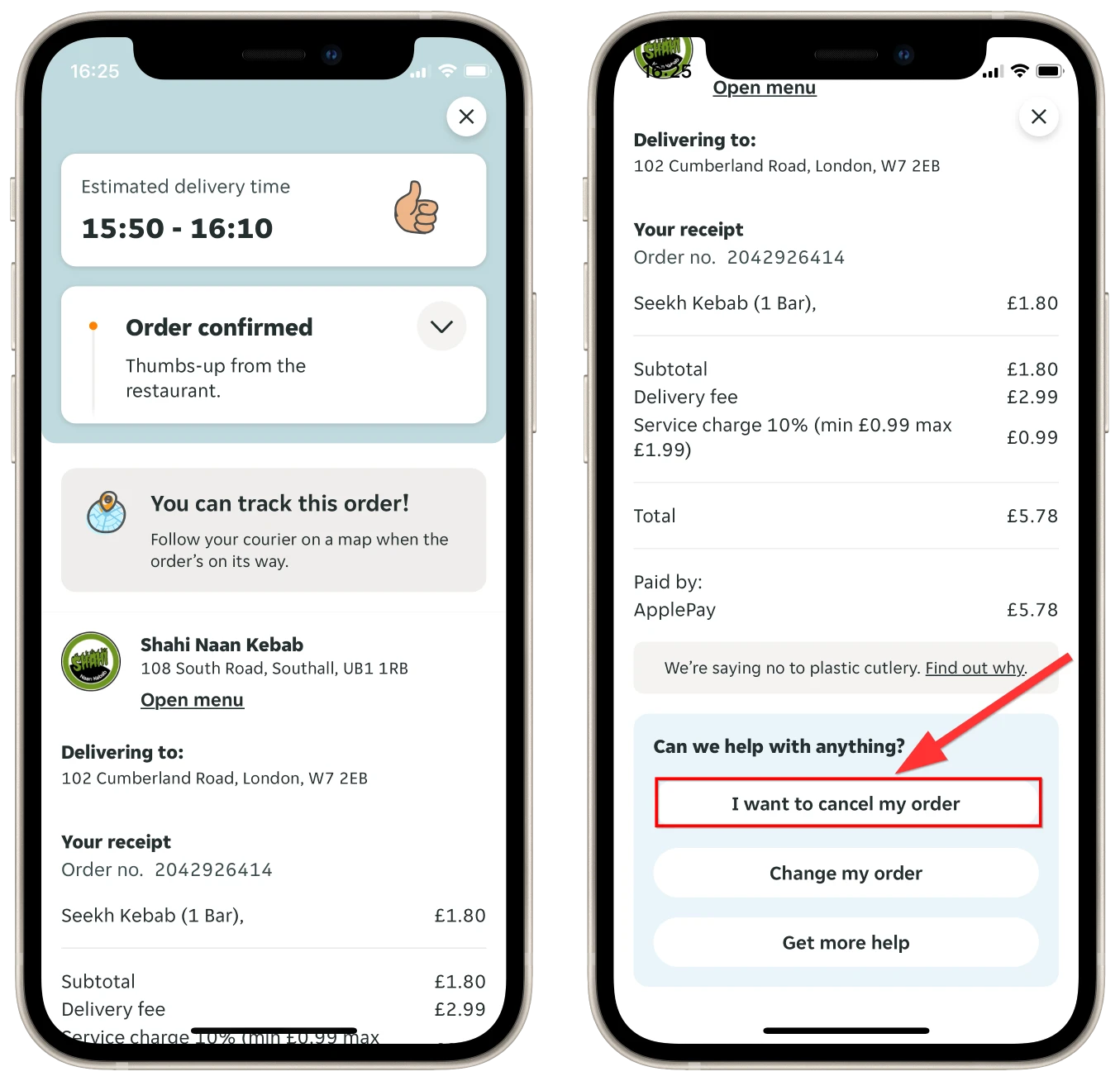
- Select the reason and tap on Yes, cancel the order. Above, you will see whether you would be charged or not. If there’s written that you’ll be charged, you can try the Get more help button to contact the store or GrubHub support.
If you want to change the order, there’s no need to cancel it (as one restaurant manager told me, almost 50% of all canceled orders are made to change some details). But there’s no need to, you can tap on Change my order/Changer order details and add some items or change the delivery address.
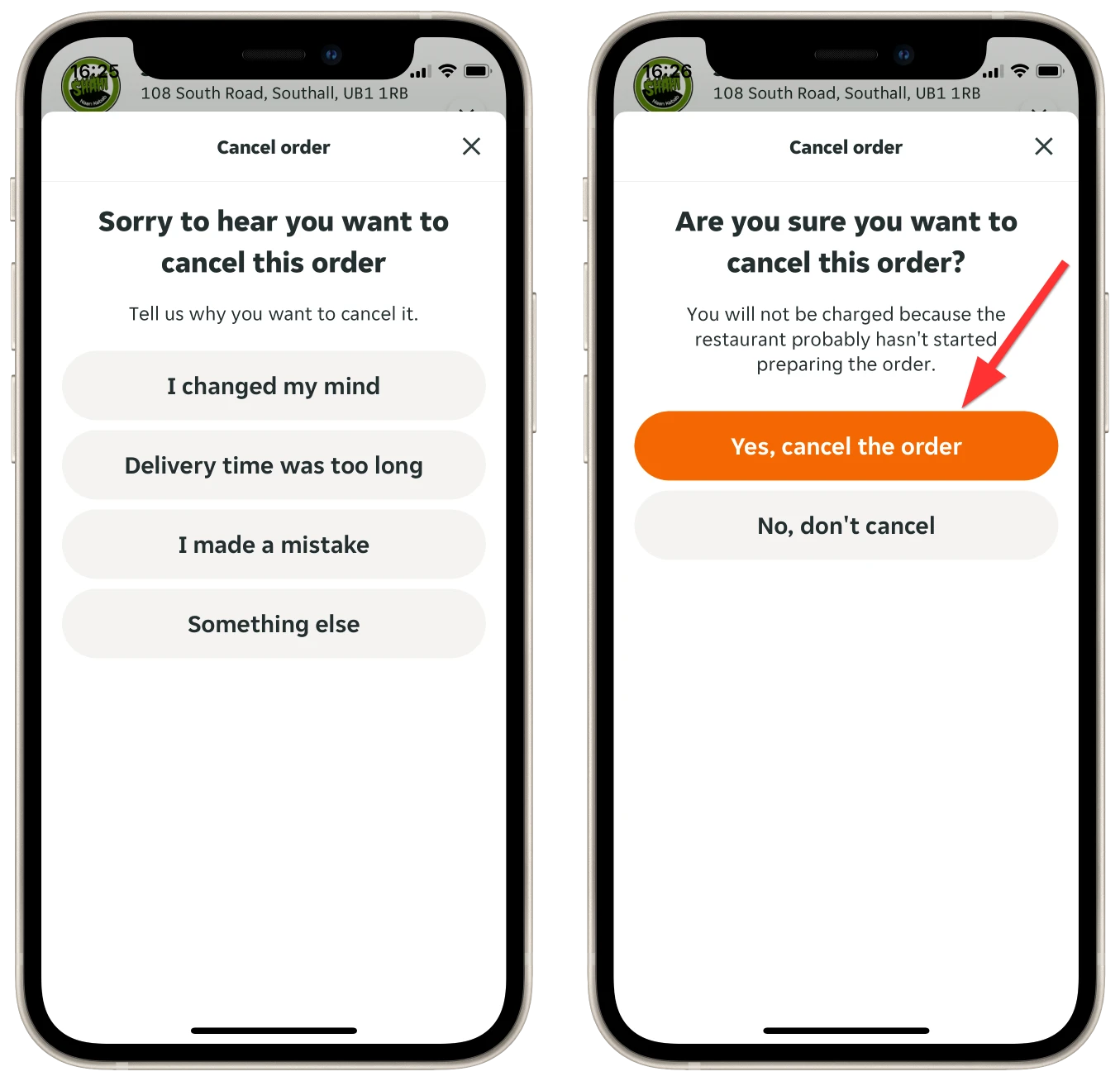
Now, your order would be canceled.
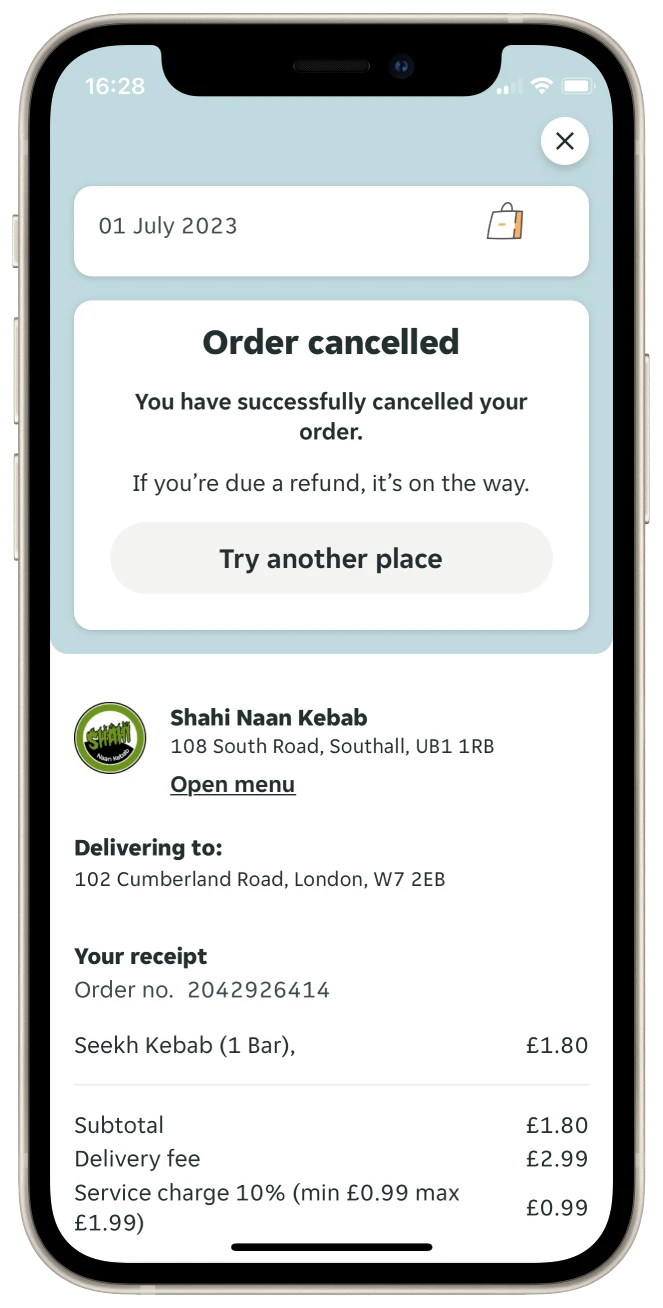
After you cancel an order, you will get the money back within 3-5 business days.
How to get a refund on Grubhub
If you’ve canceled your order but still have no refund, you need to contact GrubHub support directly. The best thing to do is to call them.
Here is the number: 1 (877) 585-7878. Alternatively, you can do the same via the chat as described above.
Explain the reason for the cancellation and ask for your money back.
If you made an order and canceled it too late, you may be denied a refund. If the restaurant has already started cooking or prepared the order at the time of cancellation, they have already spent certain resources on it. That’s why you may get back not 100%, but only part of the money.
If you canceled the order shortly after you placed it, you should get a refund for sure, but there may be some problems with banking operations, so money may come later than 3-5 business days. You can contact support to get more d.
What to do if I get the wrong GrubHub order?
If you receive the wrong Grubhub order, here are the steps you can take to address the issue:
- Double-check the order details and compare them to what you received.
- Then reach out to Grubhub’s customer support to report the incorrect order.
- When contacting Grubhub support, be ready to provide relevant information such as your name, contact information, order number, and a clear description of the incorrect items you received. Include any other important details that can help them understand the situation.
- Follow any instructions or guidance provided by the Grubhub support representative. They may ask you to provide additional information or photos of the incorrect order to help resolve the issue.
Grubhub may offer different ways to resolve the wrong order:
- Re-delivery: They might arrange for the correct order to be delivered while allowing you to keep the incorrect items as a goodwill gesture.
- Refund or Credit: GrubHub may give you a refund or credit for the value of the incorrect items.
- Replacement Order: In some cases, they may offer to place a new order for you with the correct items at no additional cost or with a discount.
How to cancel a GrubHub order as a driver
You can reject the order before accepting it. For this, open an offer; if you’re not interested, tap “Reject offer.” Next, you should just choose the reason why you can’t accept it.
If you have already accepted an offer, but due to some urgent situation, you want to cancel it, you should call Grubhub support. They provide guidance and address any concerns you may have.





