The social network Facebook has gained enormous popularity all over the world in a short period of time and is still at the top of the rating of the most popular social networks. Since the launch of Facebook, the developers have repeatedly updated their brainchild, adding new functions, sections, and navigation tools, trying to please their users.
One of these innovations was the “Timeline” version of the profile page, which caused mixed emotions among Facebook users. Many people found this style of design convenient and practical, while some were strongly disappointed and even refused to use the social network. However, no matter what, this interface was approved and approved by the developers as the main one.
In Timeline, you can add anything you want – and posts with polls are no exception. However, how to do it right is what we’re going to figure out.
What is the Facebook Timeline
As mentioned above, Timeline is a style of profile page design where the user can tell the story of their lives and make it shareable. In other words, it’s a personal diary or blog. Its distinctive feature is the ability to sort publications by year.
You can publish anything you like in the Timeline. It can be stories from your life, events of the day, videos, photos, music, links, and any other materials. It’s also possible to customize the display of the Timeline and select the audience it will be available to. Following this, it’s clear that it’s possible to view someone else’s Timeline and to leave publications in other users’ feeds if they have given permission for this in the privacy settings.
Another interesting feature of the Timeline is the ability to post retrospectively. So you can post something you forgot to write last week or even last year. But posting in the past tense is limited to the date you were born. You can’t post from a century ago.
Read Also:
- How to create a poll in Facebook Messenger
- How to create a poll on Facebook Event
- How you can use Facebook polls for marketing
How to make a poll on Facebook Timeline
Everyone has probably had a moment in life when, at the very least, they need to conduct a survey among their friends – and the easiest way to do this is through social networks, in this case, the Facebook Timeline. And so, you have accessed your Facebook page via PC or laptop, but you have found that the interface does not offer such an option.
Unfortunately, as of this writing, it’s not possible to create a traditional Facebook Timeline poll. The reason for this is not known, but just recently this feature was available. This also applies to Android and iOS versions, where it’s not possible to create a poll in its classic form in your own timeline.
As for the Timeline or business pages – the case is bad, and admins have to use either third-party apps or create other methods of interaction with followers.
So is it even possible to create classic polls on Facebook? Yes, it’s, and we’ll talk about that below.
Are there alternative methods on how to create a poll on Facebook Timeline
As we mentioned earlier, this is a very challenging time for creating Facebook polls. Facebook groups and Facebook events have surveys, but they do not appear after reposting. And because you can’t create a survey in the classic Timeline, many honeypots or entrepreneurs have to either use other methods or get creative.
Since social networks are developing and there are a lot of third-party services designed for businesses that are promoted in social networks, it’s still possible to create a survey, and we will tell you about these workarounds.
A poll with an answer in the comments
This method is good for those who do not have the goal of interviewing a large audience. Since the survey will be designed as a general post in the Timeline, and the responses will be comments to it – then you will have to count all the commenters manually.
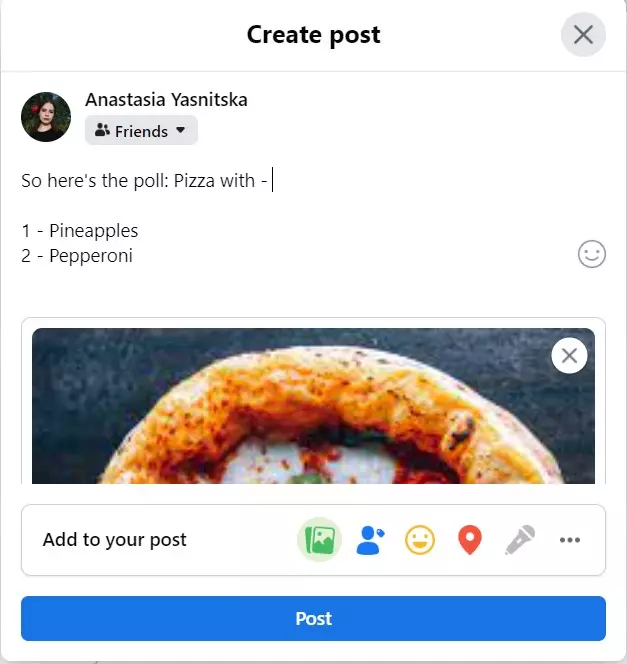
For better activity add pictures to the post or create a collage with two choices and ask users to indicate their choice in the comments.
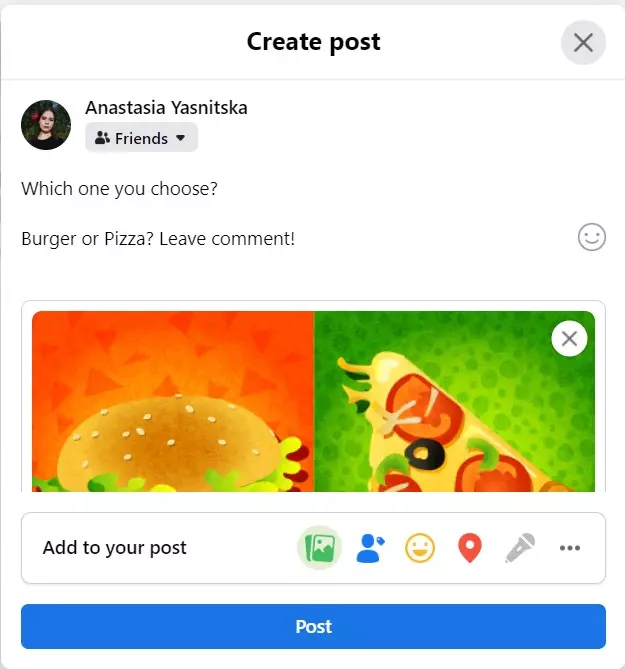
Use the Google Forms
The best option for those who want to share a poll isn’t only on Facebook. By the way, this method provides you with all the necessary tools for creating a poll. Making a survey in Google Forms is a straightforward process. In order to do this:
- Go to the Google Forms website.
- Choose “Open …“
- Click on the “+” sign and create a new form
- In the new window, create a survey: enter its name, type in questions, answer choices, etc.
- The options for creating responses are as follows:
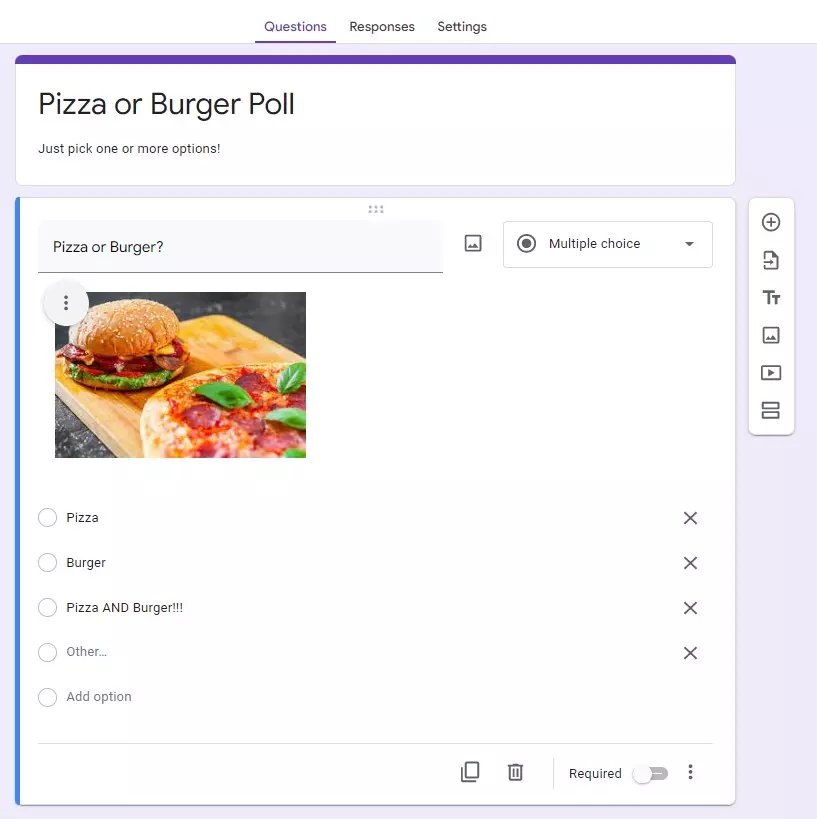
- Once the survey is created, click the “Submit” button
- This is where you choose how you want to send your survey: via mail, link, or HTML. You can send it directly to Facebook, Twitter, and Google+. Share the survey on your Facebook feed and you’re done
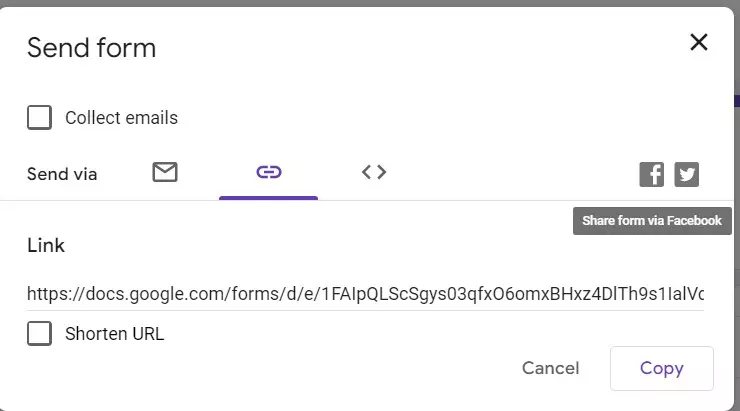
As you can see it’s quite simple and you receive tons of cool options to customize your survey.
Is there an option to create an official and integrated poll on Facebook at all
You might ask the obvious question – is there even an official Facebook poll? And as already mentioned – there is, but it can be done only in the strictly dedicated Facebook Stories or Groups. Currently, only there you can create general surveys, which are integrated into the Facebook toolkit.
If you only need to create a survey for a small audience, a better alternative to Timeline is Facebook Stories. That’s where you can ask your friends and acquaintances, or relatives, with a simple design and automatic counting. All you have to do is open the Facebook app on your mobile device and click Create Story. Then select a photo on the topic or any neutral photo – and then on the top right select Stickers, where you’ll see the Poll option.

To create a story with a poll on your business page, you just need to go to this page (if you are an Admin) and click Create Story under Create Post. Then the algorithm is the same.
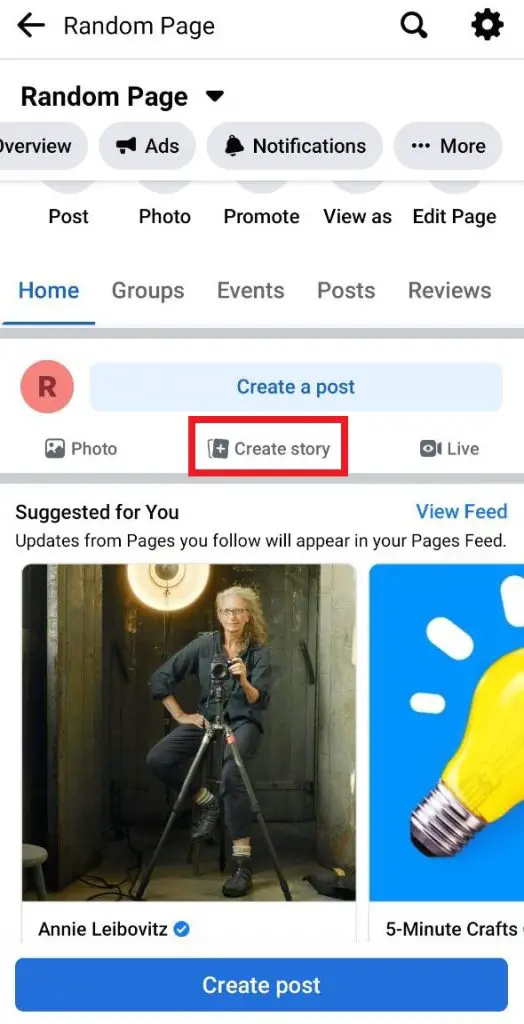
Another thing is when you have a Group or if you are a member of one of the active Groups and want to survey participants, just follow the instructions:
- Go to any Facebook Group you’re interested in
- Click Poll
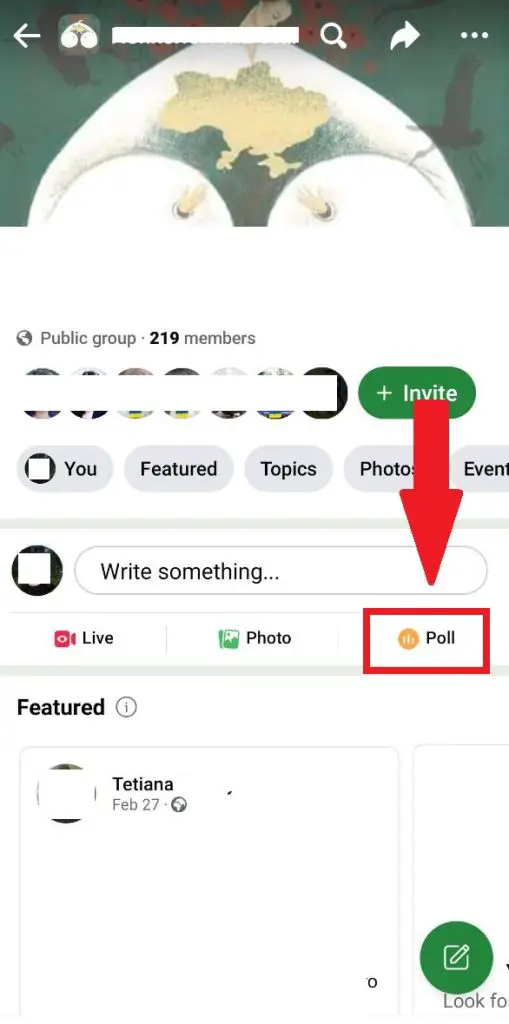
And that’s basically all options on how to create polls via Facebook. Plus, you know more about alternative ways there are for creating a Timeline poll.
Read Also:
- How to send disappearing messages in Facebook Messenger
- How to make a post shareable on Facebook
- How to make a poll in Facebook app
How to get more audience on Facebook
Now a lot of people use social media as a platform for business or for creativity. And it’s the frequency and quality of posts in a Facebook group or page (as well as on any other social network) that will be the key to success.
Since your goal is to attract a larger audience, people can be of different perceptions, and you can’t do without surveys or general text posts alone. You need more interaction and diversity (of course, everything must revolve around a common theme, for example – cooking).
What do you mean by “diversity”? All kinds of posts with pictures, videos or other media, questions and discussions, contests, interactivity through mini-games, and a bunch of other things. You need to pay attention to the fact that the posts must be presented in such a way that a person pays attention to the post even when doomscolling the feed. However, do not overdo it with too bright and deceptive headlines – people don’t like it when you aren’t sincere and straight text lures them to read the post or watch the video.





