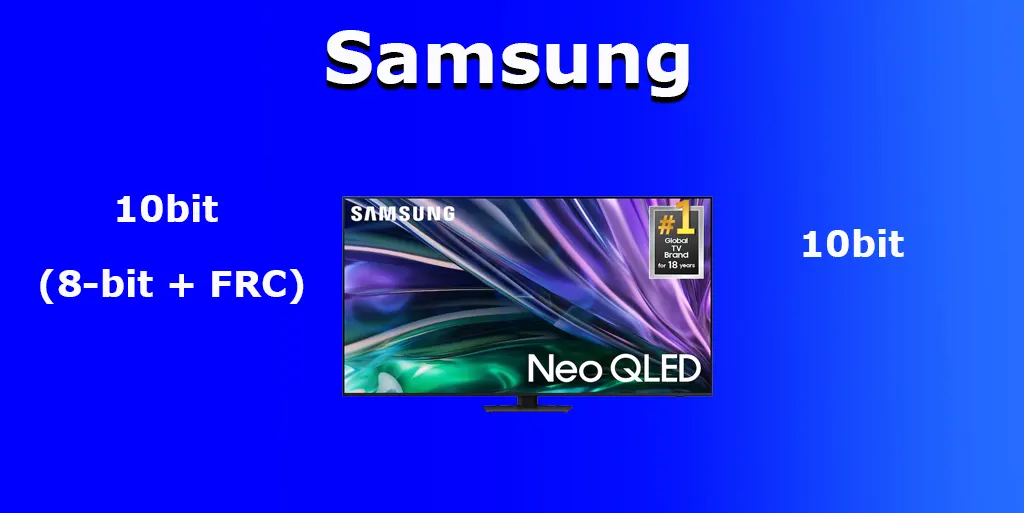Ads annoy many people, and they look for ways to turn them off as quickly as possible. I doubt that anyone would be happy in the midst of the finale of a movie or TV series to see another perfume commercial.
Nevertheless, it’s worth noting that many people aren’t too annoyed by this and the ads don’t really bother them. Especially since most of the ads in Samsung TVs are neatly displayed at the bottom of the screen and almost don’t bother the user.
However, I came across a situation that I intensely disliked. Every person who buys an expensive thing expects to use it with comfort and without bothering. The user doesn’t want to be distracted by things he doesn’t need. I paid a pretty hefty sum for a TV, and I got constant advertising. I would like to share my experience with you so that you know what to do in this situation.
Is it worth it to buy an expensive Samsung TV and hope there are no ads?
After I bought a 65″ Samsung QN85B TV for $2000, I expected stable performance and cool quality, which I got, but I also got annoying ads along with it. At first, it surprised me quite a bit. After all, I couldn’t understand why such an expensive model has built-in ads at all.
Imagine buying an expensive iPhone. You use it all the time and don’t think about anything unnecessary when suddenly you see some incomprehensible information on the screen. Yes, that’s what annoying ads are. Apple simply cannot afford this, because a huge number of users would instantly give up their devices. After all, a person pays a lot of money for a device with the content the user wants, not ads that cannot be removed in any way.
As for Samsung TVs, the story here is very sad, because the ads really can’t be removed at all. Of course, there are ways to limit its appearance to some extent. However, ads won’t disappear completely.
Well in this article, I would like to share with you how you can partially get rid of ads on your Samsung TV, as well as what you can deal with more.
Read Also
- How Samsung is making money with ads on its TVs
- How to turn on a Samsung TV with Alexa
- How to Split Screen on Samsung Smart TV
How to turn off pop-up ads on a Samsung TV
Well, you can turn off ads on Samsung by changing settings. You should know that the TV shows ads are stored on Samsung’s servers. You can turn off Smart Hub automatic startup to avoid seeing ads when you watch TV:
- Press “Menu“.
- Go to the “General” submenu.
- Next, go to the “Smart Features” section.
- Finally, disable the “Autorun Smart Hub” and “Autorun Last App” options.
Ads may appear when you run Smart Hub, so you should additionally disable ad permissions. Also, you can disable ad management by revoking usage permissions. To do this, you will need to turn off personalized ads on your Samsung TV.
Sometimes it happens that you need advertising. Then you can turn it on on your Samsung TV.
How to turn off personalized ads on a Samsung TV
Here’s what you should do in order to turn off personalized ads on your Samsung TV:
- Press the Home button on the remote control, and then select “Settings”.
- Then, open the “Support” submenu.
- In the window that opens, go to the “Terms & Policy” tab.
- Open the “Viewing Information Services” option and uncheck the “I Agree” box.
- Now, under “Terms and Conditions” again, select the “Interest-Based Advertising” option.
- Also, uncheck the “I Agree” box.
- Next, go to “Data Service” in your settings and select the “Expert Settings” button.
- Open the “HbbTV settings” menu and uncheck “HbbTV”.
- In the end, go back to the “Conditions” tab in the settings. Scroll down and select the “Reset PSID” button and in the next window click “Reset”.
With this setting, you will reset ad personalization and no longer see ads based on interests, which will greatly reduce the amount of advertising on your TV.
- How to use Remote Access on your Samsung Smart TV
- How to free up memory on my Samsung TV
- Samsung TV AU8000 vs Samsung TV AU8100: What is the difference?
What are the types of ads on Samsung TV?
There are several types of ads on Samsung TVs. Let’s start at the beginning, namely with the ads on the Samsung TVs which are standing on the electronics store shelf.
If your Samsung TV shows ads about the TV’s features, that means it’s in demonstration or store mode. Retailers use this feature to give customers information about the benefits of buying the TV. They show you different beautiful yet high-quality shots to get you interested in buying that particular TV and to compare the picture quality with other TVs. After all, TVs often show the same videos in electronics stores so it’s much easier to compare quality.
The second type of ad appears at the bottom of your Samsung TV screen and often doesn’t interfere with the normal use of the device. However, some people may still find it annoying. Unfortunately, it’s impossible to completely get rid of this type of ad.
The next type of ad on Samsung TV is precisely the main and most popular. These are the standard ads that pop up from time to time when you use your TV. It works about the same as YouTube or Spotify ads. Such ads are also called forced ads.
The problem of advertising on modern devices is getting worse every day, and it’s becoming almost impossible to fight it. Of course, almost all popular services and companies offer to get rid of ads permanently by purchasing a special subscription.
However, this can’t always be suitable for ordinary users. Especially if they don’t use the service or device on a regular basis. In any case, if you’re not satisfied with your TV, you can always return or resell it.