Just getting to know TikTok and don’t know where to see the activity under your videos? At TikTok everything is very simple – here you can see for yourself.
Is it possible to check who liked your TikTok videos
TikTok is a social network that helps billions of people find the content they like, create their own content, and interact with the audience. Over the past few years, this platform has become the most popular among content creators and companies who saw in TikTok an excellent prospect for advertising promotion.
For those who have just recently started using TicToc and getting acquainted with the interface, it probably became interesting – where you can check the activity made by other users on your TicToc account. It’s actually very simple and below you’ll read a few guides on how to see activity history and other useful tips.
How to view who liked your TikTok via iOS
TikTok is designed precisely to entice people to like and comment on content. And feedback is very important to video authors. That’s why it can be viewed at any time from any platform – Android, iOS, or desktop version. First, let’s find out how to see the activity under your videos from iPhone:
- Open the TikTok app
- Next to the + button, tap the Inbox button

- All of the notifications, including your likes, will be displayed as you scroll
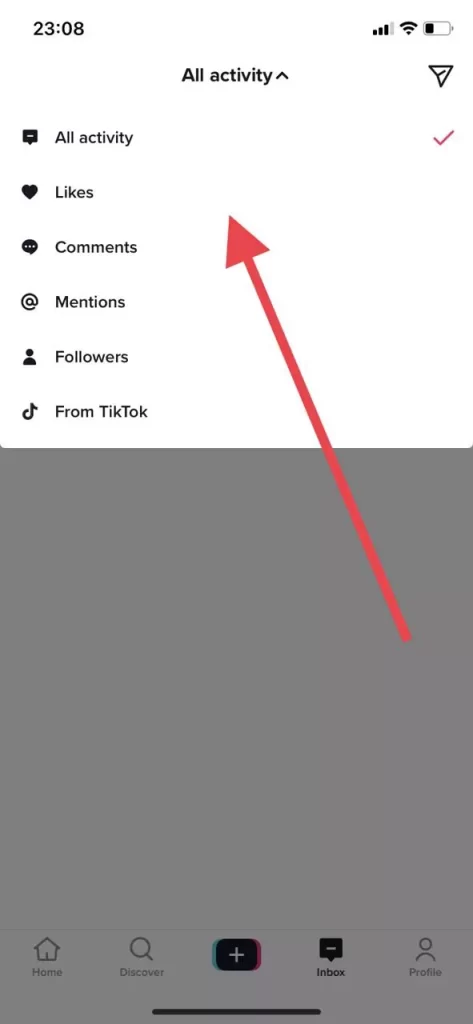
This way you’ll have a list and chronology of all those who somehow interacted with your videos. Also, this tab helps to see not only those who have liked but also commented, shared your videos, etc. You can also view the profiles of people who left their feeds.
How to view who liked your TikTok via Android
On Android, the method of viewing activity alerts will not differ from that on iOS – everything is very simple and has the same algorithm of actions:
- Launch the TikTok app
- Tap the Inbox button next to the + button
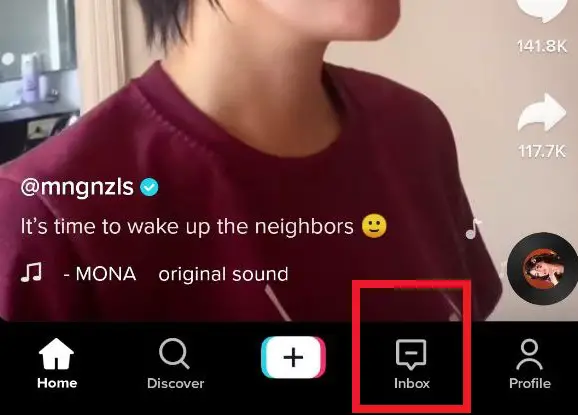
- As you scroll, all of your notifications, including your likes, will be displayed
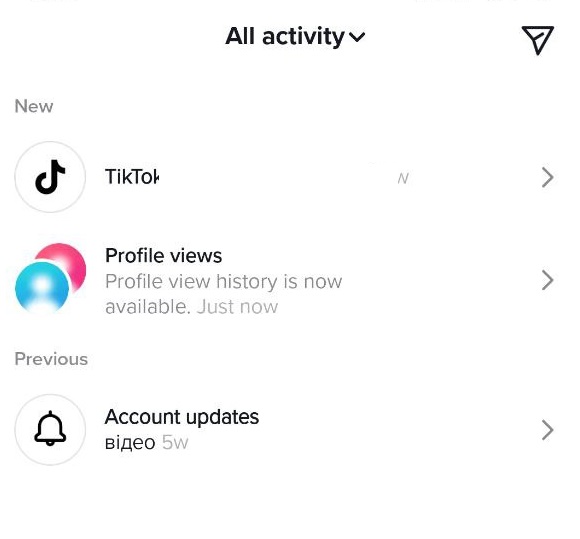
- All activity tab helps you to filter your activity story
Thus, you can control the situation on your TikTok account – who and how often sends you feedback.
Is there an option to check who liked your TikTok videos via a PC
Of course, such sites as TikTok are designed primarily for mobile devices, but the developers have taken care of those cases where you can’t use a smartphone or tablet. TikTok is also available in a web browser and its functionality can be used almost the same way as on smartphones – upload videos, like, tweet, comment, etc. Among other things, you can also see who likes your videos. Here’s how to do it:
- Open TikTok using your web browser and log into your account
- In the top right corner, you’ll see some icons next to your profile picture. Click the Inbox icon
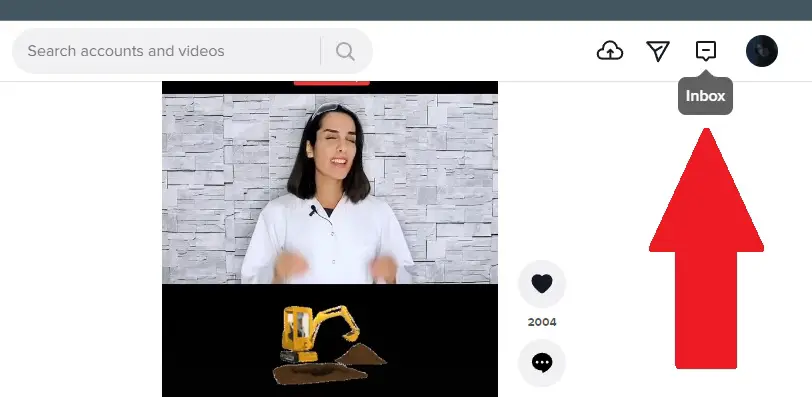
- Scroll through the notifications to see who liked your video
Is it possible to hide likes from other users on TikTok
Everyone has the right to personal space – including on social networks. You probably want to like some video or post on social networks so that others don’t see it? Yes, on some social networks people can see what you like. TikTok also has this option, but it can be manually disabled. Here’s a short guide on how to do it:
- Open the TikTok app
- Go to your profile at the bottom right of your screen and click on the Profile icon
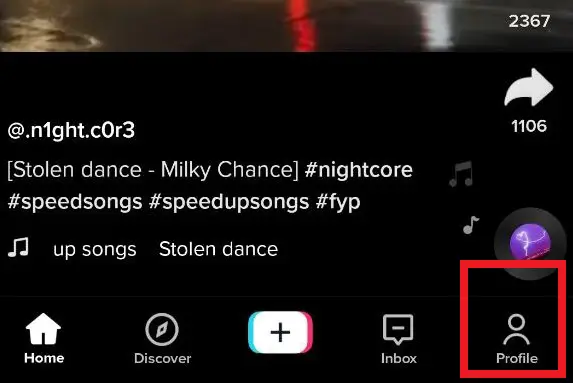
- Click on the three bars precisely at the top of your screen
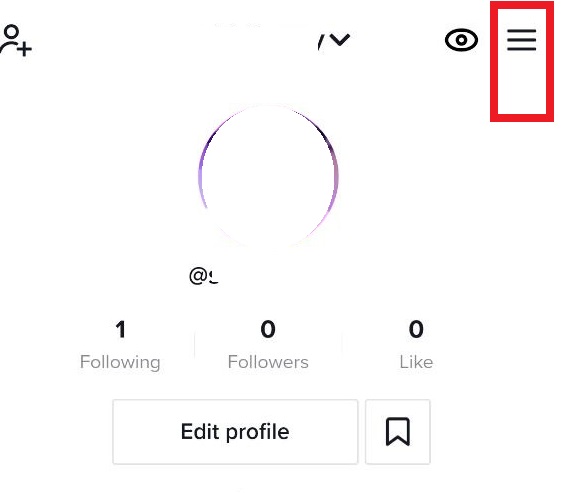
- Click on the Settings and Privacy icon
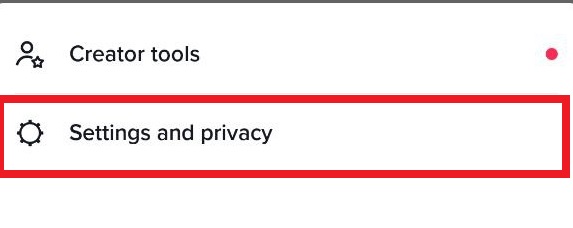
- Then click on the Privacy option
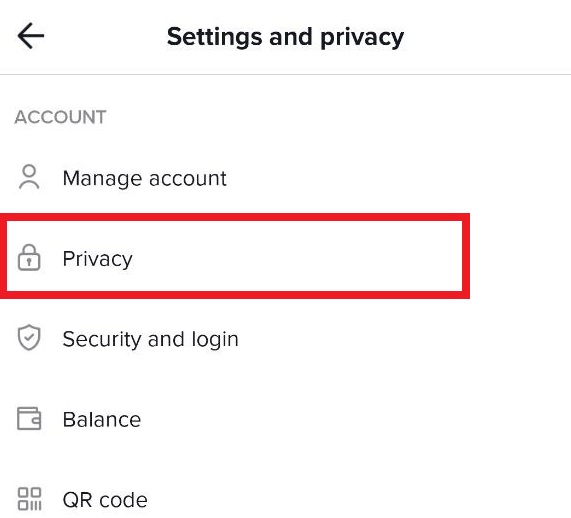
- Navigate to the Safety section. You’ll see the various options like Downloads, Comments, Following List, Duet, Stitch, Liked Videos, and Direct Messages
- Tap on the Liked Videos
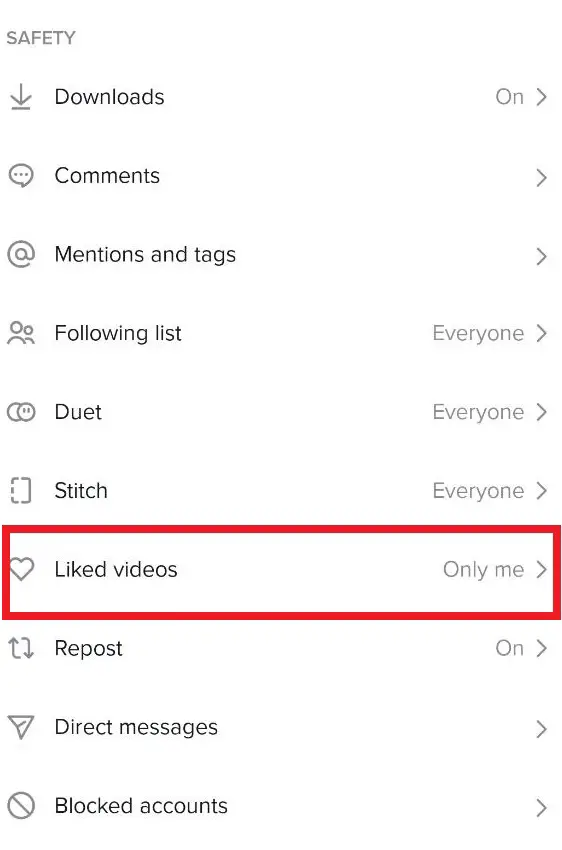
- You’ll see the option Everyone and Only me
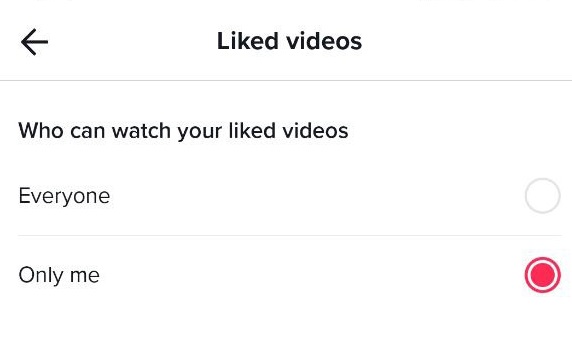
- Tap on the Only me, and your likes will be hidden from everyone
Being active and keeping it up is a very important thing in video blogging and just blogging. Likes, comments, and reposts are the most valuable things for authors. Without feedback, you won’t be motivated to do even your favorite things over a consistent period of time. So be sure to support your favorite authors, it may seem like a small thing, and sincere comments give a lot of energy to the authors.
And if you’re a content creator, be sure to support your colleagues. And if you suddenly start losing feedback, don’t despair. It’s always difficult, but be confident and keep doing what you love. Sooner or later you’ll get noticed. Moreover, there are many ways to get people’s attention from social networks.


