TikTok has the history of videos you have watched. You can access all the TikToks you’ve viewed in the last 180 days. After 180 days, TikTok automatically deletes older videos from the watch history, meaning you won’t be able to find them anymore.
By the way, the web browser version of TikTok doesn’t store the history of watched videos. You won’t even be able to access the watch history through the browser since that section doesn’t exist there. And the videos you’ve watched using a browser won’t appear in your smartphone’s watch history section of the TikTok app.
So, let me show you how to find and delete the history of TikTok videos you have watched in the app. This method works on all smartphones.
How to find and delete watch history on TikTok?
To open the section for your TikTok video watching history and delete videos from there, you need to follow these steps:
- Open TikTok.
- Tap your Profile icon in the bottom-right corner of the screen.
- Tap the three-line icon in the top-right corner.
- Then select Settings and Privacy.
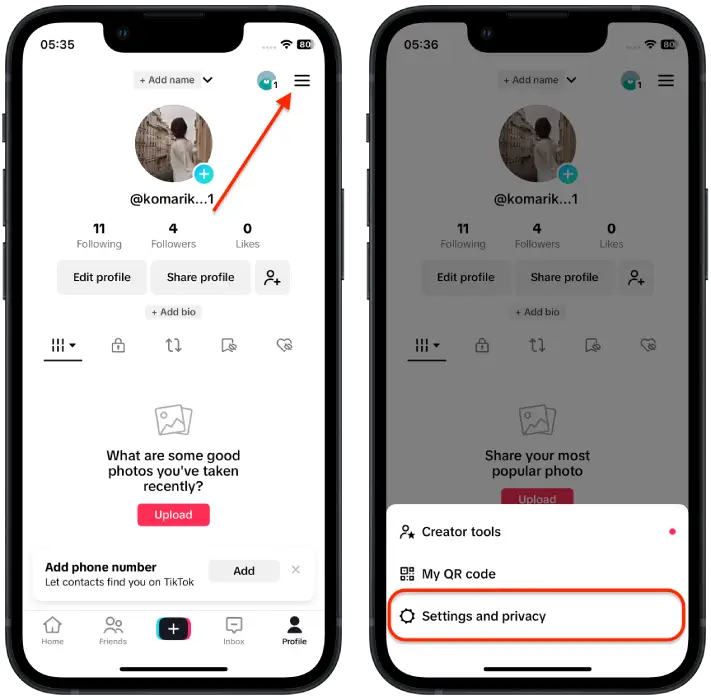
- Tap the Activity Center section.
- Then select Watch History.
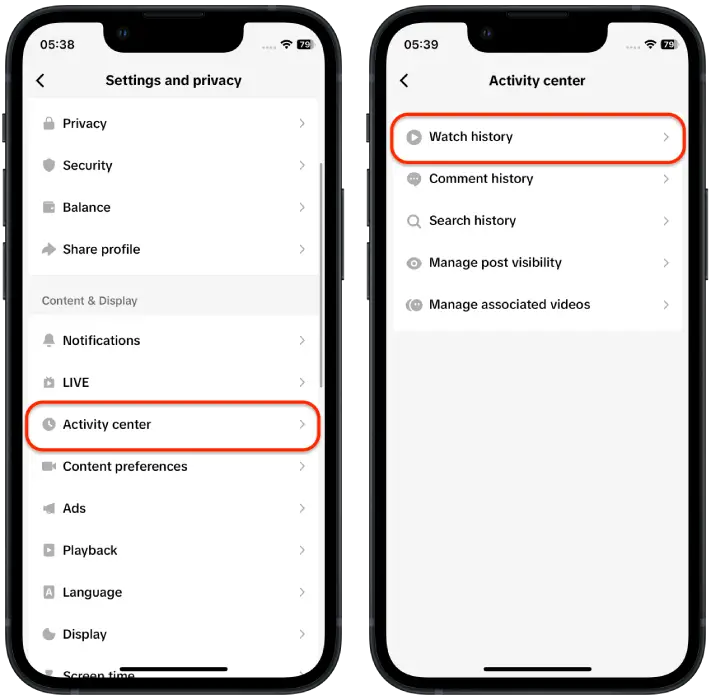
- On the Watch history page, tap Select in the upper-right corner.
- Tap the circle of each video you want to delete or use the Select All watch history button at the bottom left.
- Tap Delete.
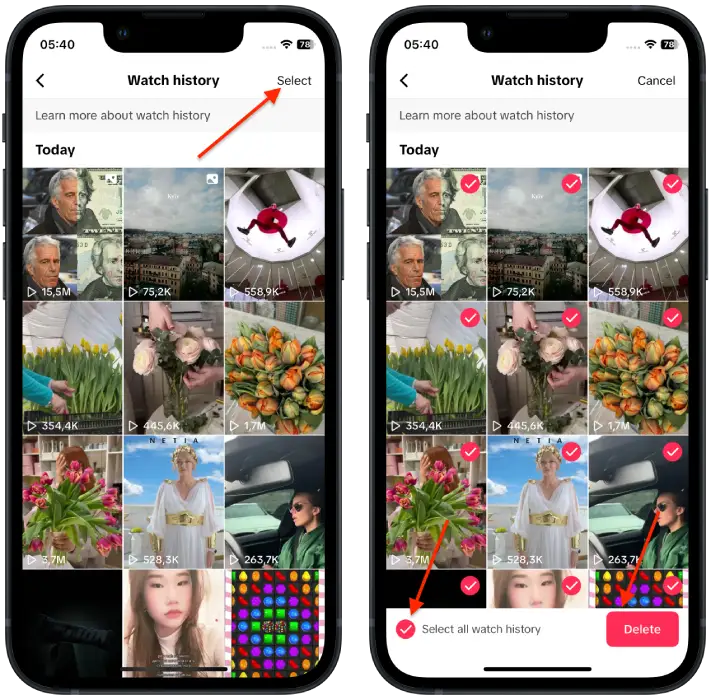
- Confirm and tap Delete.
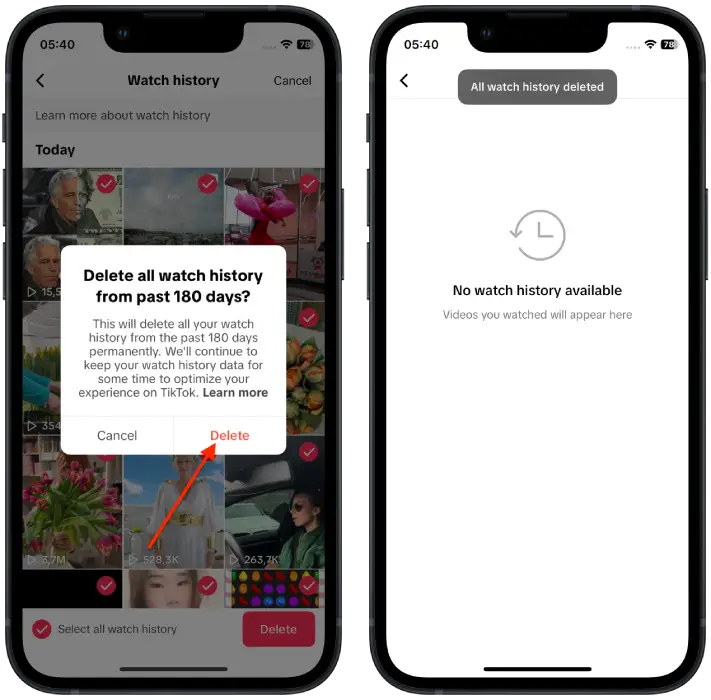
After these steps, you will see a dialog box that displays “No Watch history available.” This means that you have done everything correctly and deleted the watch history. Then, all newly watched TikTok videos will go there again.





