Hulu and Spotify Premium – these two popular services have teamed up to offer a bundled offer that allows users to access both platforms at a discounted price. In this article, you will learn how to get Hulu if you are a student to start enjoying your favorite shows and music in one place.
Do you get Hulu with Spotify Premium?
The Spotify Premium plan for students includes access to both Spotify Premium and the ad-supported Hulu plan. Students can enjoy millions of songs without ads and have access to Hulu’s extensive library of TV shows and movies.
In addition to this Premium package with Hulu, there is access to the Showtime streaming service.
It’s worth noting that these packages are only available in the U.S. and may have restrictions or requirements for specific users. Students must verify their enrollment status through a third-party service called SheerID to be eligible for the Spotify Premium plan for students.
What to do to get Hulu with Spotify Premium to a student?
If you’re a student, you can sign up for the Spotify Premium for Students plan, which includes access to both Spotify Premium and Hulu’s ad-supported plan at a discounted price. Here’s how to get it:
- Go to the Spotify Premium page.
- Then select a student subscription.
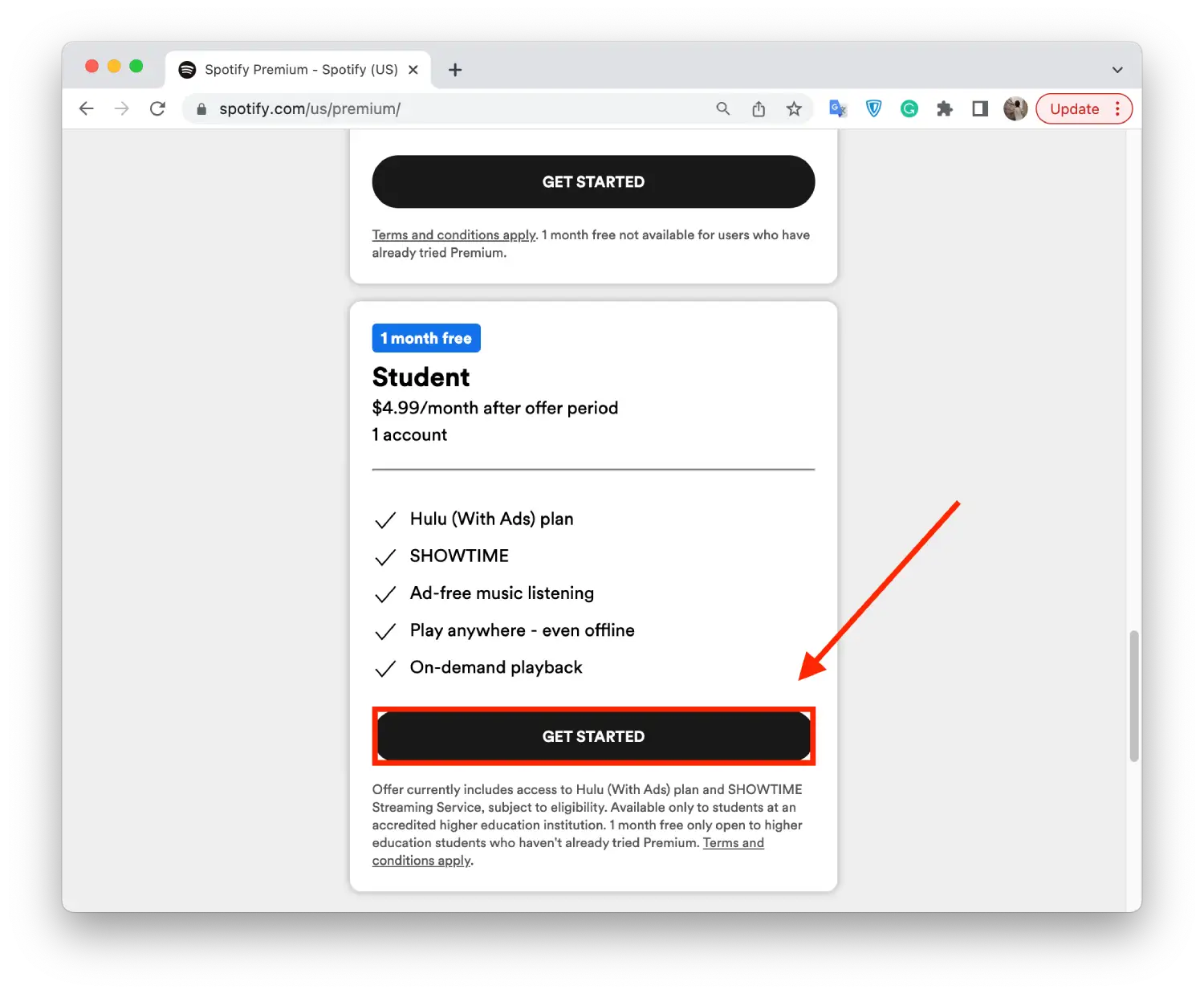
- Then click “Next” to go through the verification process.
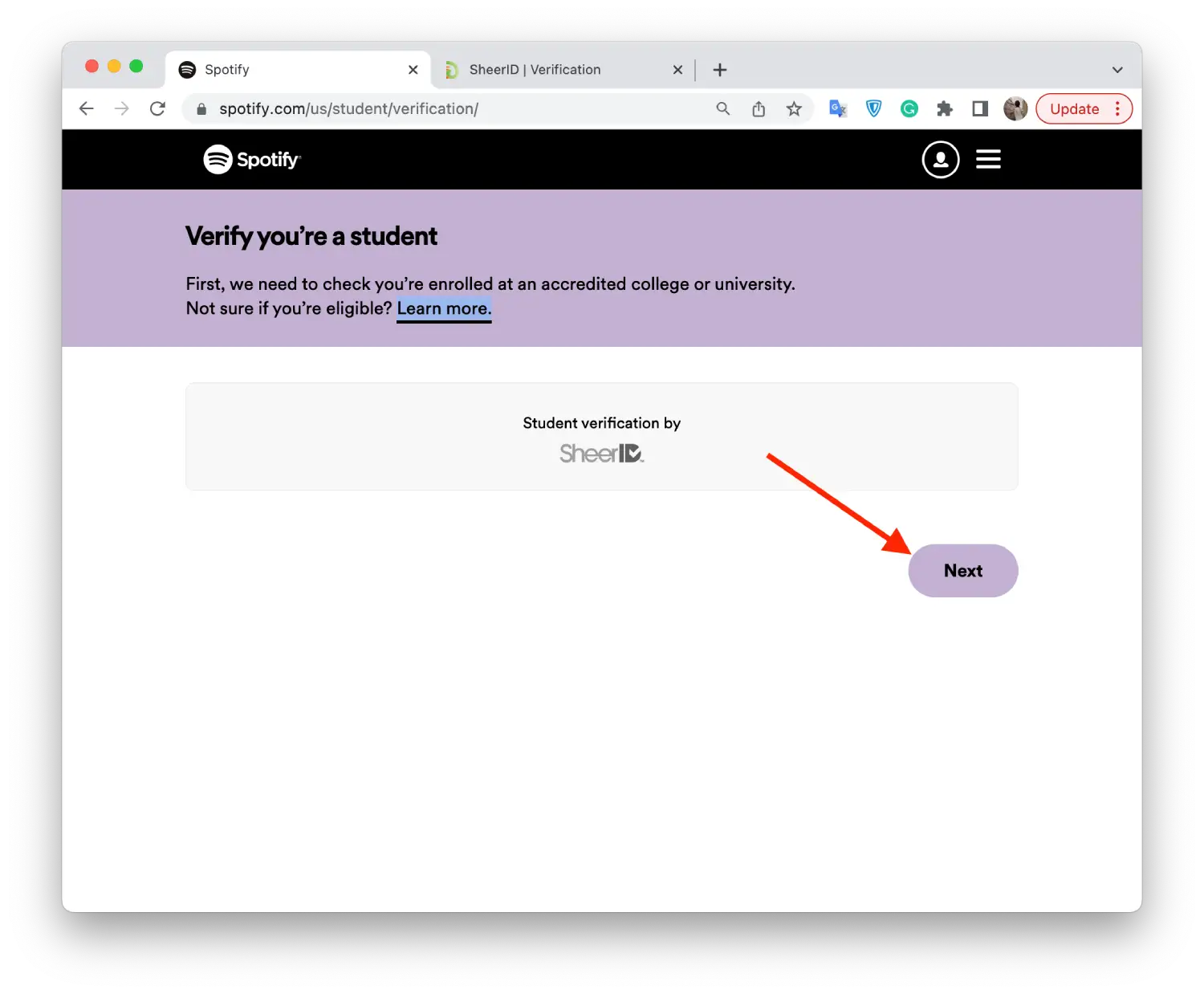
- Enter your first name, last name, country, email, name of college/university, and phone number.
- Then confirm your action and enter the code.
- Enter your card details.
- After registering, you will receive an email from Spotify with instructions on activating your Hulu subscription.
- Follow the instructions in the email to activate your Hulu subscription.
After activating your Hulu subscription, you can access Spotify Premium and Hulu using the same account.
How to log into Hulu with Spotify?
Once you have followed the steps in the previous section, you can figure out how to log into Hulu with Spotify. To log into Hulu with Spotify, you can follow these steps:
- Log into your Spotify Premium for Students account.
- Then go to your account page.
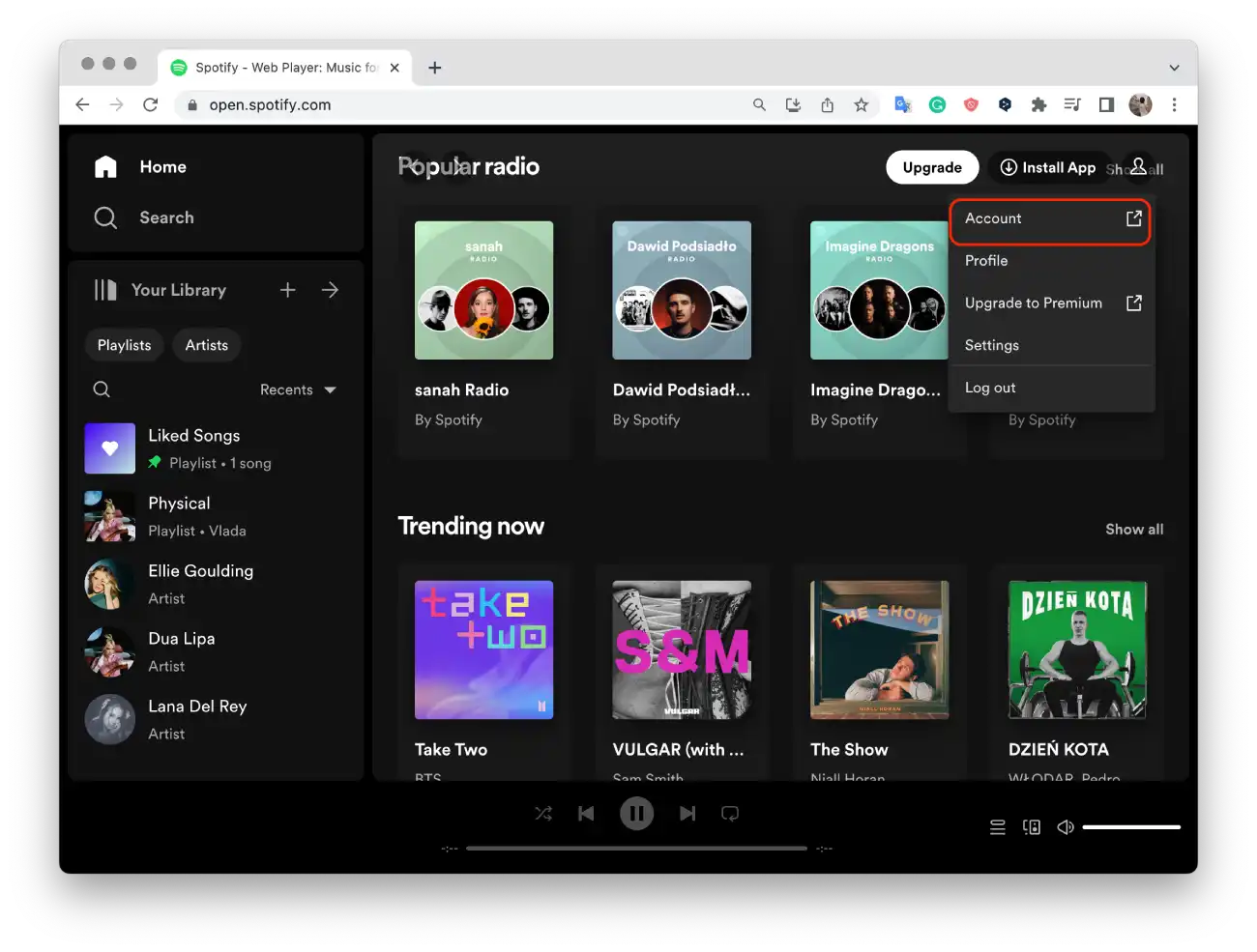
- After that, you need at the top click on “Activate Hulu“.
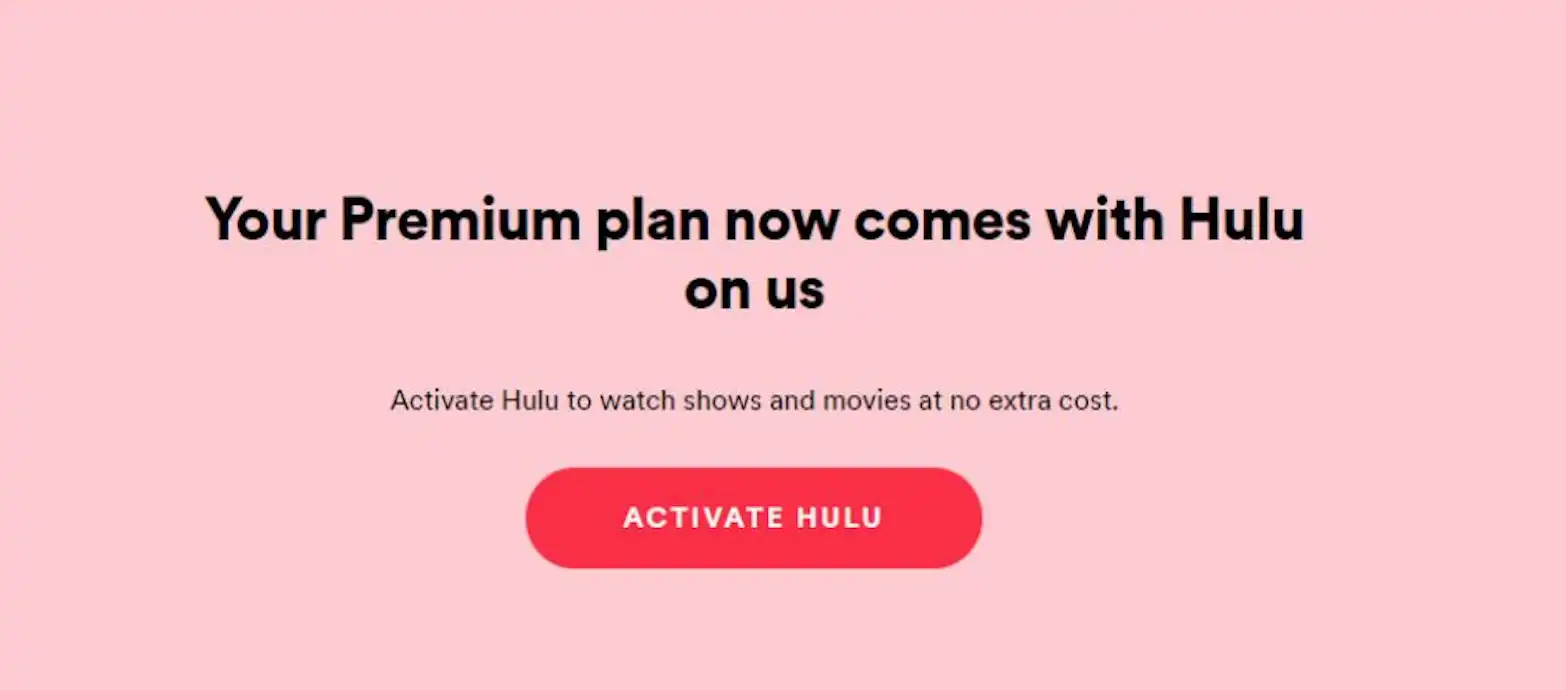
- Then fill in the fields to activate your Hulu account.
After these steps, you will be able to sign in to Hulu on any of your devices using the same login information.
What do you do if you can’t activate Hulu with Spotify Premium as a student?
If you are unable to activate Hulu with Spotify Premium as a student, there are a few things you can try to troubleshoot the issue:
- Check your eligibility
First, make sure you are eligible for the student discount. To be eligible for the student discount, you must be enrolled at an accredited college or university and be able to provide proof of enrollment. Registering for the Hulu with Spotify Premium offer for students will redirect you to the SheerID site. You will be asked to verify your eligibility by providing some information, such as your name and date of birth, and your educational institution.
- Check your payment method
Ensure that the payment method you use for your Spotify Premium subscription is valid and current. If your payment method is invalid or expired, this could prevent you from accessing the Hulu with Spotify Premium offer.
- Contact customer support
If you have checked your eligibility and payment method and cannot activate Hulu with Spotify Premium, you can contact customer support for assistance. You can reach out to Spotify support via their website or app, and they should be able to help you troubleshoot the issue and find a solution.
- Try again later
Sometimes, there may be a temporary issue with the Hulu with Spotify Premium activation process. If this is the case, you may want to try again later to see if the issue has been resolved.
Overall, if you are having trouble activating Hulu with Spotify Premium as a student, it’s best to contact customer support for assistance. They should be able to help you troubleshoot the issue and find a solution.
How much does it cost to get Hulu with Spotify Premium?
The Spotify Premium for Students plan costs $4.99 monthly, including access to Spotify Premium, Hulu’s ad-supported plan, and Showtime.
It’s important to note that these prices are subject to change and may vary depending on promotions or offers available.
What to do to get Hulu with Spotify Premium to a non-student?
Previously, non-students could get the Premium with the Hulu bundle, which included access to Spotify Premium, Hulu’s ad-supported plan, and Showtime. However, this bundle is no longer available for non-students. Currently, only students are eligible for the Spotify Premium with Hulu bundle, which includes access to both Spotify Premium and Hulu’s ad-supported plan.
If you are a non-student who already has the Premium with Hulu bundle, it’s worth noting that if you cancel or upgrade to a different plan, such as Duo or Family, you will lose access to Hulu. Therefore, it’s essential to carefully consider your options and choose a plan that best suits your needs and preferences.
What should non-students do in this situation?
If you are a non-student and are not eligible for the Spotify Premium with Hulu bundle, there are still options available for you to enjoy streaming services.
One option is to sign up for standalone Spotify, Hulu, and Showtime subscriptions. While this may cost more than the bundle deal, it will still allow you to access your desired content.
Another option is to explore other streaming services that offer a similar range of content to Hulu, such as Netflix or Amazon Prime Video. These services also offer a variety of TV shows and movies for a monthly subscription fee.
Is it possible to avoid student verification for a plan on Spotify?
No, avoiding student verification for a plan from Spotify is impossible. The Spotify Premium for Students plan is only available to verified students, and students must verify their enrollment status through a third-party service called SheerID to qualify.
This verification process is necessary to ensure only eligible students can use the discounted rate. If Spotify allowed non-students to sign up for the Premium for Students plans without verification, it would be unfair to those paying the full price for the same service.
It’s also worth noting that attempting to bypass or cheat the verification process is not recommended. Doing so may result in the cancellation of your subscription and the loss of any remaining subscription fees. It’s important to follow the rules and requirements set by Spotify to ensure a fair and safe service for all users.
What other special offers are there for students?
Several other offerings available to students can help save money on popular products and services. Here are a few examples:
Amazon offers a discounted Prime membership for college students. With Amazon Prime Student, you can get free two-day shipping on eligible items, access to streaming movies, TV shows, and music, and exclusive offers and promotions. You can sign up for a six-month trial period, after which you can purchase a Prime membership for half the price.
If you’re a student enrolled in a degree-granting university or college, you can take advantage of Apple Music’s discounted monthly rate for up to 48 months. Additionally, if you have an Apple Music student subscription, you’ll receive Apple TV+ for a limited time as an added bonus.
Eligible students and teachers can sign up for free Office 365 Education, which includes popular applications such as Word, Excel, PowerPoint, and OneNote. To begin using this offer – use a valid school or university email address.
So you can click on the links to find out more about current offers.

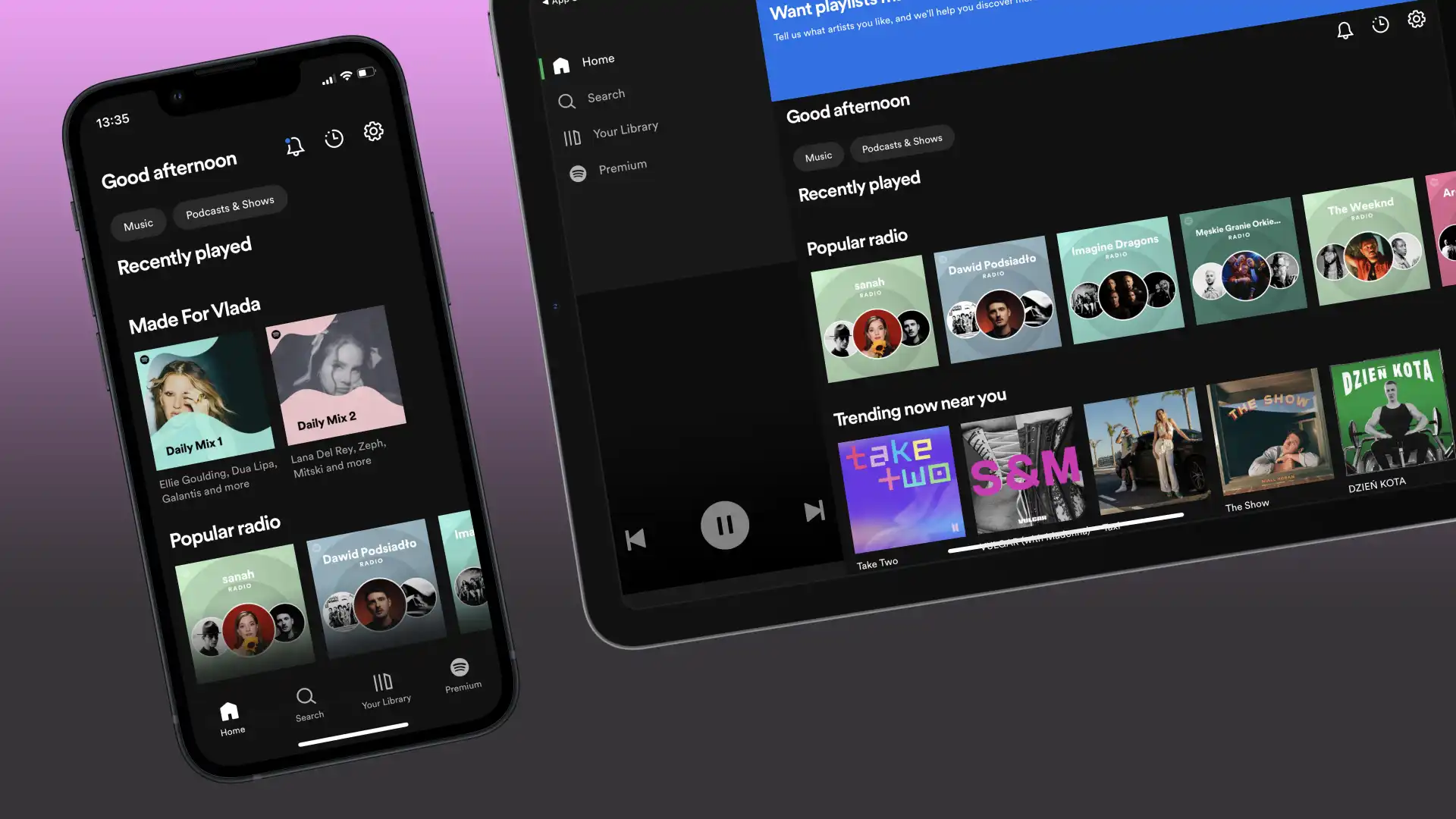


[…] Source: 🔗 […]