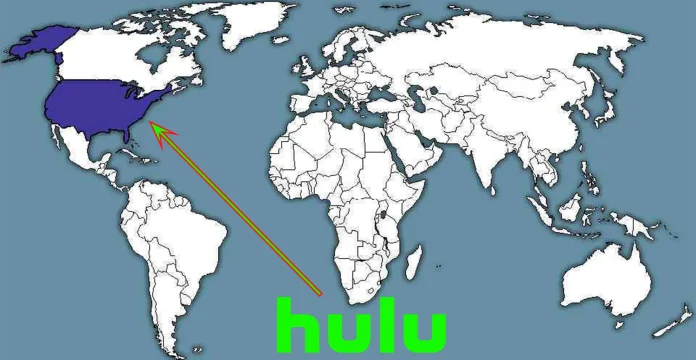Yes, you can install Hulu on Apple TV from Apple HD to Apple 4K. But it’s useless if you live outside the US because Hulu is only a US-based video streaming service. The service works overseas, in Puerto Rico and on US military bases. If you live in the U.S., you can watch Hulu as a standalone app or in the DISNEY BUNDLE DUO BASIC or DISNEY BUNDLE TRIO BASIC packages.
How to install Hulu on Apple TV
Installing Hulu on Apple TV is a very simple process. If you decide to give it a try, follow the steps below:
- Make sure your Apple TV is turned on and connected to the internet.
- Go to the Apple TV home screen.
- Navigate to the App Store section using the Apple TV remote control.
- Use the search function (magnifying glass icon) to find “Hulu.” Simply type “Hulu” into the search box and press the “Go” button on the remote.
- The Hulu app should appear in the search results. Click on the Hulu app to view detailed information.
- To install the Hulu app, tap the “Download” or “Install” button (depending on your Apple TV version). You may be prompted to enter your Apple ID and password.
- Wait for the installation to complete. Once installation is complete, the Hulu app should appear on the home screen of your Apple TV.
- Open the Hulu app and follow the on-screen instructions to sign in to your Hulu account or create a new account if you don’t already have one.
If you are in the US, everything is fine and you can watch content. However, if you’re outside the U.S., you’ll get a message that the service is unavailable due to a foreign IP address.
Watching HULU via VPN
There are many VPN services that allow you to watch HULU by spoofing your ip address, so that the service identifies your location as USA. But this is not legal and violates the rules of the service. And it makes no sense to mess around with installing the app on Apple TV and then realizing the traffic from Apple to the VPN. Moreover, to immediately reduce the number of violators, Hulu has introduced a very simple practice: a credit card issued by a US bank is required to activate a subscription.