Discord today is the ultimate platform for communication between gamers. Many developers have their own channels in discord, as well as some organizations and games, make their own channels where players can find each other to communicate and co-game.
However, first, you need to find your friends on Discord. To do this, use the user tag or try to find them by nickname. You can also browse through the channel members to find your friend there. Finding a person in Discord is not difficult if you know exactly what you need to do and where to click.
How to find people in Discord with tag
The easiest way to find a user in Discord is simply to search for their username. You can also see the user’s numeric tag after their name. By this tag, you can tell if this is the right user. This tag in conjunction with the username will be unique. In order to use the username to find the person you need:
- In Discord, click on the search box on the home page or click on the magnifying glass icon at the bottom of the screen in the case of the mobile app.
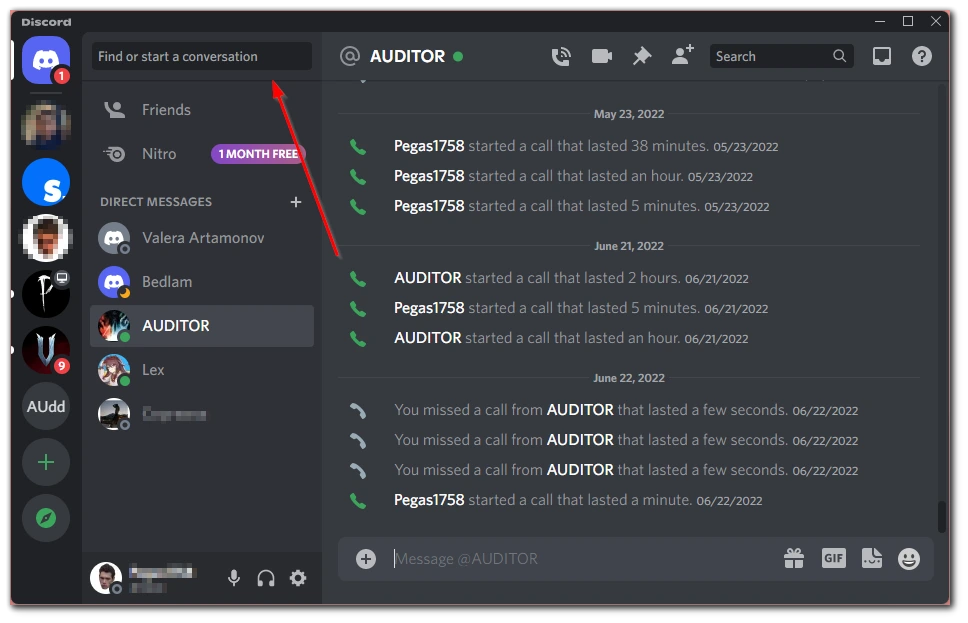
- Enter the username and tag there to find the user you want.
That way you can find the right person. This is the easiest and most obvious way to do it. However, you will first have to contact another user and ask them for their username and tag. You should be aware that some users may have the same username, but the tag will be unique.
How to find someone in Discord using the phone number
If you use Discord on your mobile device, you also have the opportunity to synchronize Discord with your contact list. You link your number to discord and then other users who have linked their numbers to their accounts will be shown in your list of friends as a recommendation. You can also use your mobile number to set up two-factor authentication. You can do it like this:
- In the Discord app, go to the friend’s tab.
- Click on the phone icon in the upper right corner of the screen.
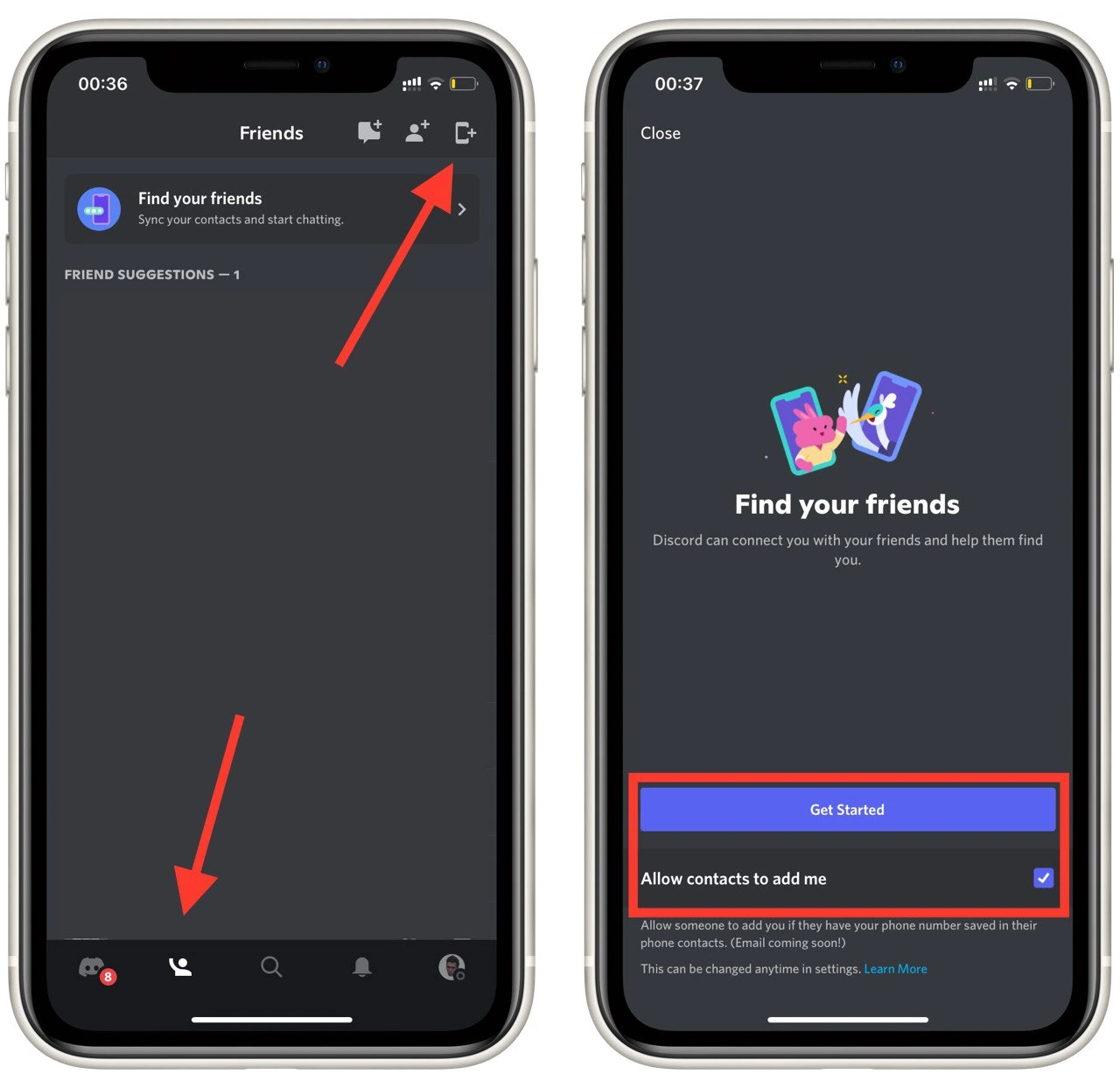
- Next, you need to enter your phone number and confirm it with a text message.
- After that, all contacts from your contact list will be shown in your Friendlist as recommendations.
In this way, you can quickly add users to your contact list. In addition, if another user has forgotten his user name or tag, you can find him using the phone number. Just add it to your contacts and later find it on your Friendlist as a recommendation.
How to find someone in a Discord channel
You can also add a user directly from the list of Channel members. This can be useful to find a friend of interest. To do this, you just need to join the channel and then:
- On the main channel page, click on the silhouette button at the top right of the screen.
- A channel members list will open on the right. Just scroll through it until you find the person you want.
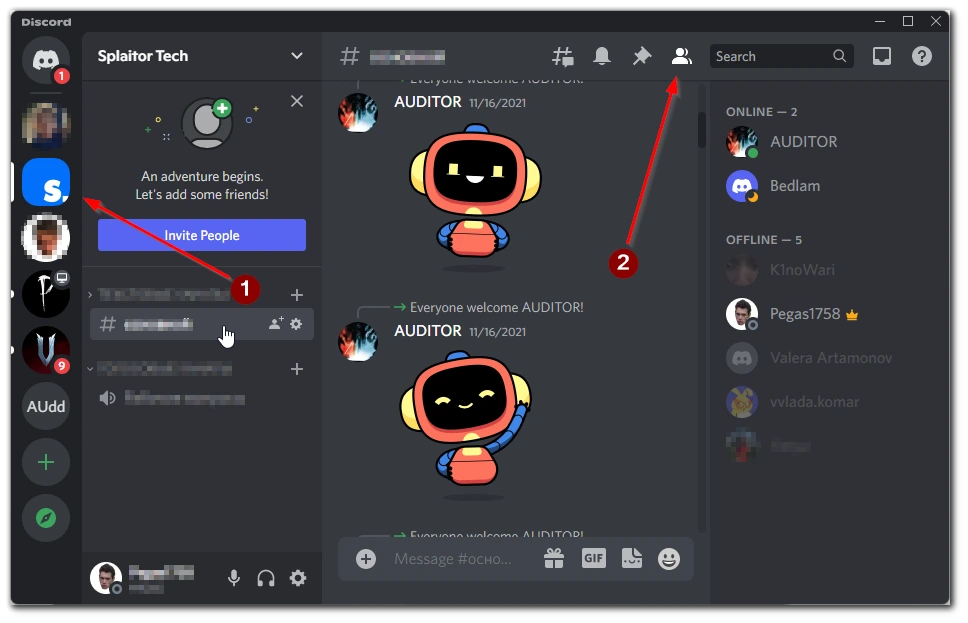
On the mobile version of the app, you can do the same thing. And the location of the buttons will be exactly the same. Also, note that you can give roles in the Discord channels. These roles can be marked instead of the username. In this case, it will be more convenient to navigate by the avatar.
Read also:
- How to edit your status in Discord
- How to know if you’re blocked on Discord
- How to add Bots to your Discord server
How to find users in Discord using the website
In addition, if you do not have direct access to the app, you can use a special website. With its help, the bot in discord will find the person you need and upload information about him to the website.
To use this method, you just need to log on to the website and in the search box, enter the nickname of your friend. Also, you can enter here an approximate nickname if you do not remember the exact one. Also here you do not need the Tag.
However, you should understand that this is not an ideal way, because the bot takes information from Discord servers. This means that the search can take a long time. In addition, there is often a situation where some users can not be found with this bot.





