There’s actually nothing complicated about deleting your Hulu account. You can easily do it through your account settings on the Hulu website.
But there’s one condition. The deletion option will appear only if your Hulu subscription is canceled and not valid. So first, you need to cancel it. For this, go to your account settings on the Hulu website and select Cancel under the Your Subscription section. Then just confirm it.
You should know that the subscription will be valid for a while longer (until the next billing term). So, you’ll need to wait for the deletion option to appear in your account.
Once your subscription has fully expired, you will need to go to the California Privacy Rights menu, click Start Deletion, and confirm. You should now receive an email in which you should verify your identity and confirm the deletion.
For a more detailed guide, check it out below.
How to delete your Hulu account
Let’s figure out how to delete your Hulu account first. Maybe your subscription has ended, and you’re ready to start the deletion process. If you don’t know how to cancel your Hulu subscription, you can skip straight to the next paragraph and then come back here.
In case you want to delete one of your Hulu profiles, not your account, follow this link.
So, here is how to delete your Hulu account:
- Go to the Hulu website and sign in to your account if needed.
- Then click on your profile icon at the top right corner and select Account.
- After that, scroll down and click California Privacy Rights.
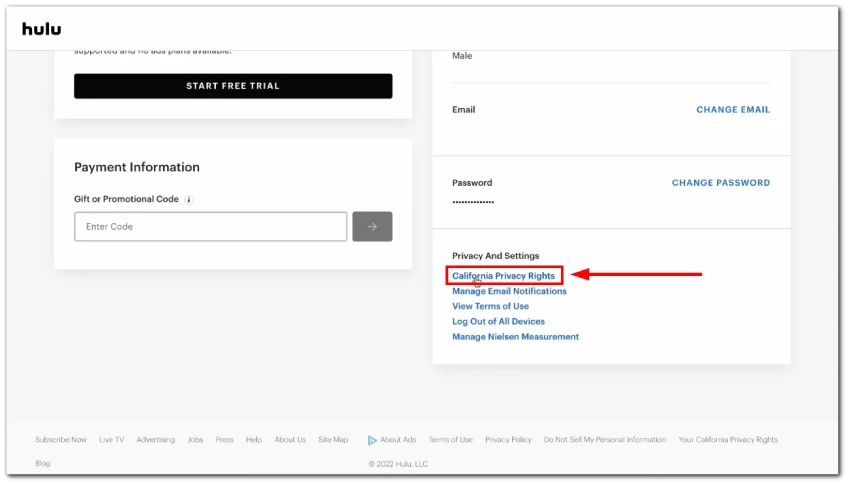
- Next, go to the Right to Delete section and click Start Deletion next to it.
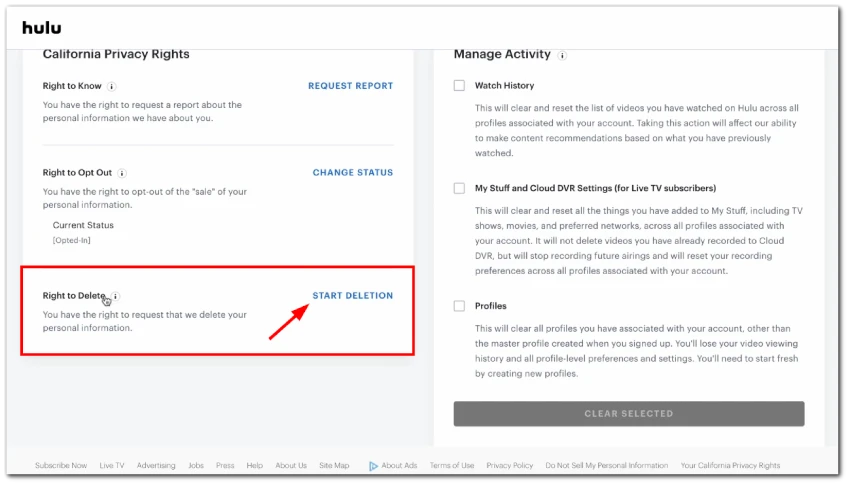
- Click Start Deletion again to confirm.
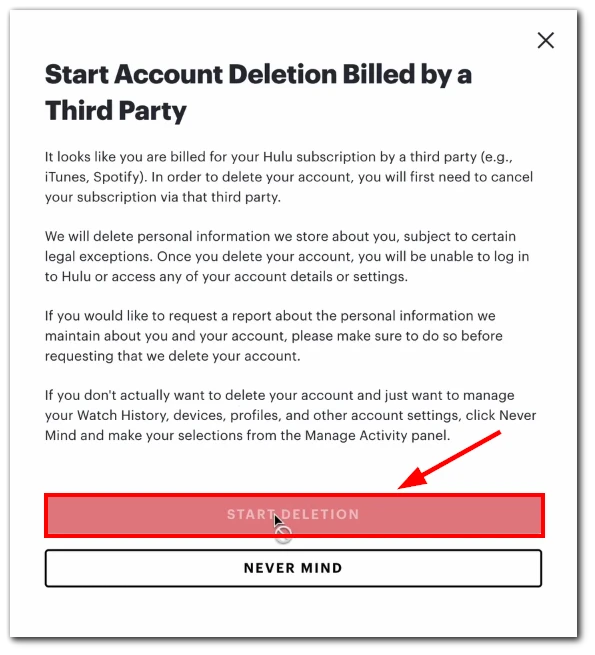
Once you have completed these steps, you will see a message warning you that a time-sensitive email was sent to you where you need to verify your identity and confirm the deletion request.
Note: Once you’ve deleted your Hulu account, you won’t be able to restore it in any way. Your only option to get back on the platform is to sign up again.
You should also be aware that if you subscribe to Hulu through a third-party service, you must first unsubscribe through it. For example, if you bought a subscription from your iPhone, you need to cancel it through your Apple ID.
The same goes for the free trial period. First, you need to cancel your Hulu free trial subscription, and then you will be able to delete your Hulu account.
How to cancel a Hulu subscription
That’s even easier. Here’s what you need to do:
- Go to the Hulu website and sign in to your account if needed.
- Then click on your profile icon at the top right corner and select Account.
- Navigate to Your Subscription and click Cancel.
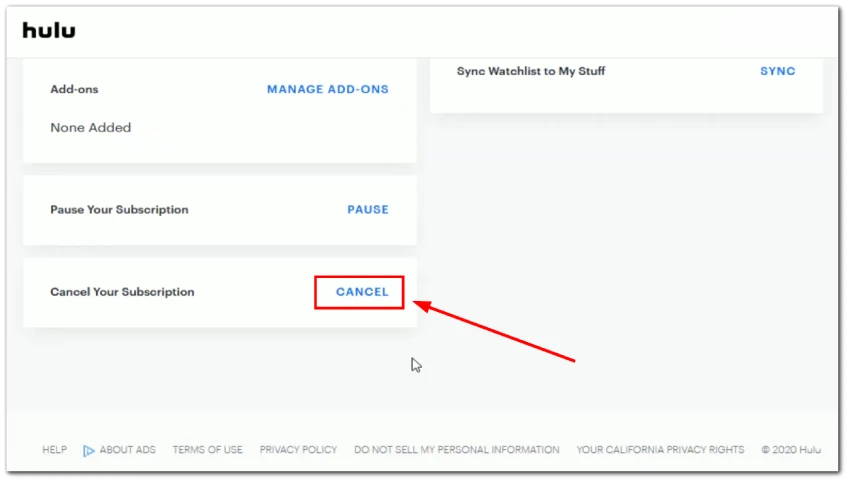
- Next, you will be prompted to pause your Hulu subscription, but you need to click Continue To Cancel at the bottom.
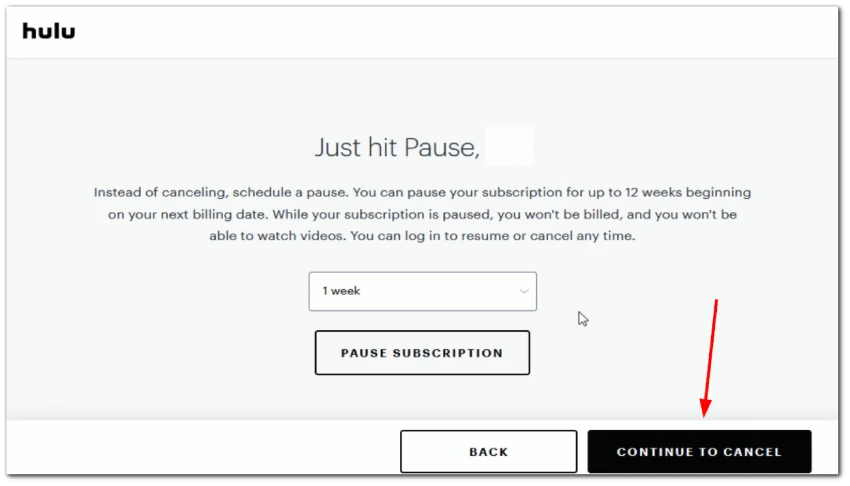
- Choose why you want to cancel your Hulu subscription and click Continue To Cancel.
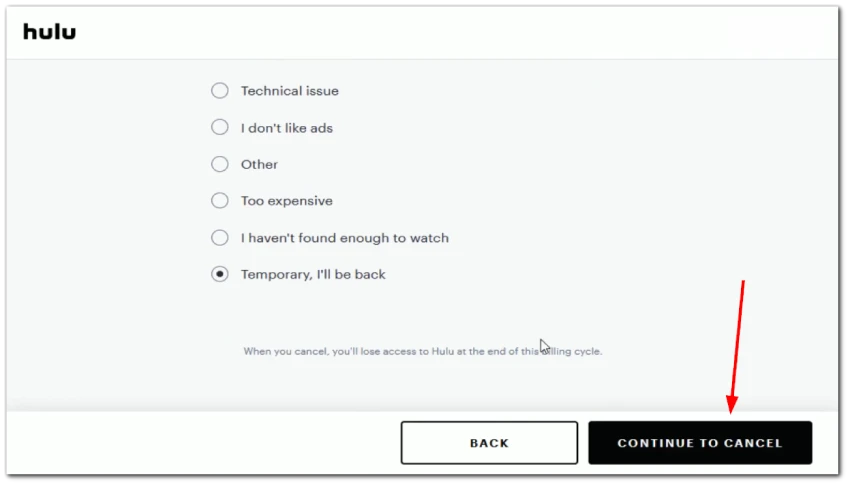
- Finally, click Cancel Subscription.
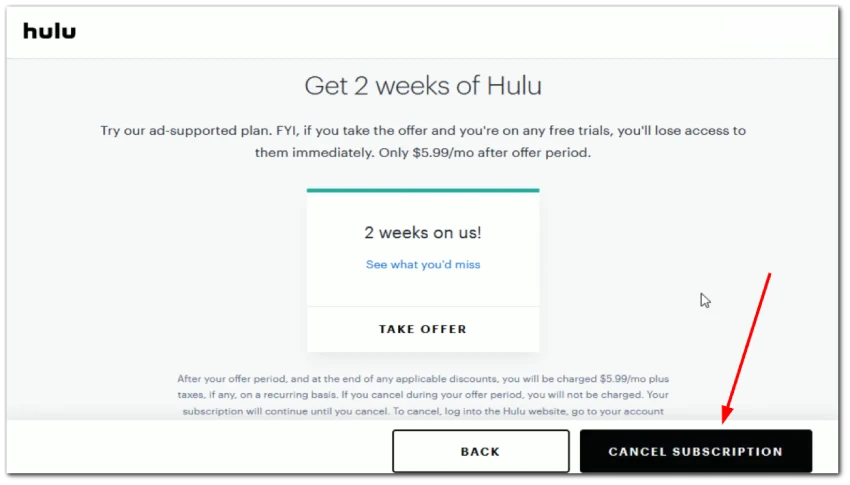
That’s it. You are now officially unsubscribed from Hulu and can proceed to delete your account. You can reactivate your Hulu subscription if you suddenly change your mind and don’t want to delete your Hulu account.
How to remove watch history on Hulu
If you don’t want to leave absolutely no trace behind, you can additionally clear your browsing history on Hulu. So do the following:
- Go to the Hulu website and sign in to your account if needed.
- Then click on your profile icon at the top right corner and select Account.
- After that, scroll down and click California Privacy Rights.
- Next, under Manage Activity, check the Watch History box.
- Finally, click Clear Selected.
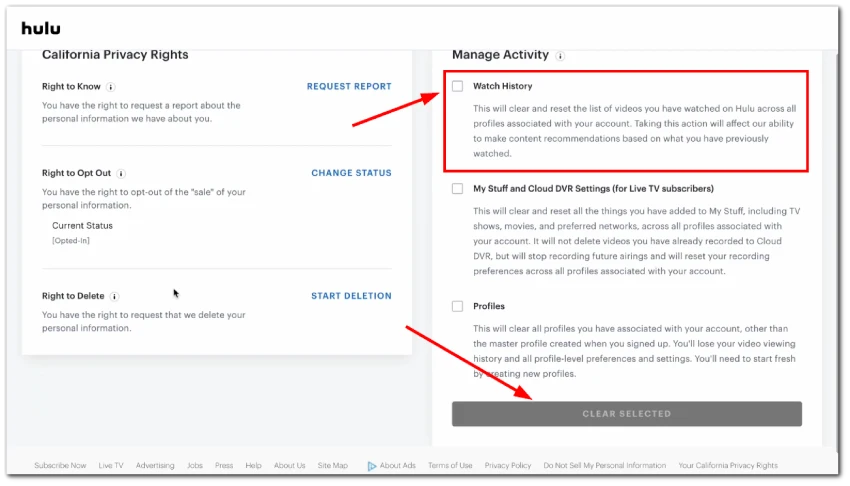
Your watch history should now be cleared. Additionally, you can clear all profiles in the same way.
Why did Hulu charge me when I canceled?
If you’re puzzled about why Hulu charged you even after you thought you had canceled your subscription, don’t worry. According to Hulu’s Help Center, the first thing to do is to log into your Hulu account and check your subscription status.
If it says “Your Next Charge,” your account is still active, and you’ll need to cancel it properly and wait for a confirmation email from Hulu. If, however, it states, “Your subscription is about to cancel,” you’ve successfully canceled but will still have access until the end of your current billing cycle.
Additionally, if you’re still seeing charges, it’s possible you may have more than one Hulu account. In that case, you can use Hulu’s Account Recovery tool to find and cancel any secondary accounts.





