Looking to reactivate your Hulu account? Whether you paused your subscription or deleted your account, we’ve got you covered. If you paused your subscription, simply log into your account menu and click on “Resume my subscription” to get back on track. In case you deleted your account, you have two options: either create a new account with a different email address or, if it’s been more than 30 days, you can use your previous email to register a new account. It’s easy to reactivate your Hulu account and resume enjoying your favorite shows and movies. Let’s dive into the steps and get you back to streaming!
How to reactivate a Hulu account
Reactivating your Hulu account is a simple process. If you previously paused your account, it should reactivate automatically. However, if it doesn’t, you can manually reactivate it by following these steps:
- First, you need to go to the Hulu website and log in to your account
- You will see a bar where you need to enter your account details (your username or your user ID, and your password)
- Click on your account name, you will be taken to the Profile Management section.
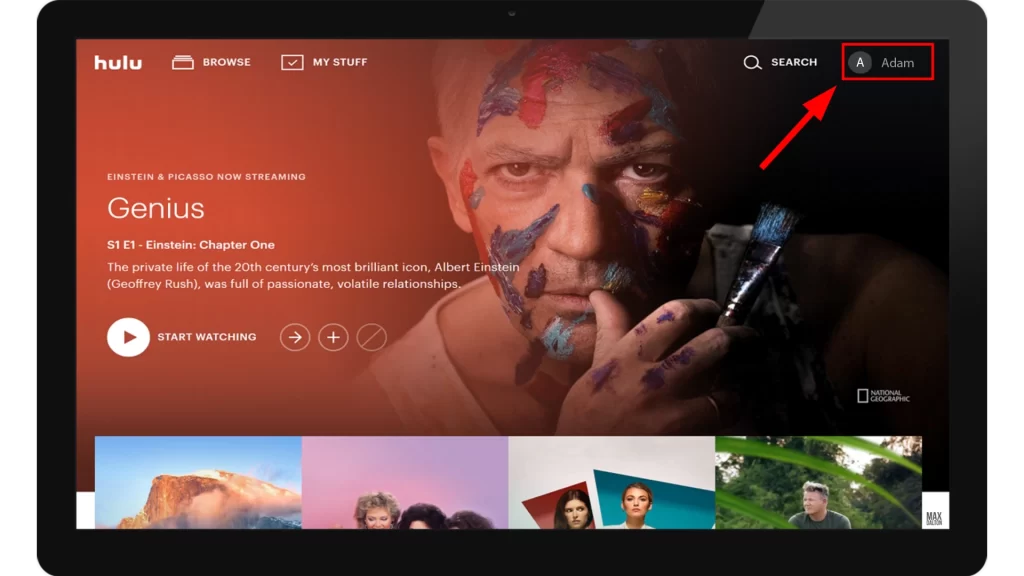
- Go to the Account page.
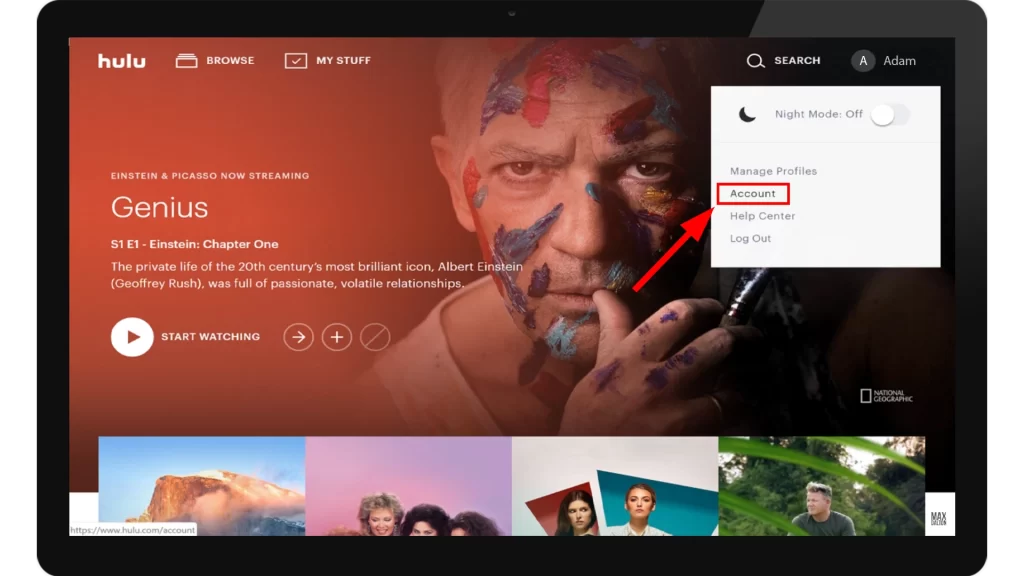
- In the Overview section find Resume my subscriptions.
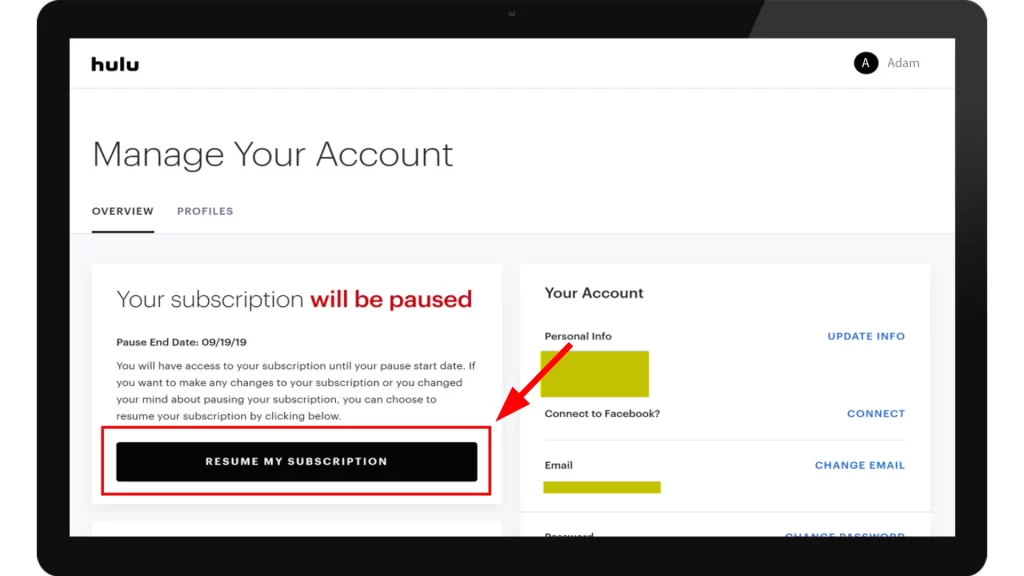
- After you click the button, you get a reminder that you will be charged based on your subscription.
- Wait for confirmation of your subscription activation.
What to do if your account no longer exists
If your Hulu account no longer exists, it means you won’t be able to reactivate it. However, if the cancellation period is more than 30 days, you can reuse the email address linked to the old account and create a new one. Here’s how:
- You need to open the Hulu website in your web browser
- You will be taken to the home page and in the middle of it you will see Start Your Free Trial and you should click on it.
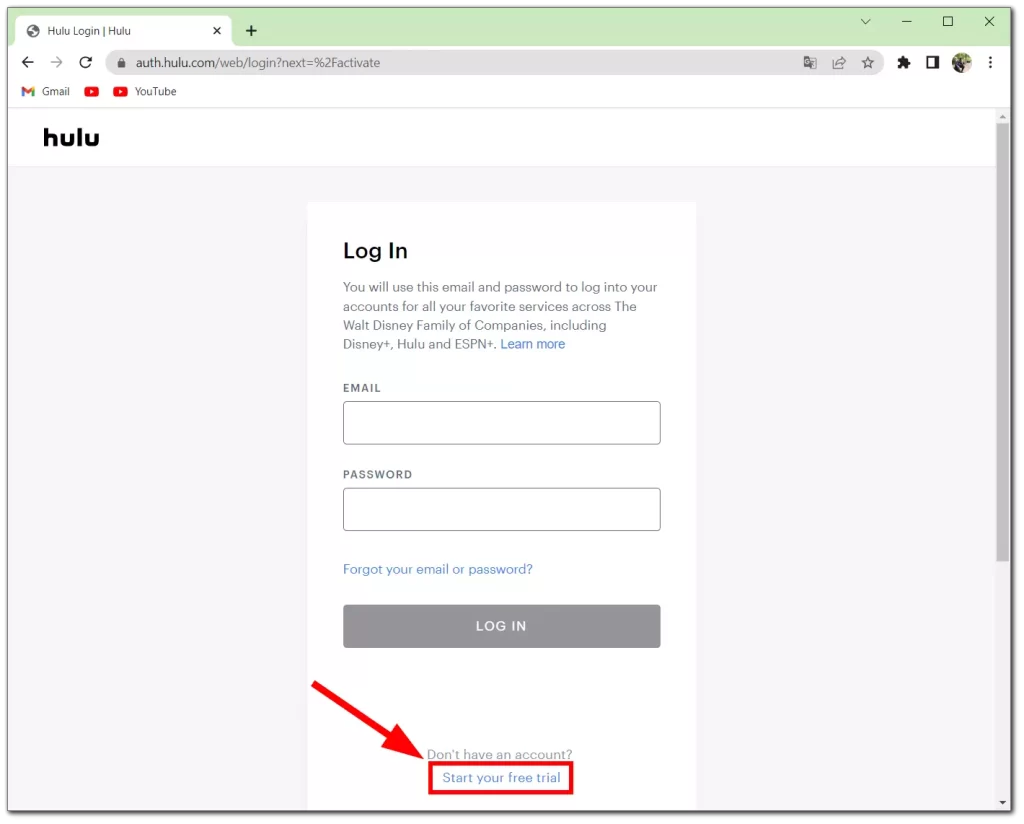
- Then you will be offered to choose a Hulu plan (with ads), Hulu (no ads), Hulu + Live TV, or Disney Bundle.
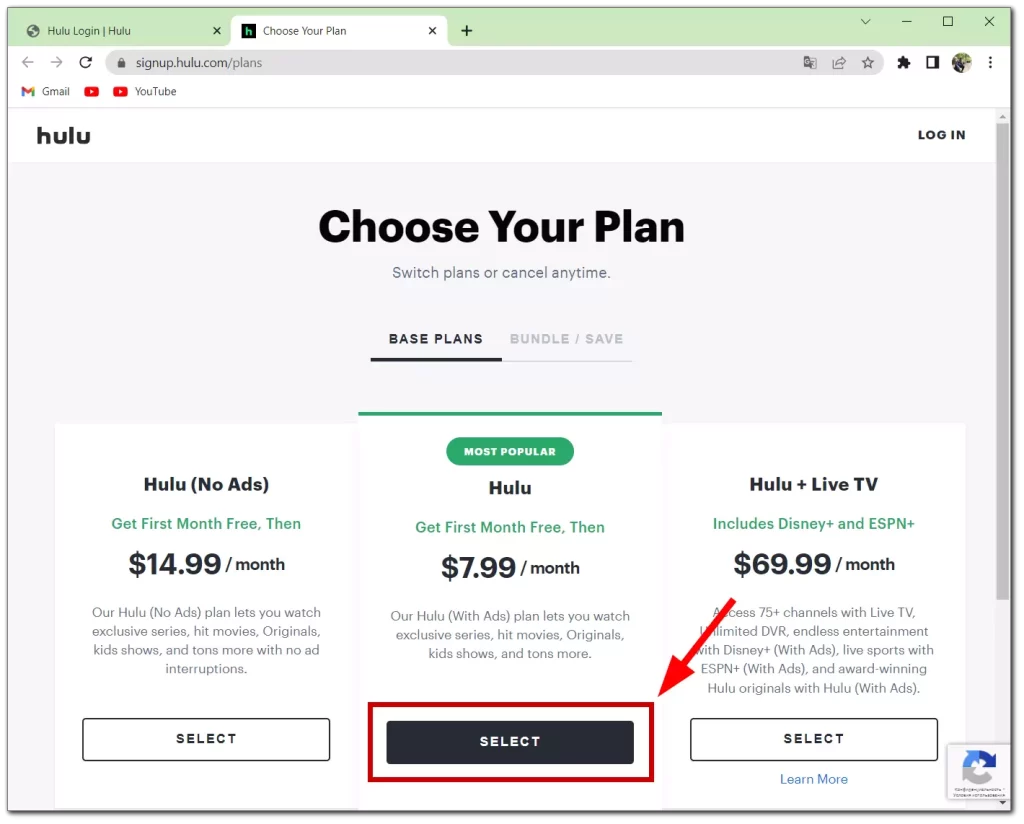
- To sign up you need to enter your email address, and your personal information and create a password. Then click on Continue.
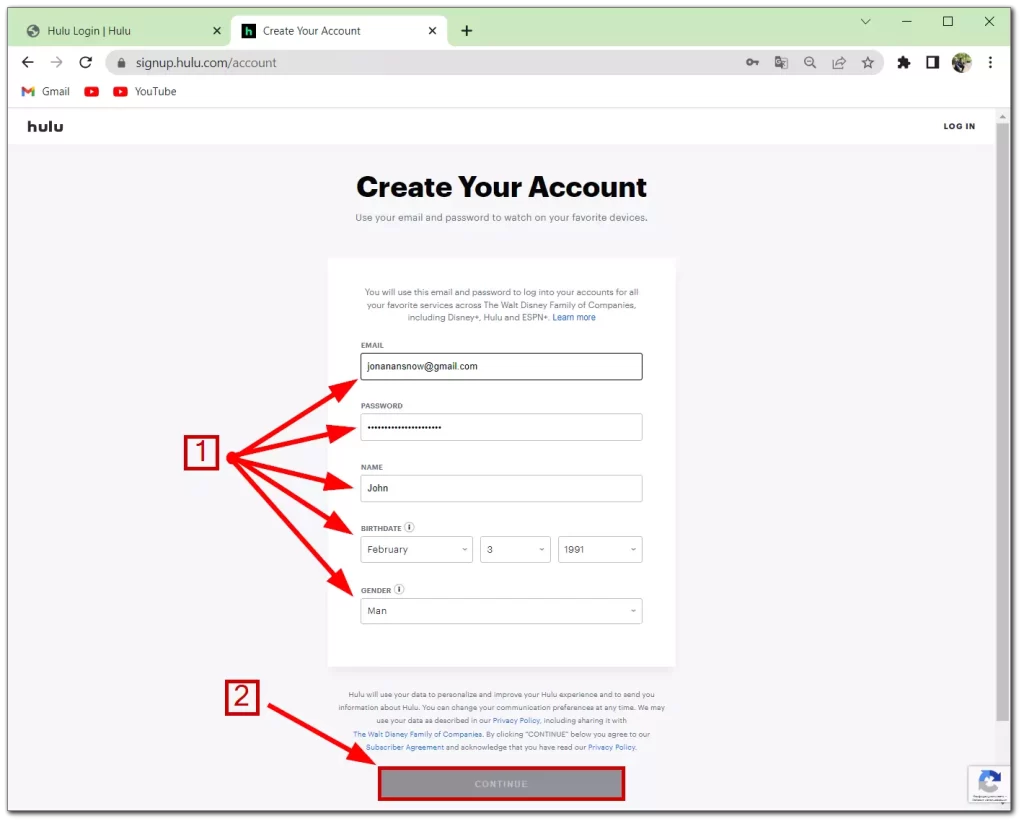
- Next, you need to add the payment card, from which the money will be withdrawn to pay for the subscription.
- Click the Submit button to complete the registration
If you still have any questions or have trouble reactivating or creating a new account, don’t be afraid to contact Hulu support. They’ll be happy to help you solve your problems with the service.
Why does my Hulu account not work after reactivation?
Here are a few common reasons why your Hulu account may not work after reactivation:
- Internet Connectivity Issues: One of the most common culprits for Hulu account problems is an unstable or poor internet connection. Make sure you have a stable internet connection and try refreshing the page or restarting your device. If you’re using a mobile device, switching from cellular data to a Wi-Fi network can help ensure a smoother streaming experience.
- Outdated App or Browser: Using an outdated version of the Hulu app or web browser can lead to compatibility issues and hinder the proper functioning of your account. Check for updates in your device’s app store or update your browser to the latest version. This can often resolve technical glitches and improve performance.
- Account Login Issues: If you’re having trouble logging into your Hulu account, double-check your login credentials to ensure they are entered correctly. Remember that usernames and passwords are case-sensitive. If you’ve forgotten your password, use the “Forgot Password” option to reset it. Additionally, clear your browser cache and cookies, as this can help resolve login-related issues.
- Payment problems: Hulu accounts can sometimes have problems due to payment issues or violations of Hulu’s terms of service. If you are having trouble logging into your account, check your email for notifications from Hulu. In any case, you can contact customer support.
- Device Compatibility: Not all devices are compatible with Hulu. Ensure that the device you’re using meets Hulu’s system requirements. You can find a list of supported devices on Hulu’s official website. If you’re using an unsupported device, consider accessing Hulu through a compatible device or using Hulu’s web player on a computer.
- Geographical Restrictions: Hulu’s content availability varies depending on your location. Certain shows or movies may not be accessible due to regional restrictions. If you’re traveling outside your home country, you may encounter limitations on the content you can stream. Using a virtual private network (VPN) or accessing Hulu through a supported location can help bypass these restrictions.
Activating your Hulu free trial, guide
It is usually not possible to reactivate your Hulu free trial. Here’s a general guide to how it works:
- First free trial: Most streaming services, including Hulu, only offer a free trial to new subscribers. Once you’ve used your free trial, you’re generally not eligible for a second free trial using the same account or payment information.
- Promotional offers: Hulu or third parties may occasionally offer promotions that include a free trial. These are usually for new users or those who last subscribed to Hulu a period ago. You will usually be denied a free reactivation.
- Another account: You can technically get another free trial by signing up with a different email address and payment method, but this practice may violate Hulu’s terms of service and is generally not recommended.
What plan to choose after reactivating the Hulu account?
Hulu has a range of subscription options to suit your budget and entertainment preferences. You can easily switch plans and add-ons whenever you want, giving you the freedom to customize your streaming experience.
Hulu Plans
- Hulu: For just $7.99/month (or $79.99/year), you can enjoy access to Hulu’s ad-supported streaming library. It’s a cost-effective option that still gives you access to a wide range of content.
- Students: If you’re eligible, you can get Hulu (ad-supported) for an even lower price of $1.99/month. Additional terms apply.
- Hulu (No Ads): For $14.99/month, you can enjoy most shows and movies without the interruption of ad breaks. Although a few shows may still have ads before and after the video, this plan offers a largely ad-free experience.
| Plan | Price | Features |
| Hulu (Ad-Supported) | $7.99/month | – Access to the ad-supported streaming library |
| Students | $1.99/month* | – Eligibility criteria apply |
| Hulu (No Ads) | $14.99/month | – Ad-free streaming experience (excluding a few shows with ads before and after the video) |
Hulu + Live TV Plans
- Hulu (With Ads) + Live TV, Disney+ (With Ads), and ESPN+ (With Ads): Sign up for $69.99/month and get a comprehensive package. This plan provides on-demand ad-supported content and includes live sports streams, entertainment, and news channels. You also gain access to additional content on Disney+ and ESPN+.
- Hulu (No Ads) + Live TV, Disney+ (No Ads), and ESPN+ (With Ads): For $82.99/month, this plan allows you to stream almost all videos from Hulu’s streaming library without ads and additional content from Disney+ (No Ads) and ESPN+.
| Plan | Price | Features |
| Hulu (With Ads) + Live TV, Disney+ (With Ads), and ESPN+ (With Ads) | $69.99/month | – On-demand ad-supported content<br>- Live streams from sports, entertainment, and news channels<br>- Additional content from Disney+ and ESPN+ |
| Hulu (No Ads) + Live TV, Disney+ (No Ads), and ESPN+ (With Ads) | $82.99/month | – Almost all videos from Hulu’s streaming library without ads<br>- Live TV plan features<br>- Additional content from Disney+ and ESPN+ |
Please note that the plan Hulu (With Ads) + Live TV, Disney+ (No Ads), and ESPN+ (With Ads) is no longer available for purchase or plan switch. Existing subscribers can continue with this plan as long as they do not cancel or make any changes.
Other plans
If you’re interested in the Disney Bundle, Hulu offers plans that include Hulu with Disney+ or all three streaming services: Hulu, Disney+, and ESPN+. The pricing will vary depending on the plan you choose. In addition to the plans, Hulu provides various add-ons.
| Add-on | Price | Features |
| ESPN+ | $9.99/month | – Additional sports content |
| Disney+ (With Ads)* | $2.00/month | – Access to Disney+ content (Available only to eligible Hulu subscribers billed by Hulu) |
- Premium Add-ons.
| Add-on | Price | Features |
| Max | $15.99/month | – Additional content from Max |
| Cinemax | $9.99/month | – Additional content from Cinemax |
| SHOWTIME | $10.99/month | – Additional content from SHOWTIME |
| STARZ | $8.99/month* | – Additional content from STARZ |
- Live TV Add-ons.
| Add-on | Price | Features |
| Español Add-on | $4.99/month | – Additional Spanish-language content |
| Entertainment Add-on | $7.99/month | – Additional entertainment channels |
| Sports Add-on | $9.99/month | – Additional sports channels and content |
| Unlimited Screens Add-on | $9.99/month | – Stream on unlimited screens simultaneously |
Hope this information will help you choose the best plan after reactivating your account.





