Today, our smartphones get clogged up very quickly with trash. And in addition to a bunch of weird photos, videos, and rarely used apps, such trash is also the cache. All apps have it, and Twitter is no exception.
Twitter allows its users to clear the app’s cache on their smartphones. While it makes it easy to read old content even offline, the cache still takes up some space. But the problem has long been solved. You can monitor the amount of downloaded data and periodically clean up the storage.
So let’s take a closer look at how to clear the cache on Twitter.
How to clear the cache on Twitter
If you want to clear Twitter’s app cache on your mobile device, you can follow these steps:
- Open Twitter and tap on your profile icon at the top left corner of the screen.
- Then tap Settings and Support and open the Settings and privacy menu.
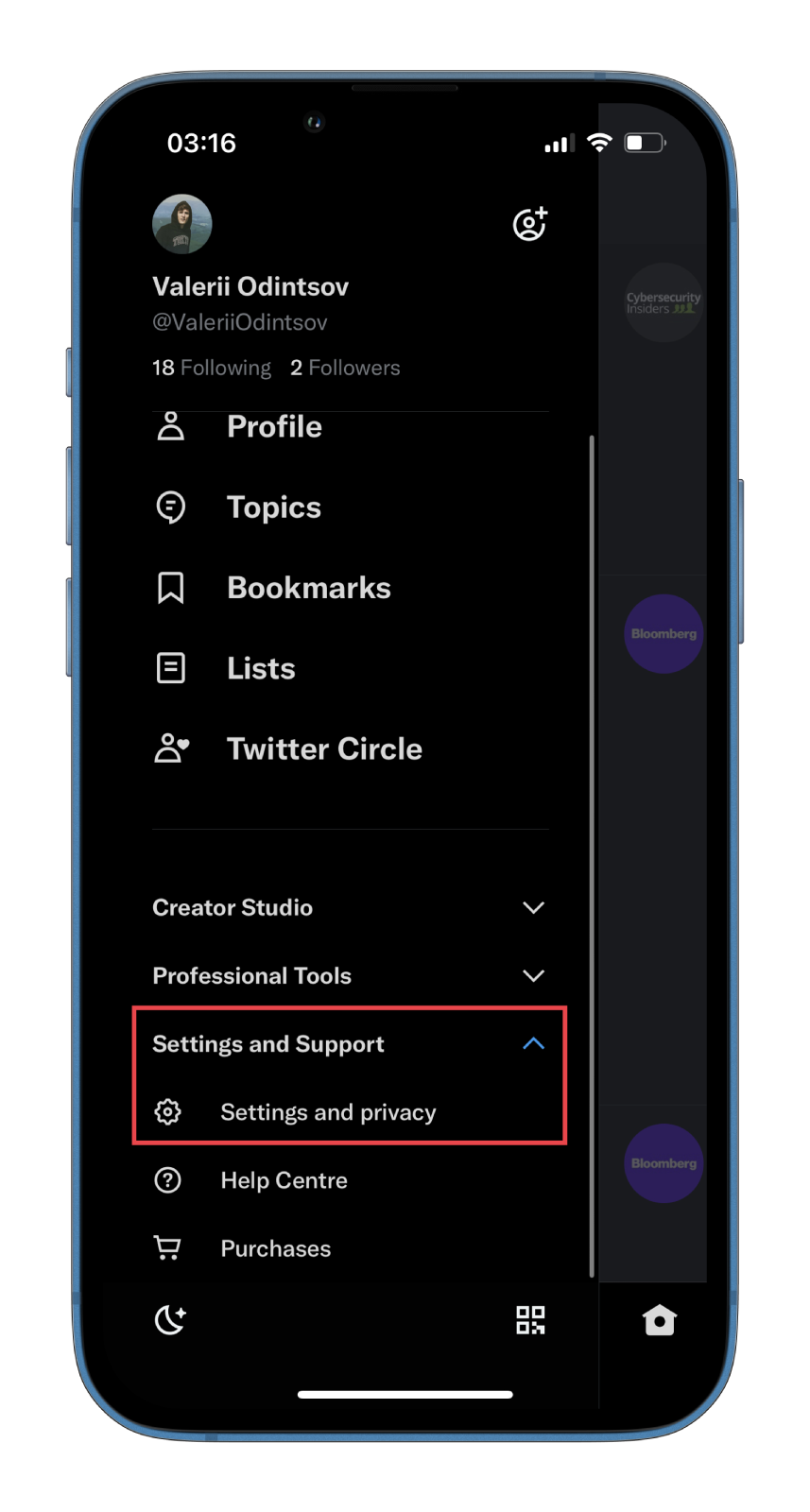
- After that, navigate to Accessibility, display, and languages.
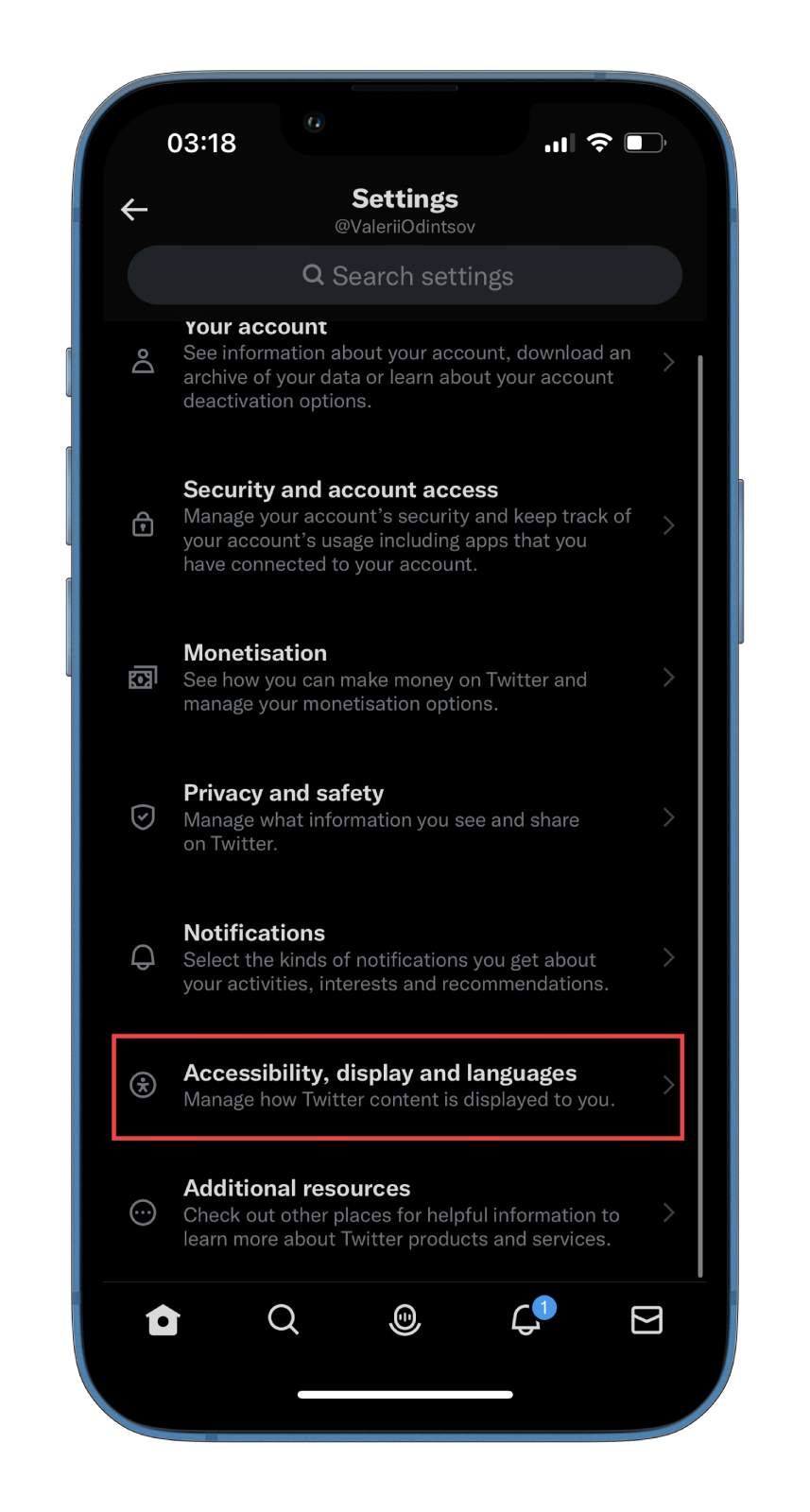
- Now, select Data usage.
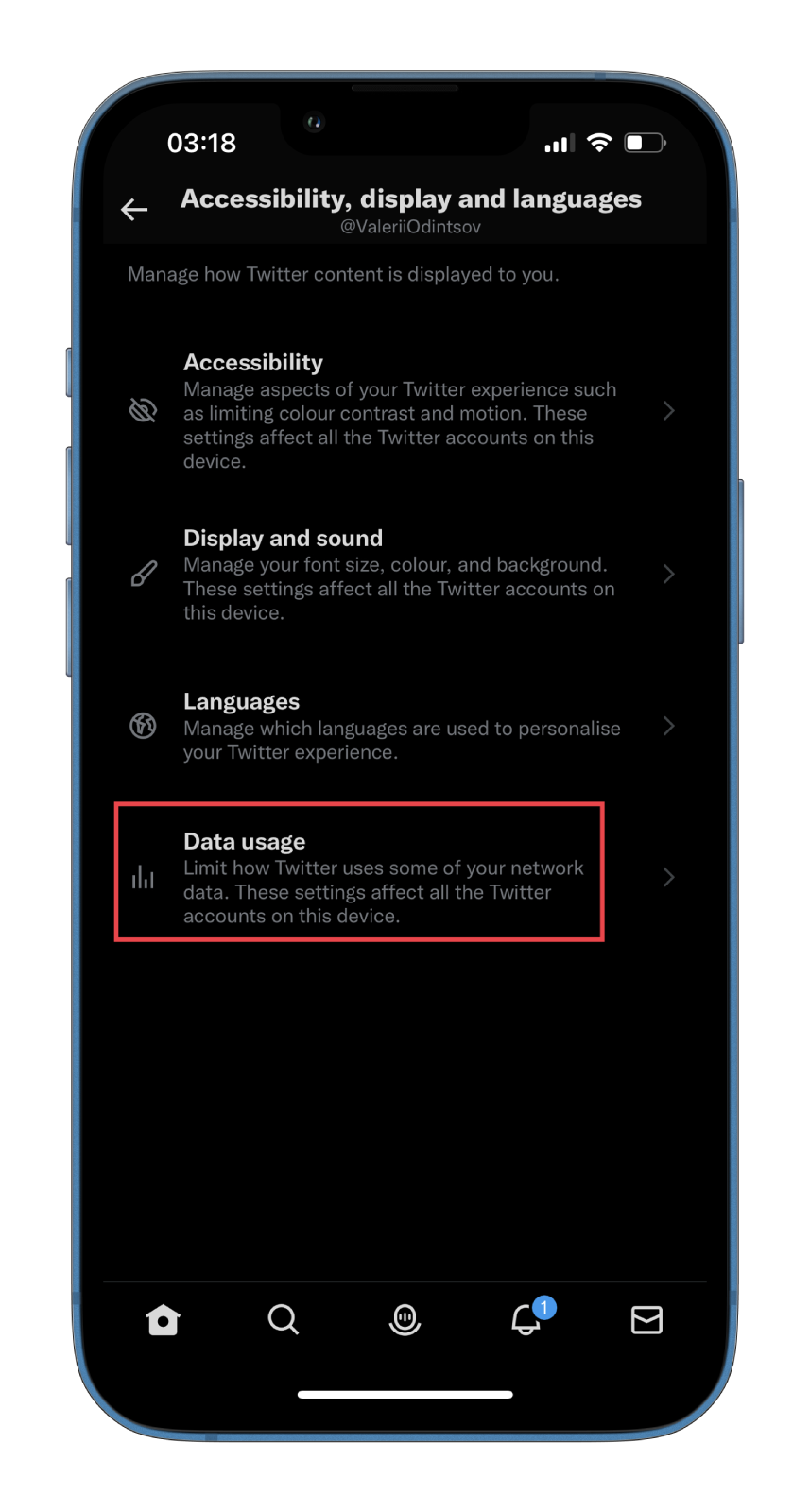
- Tap Media storage.
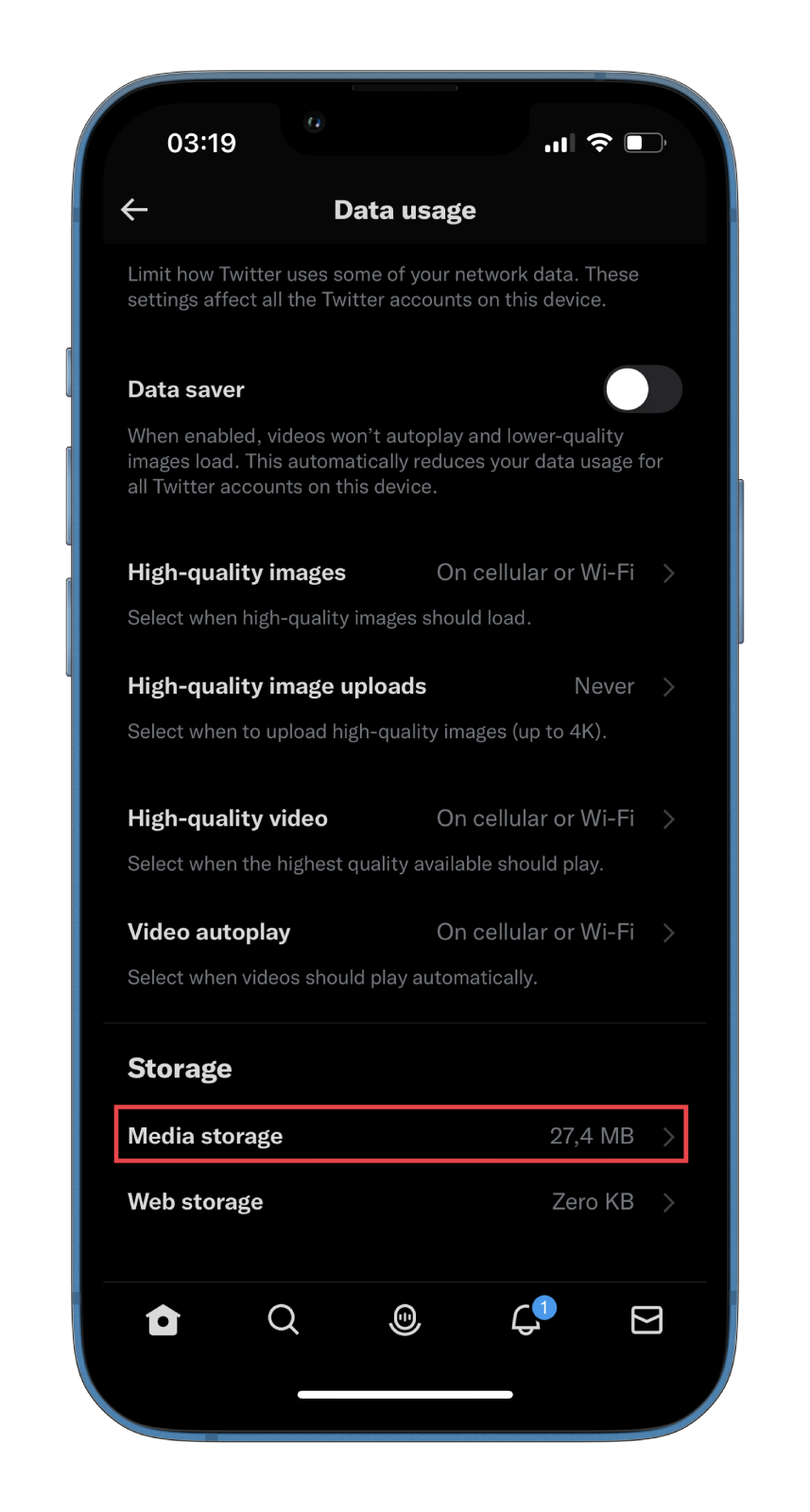
- Finally, tap Clear media storage and confirm the action.
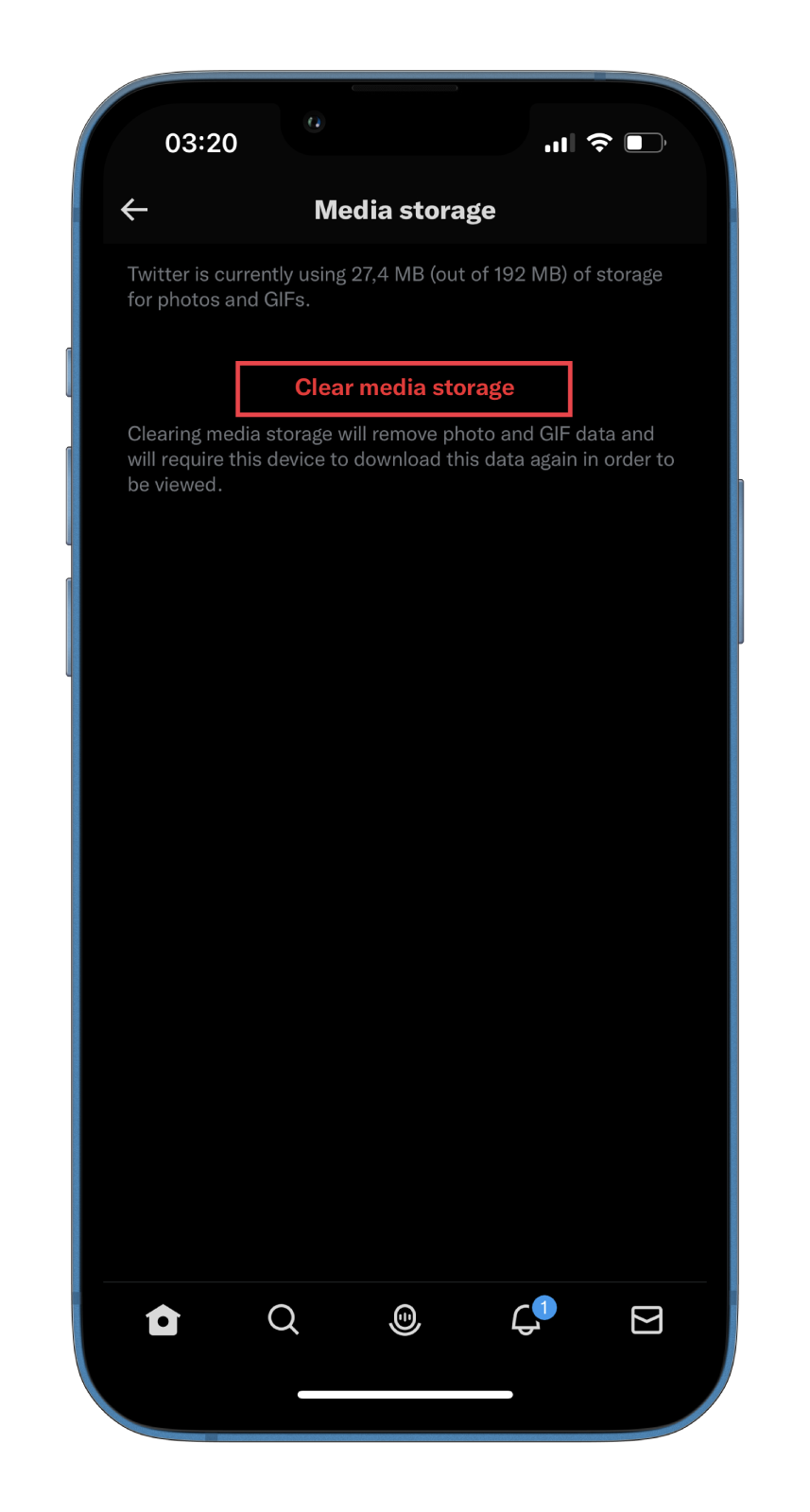
Once you have completed these steps, you should see Zero KB under the Storage section.
The amount of data stored by Twitter for iOS depends on the user’s activity in the social network, the number of followers, and the frequency of viewing media content in the app. So keep that in mind.
Read Also:
- How to report a user in Twitter Spaces
- How to remove mentions from Twitter
- How to remove Twitter followers
How to clear Twitter search history
Twitter saves the user’s most recent search activity. The app uses this to show you more things you might like. If you find that your interests have changed and you no longer want to see some suggestions based on the old search history, there is a simple solution – clear it.
If you want to do so, follow these steps:
- Open Twitter and go to the Search tab.
- Then tap the search bar at the top of the screen.
- Finally, tap on the little cross icon next to Recent searches at the top right corner.
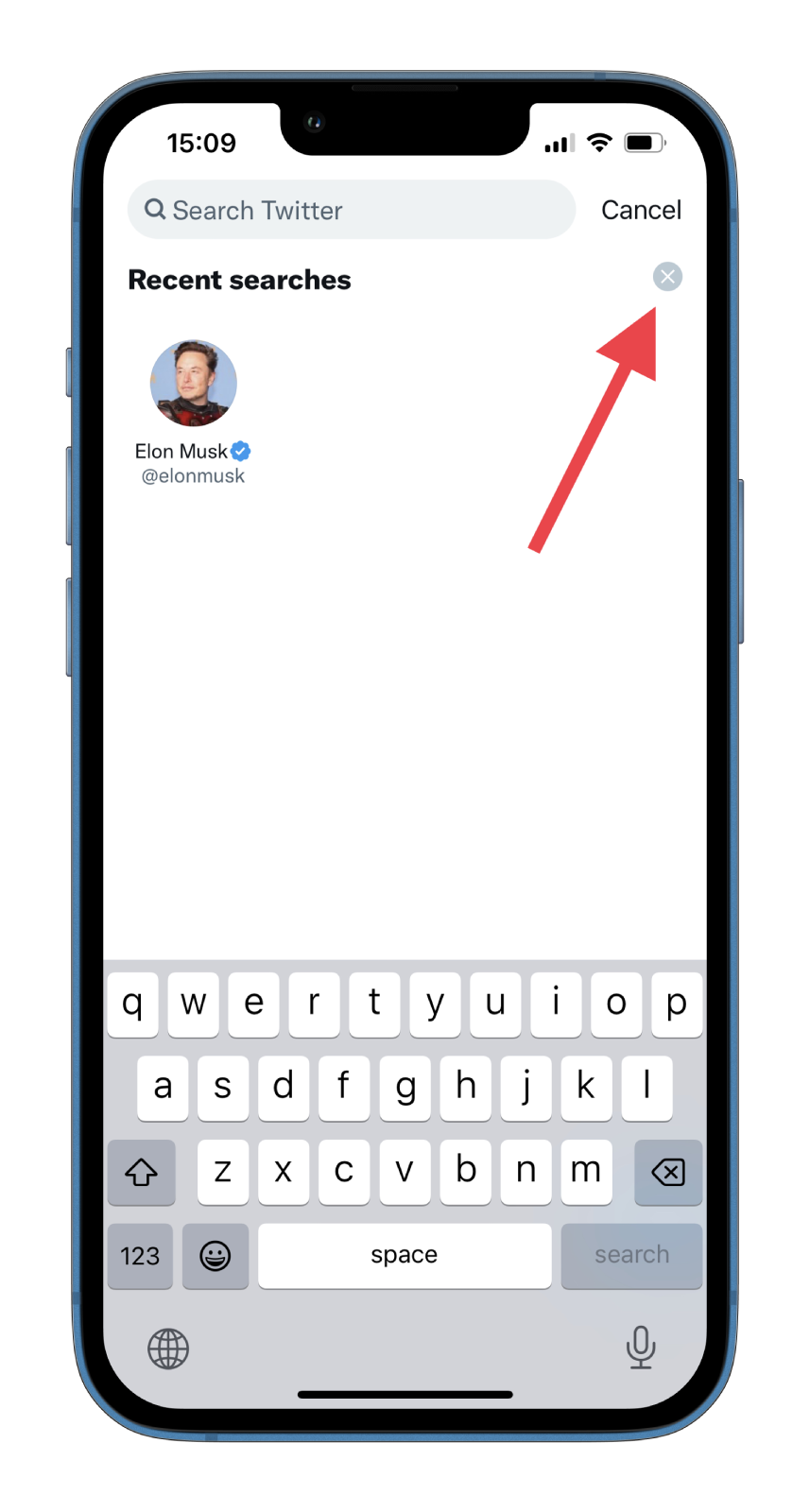
Once you have completed these steps, you will clear your recent Twitter search history.






I cleared cache but there is still a lot of space taken by Twitter, how to clear files?
Thank you for your question, Kate.
The thing is that the Twitter app itself takes up about 250 MB, which is quite a lot. Therefore, if you see Zero KB next to Media storage in the settings, you have cleared the maximum you can.
If Twitter is obviously taking up more than 250 MB, after you’ve cleared the cache, you can also try to delete and reinstall the app.