If you’re the lucky owner of any iPhone and you’re having trouble reading the names of the icons in your menu or you just want to redesign the text a little bit, you can make it bold or increase its size. You can do all this very easily through the settings.
Apple has a pretty good policy about the use of devices. They try to make the most simplified and convenient settings for users. Despite the large iPhone screen, sometimes the default font size is just not enough for comfortable use. That’s why Apple allows you to change its design.
So here’s how it works.
How to make the bold text on your iPhone
If you want to make the bold text on your iPhone, you can follow these simple steps:
- First, open Settings.
- Then scroll down and go to Display & Brightness.
- Finally, toggle the Bold Text switch on.
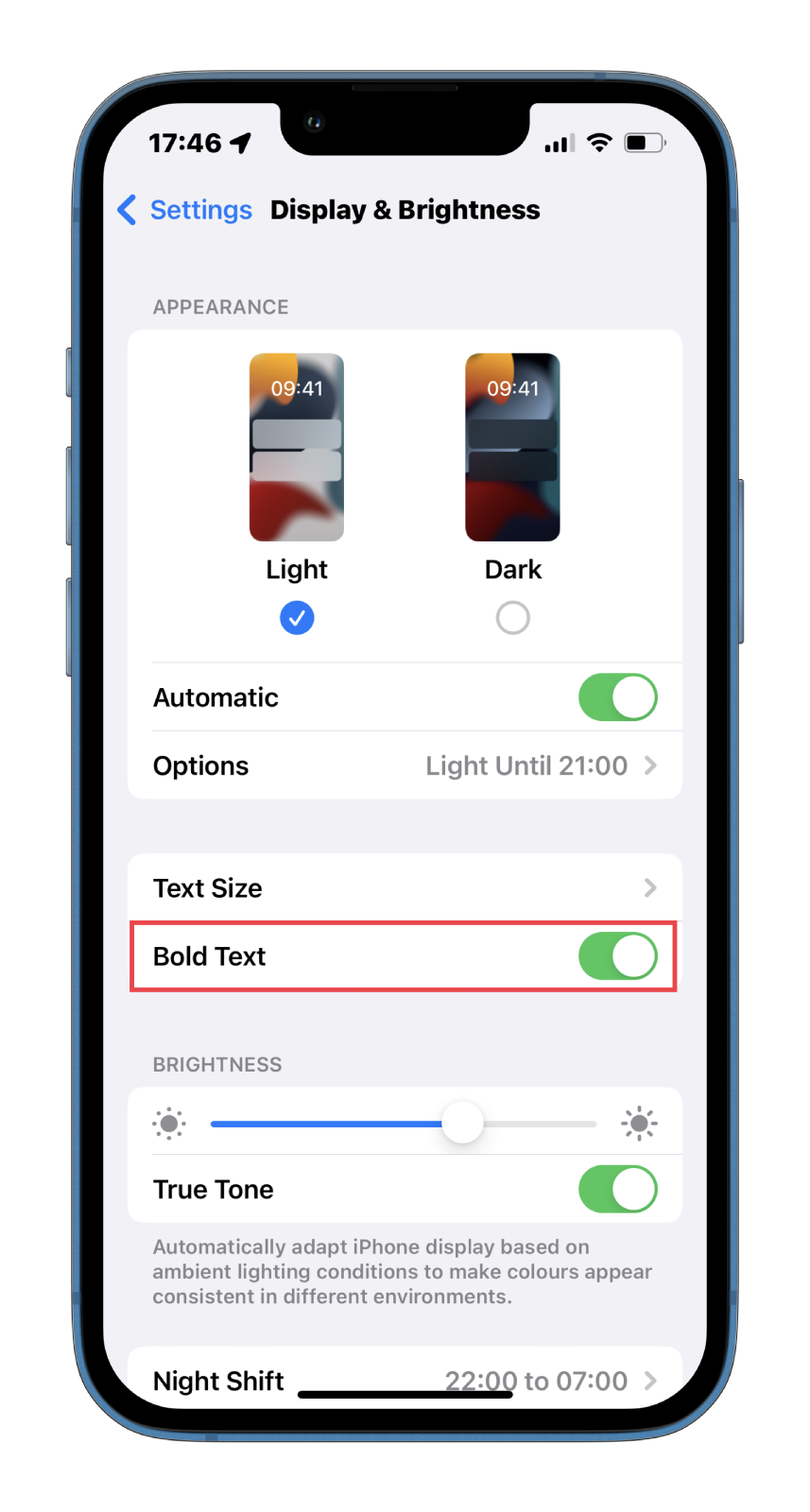
Once you have completed these steps, the text on your iPhone will become more readable. As you can see on the screenshot, it’s bold now. However, there’s something else you can do.
How to change the font size on iPhone
If you think the current font size is too small for you, you can enlarge it. Just do the following:
- Open Settings and go to Display & Brightness.
- After that, select Text Size.
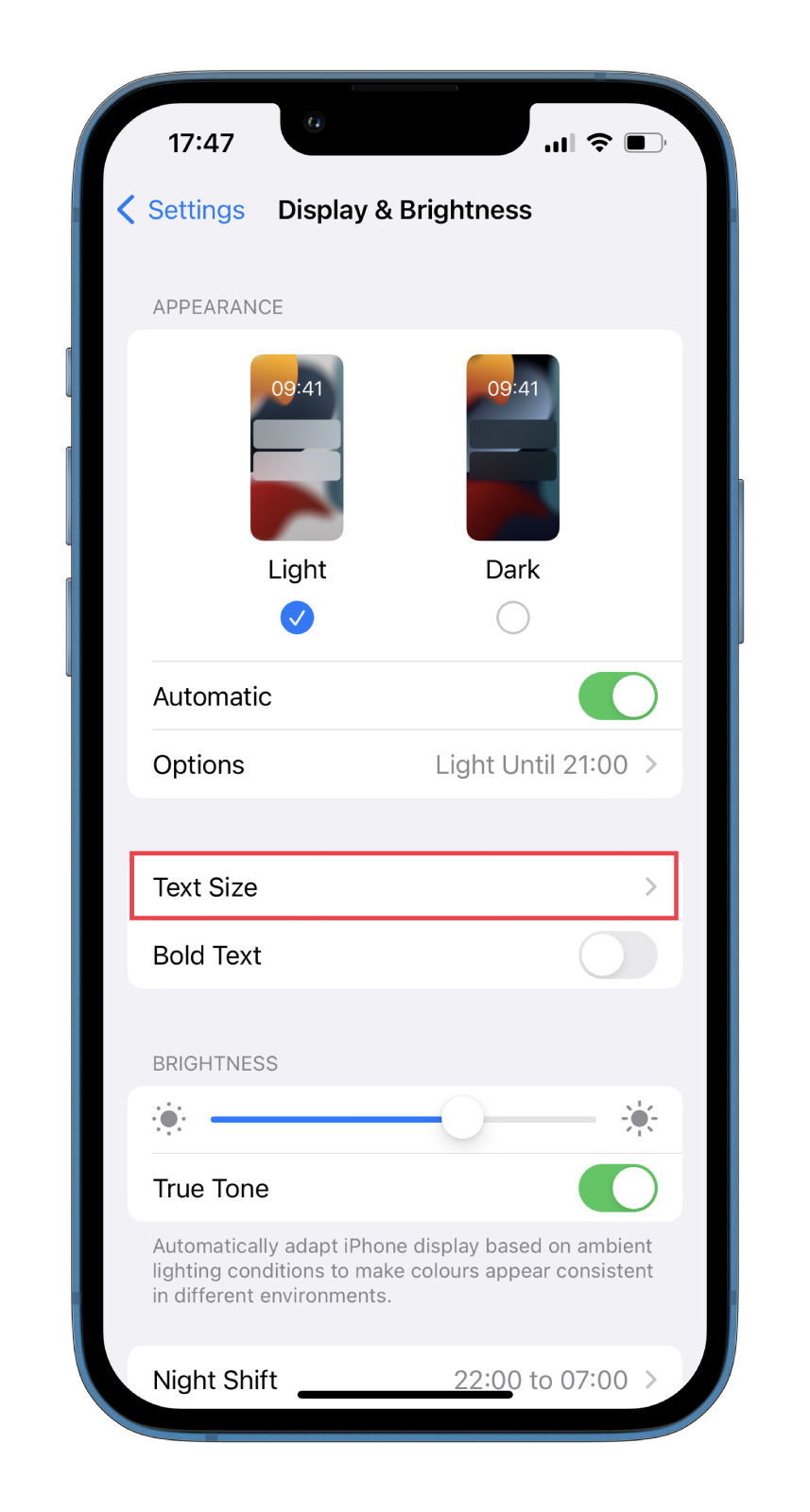
- Finally, use the slider to change the font size.
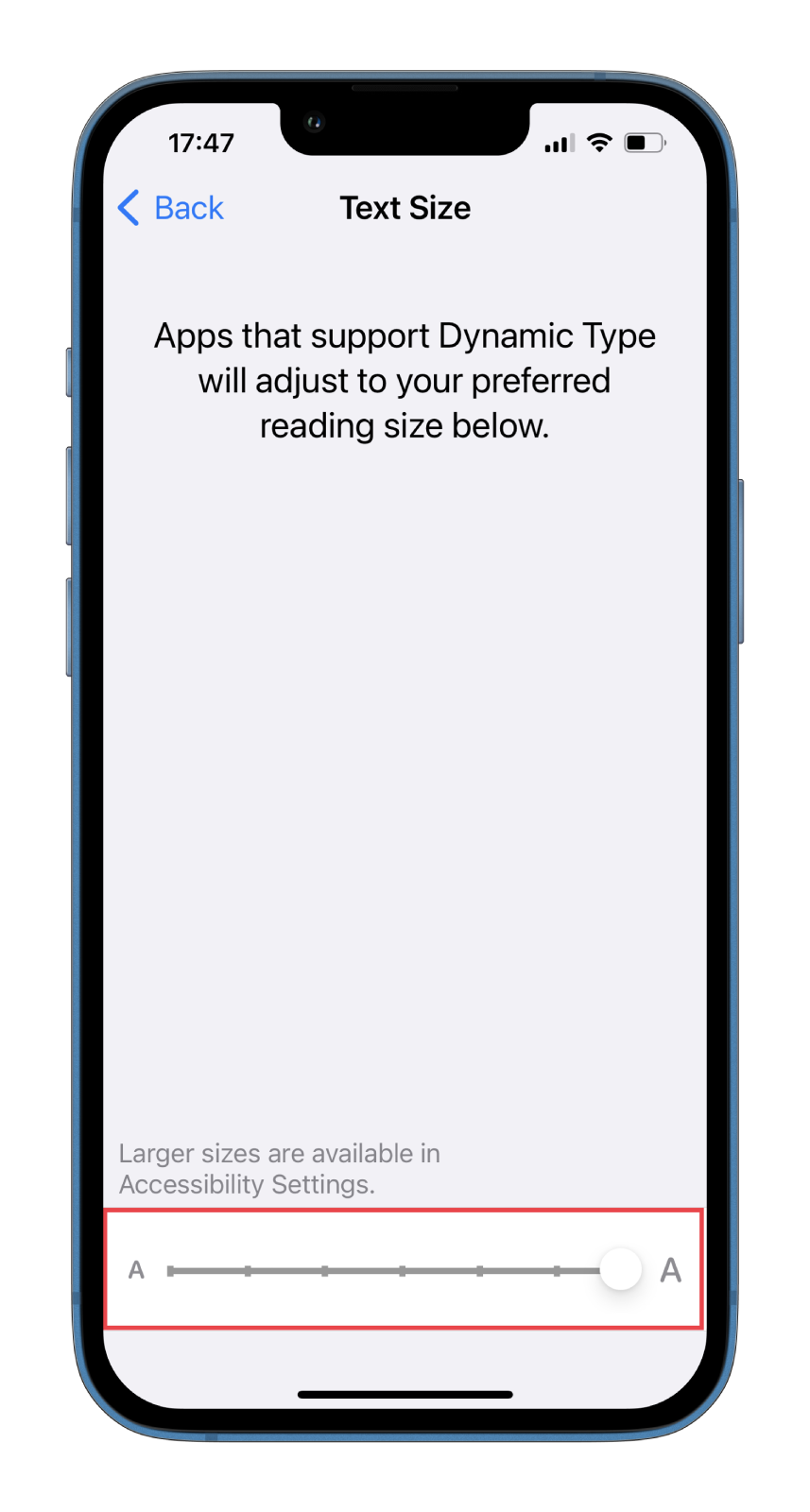
As you can see, everything is set up quite simply, you choose a font and you don’t even have to confirm anything. The text changes as you move the slider.
Now you know how you can change your font on your iPhone. Such flexible settings should make your phone even more comfortable to use.
Read Also:
- How to find SSID on iPhone
- How to change iPhone hotspot name and password
- How to hide default apps on iPhone
How to make the bold text in iMessage using the subject line
Unfortunately, for some reason, Apple hasn’t added to iMessage a way to send messages with bold, italic, or underlined text, though this feature has been available in Telegram and Discord for a long time. For now, you can only use the default font. But there is one trick.
You can turn on the subject option in the Messages settings. The subject font is bold. Here’s what you should do:
- Open Settings and go to Messages.
- After that, scroll down and enable the Show Subject Field option.
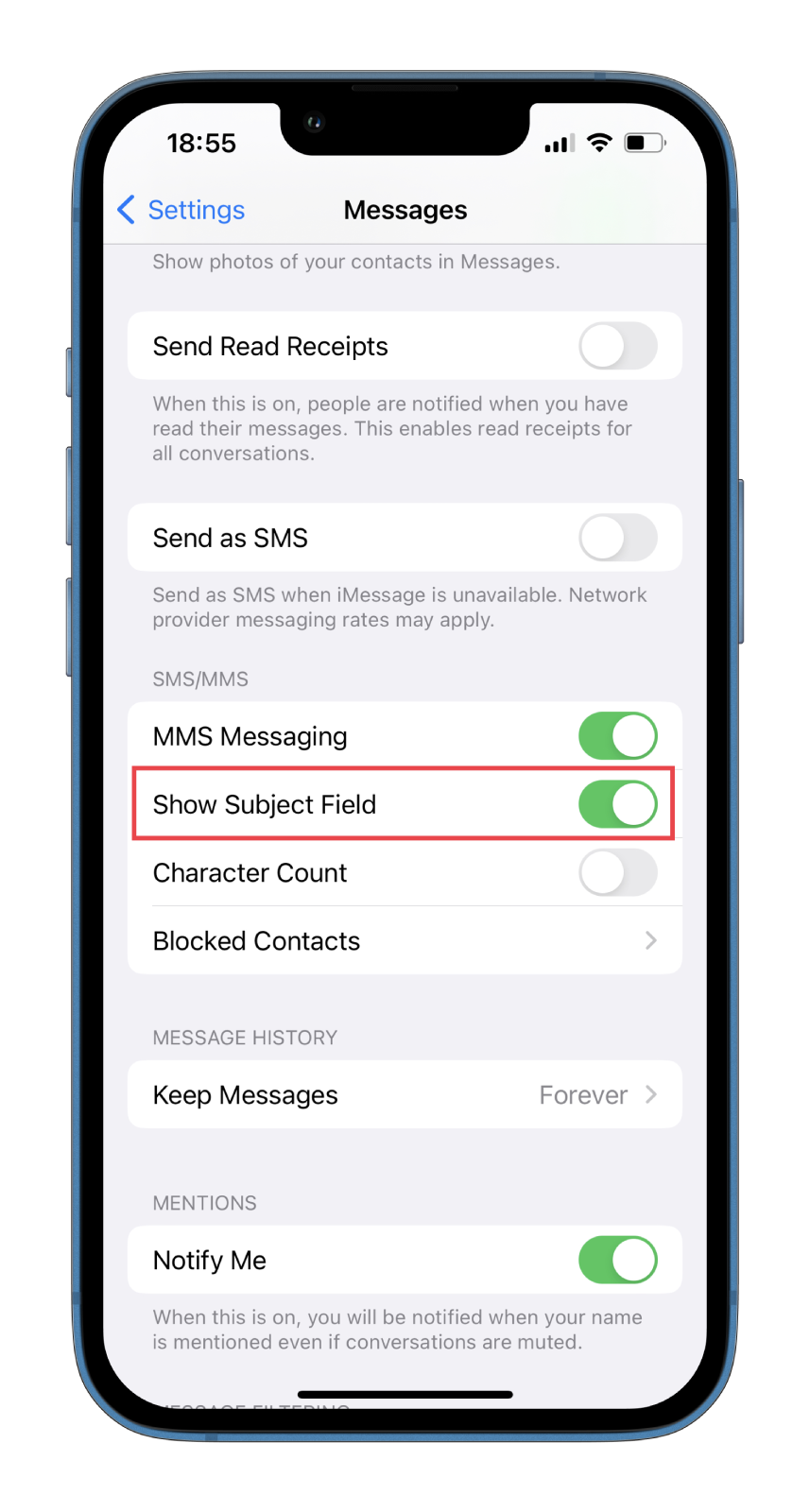
- Then open the Messages app and start a new message or open an existing chain.
- Finally, enter the text in the subject line.

This text will be bolded when you send the message. However, there is one disadvantage to this trick. You can’t just type all the message text in this subject line. If you try to do this, the bold text will be turned back into plain text.





