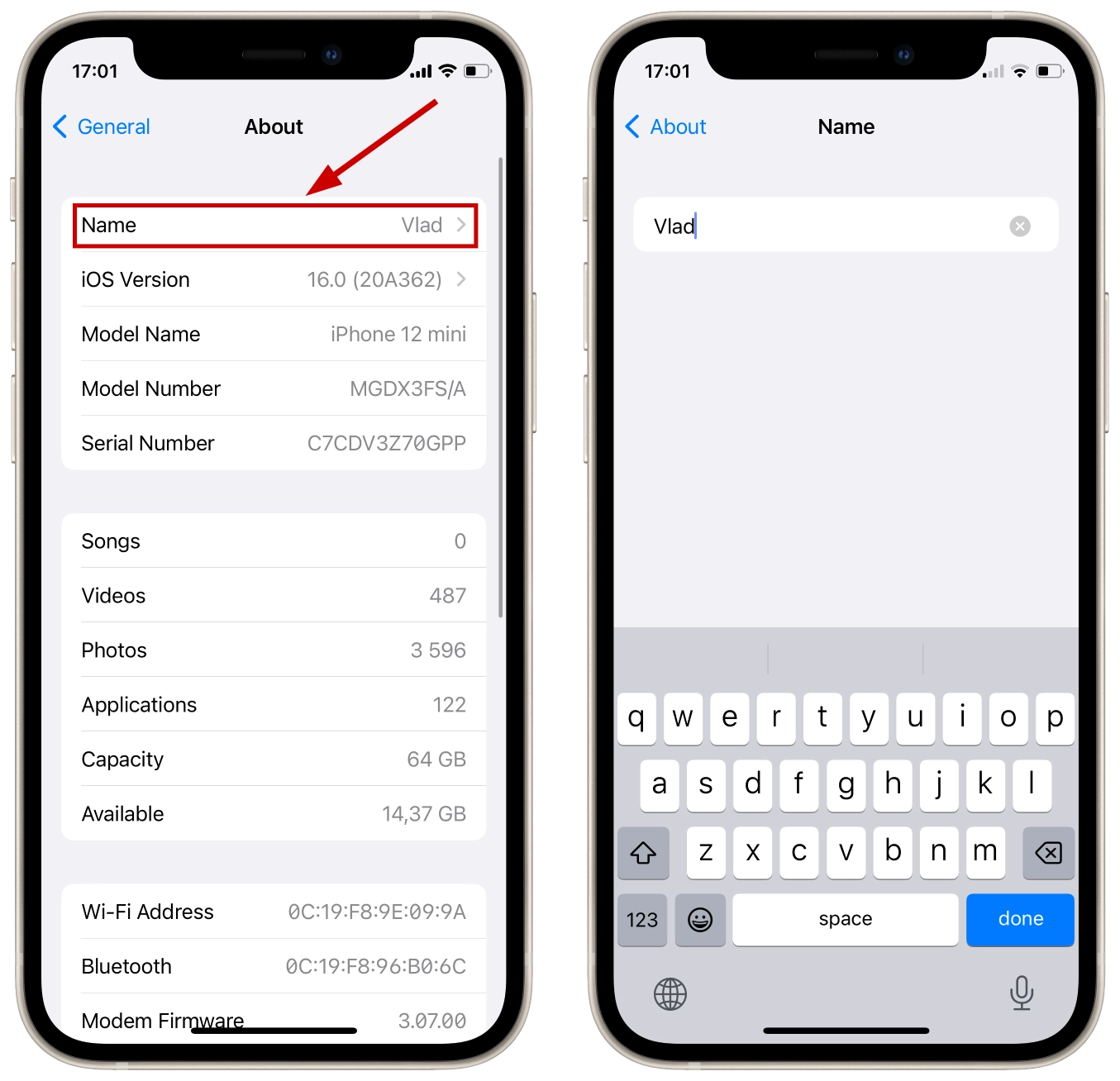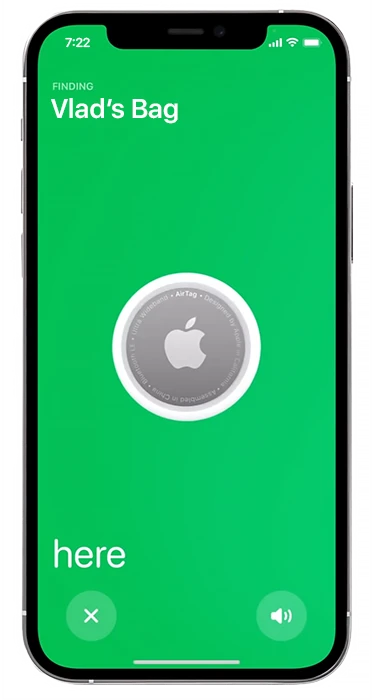SSID is Service Set Identifier, the Wi-Fi network name used to find hotspots and connect to them. When you’re going to connect your iPhone to the Wi-Fi hotspot, you usually choose it from the list of available networks. And you choose it by a hotspot name, which is, from a technical point of view, an SSID transmitted to nearby devices by a Wi-Fi router as a special signal.
This signal notifies your iPhone that there’s an available network and provides it with this network name.
It may sound too complicated, but you only need to understand that SSID is the Wi-Fi network name. And here’s how to find it on your iPhone.
How to find Wi-Fi network name on iPhone
- Open Settings.
- Tap on Wi-Fi.

- Here you will see the list of networks to join; their name is SSID.
Network you’re currently connected to is marked with checkmark and is above the Networks section. The lock near Wi-Fi network means that this network is password protected.
How to see router IP address on iPhone
In Wi-Fi settings you can see not only network name, but also other parameters. For example, you can see network IP address and Router address.
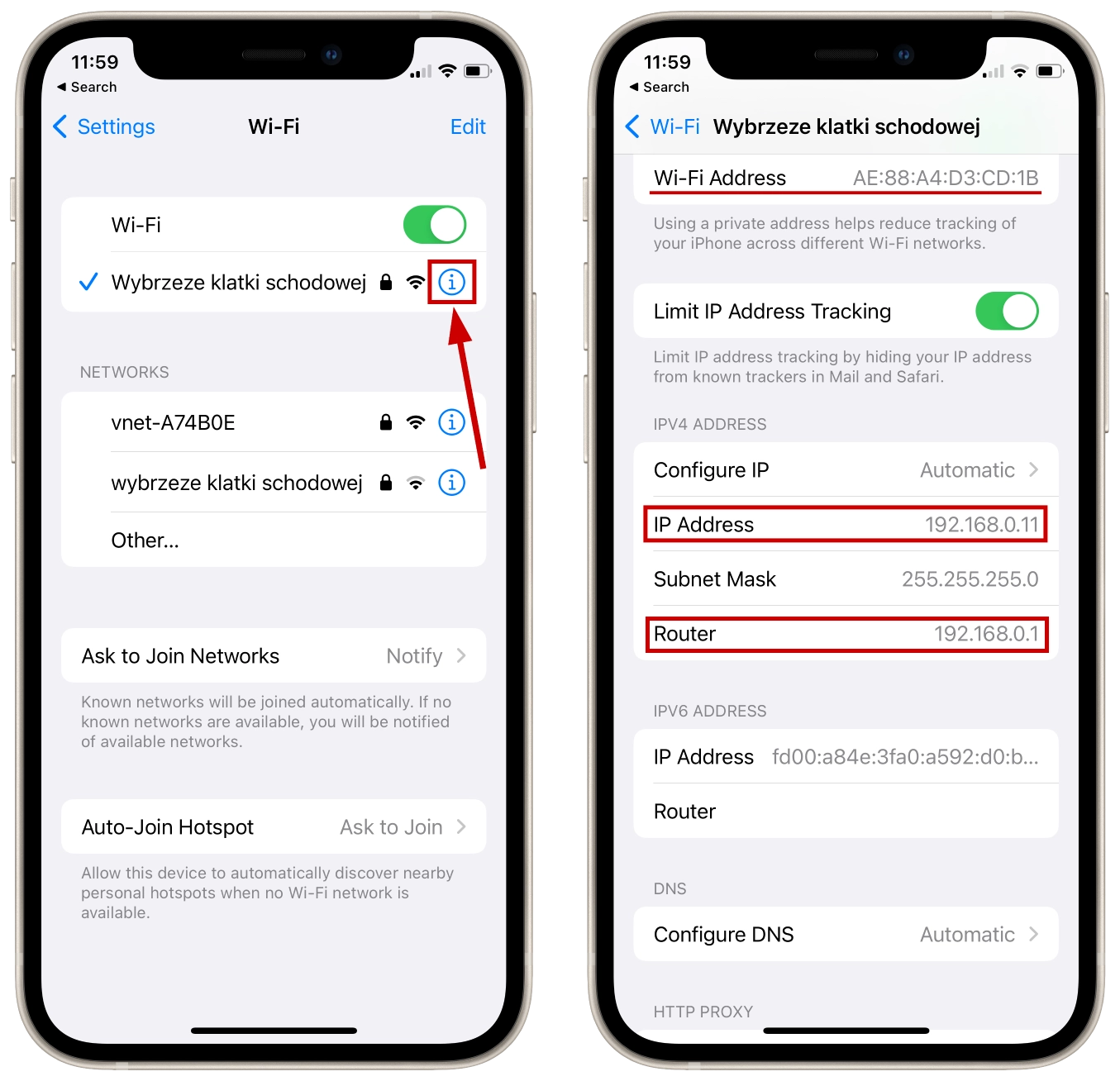
Also, you can see Wi-Fi private address.
How to connect to hidden Wi-Fi network
Some Wi-Fi networks aren’t vidsible in the Networks tab. In this case, you need to know network’s name and password and enter it manually in order to connect.
To connect to hidden Wi-Fi network you need to:
- Open Settings and go to Wi-Fi.
- Tap on Other…
- Enter Wi-Fi network name and password.
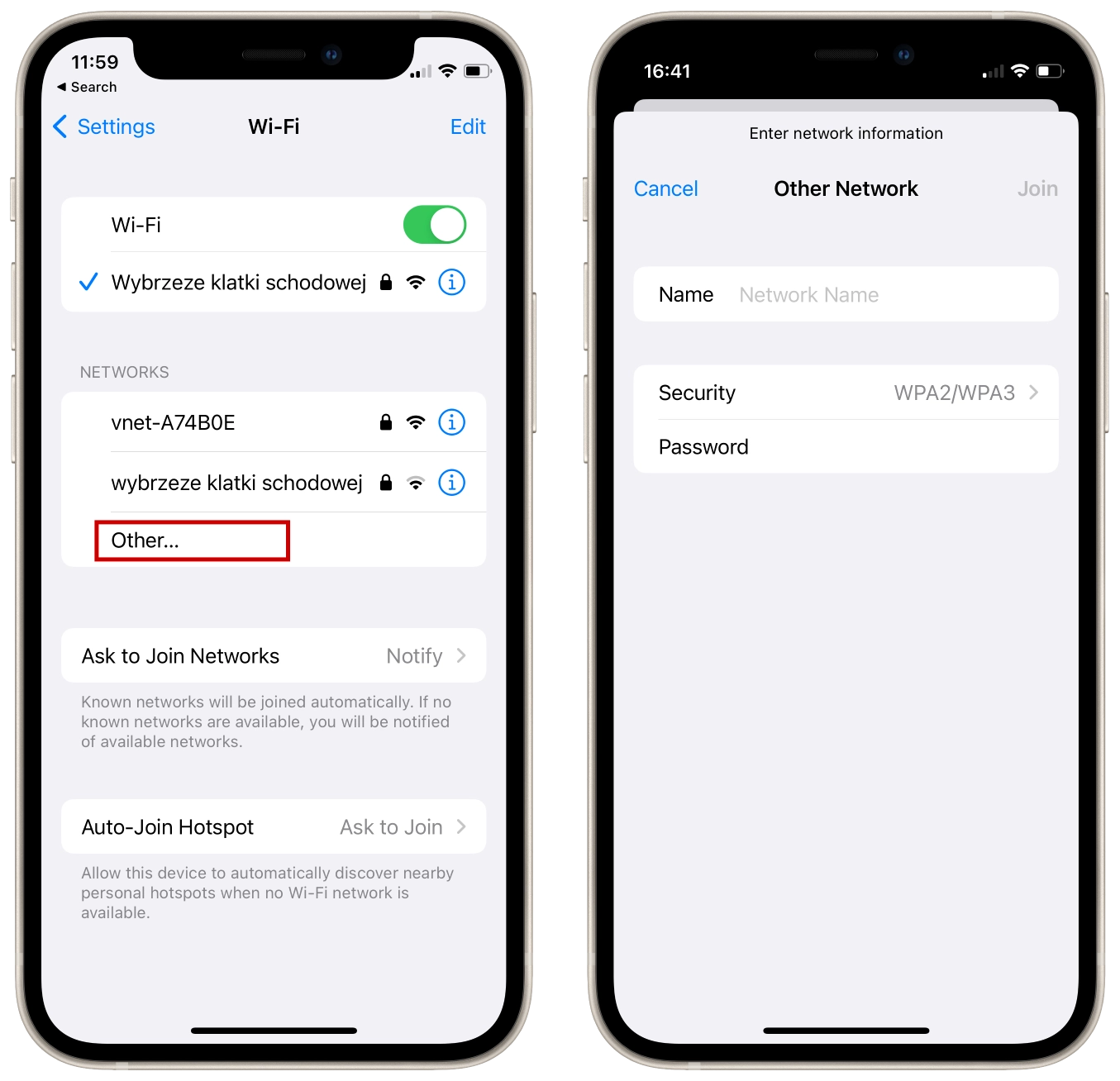
You also need to know security type to choose it before connecting to the hidden Wi-Fi network.
- Once you’ve enetered all network information, tap on Join.
If the Auto-Join is enabled, your iPhone would be joining the network once it would be near it.
There’s nothing complicated to join the hidden network when you know the information. But if you don’t know the Wi-Fi network settings, you need to check them on the back side of the router or in the router admin panel.
How to change your iPhone hotspot SSID
To change your iPhone hotspot SSID you need to change your iPhone name. Here’s how to do this:
- Open Settings.
- Scroll down and tap General.
- Tap on About.

- Here you can tap on Name to change it.