If you have a Samsung TV, you can easily watch Hulu on it. For this, you need to open the Apps section, click on the search icon and enter “Hulu.” From there, you need to go to the Hulu app page and select Install.
Of course, you should have a Hulu subscription to watch it. If you have an existing one, you can just activate it on your Samsung TV. But if you’re new to Hulu, you will need to sign up and choose a subscription plan that will suit you.
How to install Hulu on Samsung TV
Before trying to connect to Hulu, you need to make sure that you are signed in to your Samsung account and connected to the Internet. Once ready, you can follow these steps:
- Press the Home button on your Samsung TV remote control.
- Then, go to the Apps section.
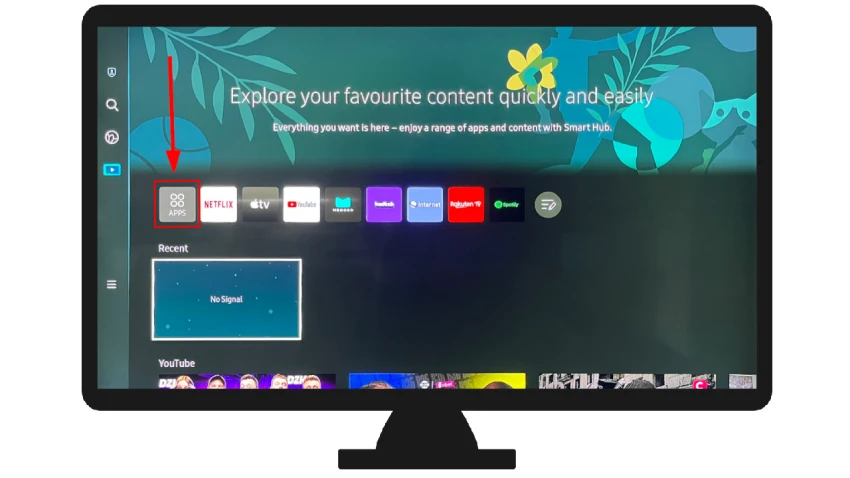
- If you don’t see the app in the navigation menu, you can find it using the search option in the top right corner of the screen.
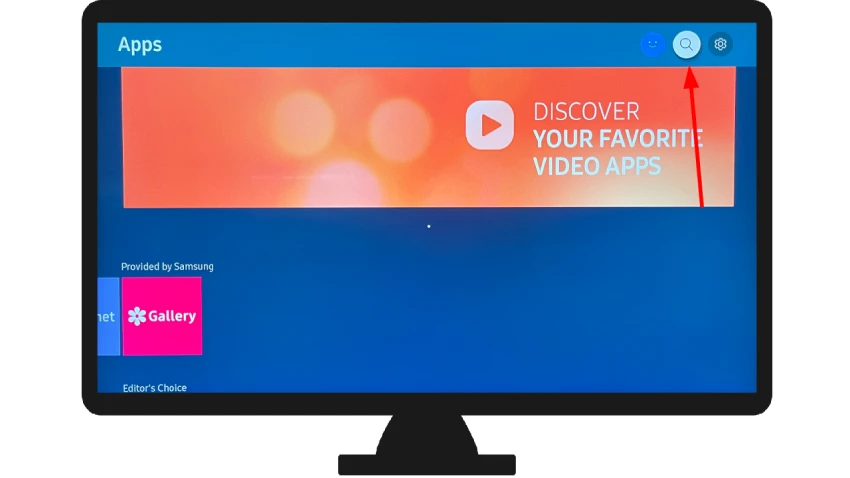
- Enter “Hulu” in the search bar and open its page.
- Сlick on the Install button.
- Finally, click Open.
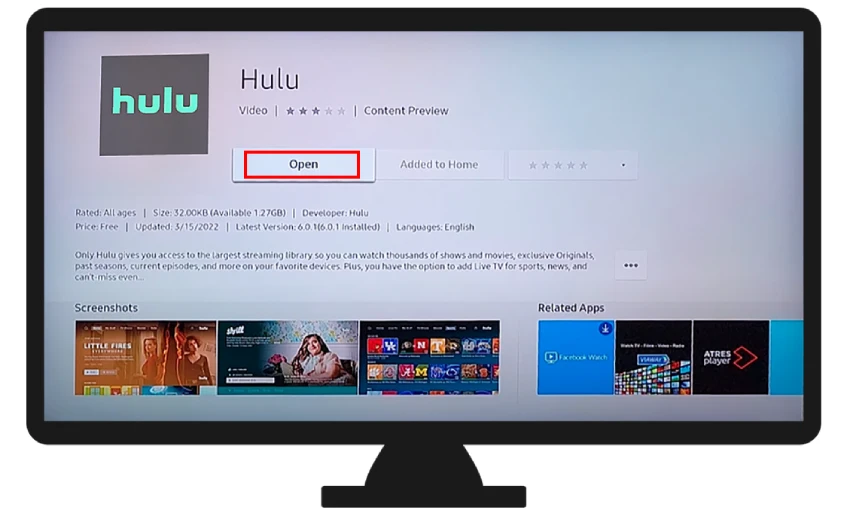
Once the installation is complete, return to the Smart Hub, and you should now see the Hulu app among your other apps. Launch the Hulu app by selecting its icon.
If you already have a Hulu account, enter your login credentials. If you don’t have an account, you can sign up for one directly through the app.
How to activate Hulu on Samsung TV if you have an account
After downloading the app, you need to activate it before using it. This is easy to do and doesn’t require much time.
- Once in Hulu, click Log In.
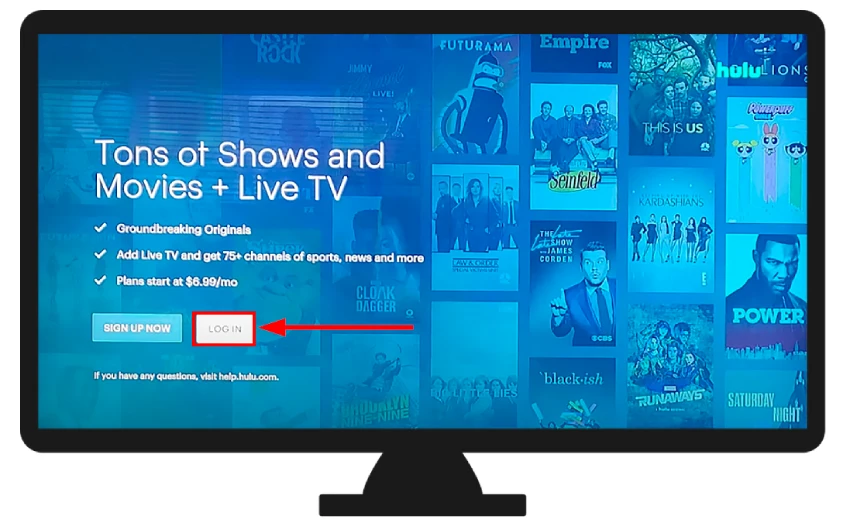
- You will be given two options: Activate on a computer and Log in on this device.
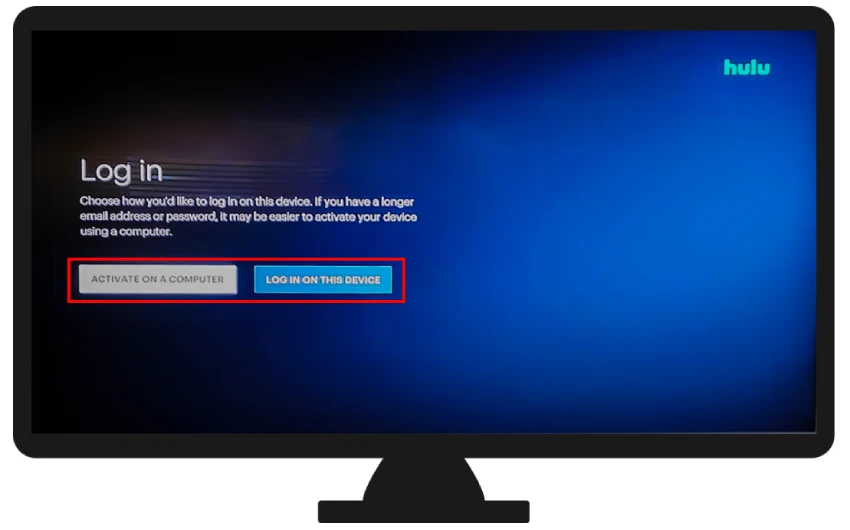
- In the first case, you will see a code to enter on the Hulu website to activate your Hulu account on your Samsung TV.
- Open the Hulu activation page and enter the code to log in to your account.
- Your Samsung TV will be successfully linked to your Hulu account.
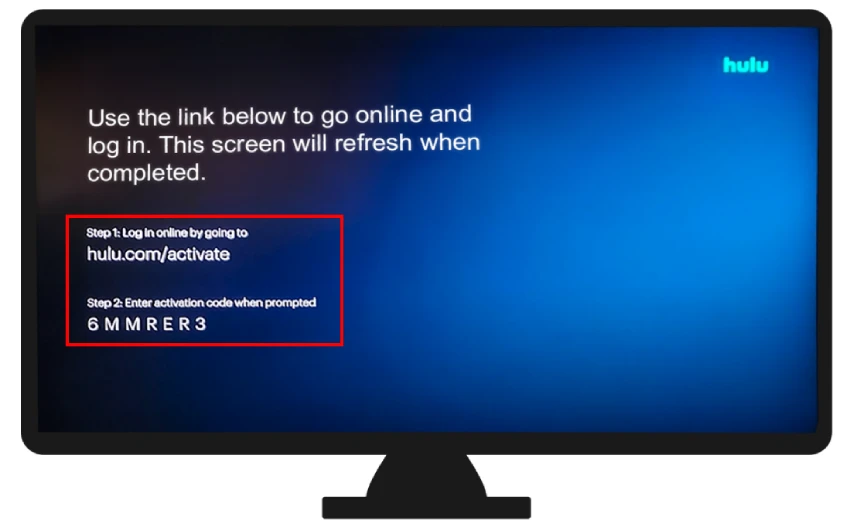
- In the second case, you will need to enter your Hulu account credentials directly on the TV and select Log In.
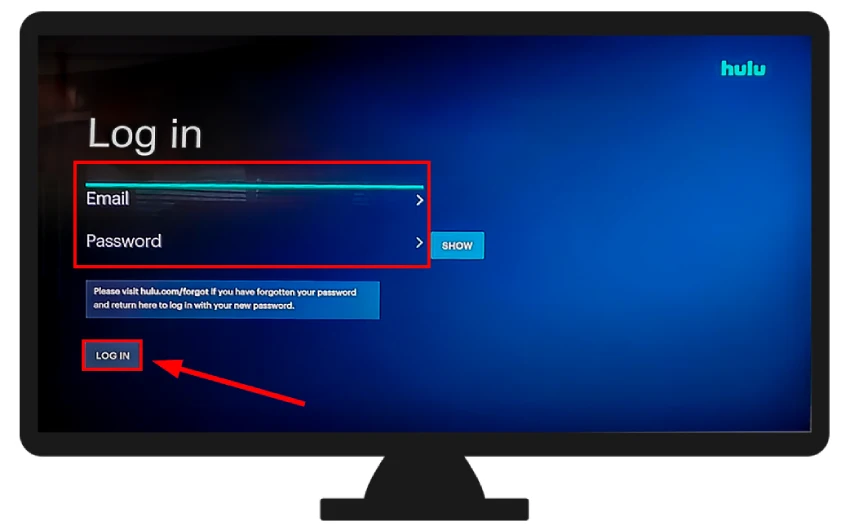
How to sign up for Hulu on Samsung TV
If you’re new to Hulu, do the following:
- Once installed and opened Hulu on your Samsung TV, select Sign Up Now.
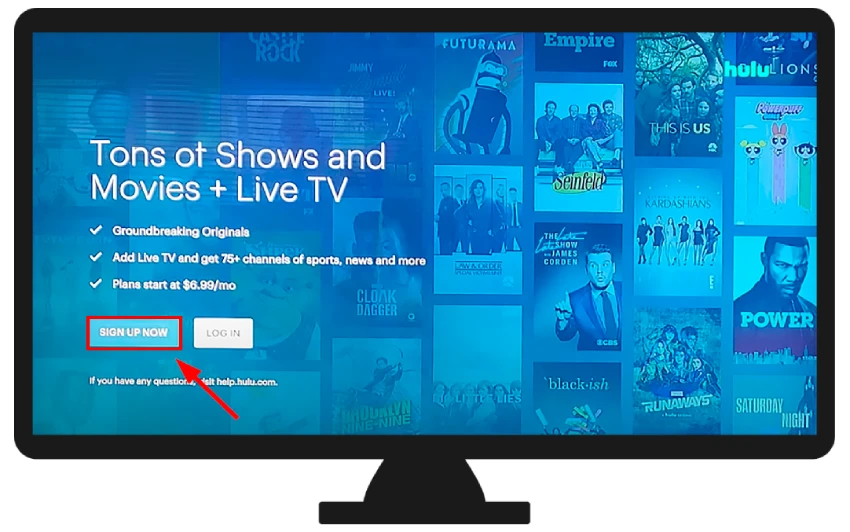
- You will see two options: Sign up on Web and Sign up on the device.
- In the first case, you’ll need to visit Hulu’s website to sign up using it and then activate the Hulu app on your Samsung TV, as shown above.
- In the second case, just enter your email address and create a password. Select a Hulu plan and payment method.
You will then be able to use the app on your Samsung TV.
How to cast Hulu on Samsung TV
If you don’t want to install the Hulu app on your Samsung TV, you can use your smartphone, tablet, or laptop to cast the Hulu content on your TV screen. There are 3 basic methods.
AirPlay:
This is for iOS devices. If your Samsung TV supports AirPlay, you can follow these steps:
- Ensure your TV and mobile device are connected to the same Wi-Fi network.
- Open Hulu on your iPhone or iPad and play something.
- Then, in the playback menu, tap the AirPlay icon.
- Finally, choose your Samsung TV from the list.
Chromecast:
It’s the same thing, but both for Android devices.
- Ensure your TV and Android are connected to the same Wi-Fi network.
- Open Hulu on your mobile device and play something.
- Then, tap the Cast icon in the playback menu and select your Samsung TV from the list.
You can download a third-party screen mirroring app if your Android doesn’t support Chromecast.
HDMI:
You can connect your laptop directly to a Samsung TV with an HDMI cable, go to the Hulu website, and stream any content. However, ensure you select the right input in the settings so your Samsung TV screen will display the picture from your laptop.
How to watch Hulu on older Samsung TV
If your Samsung TV is without TizenOS or just doesn’t support Hulu for whatever reason, you can still watch it. You’ll need a streaming device like Roku, Fire Stick, or Apple TV. Just connect it to your TV using HDMI, find Hulu in the app store, install it, sign in, and enjoy.
The same thing you can do if you have a gaming console like Xbox or PlayStation. Alternatively, you can connect your laptop to your Samsung TV via HDMI, open the Hulu website, and watch it from there.
Can’t download Hulu app on Samsung TV?
There are a few reasons why you might not be able to see the Hulu app on your Samsung TV:
- Your TV is not compatible with the Hulu app. Hulu supports Samsung TVs from 2016 or later.
- Your TV is not set to the correct region. The Hulu app is only available in the United States. If your TV is set to a different region, you won’t be able to see the Hulu app.
- There is a problem with your internet connection. If your internet connection is not working correctly, you may not be able to see the Hulu app.
Here are some additional tips to help you troubleshoot why you can’t see the Hulu app on your Samsung TV:
- Restart your TV. Sometimes, a simple restart can fix problems with apps.
- Reinstall the Hulu app. This will remove any corrupted files that may be causing the problem.
If you have checked all these things and still can’t see the Hulu app on your Samsung TV, contact Hulu support for help.





