Snapchat’s Quick Add feature is an innovative tool to expand your social network. It functions similarly to Facebook’s friend suggestion mechanism, which recommends people you might know based on mutual connections. However, Snapchat’s approach also incorporates contacts from your phone, adding another layer to the discovery process.
While the algorithm is generally effective, it’s not uncommon to encounter unfamiliar faces in the Quick Add suggestions. This typically happens because these strangers might be connected to someone you already know. Although this can be seen as a slight imperfection in the algorithm, it doesn’t significantly hinder finding and connecting with people you know.
Quick Add is a dynamic and user-friendly feature that simplifies the process of growing your Snapchat circle with acquaintances and potentially new friends.
How does Quick Add work on Snapchat?
Let’s look at how Quick Add works with an example. So, if you have a friend Steve and he has a friend, Jane, Quick Add will suggest Jane to you. In addition, Snapchat sometimes also shows profiles in Quick Add that have recently joined the app.
If you want to use Quick Add on Snapchat, you can follow these steps:
- Open Snapchat and tap on the Add friends button at the top right corner of the screen.
- After that, you will see the Quick Add list.
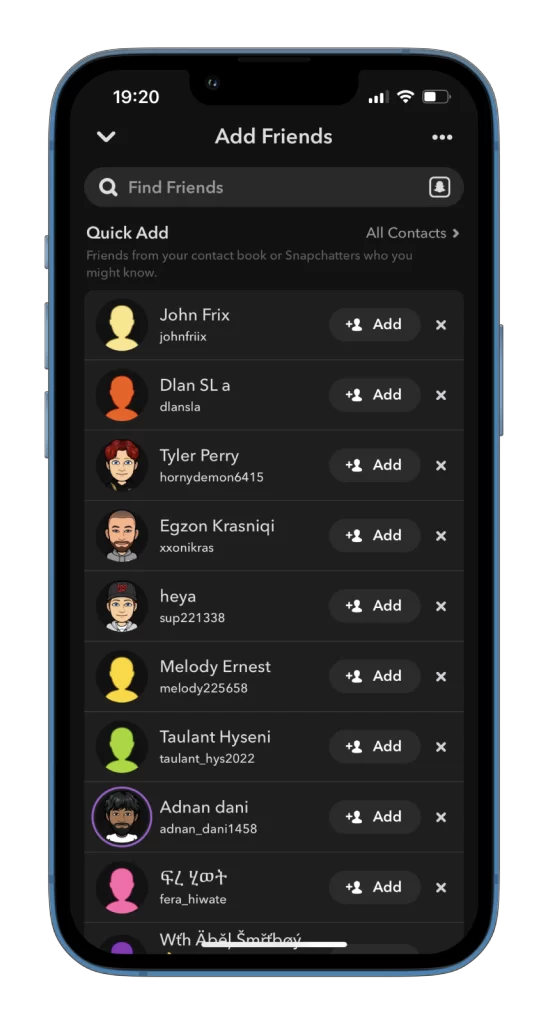
Once you use Quick Add, Snapchat will automatically add all of your contacts who also use the app. Thus, it’s a quick and easy way to find friends on Snapchat.
Why do random people get into my Snapchat Quick Add?
There are many reasons why random people will show up in your Quick Add on Snapchat.
First, it happens after you give Snapchat access to your contact list. When someone signs up with a phone number already on your contact list, Snapchat may think you know each other. As mentioned above, Facebook and Twitter use the same feature.
Another reason is “recently joined.” You’ll see this name appear under someone’s name in the quick add feature. This means that the person has just started their Snapchat journey and has added some of your friends.
Also, random people appear in your Quick Add when you link your Snapchat account to other social media accounts such as Facebook, Twitter, or Instagram. They will also be shown to you as suggestions. Because you’re linked through the aforementioned social media accounts, Snapchat will want you to add some of your friends from another social network.
How to remove a Snapchat profile from Quick Add
If you get inundated with unwanted friend requests or random people, and if you don’t want your profile to show up on other people’s profiles in Suggestion or Quick Add, you can turn this feature off in your Snapchat settings.
If you want to do that, you have to follow these steps:
- Open Snapchat and sign in to your account if needed.
- Then go to your profile page and tap on the gear icon to open Settings.
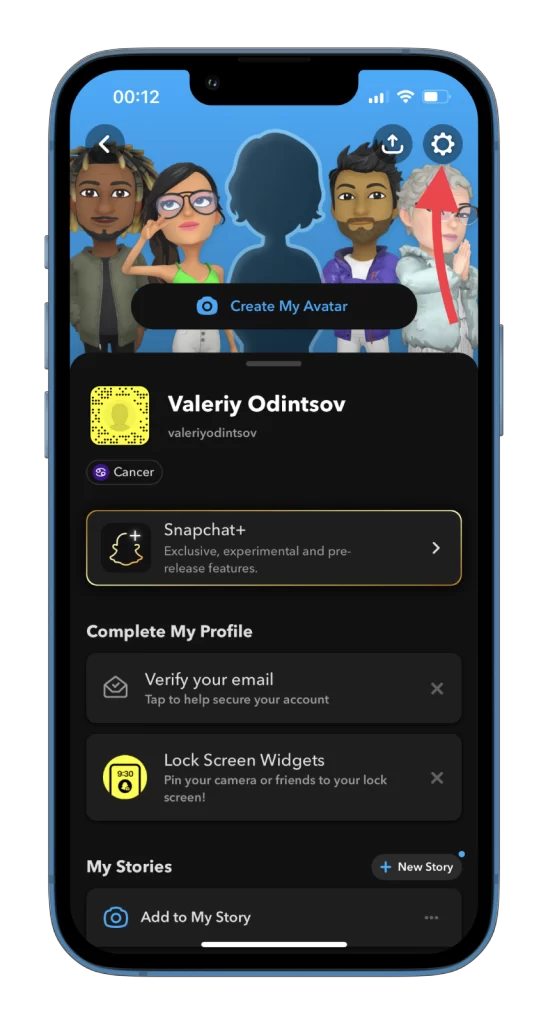
- After that, scroll down to the See me in Quick Add feature and tap on it.
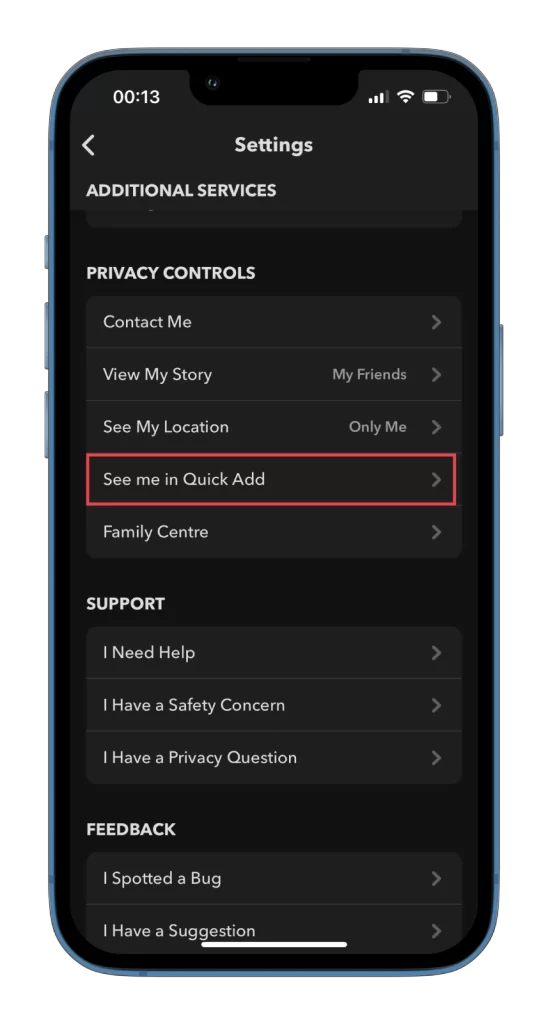
- Finally, uncheck the Show me in Quick Add feature.
Once you have completed these steps, you will remove your Snapchat profile from Quick Add suggestions.
Are you on someone’s quick add if they are on yours?
In Snapchat’s Quick Add feature, the visibility of usernames is bidirectional but only sometimes simultaneous. This means if your username appears in someone’s Quick Add list, your own Quick Add list may also feature them, but only sometimes simultaneously. Here’s a breakdown of how it works:
- Mutual Visibility: If you see someone’s name in your Quick Add list, your name could also appear in their list. Quick Add often suggests users based on mutual friends or other connections, like phone contacts.
- Non-Simultaneous Appearance: However, the appearance of names on Quick Add lists can sometimes be synchronized. You might see someone’s name today, but your name might only appear in their list later, or it might have appeared earlier.
- Privacy Settings Impact: The visibility also depends on users’ privacy settings. If someone has restricted their settings so they do not appear in Quick Add lists, you won’t see them there, even if they see you.
- No Direct Indication: Snapchat does not notify or indicate to users specifically who can see their profile in Quick Add. It’s a passive feature, meaning you will only know exactly who sees your name if they add you.
In summary, while there’s a good chance that if someone appears in your Quick Add, you might appear in theirs, it’s not a guaranteed or simultaneous exchange. The feature aims to suggest potential friends based on shared connections. Still, it maintains uncertainty and privacy by not revealing the exact mechanics of who sees whom at any given time.
How do you refresh your quick add on Snapchat
Refreshing the Quick Add list on Snapchat to see new friend suggestions is a process that happens automatically. Still, there are a few steps you can take to trigger a refresh potentially:
Steps to Potentially Refresh Quick Add on Snapchat
- Close and Reopen Snapchat:
- Exit the Snapchat app completely. This means you should swipe it away from your recent apps list or close it from the app switcher.
- After a brief pause, reopen Snapchat. This can prompt the app to refresh various elements, including the Quick Add section.
- Add Friends from Quick Add:
- Adding some friends from your current Quick Add list might trigger the app to replace those suggestions with new ones.
- After adding a few people, check back later to see if new suggestions have appeared.
- Update Your Contacts:
- Snapchat’s Quick Add feature also uses your phone’s contact list to make suggestions.
- You might see new suggestions based on these additions by updating your phone’s contact list with new numbers.
- Check for App Updates:
- Ensure that your Snapchat app is up to date. Sometimes, app updates bring improvements to features like Quick Add.
- Check the App Store (iOS) or Google Play Store (Android) for any available updates for Snapchat.
- Wait for Automatic Refresh:
- Snapchat periodically refreshes the Quick Add suggestions automatically. This often happens when the app detects changes in your network or behaviors, like adding new friends or joining new groups.
- Clear Cache (Advanced):
- You can clear the cache of the Snapchat app. Go to the Snapchat settings, scroll to ‘Account Actions,’ and tap ‘Clear Cache.’ Note that this will log you out, and you’ll need to log back in.
Remember that Snapchat’s algorithms are proprietary, and the exact mechanics of how and when Quick Add suggestions refresh are not publicly disclosed. Frequent manual refreshing or attempts to manipulate the list too aggressively might not yield immediate results, as the app likely has algorithms to prevent abuse or excessive refreshing.
Can someone know if I search them on Snapchat?
No, Snapchat doesn’t let users know when someone searches for their username or views their profile. You can search for others on Snapchat without them finding out. This aligns with the privacy policies of social media networks that prioritize user privacy.
However, keep in mind the following things about interactions on Snapchat:
- Adding Friends: If you add somebody as a friend, they will be notified.
- Viewing Stories: If you look at someone’s Snapchat Story, they can see who has viewed it.
- Sending Snaps: If you send a direct Snap to someone, they will know it’s from you.
- Snap Map: If you turn on location sharing on Snap Map, your pals can view your whereabouts only if you have permission.
Overall, elementary searches and profile views are maintained confidential on Snapchat.



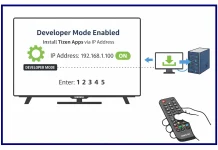


Is that function ethical?
Yes.