Each time you turn on the PS4 you need to select a game account that you will use, but often players are faced with the problem of not knowing how to change profile on PS4. If you are an active PSN user and have several different accounts or live in more than one, you may need to do this quite often.
To change your account on PS4 you need to press and hold the PS button on your Dualshock, then select the Power menu and click on Switch User. You will see a list of accounts and a separate button to create a new account. Just point to the one you want and press “X”.
Let’s take a closer look at how to switch users on PS4 with pictures and detailed steps.
How to switch accounts on PS4
If you need to switch your account, you can do it at any time using the quick menu. To do this, you will need:
- Hold the PS button in the middle of the PS4 controller until the Quick Menu opens.
- Next, go to the “Power” tab.
- Select the “Switch User” option on the right side of the menu.
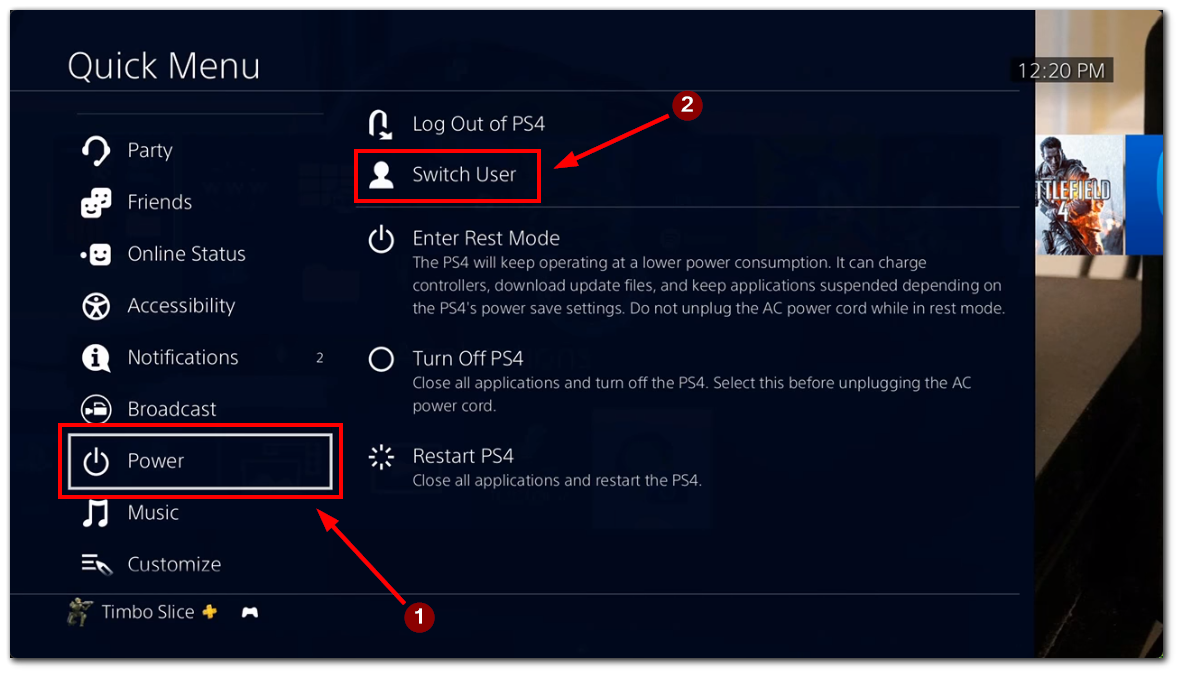
- The account selection screen will then appear. Select the account you want.
This way, you can select and use the profile you want anytime. Note that if you switch accounts while playing, you must close the game before you start another account. The thing is that when you switch accounts, you do not leave them, but it transmits them to ” Sleep mode. “
How to create a new profile on PS4
If you want someone else to use your console but don’t want your game progress interrupted, you can create a separate profile for this person. To create a profile on PS4, you need the following:
- Press and hold the PS button on the controller to open the quick menu.
- Navigate to the “Power” tab.
- Next, select “Switch User.”
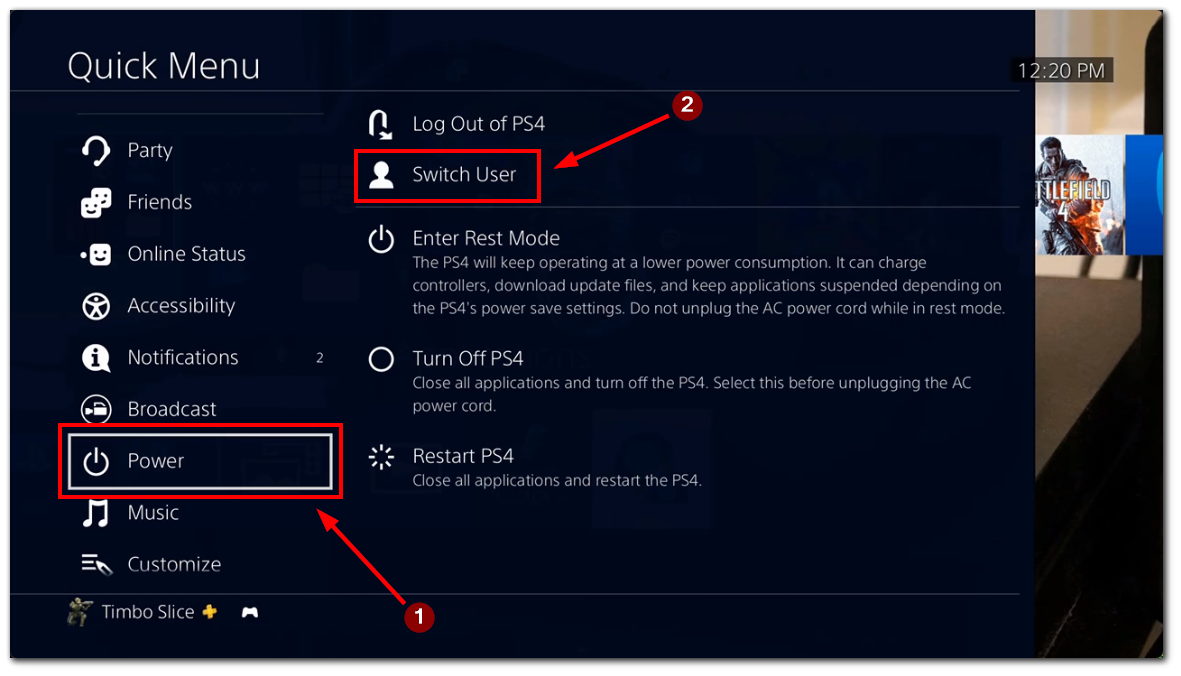
- Click on “New User” and then select “Create User.”
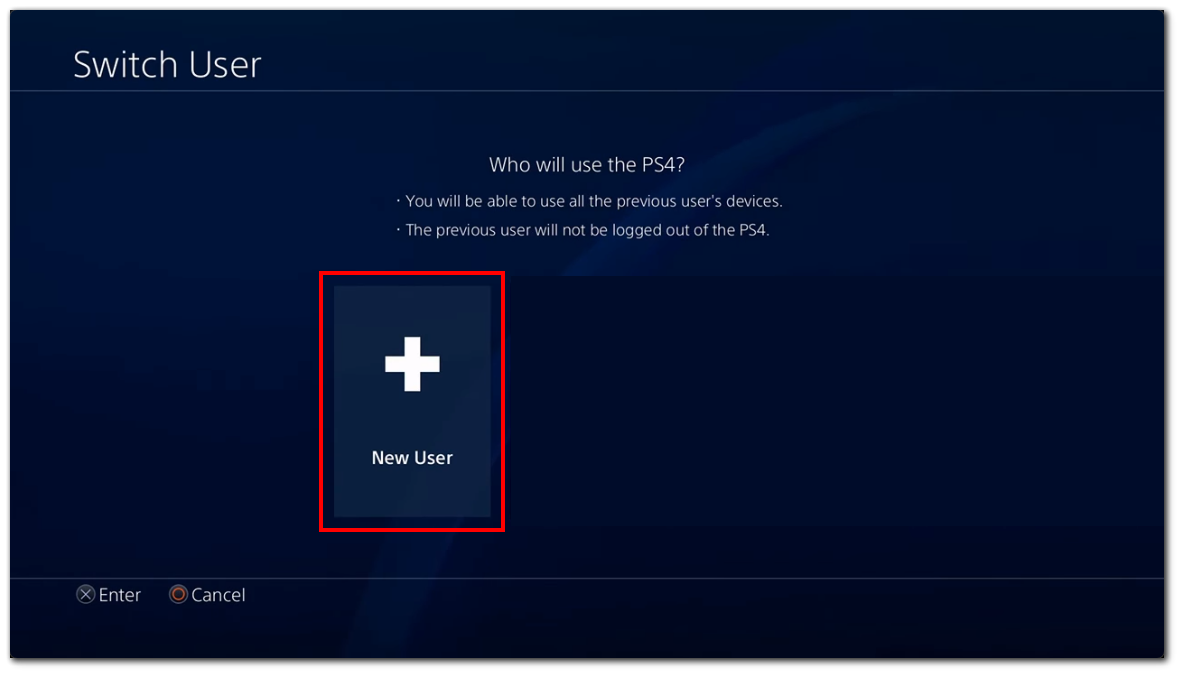
- Then follow the on-screen prompts, write the required information into fields, and create a PlayStation Network account.
- You will receive a message to your email account. Use it to verify your email.
After completing all the above steps, your new account will be created, and you can use it on your console.
How to delete a user on PS4
Deleting a user account on your PS4 console is a straightforward process that involves removing the account’s saved data, screenshots, and video clips. If you have already backed up your game saves or are willing to part with them, follow the step-by-step instructions below to delete a user account from your PS4.
- From the main menu of your PS4 console, navigate to the Settings option.
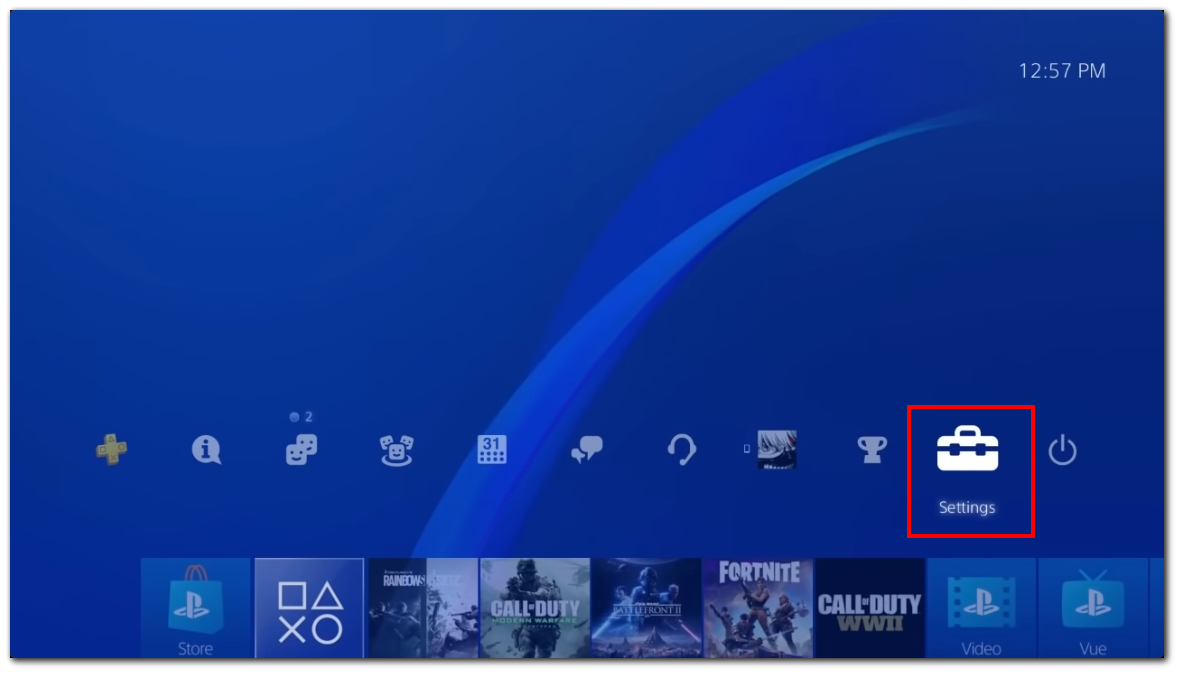
- Scroll down until you find it, and select “Login Settings.” This menu lets you view and manage all the user accounts on your PS4.
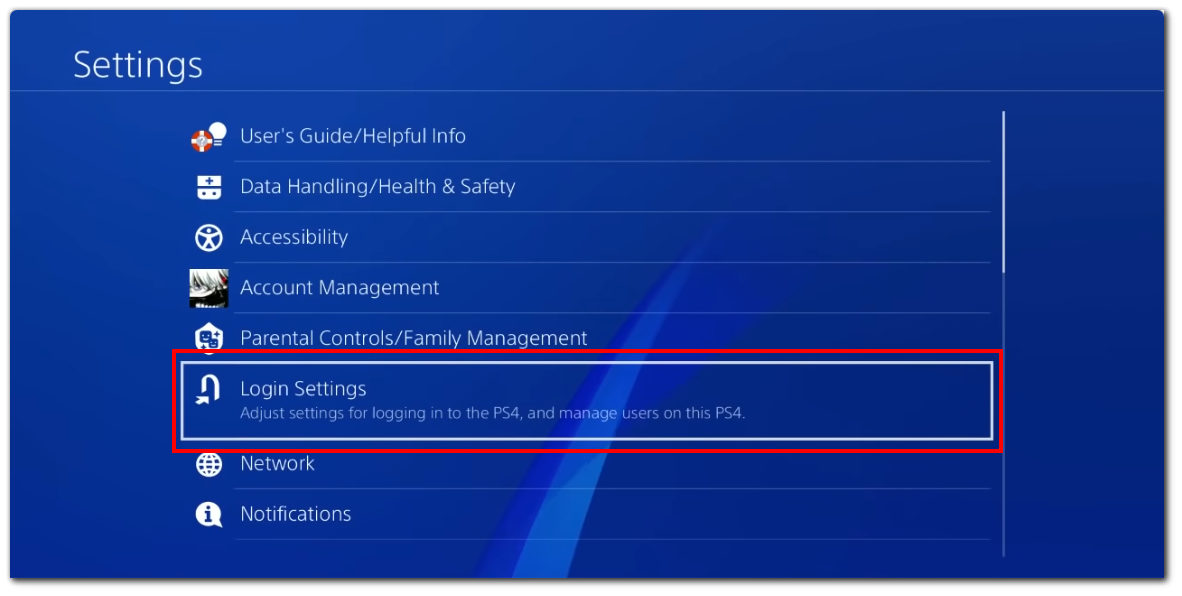
- In the Login Settings menu, locate and choose “User Management.”
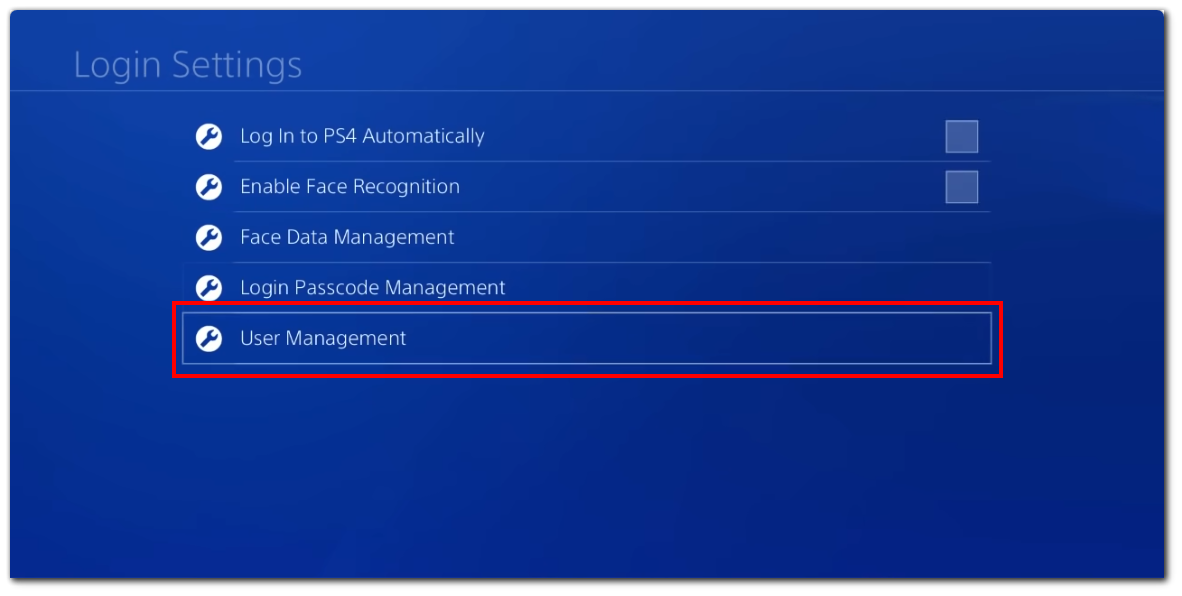
- Within the User Management settings, you will find the option “Delete User.” Select it to proceed with deleting a user account.
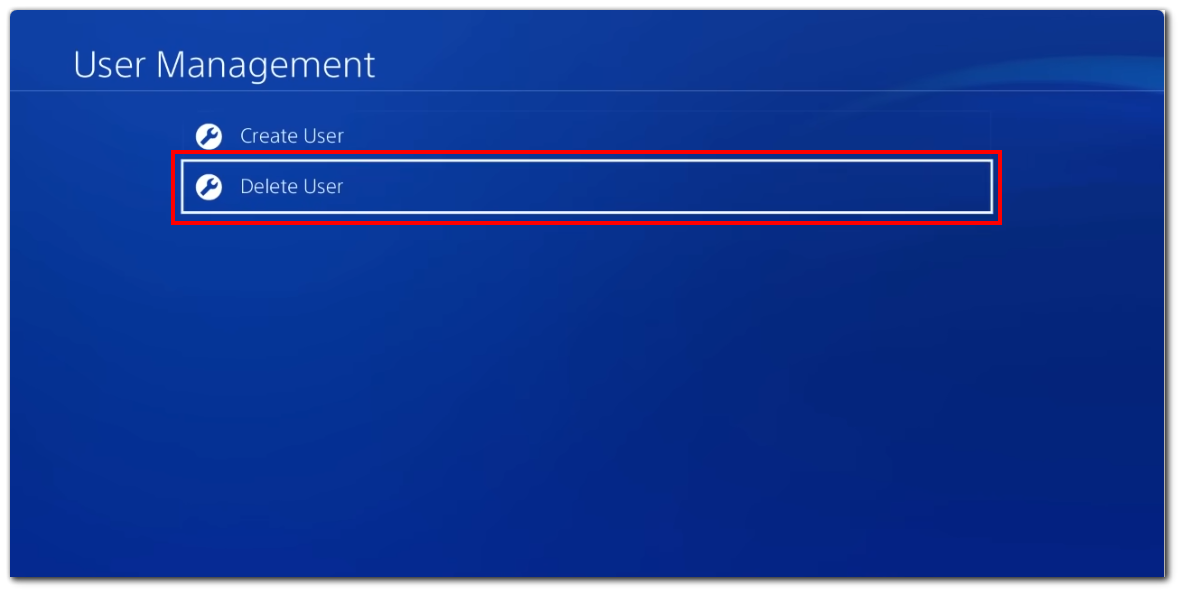
- A list of user accounts associated with your PS4 console will be displayed. From the list of user accounts, choose the account you wish to remove from your PS4.
- Once you have selected the account for deletion, the PS4 will display a prompt informing you that the user’s data will be erased.
- To proceed with the deletion process, select the “Delete” button.
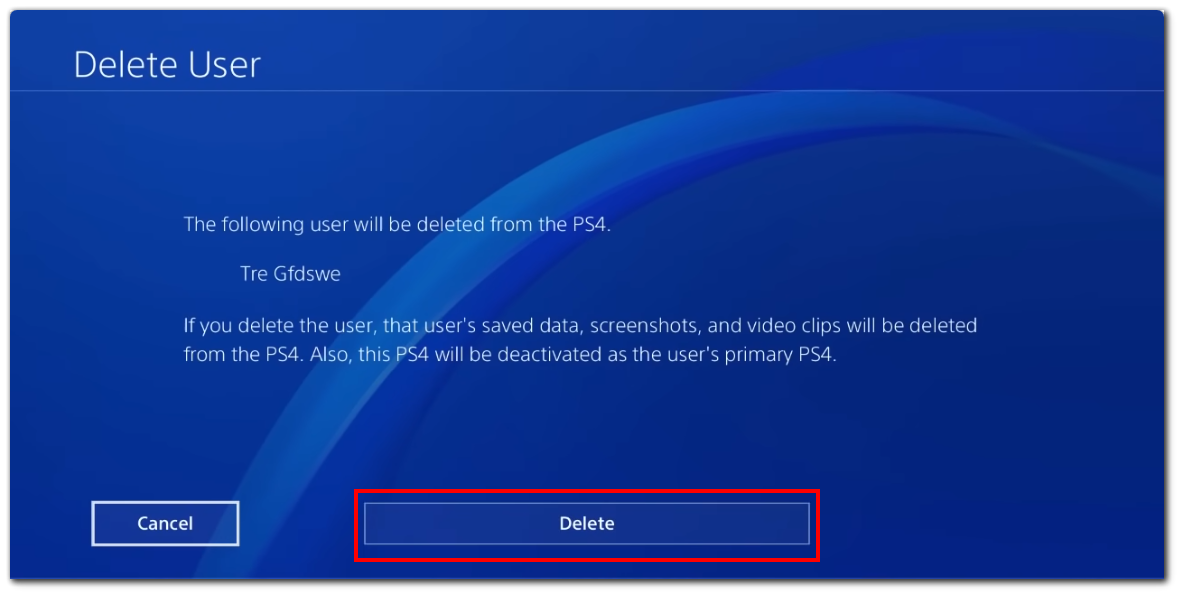
After confirming the deletion, the PS4 will remove the selected user account from the console. The account you wanted to remove will no longer appear on the list of user accounts on your PS4.
Remember that this process permanently removes the user’s data, including game saves, screenshots, and video clips. Following the step-by-step instructions, you can successfully delete a user account from your PS4 console, streamlining your user management and optimizing your gaming experience.
What is the guest account on PS4?
The guest account on the PS4 console serves as a temporary and limited-access feature for users without dedicated user profiles. It allows users to quickly enjoy certain console aspects without creating a new account. However, the guest account does come with some limitations. Firstly, it does not save any game progress or data, meaning that all associated game progress and data are lost once the guest account is logged out or deactivated.
Additionally, the guest account has restricted access to certain features, such as the inability to create or join parties, send messages, make online purchases, or access certain multiplayer modes. It is important to note that the guest account is intended for temporary use and is not designed for long-term usage. Once the guest account is deactivated, all related activities and data are completely erased.
You can create a guest account in the same way as a regular account using the instructions above.
By understanding the purpose and limitations of the guest account, users can effectively utilize this feature when accommodating visitors or individuals who require temporary access to the PS4 console, ensuring a personalized gaming experience for everyone involved.
Can your PS4 account work on PS5?
Yes, your PS4 account can work on the PS5 console. Sony has designed the PS5 to be backward compatible with most PS4 games and features, including user accounts. This means you can use your existing PS4 account on the PS5 without any issues.
When you set up your PS5 console, you can sign in using your existing PS4 account credentials. By doing so, you can access your digital game library, saved game data, trophies, and other account-related features seamlessly on the PS5. This allows you to continue gaming and enjoy your favorite PS4 titles on the next-generation console.
Why do you need more than one account on PS4?
Having more than one account on your PS4 console can offer several benefits and serve various purposes. While it is possible to use a single account for all users, there are specific scenarios where having multiple accounts becomes advantageous.
- Personalization and Privacy: Creating separate user accounts allows individuals to personalize their gaming experience. Users may have distinct preferences regarding settings, themes, and background images. Having separate accounts allows users to customize their profiles, ensuring a personalized and unique gaming environment.
- Parental Controls: One significant reason for having multiple accounts on a PS4 console is to implement parental controls effectively. Parents can create separate accounts for their children, allowing them to apply age-appropriate restrictions and monitor their gaming activities. With individual accounts, parents can set limits on playtime, restrict access to certain games or content, and enforce age ratings for game purchases. This ensures children a safe and controlled gaming experience while providing parents with the necessary oversight.
- Multiplayer Gaming: Multiple accounts are particularly useful for multiplayer gaming. Users can have their own accounts, allowing them to independently maintain their progress, achievements, and online rankings. This is especially important for households with multiple gamers who may want to compete or collaborate in online multiplayer modes. Users can have their friends list, participate in multiplayer matches using their preferred usernames, and track their individual statistics.
- Game Progress and Save Files: Having separate accounts on a PS4 console enables users to have their own individual game progress and save files. This especially benefits households with multiple gamers playing the same game titles. Users can have their own set of saved game data, allowing them to continue their progress from where they left off without interfering with other users’ game files. It provides a sense of ownership and ensures that each user’s progress remains separate and intact.
- PlayStation Plus and Game Sharing: If you have a PlayStation Plus subscription, creating multiple accounts can be advantageous for game sharing. With multiple accounts on a single console, you can share your PlayStation Plus benefits with other users on the same console. This allows other users to access online multiplayer features, monthly free games, and exclusive discounts without needing individual subscriptions.
Whether you have a shared console in a household or require individual profiles for different purposes, multiple accounts on the PS4 provide flexibility and enhance the overall gaming experience for all users involved.





