I recently purchased a brand new Samsung Smart TV. Frankly speaking, I am satisfied with the choice. But here’s what I wondered about. What to do with the remote control if something goes wrong with it? For example, if it becomes out of sync.
Obviously, in such a situation, you need to pair the Samsung Smart Remote with the TV again. As it turns out, it’s pretty easy to do. Whether you have a regular Smart Remote with batteries or a SolarCell Remote, you need to hold the “Return” and “Play/Pause” keys for three seconds until a successful pairing message appears.
For a detailed guide, check it out below.
How to pair Samsung Smart Remote to Samsung TV
Whether you’ve just purchased a new Samsung TV or replaced your old remote, follow these steps to pair it to your TV:
- Ensure your Samsung TV is turned on, and grab your remote.
- Point the remote control at your TV.
- Then press and hold the Return and Play/Pause buttons on the remote simultaneously for three seconds, as shown in the screenshot below.

Once the pairing is complete, your Samsung TV should display a confirmation message.
Why won’t Samsung remote pair?
There could be several reasons why a Samsung remote may not pair with a device. Here are a few potential issues:
- Compatibility: Ensure the remote you are trying to pair is compatible with the device you want to control. Different Samsung remotes are designed for specific models or series of devices, so ensure you have the correct remote.
- Battery issues: Check if the batteries in the remote are correctly inserted and have enough charge.
- Line of sight: Ensure a clear line of sight between the remote and the TV you are trying to control. Obstructions like furniture or other devices may interfere with the pairing process.
- Malfunction: Sometimes, the remote control can freeze and stop working normally. In this case, resetting it may help you.
Now, let’s look at some troubleshooting ways.
How to reset the Samsung remote
If you can’t pair the remote control and the TV, try doing a troubleshooting reset.
Samsung Smart Remote
- As simple as it sounds, all you have to do to reset is remove the batteries from the remote for about 8-10 seconds.
- After that, put them back in and try to pair the remote control with the TV again.
Samsung SolarCell Remote
If you have a newer eco-friendly Samsung SolarCell Remote, the reset process is different here. You can’t just pull out the solar panel. Therefore, do the following:
- Press the Return and Enter buttons together for about 10 seconds.

- After that, use the above information to pair your Samsung remote with the TV again.
Remember that your Samsung TV must be turned on when resetting and pairing.
How to check the charge level of the Samsung SolarCell Remote
To check the charge level of your Samsung remote, you can follow these steps:
- Press the Home button on your remote and go to All Settings.
- Then scroll down to General & Privacy.
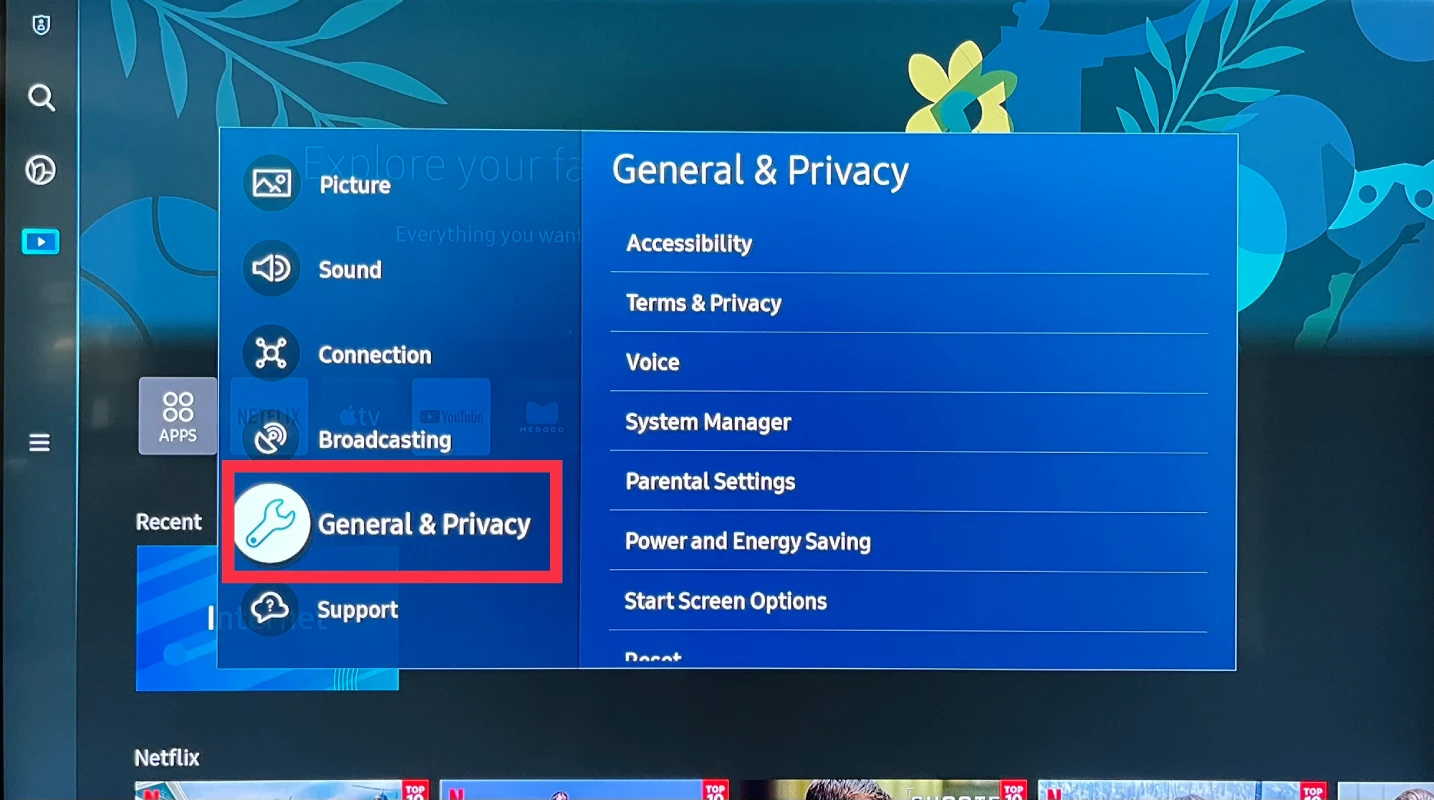
- Select Power and Energy Saving.
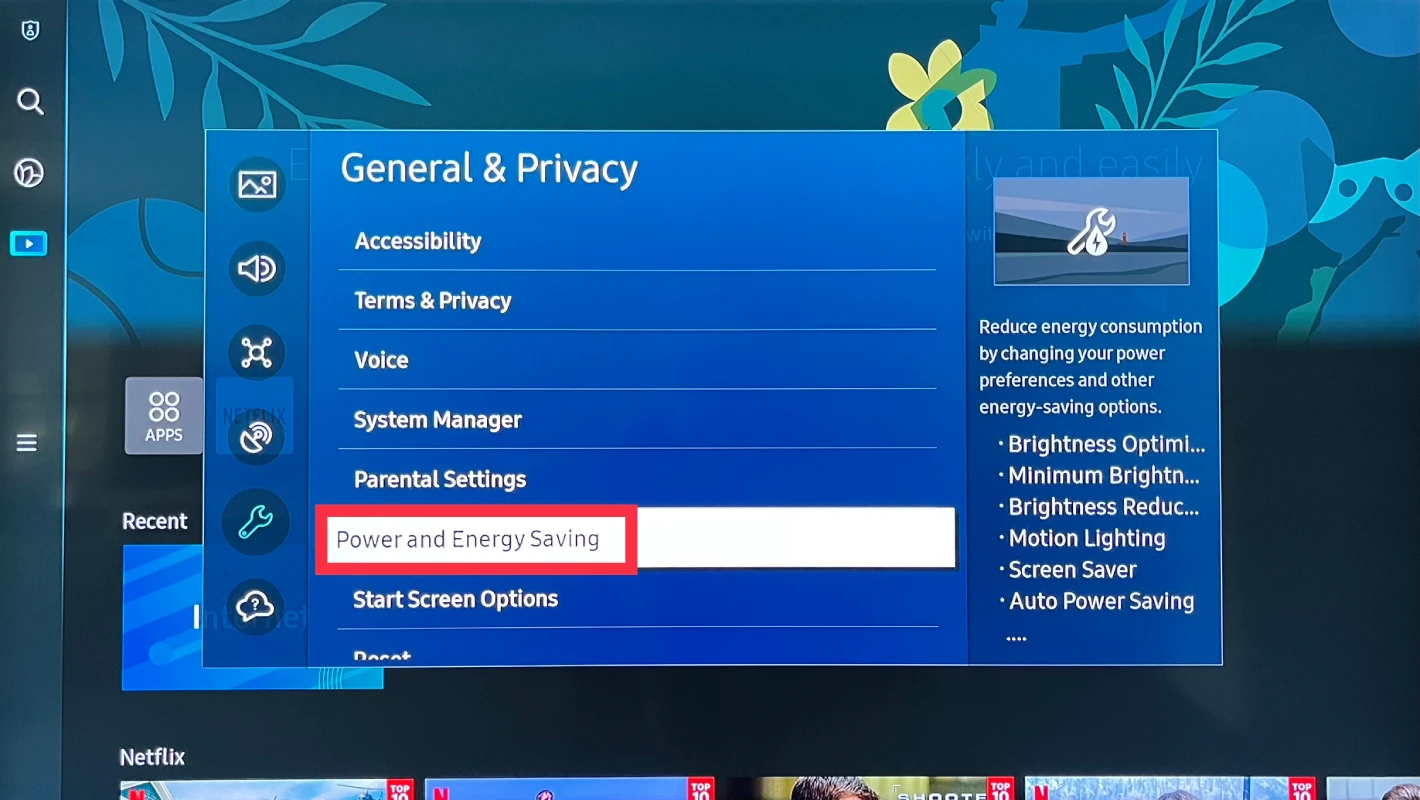
- Finally, scroll down to Available Remote Battery.
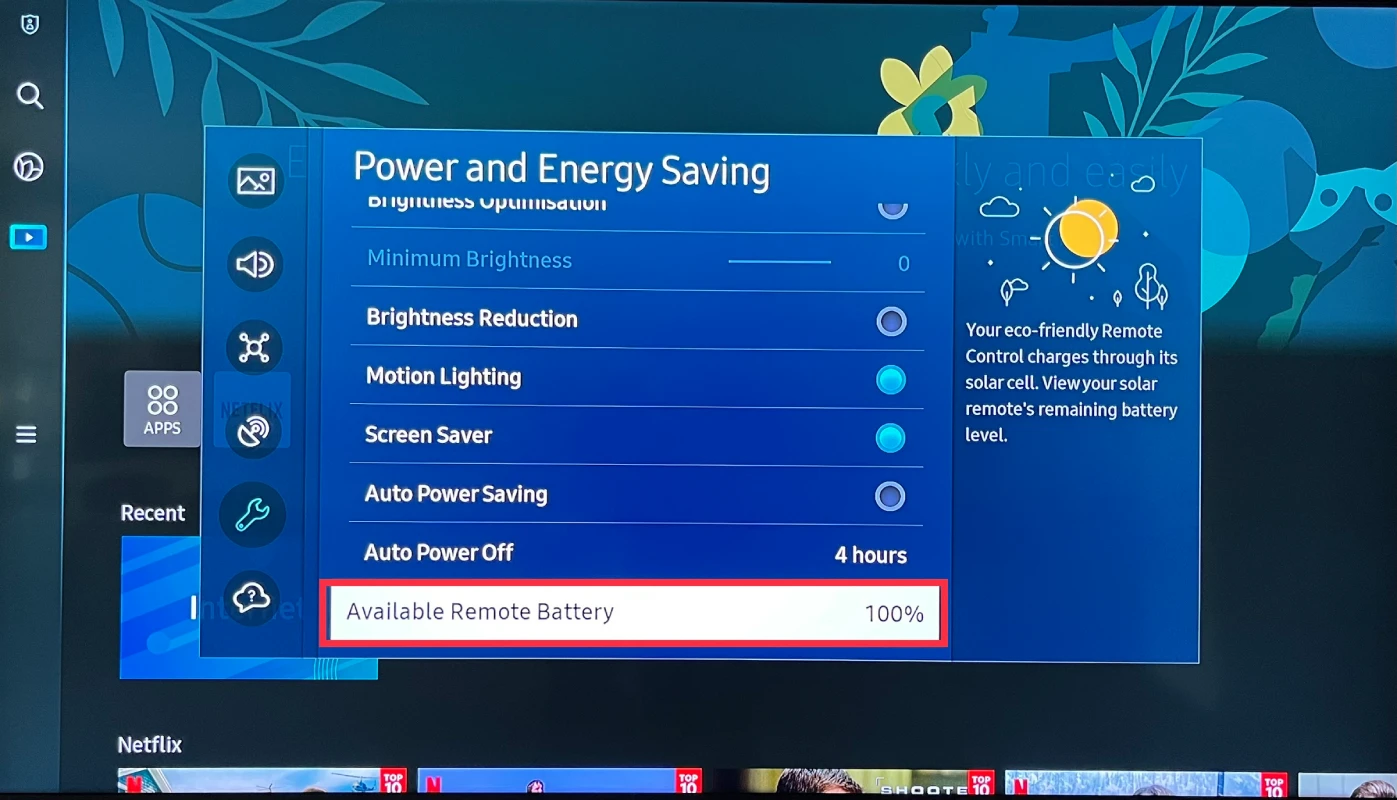
Here you can see the battery level of your remote control. Keep in mind that this option is only supported by eco-friendly Samsung remotes.





