Discovery Plus offers a wide variety of content, from original programming to popular shows and documentaries. If you have an LG TV and want to watch Discovery Plus on it, there are several ways to do so. Until recently, you could not find Discovery Plus in LG Content Store. But now it is there, and you have the possibility to download the application directly to your LG TV instead of using workarounds. However, they haven’t gone anywhere either.
How to download Discovery Plus on LG TV
The LG Content Store is an app store built into most LG TVs. It allows you to download apps and games onto your TV, including Discovery Plus. Here’s how to get Discovery Plus on your LG TV using the LG Content Store:
- Press your remote’s “Home” button to open the main menu.
- Navigate to the “LG Content Store” icon and press “OK” on your remote.
- Search for “Discovery Plus” using the search bar and select it from the results list.
- Click “Install” to download and install the app onto your TV.
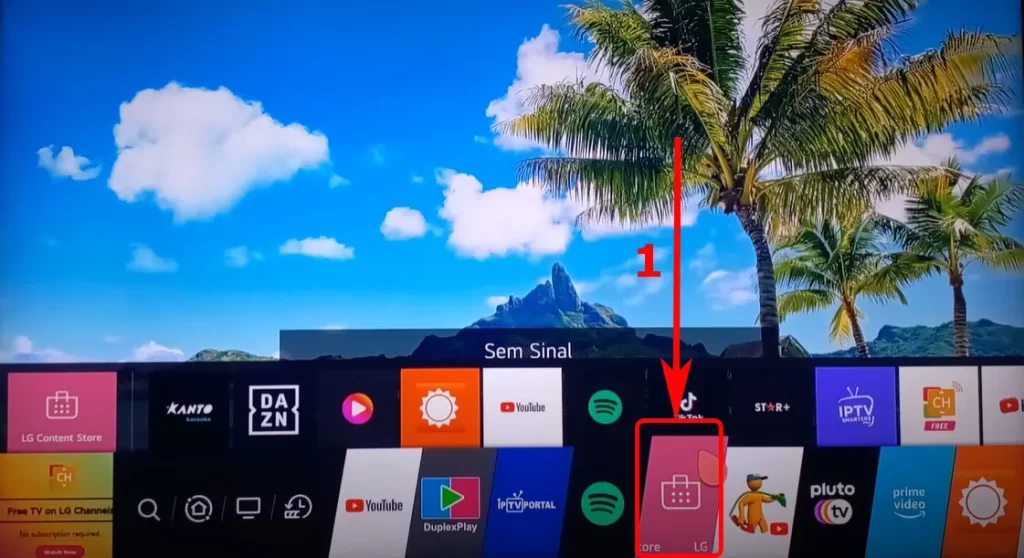
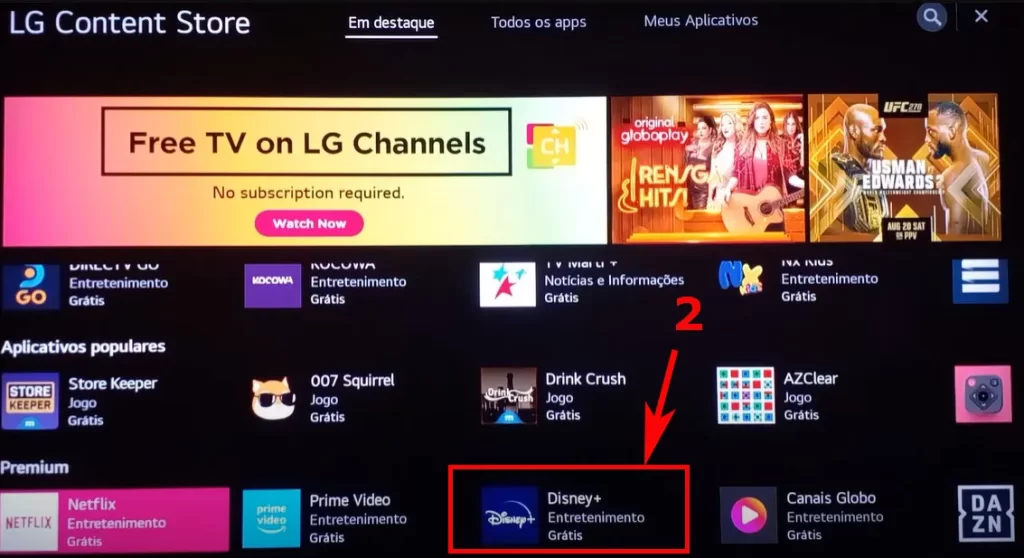
The LG Content Store is built into most LG TVs, so it’s a convenient and easy way to get Discovery Plus on your TV. It’s also free to use and doesn’t require any additional equipment. However, the LG Content Store may not always have the latest version of the Discovery Plus app, so you may not have access to all the latest features compared to other streaming devices.
How to log in to your Discovery Plus account
The process of signing in to Discovery Plus on your LG TV may be slightly different from signing in to other streaming services on your TV. To do this, you need to:
- Open a web browser on your smartphone, tablet, or PC.
- In the address bar, enter discoveryplus.com/lge to access the Discovery Plus LG TV login page and sign in to your account.
- Launch the Discovery Plus app on your LG TV and select the “Sign In” option.
- Your TV screen will display a 6-digit code.
- On your separate device, enter the 6-digit code in the field provided on the login page.
- Once the code is accepted, the app will refresh on your LG TV, and you will be logged in to your Discovery Plus account.
- You can start watching your favorite shows and movies on your LG TV through the Discovery Plus app.
Following the steps outlined above, you can easily log in to your Discovery Plus account on your LG TV and stream your favorite shows and movies. The process is simple and convenient whether you prefer using a smartphone, tablet, or PC to input the code.
Which LG TVs are compatible with the Discovery Plus app?
The Discovery Plus app is compatible with LG TVs that run on WebOS 4 or higher. If you have an LG TV model with WebOS 4 or higher, you can download and use the Discovery Plus app to stream your favorite shows and movies. This includes the LG OLED and LG NanoCell TV series, known for their high-quality display and user-friendly interface.
Discovery Plus is compatible with LG Smart TV
Few people can immediately identify whether your LG TV supports the Discovery + application; for example, I need to remember what version of the OS in my TV. But it’s easy to explain LG TV models support Discovery+ starting from 2018. To find out if your TV model supports Discovery Plus, you can find in the article that LG TV models support the Discovery Plus app. If you want to decode the LG TV model, you can help with the article LG TV Model Number Explained: LED, NanoCell, QNED OLED; this article explains how to understand the LG TV model from 2011.
It’s worth noting that even if your LG TV is compatible with the Discovery Plus app, you may still need to ensure that it is updated to the latest version. This can be done by visiting the LG Content Store and checking for any updates for the Discovery Plus app.
What devices are compatible with Discovery Plus?
If your LG TV is incompatible with Discovery Plus or you are having trouble installing and logging into the app, you can use a third-party device to access the service. Discovery Plus is available on various devices, making it easy to stream your favorite shows and movies wherever you are. Here’s a breakdown of the devices that are compatible with Discovery Plus:
- Smart TVs: Discovery Plus is compatible with many smart TVs, including LG TVs with WebOS 4 or higher, Samsung TVs with Tizen 2.4 or higher, and Android TVs.
- Streaming devices: You can also access Discovery Plus on popular streaming devices, such as Amazon Fire TV, Apple TV, Google Chromecast, and Roku.
- Game consoles: If you own a PlayStation 4 or 5, or an Xbox One or Series X/S, you can download the Discovery Plus app and stream content on your gaming console.
- Mobile devices: Discovery Plus is available on Android and iOS devices, including smartphones and tablets. You can download the app from the Google Play Store or the App Store and stream content on the go.
- Web browsers: Finally, you can also access Discovery Plus on your web browser. Simply go to discoveryplus.com and log in to your account to start streaming.
It’s worth noting that the availability of the Discovery Plus app may vary depending on your country or region. Additionally, some devices may require a firmware update to access the app, so check for any available updates before downloading and using the app.




