Do you want to watch Hulu content tailored to your location? If so, then enabling location services for Hulu on your Android device is the key.
Using location services, Hulu can determine your location and provide customized content based on your location. The Hulu app often prompts you to automatically allow location use on your Android as a system recommendation. However, what should you do if it doesn’t? In that case, you can do it manually.
The process is straightforward. All you have to do is allow the use of the location for the Hulu app in your Android settings.
So here’s how to do it in more detail.
How to activate location services for Hulu on Android
If you want to enable location services for Hulu manually on your Android device, you can follow these steps:
- Open Settings and go to the Location menu.
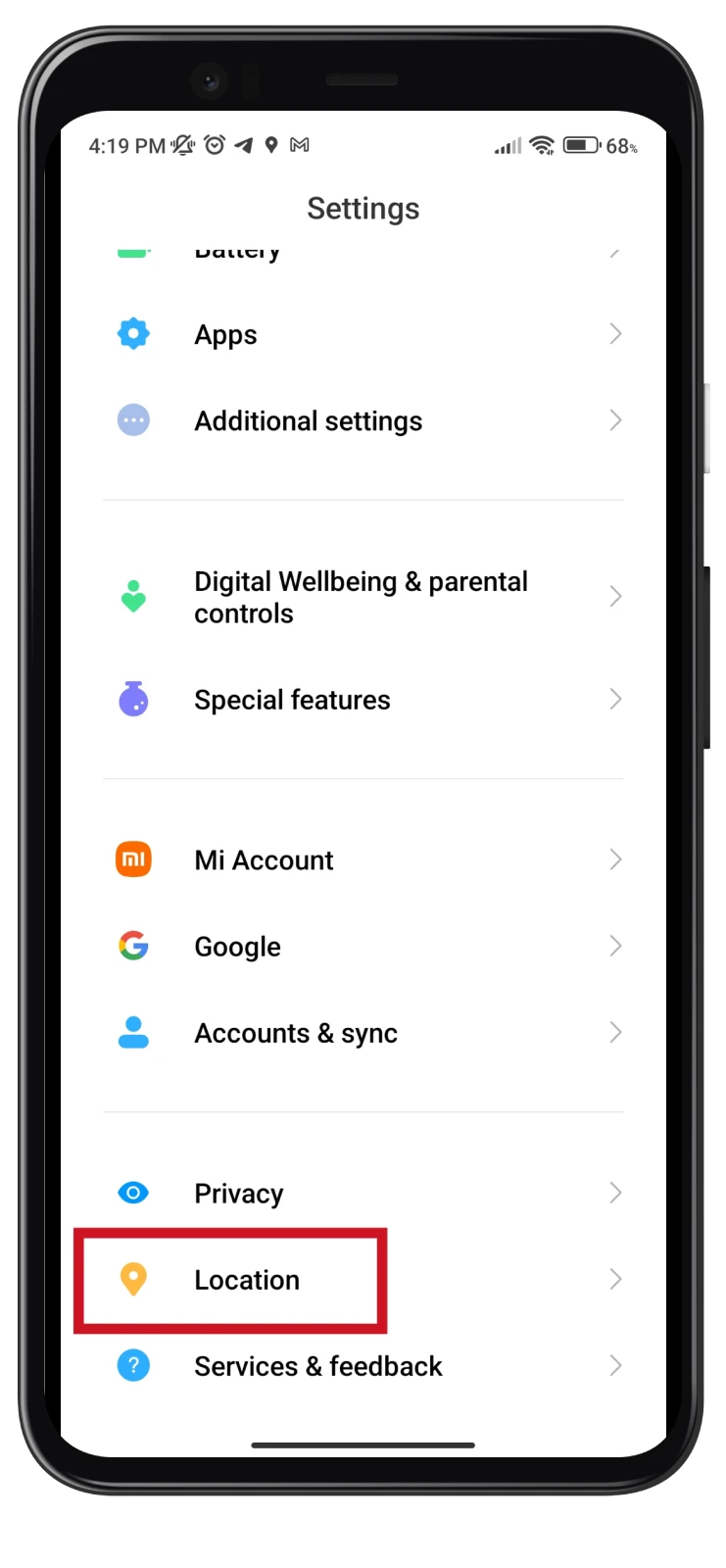
- Then ensure Location access is enabled and navigate to App location permissions.
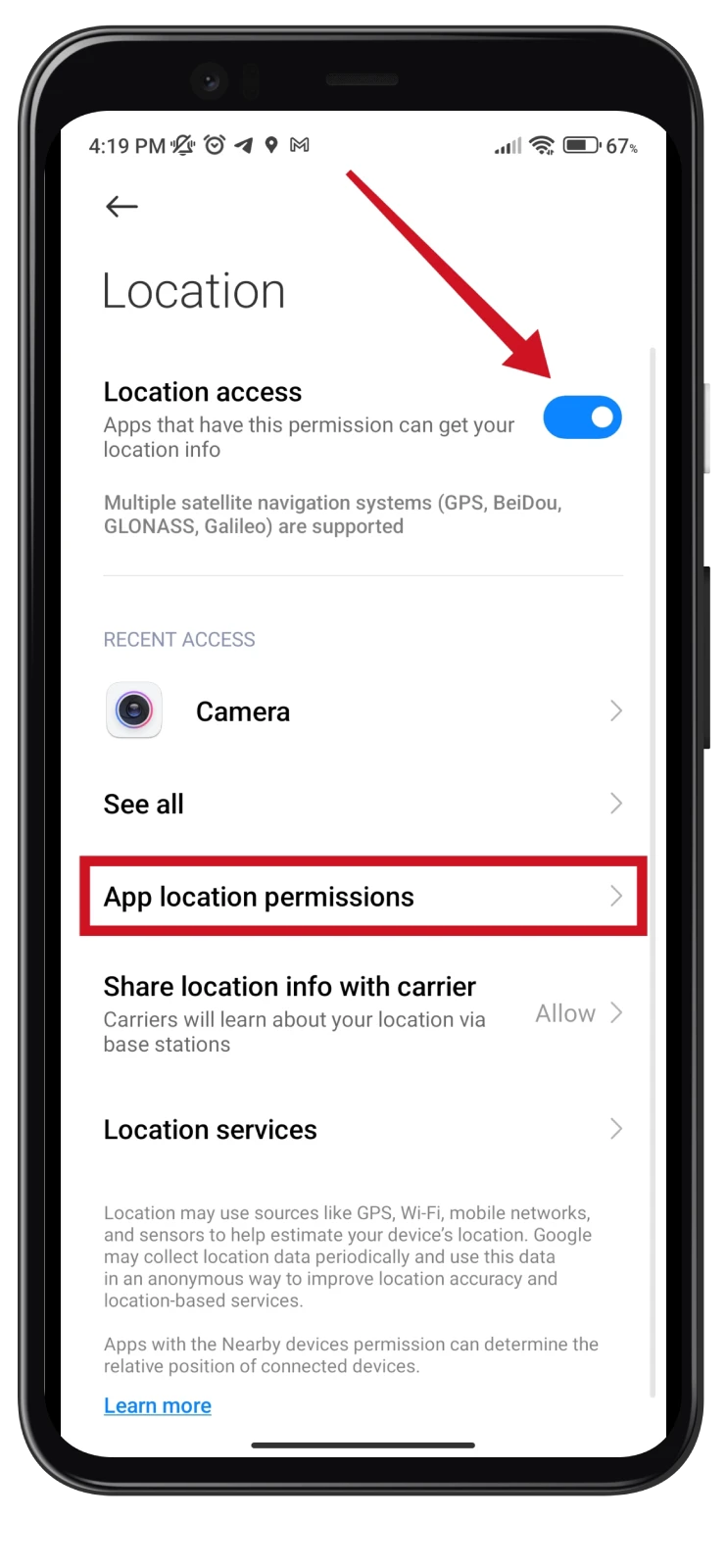
- Find and select the Hulu app from the list.
- Finally, select Allow only while using the app.
Once you’re done, check if Hulu is running smoothly.
As you can see, there’s nothing complicated about activating location services for Hulu on Android. But what do they affect?
Why is Hulu asking for permission to use location?
Hulu asks permission to use location on Android devices to enhance the user’s streaming experience by providing location-specific content. For example, if a user is traveling to a different city, Hulu can provide them with local news, weather updates, and other relevant content specific to that location.
In addition to providing customized content, location services can help Hulu comply with local licensing agreements for streaming content. Some TV shows and movies may only be available for streaming in certain regions, and by using location services, Hulu can ensure that users can only access content available in their region.
It is important to note that Hulu only uses location services with the user’s permission, and the user can choose to disable location services for Hulu at any time. By doing so, the user may not receive location-specific content but can still access all other content available on Hulu.
Why can’t I use my Hulu account in more than one place?
This point only applies to Hulu Live TV. It restricts using a single account to one home location at a time. The home location is determined by the user’s IP address, which is used to verify their location.
This means that users can only watch Hulu Live TV at their registered home location, defined as the location of the user’s internet service provider (ISP). If a user tries to access Hulu Live TV from a different location, Hulu will detect this and ask the user to verify their location or restrict their access to certain content.
Overall, Hulu restricts using a single account to one location at a time to prevent account sharing and comply with licensing agreements for the content it streams. Like other streaming services, Hulu pays for the rights to stream TV shows and movies in specific regions. These licensing agreements restrict the distribution of content to specific geographic locations.
For example, if a user tries to access content that is not licensed for their region, Hulu may display the message “not available in your location.” In that case, you should disable any VPN or proxy server you’re using and check your internet connection. Moreover, you should verify location services are enabled for Hulu.





