Twitch is a popular video game streaming platform that has recently gained massive popularity. As a content creator, it is essential to track your progress, and checking your followers on Twitch is one of the best ways to do so. In this article, I will go over how to check your followers on Twitch, who is following you, and how to manage your followers.
Is there a way to see the follower list on Twitch
You can see the follower list on Twitch in detail by going to your profile and clicking on the “Followers List” tab. You can see a list of all your followers and access their profiles. When you click on a specific follower, you can see their username, profile picture, bio, and other information. This gives you a more in-depth look at your followers and helps you understand who they are and what they are interested in.
You can also see how long each follower has been following you, as well as their total number of followers. This can be useful for understanding your audience and finding potential new followers.
Twitch provides several tools for managing your followers and keeping track of your audience. By regularly checking your follower list and accessing your followers’ profiles, you can better understand who is following you and how to engage with them.
How to see your followers on Twitch mobile app
Initially, users could only stream from their desktops or laptops. But as time passed and the platform evolved, it became possible to watch streams from your smartphone or tablet. You can stream live video from your phone or tablet. The list of features is not as extensive on your desktop. For this reason, you cannot view your complete list of Twitch subscribers. However, you can see the number of subscribers on your channel. To do this, you need to:
- Open Twitch mobile app and tap on your profile photo.
- In the opening menu, tap My Channel.
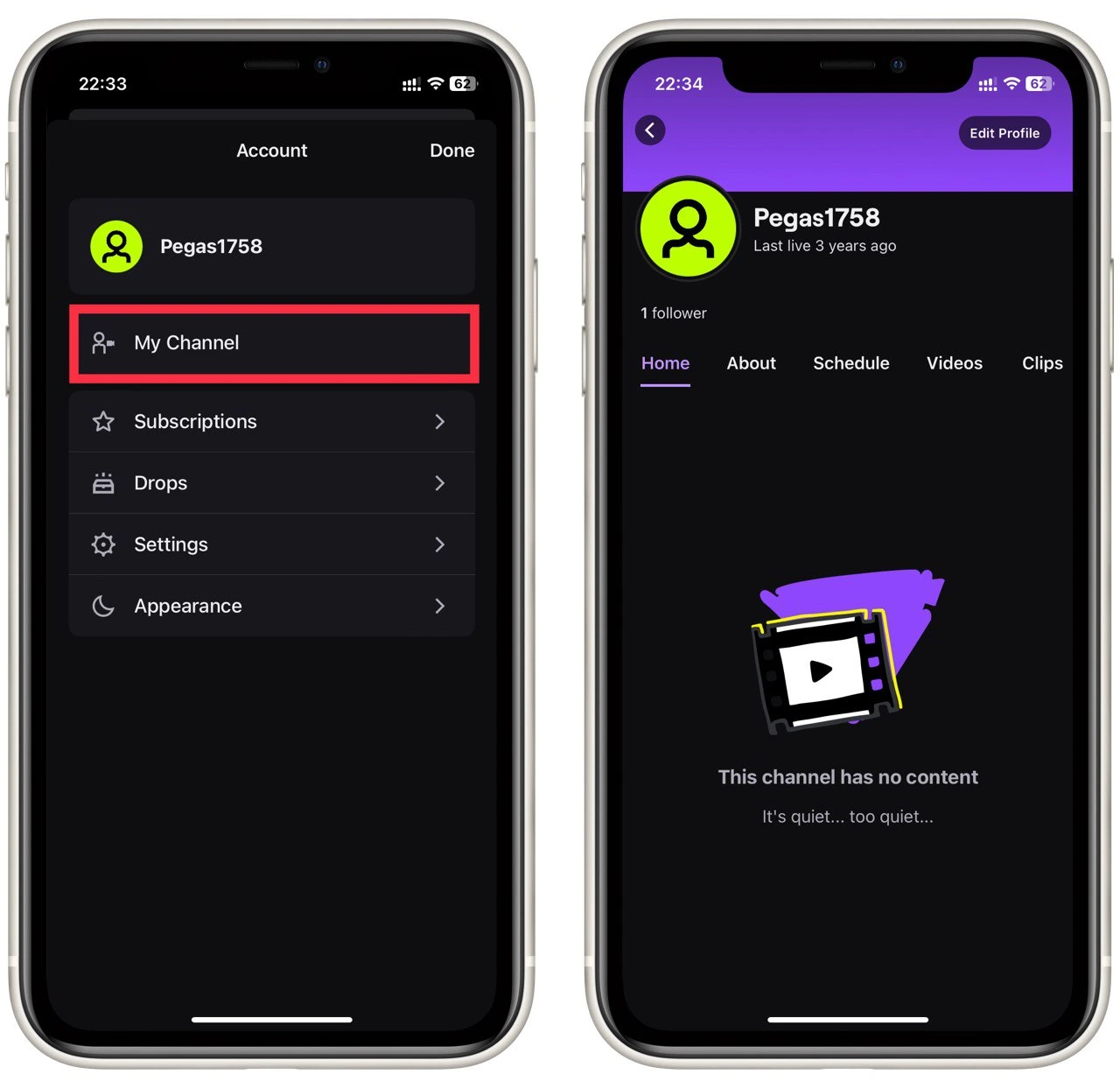
- Here, under your channel’s name and photo, you can see the number of your subscribers.
Once you’ve completed these steps, a profile view will open with the number of followers under your photo.
How to check your follower list on Twitch from Windows, Mac, and Chromebook
If you want to check the list of your followers on Twitch from Windows or Mac, you can do it using Twitch’s official website. You can access it from any web browser you like. To do this, you need to:
- First of all, go to “twitch.tv”.
- Then, sign in to your account and click on your profile photo.
- After that, choose the Creator Dashboard in the list of options.
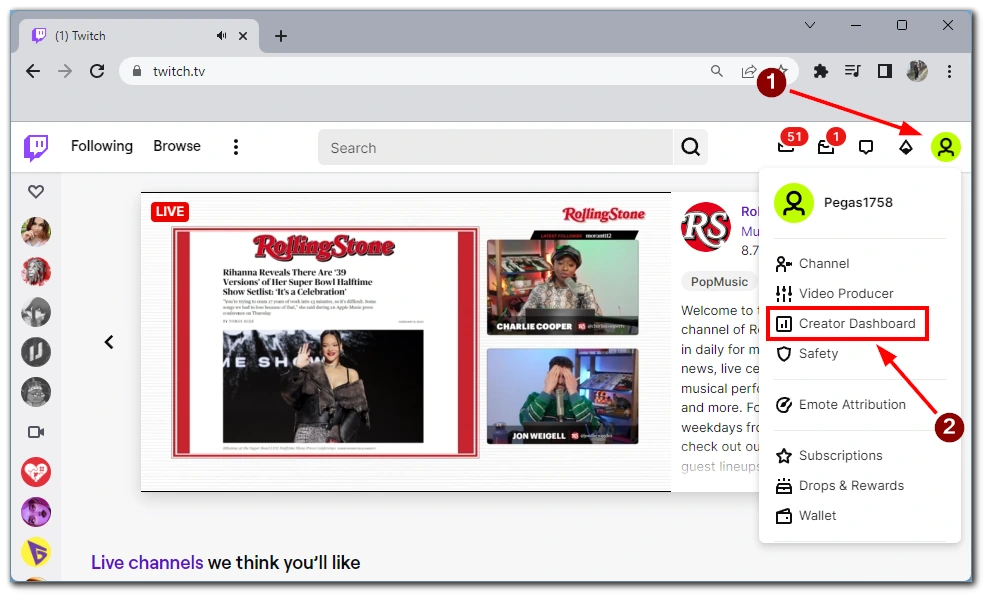
- On the left side, menu select Community and then Followers List.
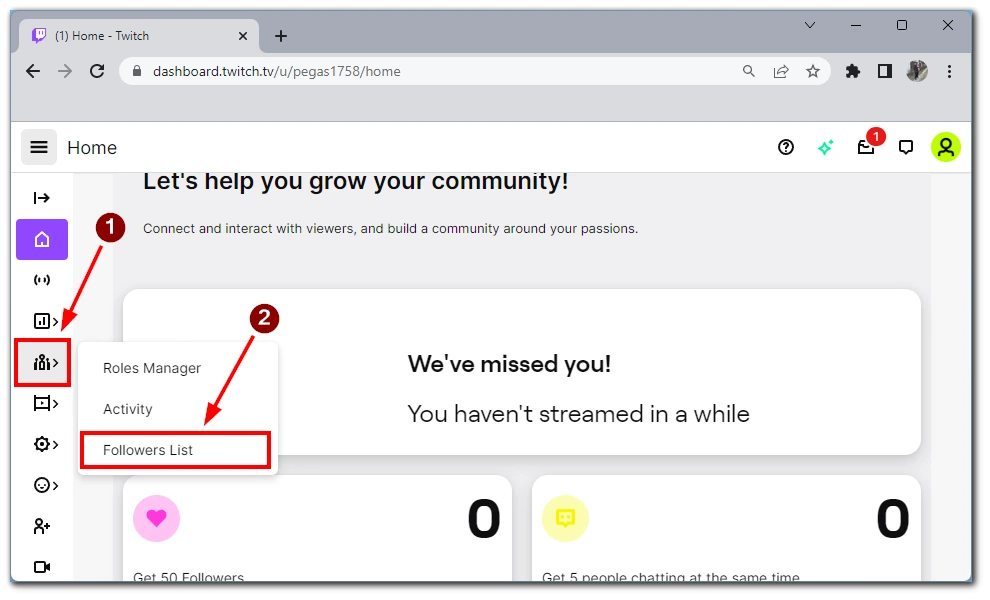
Once you’ve completed these steps, you will see the list of your followers on Twitch. This list will show all of your subscribers and the roles you have given them on your channel. You can also view paid subscribers here.
How to become popular and get more followers on Twitch
First, you must realize that your popularity is directly dependent on you. You need to engage the audience with something interesting. So those who watch you for the first time want to come to your stream again.
You only need to remember that now the competition on Twitch is vast, and most new streamers are chasing relatively high standards, which quickly burn out.
Try to start with small goals; for example, stream once a week, not for 10 hours, but for 2-3. Do it systematically, so viewers can plan their schedules and adjust to yours. Twitch is also equipped to publish your streaming schedule.
Learn to be yourself first and foremost and only occasionally hyperbolize your image somewhere. Try not to copy popular and not-very-popular streamers. People will notice right away.
Try not to pull everything at once on yourself – start with only one niche – for example, one video game and community. Do not be a pro player in many games. You will quickly lose any one specific audience. Choose a specific profile and a specific activity on the streams, a specific audience.
There is an opportunity to get real subscribers, which is a bad idea. These real subscribers will spread the word about your stream, which can bring you more subscribers. However, these types of followers will not make your audience.
You can try to promote yourself on social media, make a blog, and be constantly active. Recommend yourself to your friends and friends of your friends. Try to get in touch with more popular streamers to stream a particular video game together. This way, you can get the initial audience for your streaming career.
After all, the best type of subscriber is an organic subscriber. Someone who is genuinely interested in your content and finds it fun. There is no easy artificial way to get such a follower because they have to like what you do.
The main thing, though, is that you have to like the process. If you love what you do sincerely, you will want to improve it and do it regularly. People see a sincere love for what you do, and you are bound to find a community you can gather around you.
How to manage followers on Twitch
Managing your followers on Twitch is integral to growing your channel and building a solid community. Here are the steps you can follow to manage your followers on Twitch effectively:
- Block users: If you have followers misbehaving or harassing you or other users, you can block them. To block a user, go to their profile, click on the three dots in the top-right corner, and select “Block User.” This will prevent them from following you or sending you messages.
- Remove followers: If you want to remove a follower, go to their profile and click on the “Remove Follower” button. This will instantly remove them from your follower list.
- Send messages: You can send messages to your followers to engage with them and build stronger relationships. Go to their profile and click on the “Send Message” button to send a message.
- Respond to comments: Responding to comments during your streams and in your chat room is a great way to engage with your followers and build a stronger community. Make sure to respond to both positive and negative comments respectfully and professionally.
- Host other channels: Hosting other channels on your Twitch account is a great way to showcase other content creators and bring new followers to your channel. To host another channel, go to their profile and click on the “Host” button.
- Collaborate with other streamers: Collaborating with other streamers is a great way to introduce your followers to new content and bring new followers to your channel. You can collaborate by playing games, doing joint streams, or promoting each other’s channels.
- Offer incentives: Offering incentives to your followers, such as giving away prizes or rewards, is a great way to keep them engaged and coming back for more. Make sure to follow Twitch’s guidelines for offering incentives.
- Promote your channel: Promote your channel on social media, through word-of-mouth, and other platforms to bring new followers to your channel.
By following these steps, you can effectively manage your followers on Twitch and build a strong community around your channel. Always be respectful and professional when interacting with your followers, and regularly check your follower list to stay on top of any potential issues.





