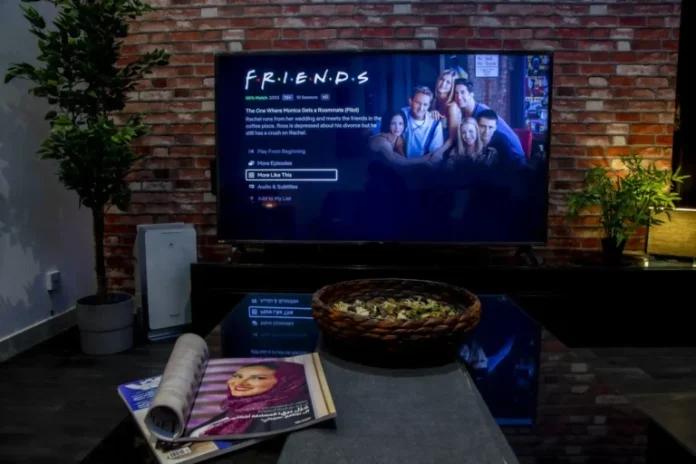Modern Smart TVs offer their users a wide range of different features. TVs are usually equipped with different wireless connection technologies. For example, you can use Wi-Fi or Bluetooth to connect your TV to the Internet and connect different devices to it. LG, for example, has the Magic remote control, and you can also connect a soundbar or headphones to the TV to improve the sound quality.
Do LG TVs have Bluetooth?
Almost all LG TVs have Bluetooth. But you should know that Bluetooth, now standard in TVs, is unavailable in all early TV models. There are also some nuances depending on the OS version and year of your TV. If you have a TV with a Magic remote, it has Bluetooth because Magic remotes work with your TV via Bluetooth. If your TV has a standard remote control, it doesn’t have Bluetooth.
Can I turn on Bluetooth on my LG TV?
TVs don’t need Bluetooth turned on; it’s always on. If you are wondering how to turn off Bluetooth on LG TVs, you should know it is impossible.
There are two types of Bluetooth in LG TVs: Bluetooth for Magic remote controls and Bluetooth Audio for connecting headphones or soundbars. They are the same module but with different channels. Bluetooth for Magic remotes is always enabled for TV control and is used not only for voice commands via the remote control but also for pointer control – commands to move the cursor on the screen are sent via Bluetooth, coming from the horoscope in the remote control.
However, on earlier TVs, the Bluetooth audio setting can be enabled or disabled. For LG TVs after 2020, you don’t need to turn on Bluetooth. Using Bluetooth 5.0 or higher provides high protection against unauthorized connections.
The availability of Bluetooth in LG TVs depends on the OS version or year of manufacture of the TV.
Until 2016, TVs had Bluetooth, which was only used for the Magic remote control. Since 2016, you can connect Bluetooth headphones and external speakers to your TV. You can read more about the OS versions in LG TVs in the article ‘OS in LG TVs by year.’ But there is a nuance: LG did not install Bluetooth modules in some TVs even after 2016, and even TVs with Bluetooth modules could only work with the Magic remote control.
How do you know if your LG TV has Bluetooth?
Many people tell you to check the technical specifications to see if your TV model has Bluetooth. Honestly, on new TVs, it works easily, but if the TV is more than 8 years old, the information has been removed from the official LG website, you have to search for manuals, and that takes a lot of time, and on old TVs, why do you need Bluetooth, you probably want to connect Bluetooth headphones.
I recommend checking the TV menu to see if Bluetooth connects audio devices.
LG TVs post-2020: press remote control settings → all settings → sound → sound output → use wireless speakers → Bluetooth devices. If you see the presence of Bluetooth devices, the television has Bluetooth.
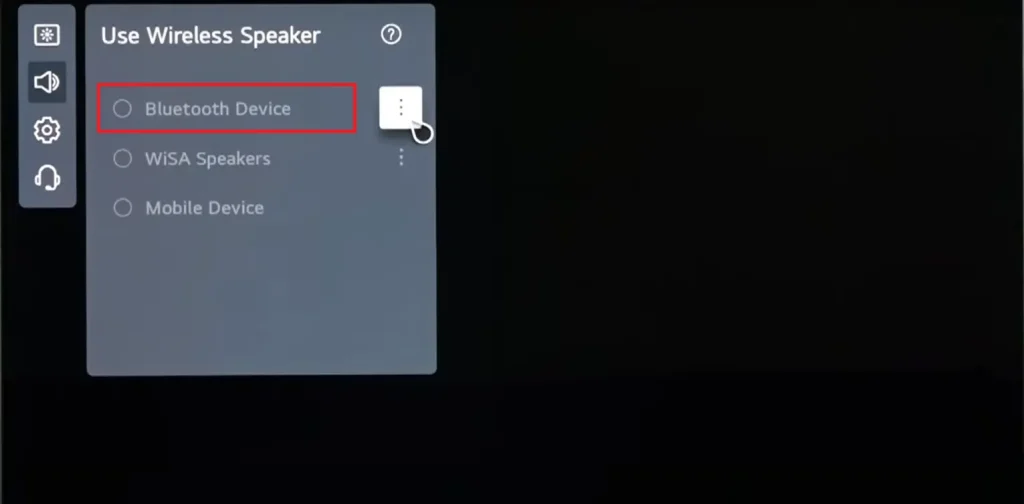
LG TVs 2016-2019: Press the Home button on the remote to check if Bluetooth is available on your LG 2016-2019 TV.
Go to the Settings menu.
Select Sound / Sound (speaker icon).
The TV is equipped with Bluetooth if you see Bluetooth / LG Sound Sync.
How to turn on Bluetooth on your LG TV
Once you have checked that your LG TV has Bluetooth, you can connect your headphones or soundbar to the TV. Bluetooth is always on; you need to connect the audio device. Note that the device you want to connect must be in standby mode, i.e., not paired with other devices. To connect, select the Bluetooth setting on the TV and click Connect, then press the power button on the headphones and wait for pairing to complete. Modern LG TVs allow you to pair two Bluetooth devices for sound output, so you can, for example, use a soundbar and headphones for a hard-of-hearing person when watching together.
You will see your audio devices among the available connections if you have already paired. Also note that the next time you turn on the TV, it may take a while before you hear any sound. This is because the Smart TV needs to turn on Bluetooth and connect to the device. After that, the device can start playing sound.
What should I do if I have problems connecting my Bluetooth device to my LG TV?
You may also need help connecting your device to your LG TV. There are several common causes of connection problems and how to solve them. If you use Bluetooth devices, you have probably encountered the fact that there is no sound or connection between devices. Yes, it happens, when connecting does a protocol violation exist. It is relatively easy to fix. Here is what you need to do:
- Reboot the TV: Unplug the LG TV for 60 seconds; unplugging will reset the accumulated memory cache and restart all programs.
- Reconnect the Bluetooth device: Try to reconnect your Bluetooth device to your LG TV. Follow the same steps as for connecting.
- Try turning off and on the device if you want to connect to the TV again. There may be a problem with the device.
- Make sure the device is close to the TV. The distance between the two should be no more than 10 meters (32ft). If the distance is more significant, there may be connection problems.
- If there are a lot of other wireless devices nearby, try turning them off while connecting. Sometimes, they can cause interference and prevent a good connection.
How to connect Bluetooth headphones to an LG TV without Bluetooth
There are several alternative ways to connect Bluetooth headphones to an LG TV that does not have built-in Bluetooth:
- Bluetooth adapter/transmitter: This is the most common and simplest method. Bluetooth transmitters connect to your TV via an audio output (usually a 3.5mm audio jack, RCA, or optical output). Connecting the adapter to the TV lets you sync your headphones to the transmitter.
- Connect via a set-top box or console: If you have a game console (e.g., PlayStation or Xbox) or set-top box (e.g., Apple TV, Amazon Fire Stick) connected to your TV, you can try to sync your Bluetooth headphones directly. Some of these devices support Bluetooth audio.
- Using a Bluetooth home theater or soundbar: if you have a Bluetooth home theater or soundbar connected to your TV, you can connect your headphones to this device.