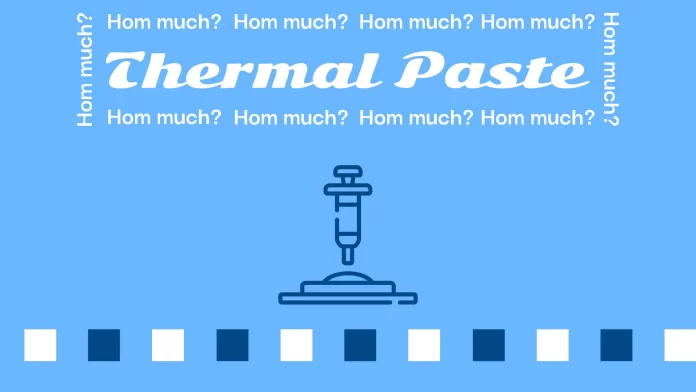The amount of thermal paste you need to apply to the CPU depends on a few factors, including the CPU size, the type of heatsink you use, etc. However, as a general rule, you should only use a pea-sized amount of thermal paste.
If you use too little thermal paste, there may not be enough to fill in the gaps between the CPU and the heatsink. This can lead to hot spots, which can damage the CPU. If you use too much thermal paste, it can create a layer that is too thick. This can also reduce the efficiency of heat transfer.
Let’s take a closer look below at thermal paste, how much you need it for your CPU, and how to apply it.
What is thermal paste?
Thermal paste is a high-heat-conductive material that facilitates heat transfer between the CPU and the heatsink or cooler. The processor generates considerable heat during its operation, which must be efficiently dissipated to prevent damage or performance throttling.
The purpose of thermal paste is to fill microscopic gaps and imperfections on the CPU and heatsink surfaces, thus improving thermal conductivity. Quality thermal pastes are usually made of a mixture of metal oxides, silicone, and other compounds.
Several different types of thermal paste are available, each with advantages and disadvantages.
- Grease-based thermal paste: This type of thermal paste is the most common. It is easy to apply and is relatively inexpensive. However, it can be messy and can dry out over time.

- Ceramic-based thermal paste: This thermal paste is more heat conductive than grease-based. It is also less likely to dry out. However, it can be more challenging to apply and is more expensive.

- Metal-based thermal paste: This type of thermal paste is the most heat-conductive type of thermal paste. It is also the most expensive and the most difficult to apply. It looks like mercury.

The best type of thermal paste for you will depend on your specific needs and budget. If you are unsure which type of thermal paste to use, you can consult a computer specialist.
What is the right amount of thermal paste a CPU needs?
The truth is that “less is more” regarding thermal paste. Applying excessive amounts can hinder heat transfer and lead to poorer thermal performance.
A pea-sized dot or a thin line of thermal paste is sufficient for most CPUs to achieve optimal heat transfer. When applied correctly, this small amount spreads across the entire CPU’s integrated heat spreader when the cooler is seated, effectively filling the microscopic gaps and imperfections.
The pressure from the heatsink ensures the thermal paste forms a thin, even layer between the two surfaces, maximizing thermal conductivity.
As for the exact amount, a 0.5 mm layer is sufficient for conventional thermal pastes. It should be distributed entirely on the surface. Quality thermal pastes are applied with a layer of 1 mm. These include materials with gold powder.
Overapplication of thermal paste can lead to a phenomenon called “thermal paste squeezing,” where the excess material spreads outside the CPU and heatsink surfaces, potentially causing short circuits or obstructing airflow.
How to apply thermal paste on the CPU
Applying thermal paste is relatively simple, but doing it correctly is crucial for optimal performance. The following steps outline the standard application process:
Step 1: Clean the Surfaces
Ensure both the CPU’s integrated heat spreader and the heatsink or cooler are clean and free of any old thermal paste residue. Use isopropyl alcohol and a lint-free cloth or thermal paste remover to achieve a pristine surface.
Step 2: Applying
There are two common methods to apply thermal paste – the pea-sized dot and line methods. To avoid putting too much thermal paste on the processor, it is best to put it in small portions and then gently smear it all over the surface. You can start with a pea-sized drop of thermal paste.
After the first portion of the thermal paste is applied, smear it gently over the entire surface of the processor. Try to achieve an even and even layer of minimal thickness. If the first portion of the thermal paste does not cover the entire processor, add more and smooth it out again.
Step 3: Seat the Heatsink
Once the entire CPU is covered with the minimum possible layer of thermal paste, you can install the cooler and assemble the computer.
Carefully place the heatsink or cooler on top of the CPU, ensuring the thermal paste spreads evenly as the cooler is pressed down. Fasten the cooler securely according to the manufacturer’s instructions.
Check the processor temperature after turning your computer on for the first time. Without load, it should not exceed 45 degrees.
If the temperature is higher, you have probably done something wrong. You may have put too much thermal paste on the processor or not have secured the heatsink to the processor correctly.
Can a CPU operate without thermal paste?
A CPU can technically operate without thermal paste. Still, it is strongly discouraged and not recommended under any circumstances—thermal paste transfers heat between the CPU’s integrated heat spreader and the heatsink or cooler. The CPU’s temperature would skyrocket without thermal paste, leading to severe consequences.
Here’s why thermal paste is essential for proper CPU operation:
- Heat Dissipation: The CPU generates significant heat during its operation. The thermal paste fills microscopic gaps and imperfections between the CPU’s heat spreader and the heatsink’s surface. This ensures optimal contact and improves thermal conductivity, allowing the generated heat to transfer efficiently from the CPU to the heatsink for dissipation.
- Prevents Air Gaps: Air gaps may form between the CPU and the heatsink without thermal paste. Air is a poor conductor of heat compared to thermal paste, which significantly hinders heat dissipation. As a result, the CPU’s temperature would rise rapidly, leading to overheating.
- Avoids Hotspots: Uneven contact between the CPU and the heatsink can create hotspots, where certain areas of the CPU experience much higher temperatures than others. This non-uniform heat distribution can cause damage to the CPU over time, reducing its lifespan and potentially causing it to malfunction or fail.
- Protects the CPU: Excessive heat can cause the CPU to throttle its performance or even trigger thermal shutdown mechanisms to prevent damage. Continuous exposure to high temperatures without thermal paste can lead to long-term degradation of the CPU’s performance and reliability.
- Risk of Damage: Operating a CPU without thermal paste increases the likelihood of overheating to permanent damage. Modern CPUs are designed to shut down automatically if their temperature exceeds safe limits, but in extreme cases, the CPU might not shut down quickly enough to prevent harm.
In conclusion, I would like to say that if you’re not sure how much thermal paste to use, it is always better to choose a smaller amount. You can always add more thermal paste if necessary.