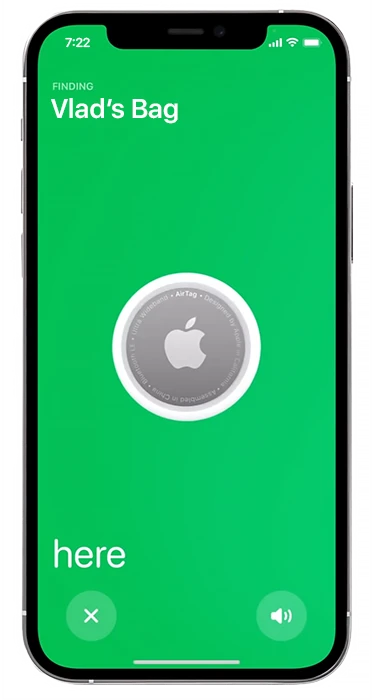The debate about whether it’s okay to charge an iPhone or iPad with a non-Apple-certified charger has been ongoing for years. Apple, of course, recommends using certified devices. But this leads to the inevitable question: Where do power banks and car chargers fit into this picture? With Apple’s new approach of selling iPhones without chargers in a bid to combat e-waste, the dilemma intensifies.
Over the years, we have accumulated a myriad of chargers. But with iPhones, you’re presented with a unique conundrum: Do you repurpose an old charger or invest in a new one? Then there’s the real-world scenario: you’re caught without your original charger, and the battery is dwindling. Can you use a different charger? The short answer is yes, but there are certain factors to consider.
Voltage, power, and charging current for iPhone or iPad
There’s a push towards standardizing various specifications in today’s tech landscape. This push is driven both by regulatory demands and companies’ desire to make their devices user-friendly.
To break it down, here are the charging specs for Apple devices:
- iPhone: Typically requires a 5V, 3A DC charger. However, iPhones that support fast charging can handle 9V at 2.2A. Ensuring the charger supports Power Delivery (PD) for optimal performance is essential.
- iPad: The charging specs are similar to the iPhone, which is 5V at 3A or, for faster charging, 9V at 2.2A with Power Delivery.
In simpler terms, you can charge an iPhone using any charger rated at 10W. While you can also charge an iPad with the same charger, be prepared for a longer wait – it might take around 10 hours to charge it fully from an empty battery.
How iPhone charging works
When we talk about charging an iPhone, it’s a seamless integration of the charger, the phone’s battery controller, and the battery itself. The battery controller is at the heart of this process, a sophisticated component tasked with numerous crucial functions.
Firstly, the regulator ensures even distribution of current to the battery cells, promoting balanced charging and contributing to the battery’s overall health. It’s also on constant alert for any signs of overheating, ready to halt the charging process if it detects any abnormal conditions to prevent any potential damage.
For those using iPhone 8 and later models, the experience is enhanced with the support for fast charging. This is where the Power Delivery feature of the controller comes into play. It allows the device to switch between different charging voltages, opting for higher voltages and lower currents for the same power delivery, enhancing the charging efficiency. The controller actively communicates with the charger, instructing it to adjust the output voltage as needed.
Furthermore, the controller plays a vital role in prolonging battery life. It dynamically adjusts the charging current based on the battery’s charge level. When the battery is running low, it allows maximum current to flow in, speeding up the initial charging process. As the battery fills up, it gradually reduces the current, a strategy that speeds up charging when the battery is low and helps preserve the battery’s longevity over time.
In this intricate dance of power management, Apple has also introduced intelligent features like optimized battery charging, which learns from your daily routines and modulates the charging speed to reduce the time your battery spends at full charge, further contributing to a healthier, longer-lasting battery.
Charging the iPhone with a non-original charger
While it’s possible to charge your iPhone with just about any charger that delivers 5V and at least 2A (equating to 10W), there are some caveats to consider. Chargers from lesser-known brands might fall short of delivering the required current and have unstable voltage outputs, including occasional voltage spikes. Such inconsistencies can be harmful to your battery over time, shortening its lifespan. Hence, Apple’s advice to stick with certified devices is well-founded.
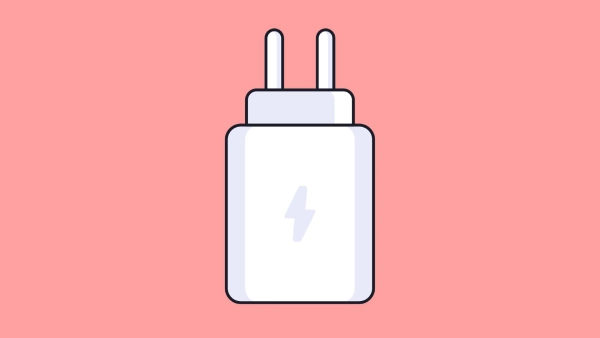
Using a Samsung charger for iPhone
Yes, charging your iPhone with a Samsung charger is perfectly doable. Samsung is known for its quality products. If you’re using an authentic Samsung charger, it should work well with your iPhone. The charging speed will depend on the charger’s power; for instance, a 20W charger would offer a charging speed similar to that of Apple’s native charger. However, caution is advised when considering lower-end Samsung chargers. From personal experience, I had a budget Samsung charger where the USB cable gave out within a week, although the charging unit continued to function.
Charging with a MacBook Charger
Using a MacBook charger for your iPhone? Absolutely. Apple even endorses this. If you have a MacBook charger with a USB-C port, you can get a USB-C to Lightning cable to charge your iPhone or iPad. Some MacBook chargers come with dual USB-C ports, meaning you can charge two devices concurrently. However, you might want to charge them separately for a quicker charge.
Can you charge your iPhone with a laptop charger?
The answer is generally yes when pondering if another brand’s laptop charger would work for your iPhone. Renowned laptop brands like Dell, HP, or Lenovo often produce connectors that support the Power Delivery protocol, ensuring a swift charge for your phone.

Charging iPhone via car charger
Modern cars come equipped with USB ports to integrate your phone with the car’s system and charge it. These ports typically have built-in voltage monitoring circuits. The speed at which your iPhone charges would be contingent on the power capacity of the car’s USB port. Some might not support the Power Delivery protocol and would offer a consistent 5V output. Yet, in high-end vehicles, you might find USB ports that are essentially full-fledged charging hubs. Take Tesla, for instance—its USB ports support Power Delivery, allowing you to charge both your iPhone and a MacBook efficiently.

Can I charge my iPhone with a power bank?
Powerbanks are designed to charge your phone when you can’t use mains charging. I recommend using an Apple-certified device. This ensures that the device meets the highest standards for both safety and quality.
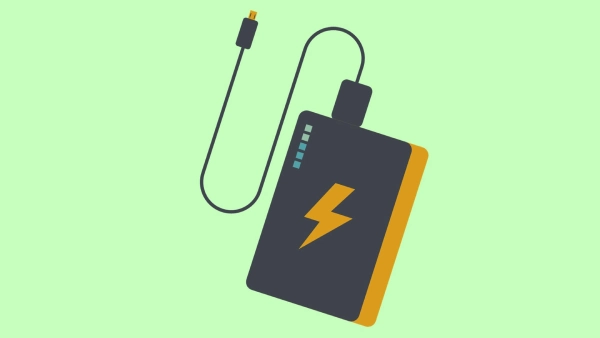
How to verify that I’m buying a certified iPhone charger
You should know that Apple has a certification program for chargers, batteries, cables, and other accessories for Apple products.
You can go to https://mfi.apple.com/ and check the UPC/EAN code to see if the accessory is certified for Apple. UPC is the code for the USA, and EAN is the code for Europe. Let’s check an accessory, for example, an iPhone charger.
I found a popular charger on Amazon.
iPhone 14 13 12 Fast Charger Apple MFi Certified.
Brand: Bufunto
The problem is that Amazon uses its codes for identification and logistics. ASIN is a unique code for Amazon logistics that has nothing to do with UPC. I tried to find out if the seller specified the item’s UPC number. Alas, no, but okay, I checked this brand on Apple’s certified products site. Yes, there are two Apple-certified devices on the site.
BUFUNTO Charge and Sync Cable model: BUFUNTO001 Cables, Chargers & Docks 741451856623
BUFUNTO Charge and Sync Cable model: BUFUNTO002 Cables, Chargers & Docks 741451856630
But I couldn’t find any chargers by this code; I doubt these proposed Bufunto brand chargers are Apple-certified.
Now I decided to look at this kind of charger.
Belkin BoostCharge USB C 30W GaN Wall Charger w/ Power Delivery – iPhone Charger Fast Charging
And I found myself when I checked by model number WCH001dq on MFI. That means the item is certified by Apple.