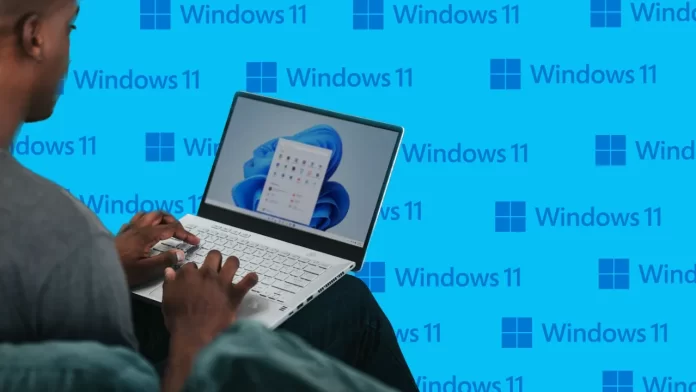Task Manager is one of the main attributes of Windows 11. You can use it to monitor your PC load and running applications. This utility also appeared in previous versions of Windows, but it looked very different. Now Microsoft has released a significant new update for Task Manager.
The main new feature is the ability to filter processes. We have been waiting for it for a long time. However, the update also includes some nice visual changes, including the dark mode setting characteristic of the Task Manager.
The new version of Task Manager will allow you to filter processes by binary name, PID, or publisher name to isolate the requested process. And the filter will be active even when you switch between tabs in Task Manager.
Microsoft describes the update: “We are bringing process filtering to Task Manager. This is the top feature request from our users to filter/search for processes. You can filter using the binary name, PID, or publisher name. The filter algorithm matches the context keyword with all possible matches and displays them on the current page,“.
“The filter is also applied as you switch between pages. You can also use the shortcut ALT + F to focus on the filter box. This is a helpful feature if you want to single out a process or a group of processes and want to take action or monitor the performance of the filtered processes.“
If you’re more interested in finally having dark mode, you can turn it on in the new “App Theme” part of the settings so that the Task Manager can be set to dark mode even if the rest of Windows is not dark. This is available on the settings page in “Task Manager.” Users can choose a light, dark, or system settings theme.
In addition, a dark theme is now finally supported even in internal application windows. This applies to everything except “Run New Task” and the “Properties” dialog. The other windows will use their own Windows theme or theme.
In addition, the update got the Efficient Mode dialog box in Task Manager to make it easier to apply efficient mode. You will now be able to remove the confirmation box with the “Don’t ask me again” checkbox.
The update for Task Manager appeared in Windows 11 Insider Preview Build 22621.891 and Build 22623.891 (KB5020040) in the beta channel. Yes, the update is still in beta for now. However, this feature should receive an upgrade in a future public update.