If you’ve ever looked at the graphics settings in video games, you’ve probably noticed the anti-aliasing setting. And if other settings such as the rendering distance or shadow quality are quite intuitive, you may have difficulties in understanding what anti-aliasing is.
If you’re a fan of computer games, at some point you’ve probably had to deal with a GPU that isn’t powerful enough for your favorite games. Perhaps you thought your new game would have sprawling grandeur and impressive detail. Instead, it looks like 8-bit Super Mario Bros.
Those blocky, pixelated edges you see in PC games are usually called “jaggies.” In most cases, you can get rid of them by increasing the screen resolution. But this is not possible for all gamers. If you have an old GPU or if your GPU is not designed for gaming, you won’t be able to reach higher resolutions without serious slowdowns in the game.
In this article, we are going to explain to you what anti-aliasing means.
Why do we need anti-aliasing in games
The structure of the monitor screen is a matrix of square pixels. It is easy to guess that in this case only horizontal and vertical lines will be drawn perfectly correctly. As soon as the computer tries to draw a slanted line, pixel jaggedness appears.
This problem can be solved by getting a monitor with a higher resolution. Most likely, if you do not have a modern GPU, you will have to upgrade it as well. But this option will not suit everyone.
For this reason, developers add anti-aliasing technology to their games. It was invented back in 1972, but it began to gain popularity in the game industry only a few decades later. The anti-aliasing is to paint the neighboring pixels in an intermediate color (or color gradient). The jagged transition will then appear less sharp, thereby anti-aliasing out the boundary.
Anti-aliasing is used not only in games but also in program interfaces and even simply in operating systems. In addition to images, the algorithm also processes text, making small fonts more readable.
There are different ways to achieve anti-aliasing. The main and popular anti-aliasing algorithms are listed below, but other types can also be found in games.
Supersampling anti-aliasing (SSAA)
SSAA is the simplest but at the same time the most effective type of antialiasing, which in games gives the most beautiful picture. Unfortunately, it seriously reduces performance. The GPU virtually increases the resolution of the screen several times. After a frame is rendered, the image is compressed back to its original size, averaging the colors of the virtual pixels into their corresponding real pixels. If the screen resolution is Full HD (1920×1080), and anti-aliasing works in 4x mode, the frame will be rendered in 4K (3840×2160) resolution.

Unfortunately, not all video games have this type of anti-aliasing. The SSAA algorithm is best suited for non-modern games, where the consumption of resources with this anti-aliasing will be compensated by the high performance of the game.
However, sometimes you can find SSAA 0.5x in the settings. When using it, the image resolution is almost halved, and when it is displayed on the screen, it is stretched back. Image quality in this case decreases, but game performance, on the contrary, increases.
Multisample anti-aliasing (MSAA)
In practice, smoothing does not need to be applied to the entire frame. It is appropriate where there are slanted lines, contrasting polygon boundaries, or small objects at a distance. That is why the resource-intensive SSAA was replaced by a lighter MSAA.

This type of anti-aliasing works according to a similar algorithm: it increases the virtual resolution of a certain part of the frame, draws it, and then reduces the resolution to the original.
But this type of anti-aliasing is ineffective in games where you need to render many small objects: grass, foliage, or hair – all the things that developers are so frantically trying to detail. In such cases, this type of anti-aliasing becomes identical to its predecessor, and therefore just as resource-intensive.
Fast approximate anti-aliasing (FXAA)
The idea of this algorithm is to average the colors of neighboring real (not virtual) pixels. FXAA is very blurry but requires minimal resources. Not the best option, but one of the most popular.
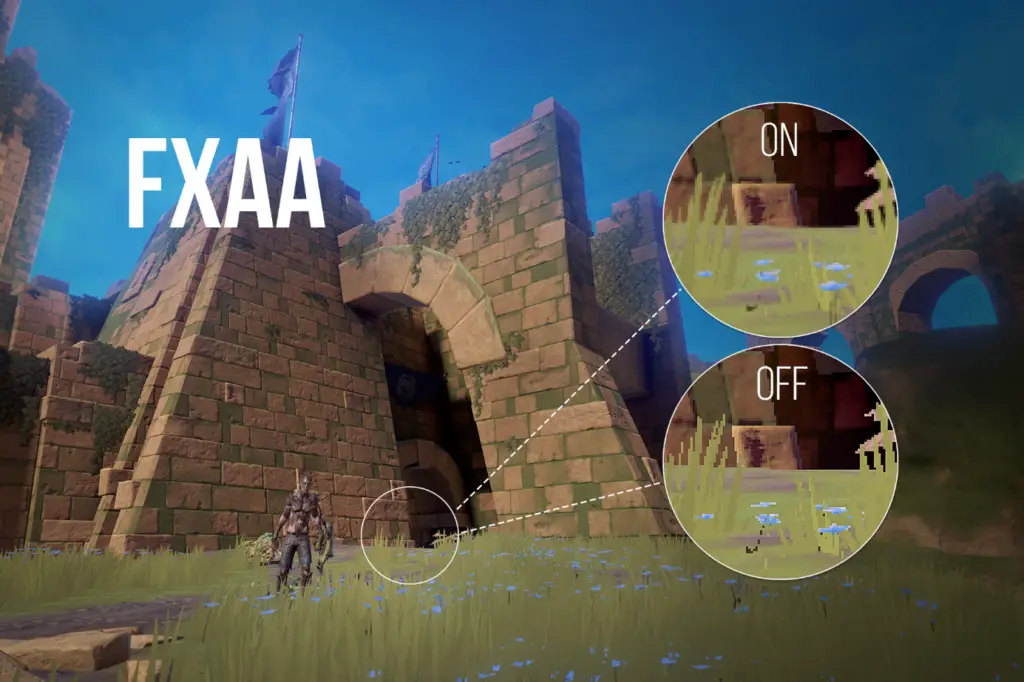
When using it, you should understand that any sharp elements or contrast borders are blurred, which in some cases makes the picture not very pleasing to the eye. So you have to choose between a blurred image and a jagged line of pixels.
Morphological anti-aliasing (MLAA)
This type of anti-aliasing is similar to Intel’s FXAA. The algorithm works after the final rendering of the frame, so it can be executed not on the GPU, but on the CPU. This significantly reduces the load on the GPU.

PC gamers love them because they allow you to sharpen your graphics with relatively little processing power. The caveat, of course, is that the graphics may look a little more blurry. But many gamers find that a little blurring is worth the sharper image.
Subpixel morphological anti-aliasing (SMAA)
This is anti-aliasing based on FXAA and MLAA. It is an improved version of MLAA, but it does not run on the CPU, but on the GPU, which means that it consumes its resources.

Unfortunately, like its two predecessors, this type of anti-aliasing in games also blurs the picture, so some individual small objects (such as dirt particles or scratches) are blurred.
Temporal anti-aliasing (TXAA/TAA)
This type of antialiasing developed by Nvidia not only eliminates pixel jitter but also removes unnecessary jitter from objects.
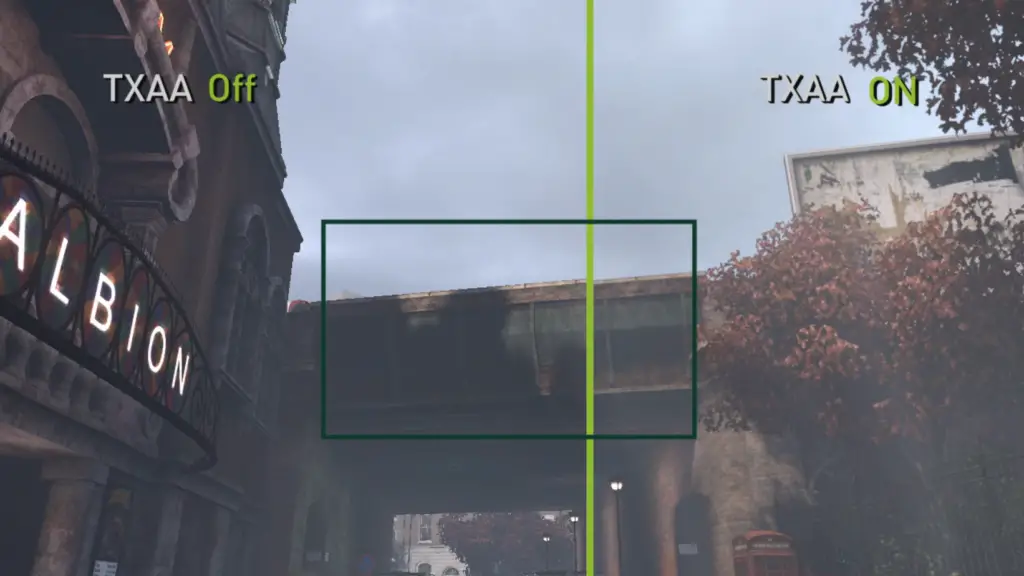
This anti-aliasing works great when the image is static or nearly static. As soon as the scene becomes dynamic, the algorithm starts to consume a lot of resources. In addition, artifacts caused by residual images of past frames may start to appear.
Dynamic super resolution (DSR)
The anti-aliasing is also made straight by Nvidia. The algorithm is similar to SSAA. The difference is that DSR simply runs the game at a higher screen resolution. Then, like SSAA, it renders a frame and then reduces the picture to the original resolution.

The advantages: you will be able to make 4K screenshots on a Full HD monitor for example. However, if the game is not fully optimized for this type of anti-aliasing, the game interface and mouse sensitivity may decrease as you are essentially playing at a higher resolution than your monitor.
Coverage sampling anti-aliasing or Custom-filter anti-aliasing (CSAA/CFAA)
An improved version of MSAA. Gives the same picture quality as MSAA x 8, but consumes the same resources as MSAA x 4. There is almost no blurring.

The algorithm is improved by also taking data about neighboring pixels into account. This allows for more accurate anti-aliasing without affecting small objects that should not be blurred.
Which anti-aliasing to choose in the game
If you own a powerful gaming computer, and you see SSAA anti-aliasing in the graphics settings – do not hesitate to choose it. But if you overestimated the strength of your PC, and such a solution severely affects the frame rate, then try to find SMAA or TXAA (TAA).
If your PC is more budget-friendly, there are always options to use FXAA, MLAA or MSAA.





