The crescent moon symbol may only appear on your iPhone screen when DND mode is turned on. This mode prevents notifications from distracting you when you are doing important things or, for example, resting.
If we talk about iMessage, you can find it only in one case. You will see the crescent moon symbol when your conversation partner activates DND mode. Below I will show you a screenshot of what it looks like.
In older iOS versions, you may have spotted this symbol in front of the iMessage chat tab. It meant that you turned off notifications for that particular person. However, now you see a crossed-out bell instead of the moon symbol, and the feature is called Hide Alerts.
Let’s take a closer look at how DND mode works in iMessage.
What does the crescent moon symbol mean in iMessage?
As I said above, you can only see the moon symbol in iMessage chat (besides the one you see when DND is on the top left).

It means that the person you are talking to has DND enabled on their iPhone. In other words, the message alerts you that your text will be sent, but your conversation partner may not see it because the notifications on their device are turned off.
What’s more, you need to know that you can’t eliminate the crescent moon symbol in iMessage chat until your conversation partner disables DND.
How to use Hide Alerts in iMessage
In previous versions of iOS, you might have seen the same symbol in front of the chat tab in the Messages app. It meant that you turned off alerts for that particular person. Now Apple has reformatted this feature a bit. It is called Hide Alerts and looks like a crossed-out bell.
You can easily enable and disable this feature in iMessage, and here’s how:
- Open Messages on your iPhone.
- Then go to the chat you want to mute.
- After that, tap on the chat profile icon.
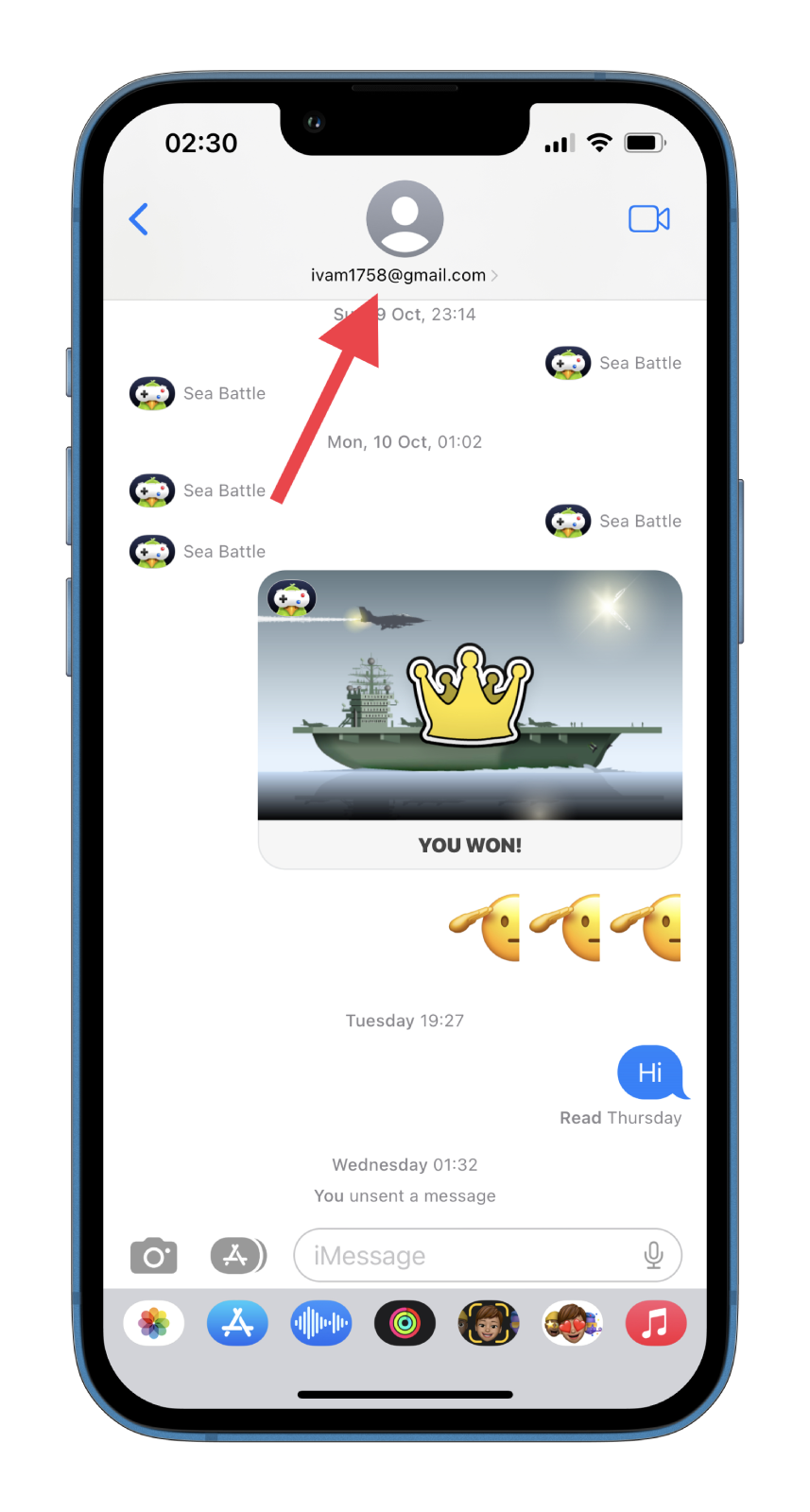
- Finally, turn on/off Hide Alerts.

Furthermore, you can also Hide Alerts by swiping the chat to the left and tapping on the blue button.
That’s all you need to know about the crescent moon symbol in iMessage.





