If you have a Samsung Smart TV, these TVs run an operating system, Samsung’s is OC Tizen. If you set up automatic software updates, the TV will periodically download and install updates. But only within 5 years of release, usually after 5 years Samsung stops releasing updates, the TV is considered outdated.
How do I know what version of software is installed on my Samsung TV
To find out what version of the program is installed and when the TV last received advertisements. You need to find this information in the TV menu by following these steps.
- Press Home (Menu).
- Use the left and right buttons to find “Settings“.
- Go to the TV menu.
- Select “Support” from the menu.
- Open “Software Update“.
On the right side you will see the current software version number as well as the following two menu items, these menu items are activated when you click on “Software Update“.
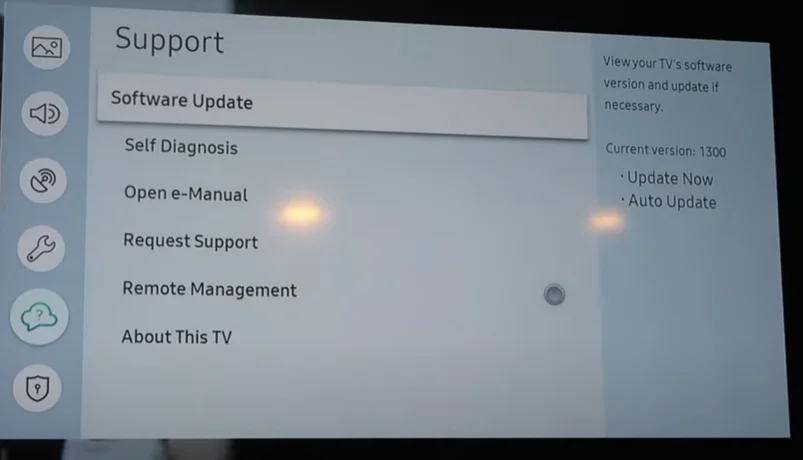
You can select to update software. The TV connects to Samsung’s servers and checks to see what the latest version of the software is available. If the TV has received the latest version of the software, the TV will tell you that no update is needed. If a newer version of the software is available on the servers, it will be downloaded and installed on the TV.
Note that updating the software in this way is not a major update. The TV only downloads and installs a new build of the operating system. The new version may add new applications or fix bugs. The operating system does not change globally.
Are there any risks in updating the software
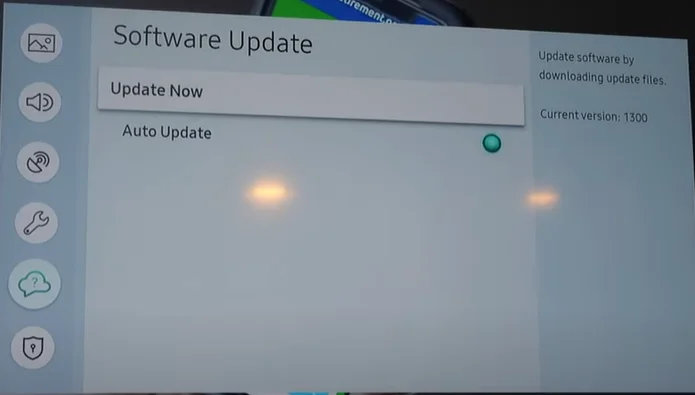
There are always small risks. After a new update is developed, the software is tested on the TV. But this is done on a small number of devices. After the update is downloaded to tens of thousands of televisions, there are many real users who may notice some kind of bug. But I don’t remember it ever critically affecting the TV’s performance.
Enable or disable automatic software update on your TV
This is my personal opinion, I never use automatic updates. I prefer to update the software myself two to three weeks after the release of an update. If there are any bugs, during this time they will be fixed and you will get a more stable update.





