Have you ever been banned from a Discord server? Whether it was a mistake or a violation of community guidelines, being banned can be a frustrating experience. However, this is the reality. And only the server administrator decides whether you stay in the ban or get out of there.
So if you are that admin who accidentally banned an innocent member of the Discord server, don’t worry. You can easily unban this person. Fortunately, there are several ways to unban someone on Discord. Discord even has a list of banned users, which you can find in the server overview.
So let’s get started on looking at all the ways.
How to unban someone on Discord on a PC
If you want to unban someone on Discord using the app on your PC, you can follow these steps:
- Launch Discord and go to your server (where you’re an admin).
- Then click on the down arrow on the top left of the screen next to the server name.
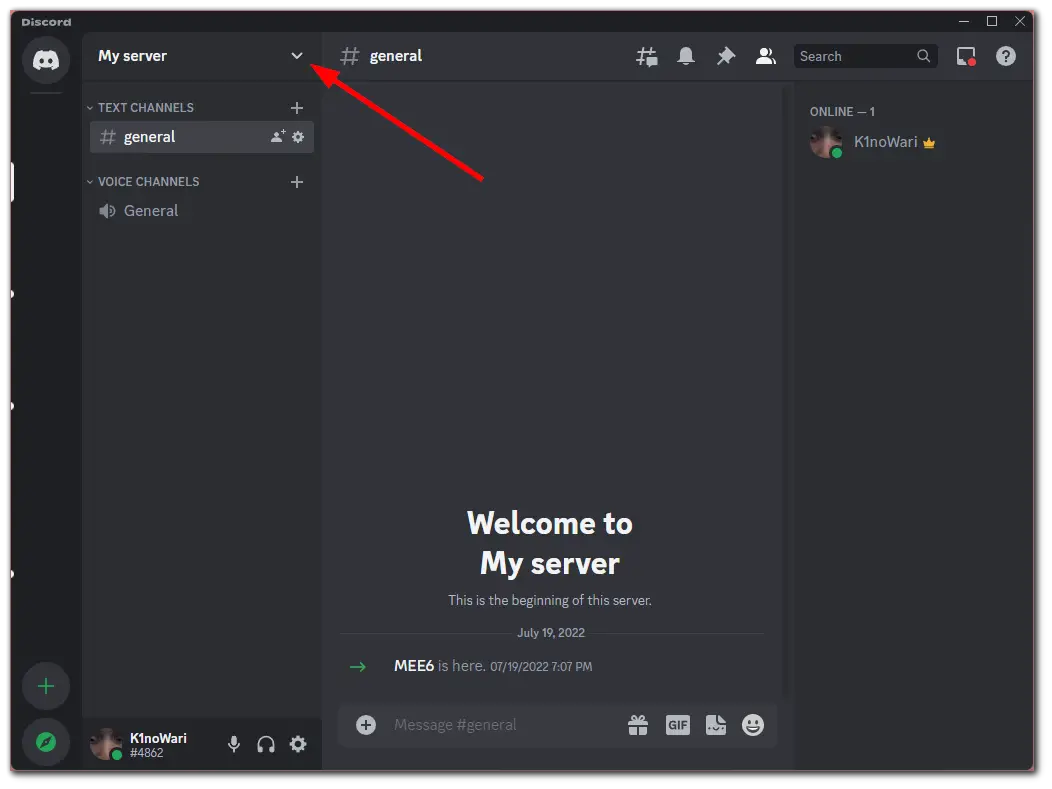
- Select Server Settings.
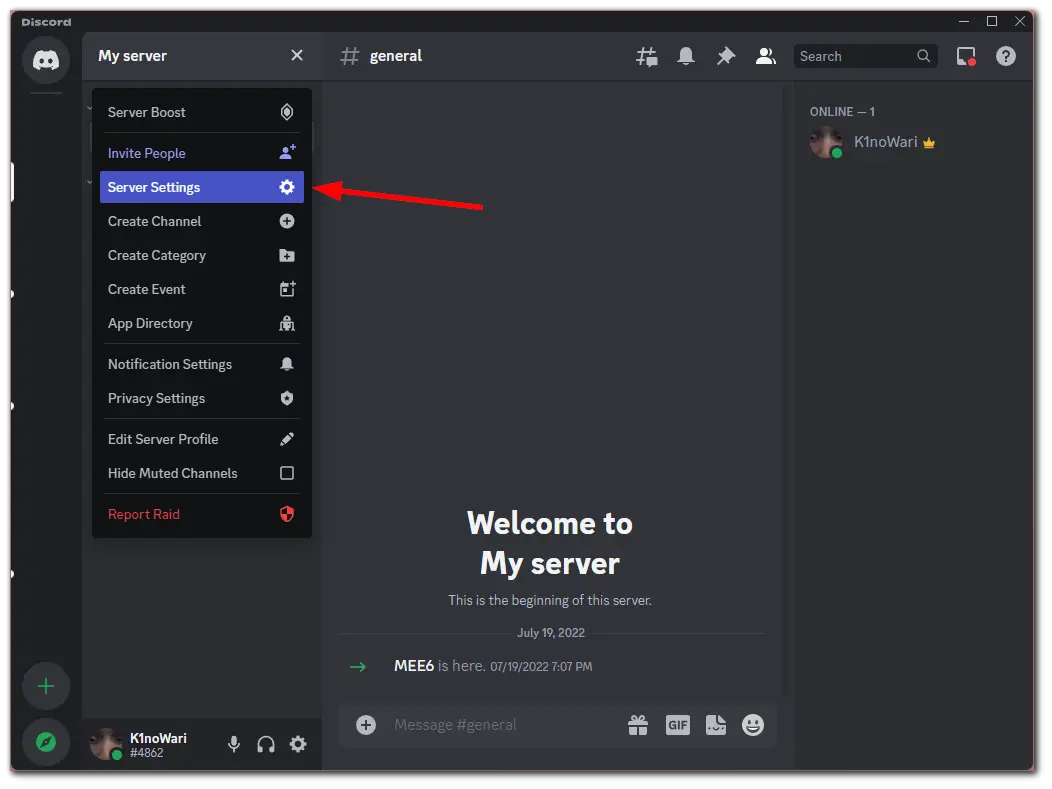
- After that, go to Bans on the left side menu.
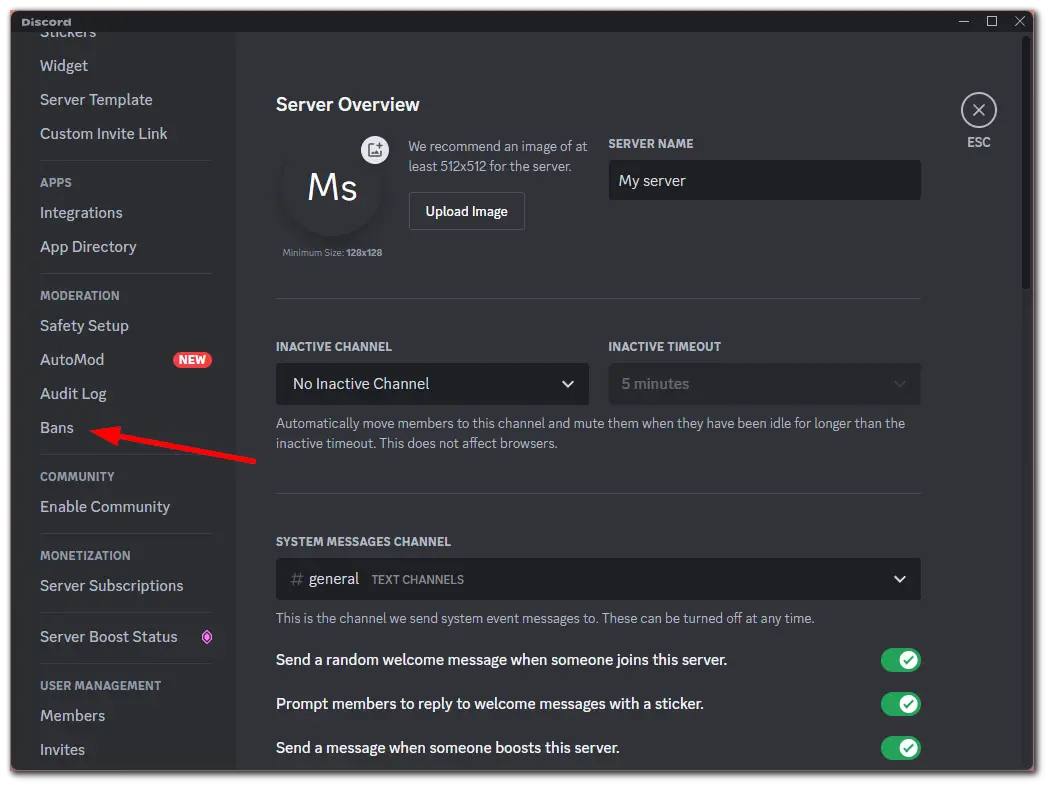
- Now, you should see all people who are currently banned.
- Click on the member you want to unban and select Revoke Ban.
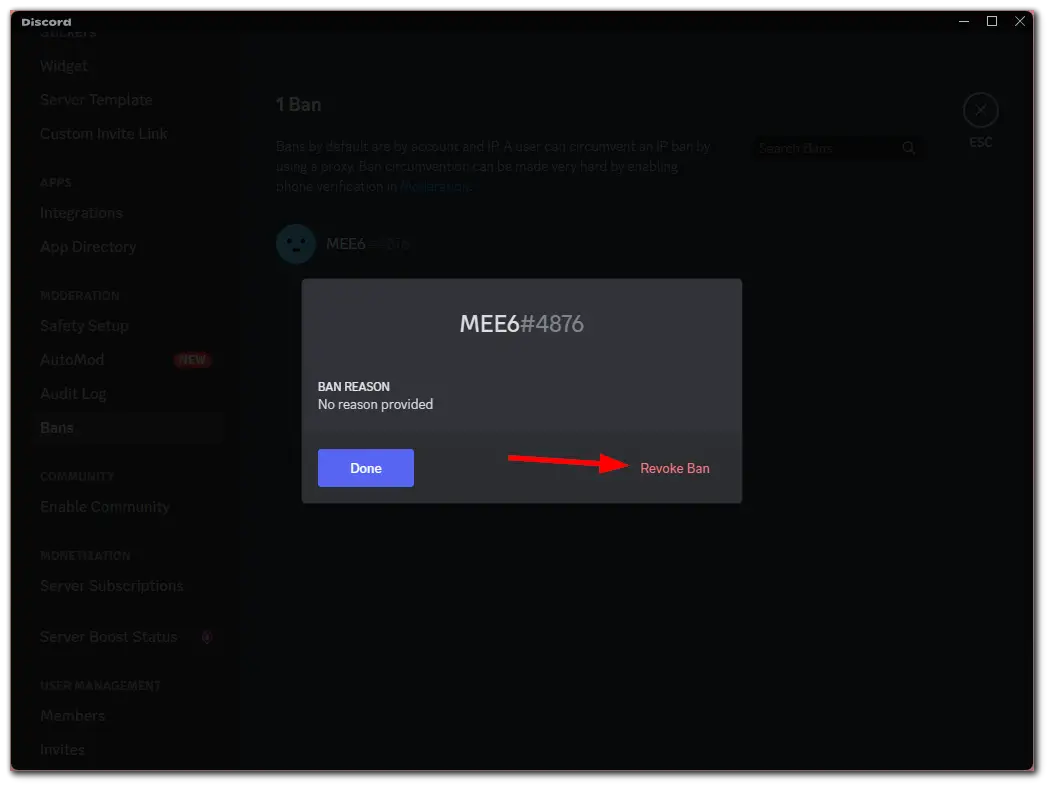
Once you have completed these steps, that person can use all server privileges again.
How to unban someone on Discord mobile app
You can do the same on your smartphone. So follow these instructions:
- Open Discord and go to your server.
- Then tap on the three dots icon next to the server name.
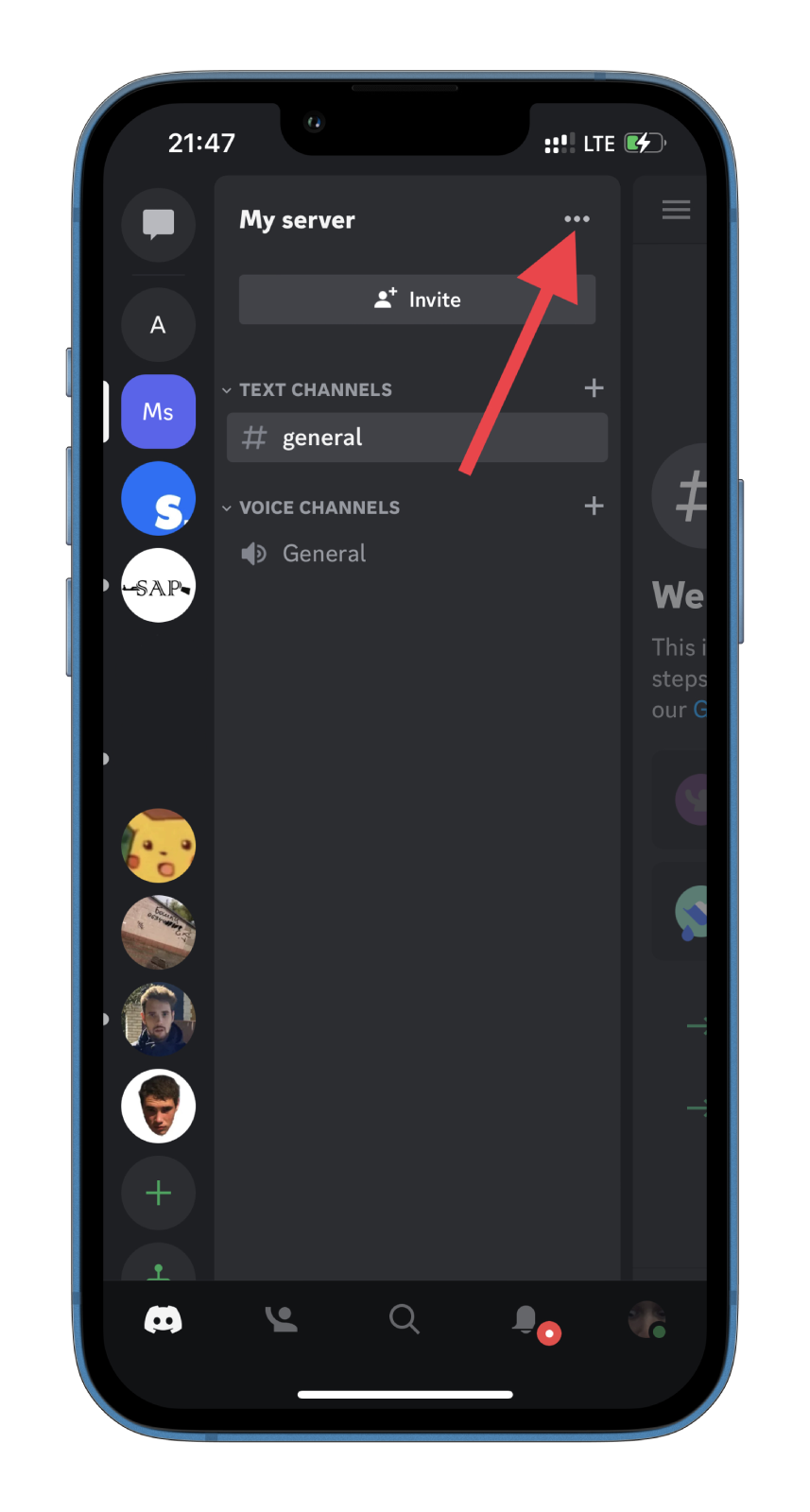
- Tap on the gear icon to open Settings.
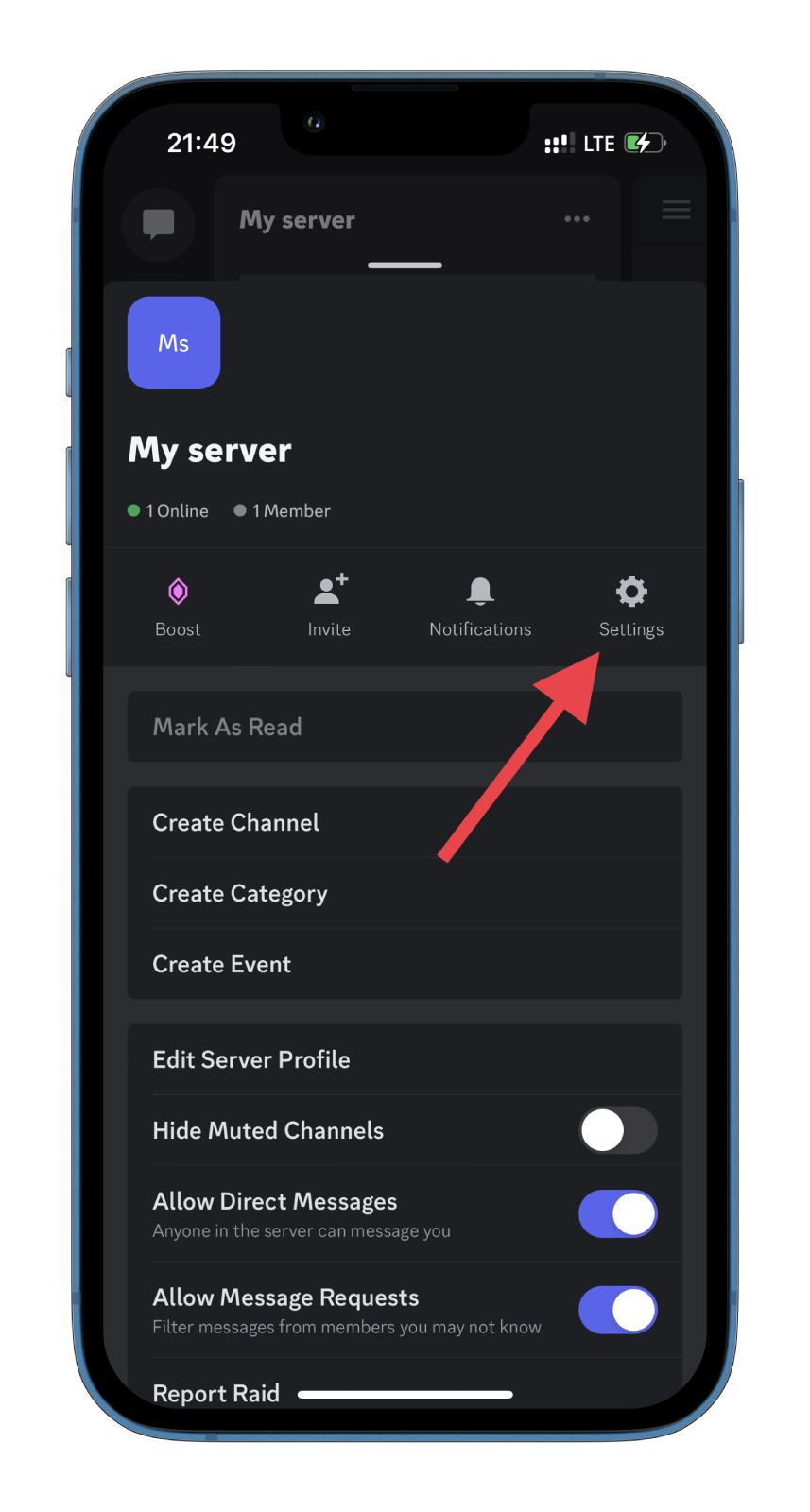
- After that, scroll down and select Bans.
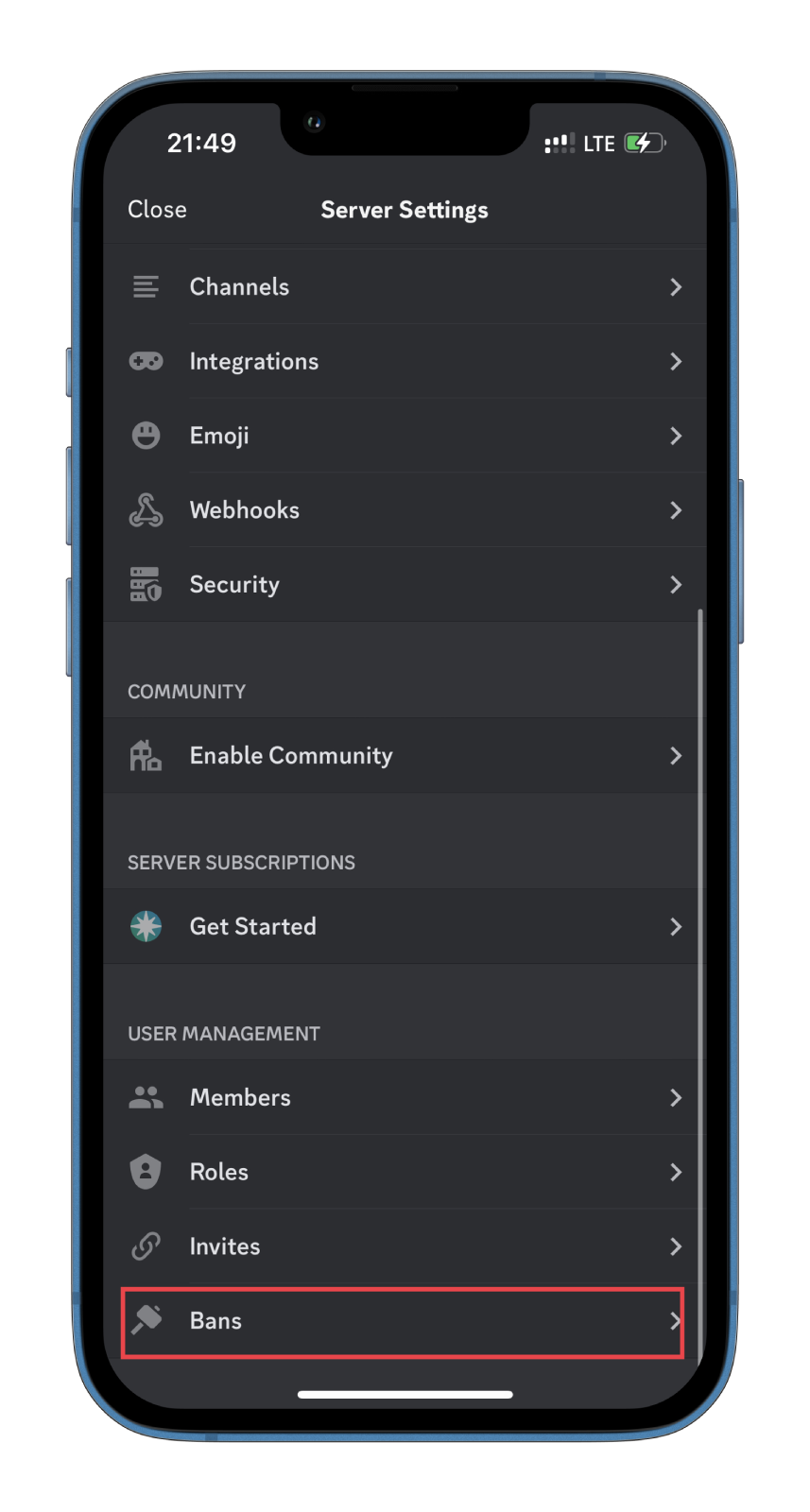
- Finally, tap the three dots icon next to the person’s nickname and select Unban.
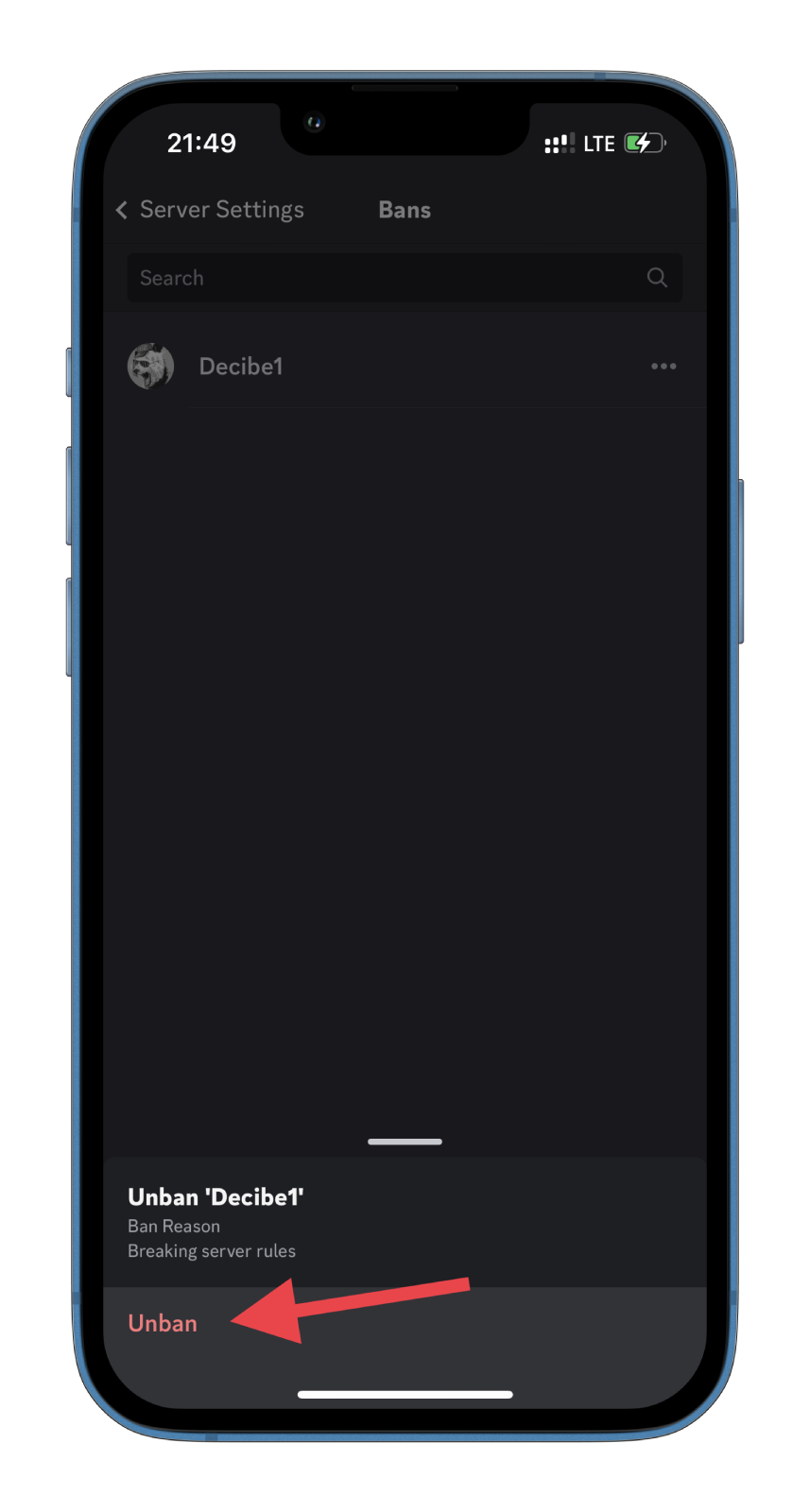
That’s it! Now you know how you can easily unban someone on your Discord server.
How NOT to get banned on Discord
First and foremost, reading and following the Discord Community Guidelines is crucial. These guidelines outline the expectations for behavior on the platform, including rules against harassment, hate speech, and sharing inappropriate content. Violating these guidelines can result in a ban from Discord or the admins of servers.
Additionally, being respectful and courteous to other users on the platform is essential. Avoid using offensive language or engaging in behavior that could be considered disruptive or harmful. It is also essential to be mindful of other users boundaries and not engage in behavior that makes them feel uncomfortable or unsafe.
Another critical factor in avoiding a ban is to avoid spamming or flooding the platform with unnecessary or irrelevant content. This can include excessive use of emojis, repeating the same message multiple times, or posting large amounts of unrelated content in a short period. This behavior can be considered disruptive and can lead to a ban.
Finally, you should know the rules and guidelines of any Discord servers you participate in. Many servers have their own unique set of rules and expectations for behavior, and violating these rules can result in a ban from that server or the entire platform.
Is it possible to get a permanent ban on Discord?
The duration of a ban in Discord depends on the ban imposed. If the moderator bans a user from a particular server, it restricts access to that server for all users from the same IP address. This ban is not necessarily permanent and can be lifted by the moderator, allowing the previously banned user to log back into the server.
On the other hand, the Discord Trust & Safety team can issue a system-wide ban that permanently restricts access to the entire Discord platform for the banned account.





