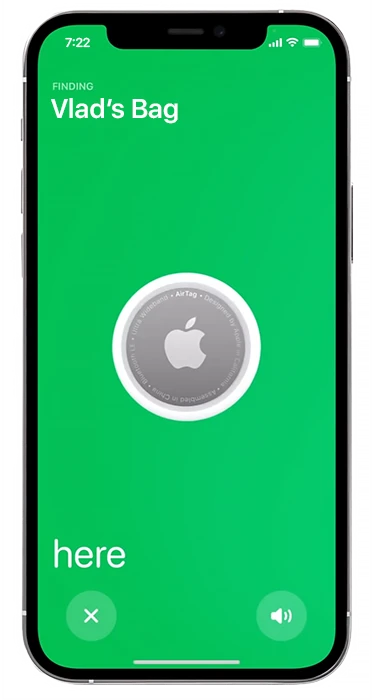People were spending more and more time on their smartphones. Today, many people’s lives are literally controlled by their devices. Your phone knows everything about you. It can track your daily routine. It knows how much and when you eat and where you’re going on vacation. You can do almost all of your daily activities with your smartphone. No wonder people spend so much time using their phones.
Everyone uses it for their own purposes. Some people play games, others prefer to watch different videos or listen to music, and others are constantly communicating on various social networks or, for example, reading books. There are also people who work with their phone and they need it to keep track of all their work issues. Therefore it is often useful to estimate how much time you spend on your iPhone and which applications you prefer. For this purpose, there is a Screen Time function in iOS and IPadOS.
What is the Screen Time function
Screen Time is a feature embedded in your iPhone or iPad. Because of this, it can work with any application and developers do not need to configure additional compatibility with it. You can find it in the Settings. It tracks how you use your device and shows how much time you have spent in certain categories of applications and in specific applications themselves. It can also display the total number of times you’ve picked up your iPhone in a day.
The collected data is available in the form of handy charts in the “Screen Time” menu. Every week, on Monday morning, you will also receive a report in the form of a notification, so you can see what you’ve been doing this week.
How does Screen Time work
Apple sorites apps in App Store according to certain categories. That’s where Screen Time takes information about the app. Thus, you can find out exactly how much time you spent in games, social networks, or communal services. Since the data is taken from the App Store, it is all checked by people and you will not find that your game will be in the category “Work”. The data in Screen Time is also synchronized with your iCloud account, which allows you to collect information about different devices and use the application on multiple devices. You can do this by enabling the “Share Across Devices” option in the Screen Time settings.
How to disable the Screen Time feature
If you don’t want your phone to collect such detailed data about your activity or you just want to reduce its power consumption, then you can simply disable the Screen Time feature on your device. This is quite easy to do, you just need to :
- First, go to the Settings of your iPhone or iPad
- Then select Screen Time
- Swipe to the bottom of the menu and you will see ‘Turn Off Screen Time‘ at the bottom
- Select this and Screen Time will be turned off
Information about how much time you spend in each application is not collected as long as the Screen Time is turned off. All limits, downtime settings, and content and privacy restrictions will be turned off.