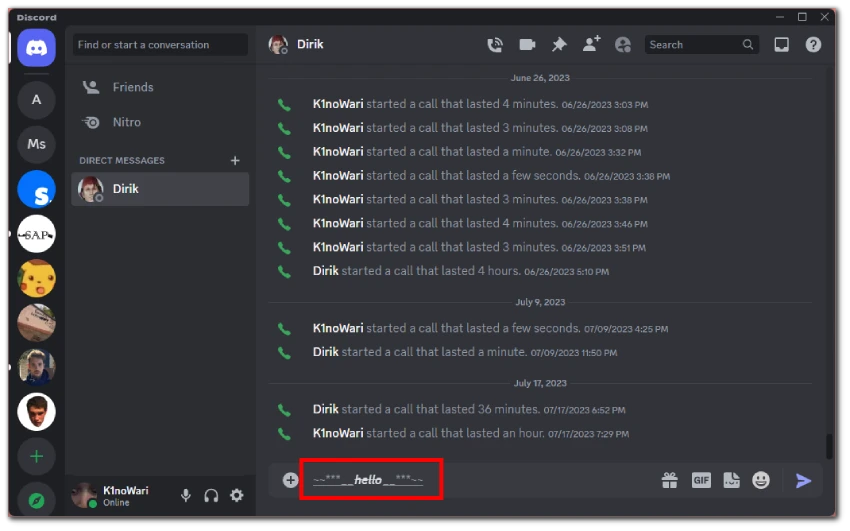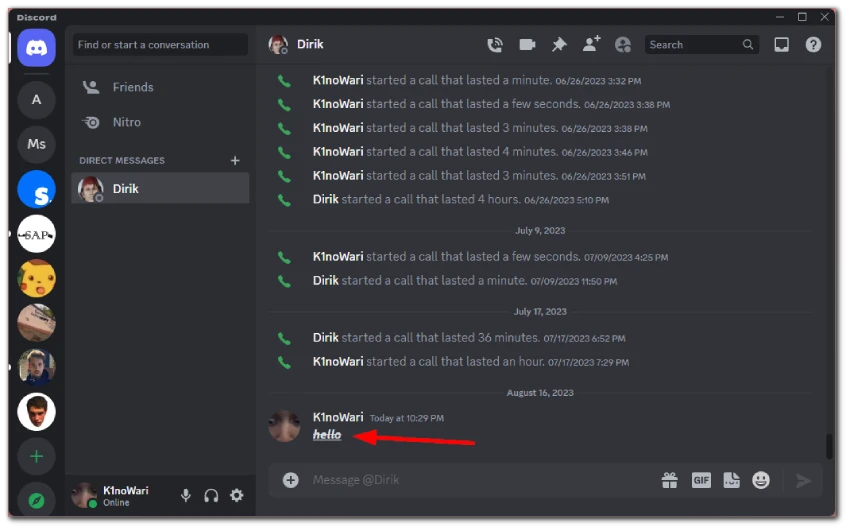There are many ways to format the text on Discord. These include bold, italics, underline, and of course, strikethrough.
There are 2 ways to cross out your message on Discord. You can use the context menu that appears after selecting the desired text, where you will need to click on the strikethrough letter “S.” Or you can use a combination of characters (~~) to insert before and after the selected text to make it strikethrough.
For a more detailed guide, check it out below.
How to strikethrough text on Discord
If you want to strikethrough text in your Discord conversation, follow these steps:
On desktop
- Go to the Discord chat where you want to add strikethrough to your message.
- Enter the text you want to cross out.
- Highlight this text and click on the crossed-out
Sin the context menu.
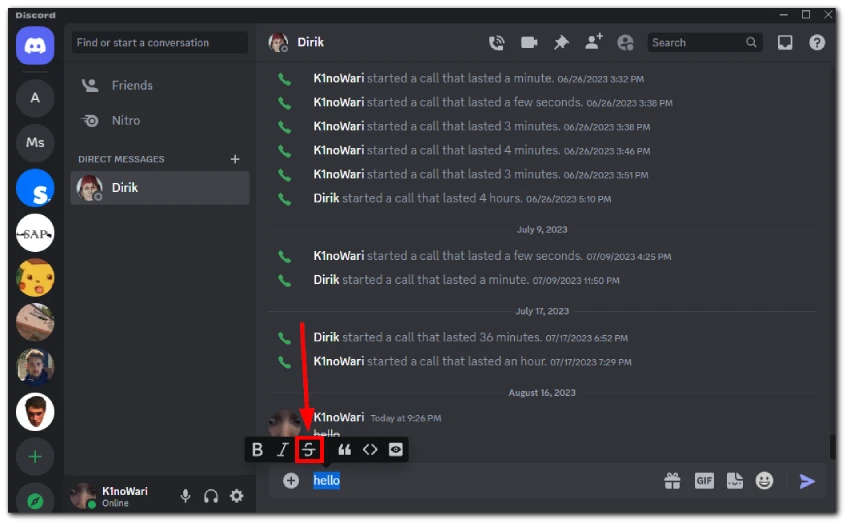
- Alternatively, you can type two tildes (~~) before and after your message.
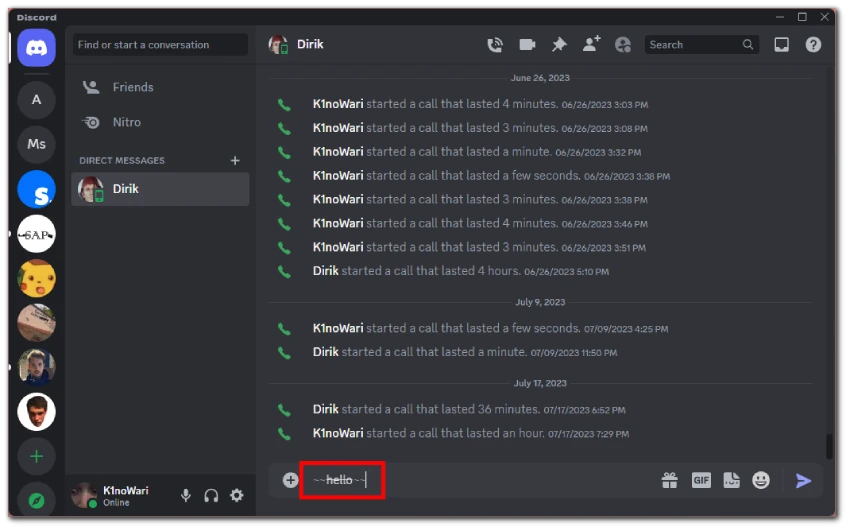
- Finally, press Enter to send a message. Here’s the result:
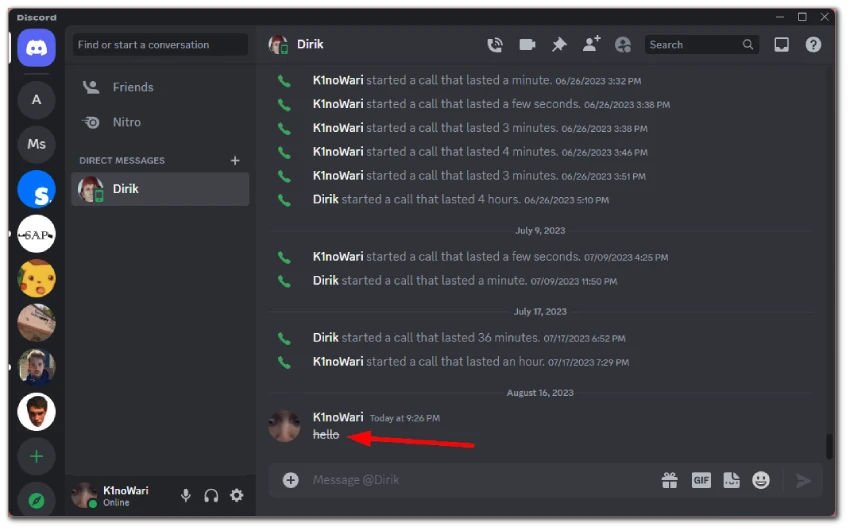
On mobile
Only the “tildes” method works in the Discord mobile version.
- Go to the Discord chat where you want to add strikethrough to your message.
- Enter the text you want to cross out.
- Then type two tildes (~~) before and after your message.
- Send a message.
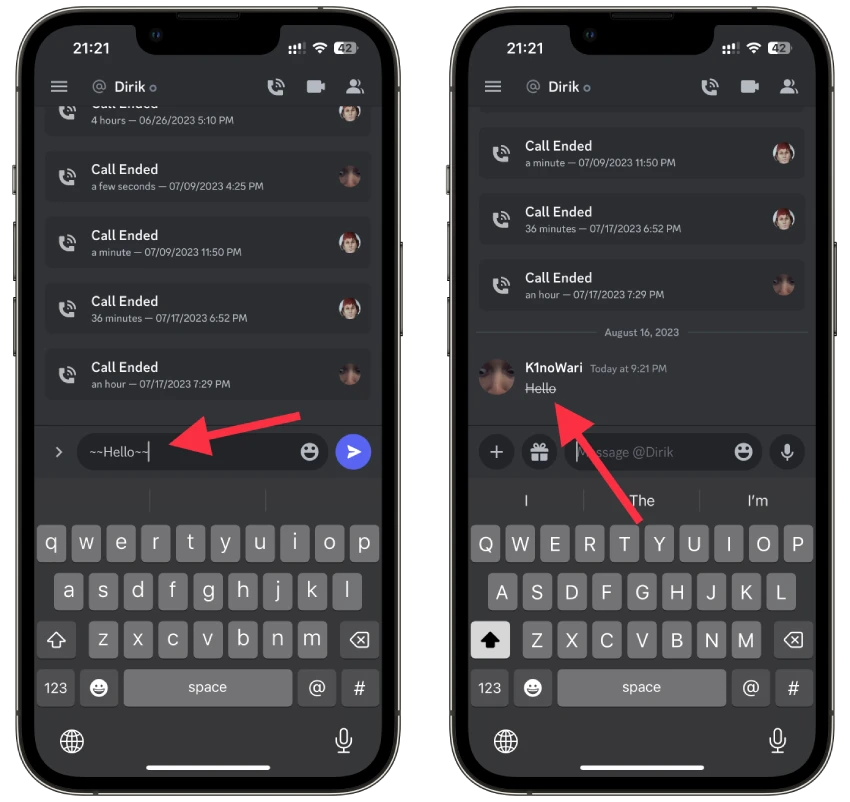
So that’s how it works. Let’s take a further look at other ways to edit text.
How to make text bold on Discord
If you want to make a bold text on Discord, do the following:
On desktop
- Go to the Discord chat.
- Enter the text you want to make bold.
- Highlight this text and click on the letter B, which appears in the context menu.
- Alternatively, you can type two stars (**) before and after your message.
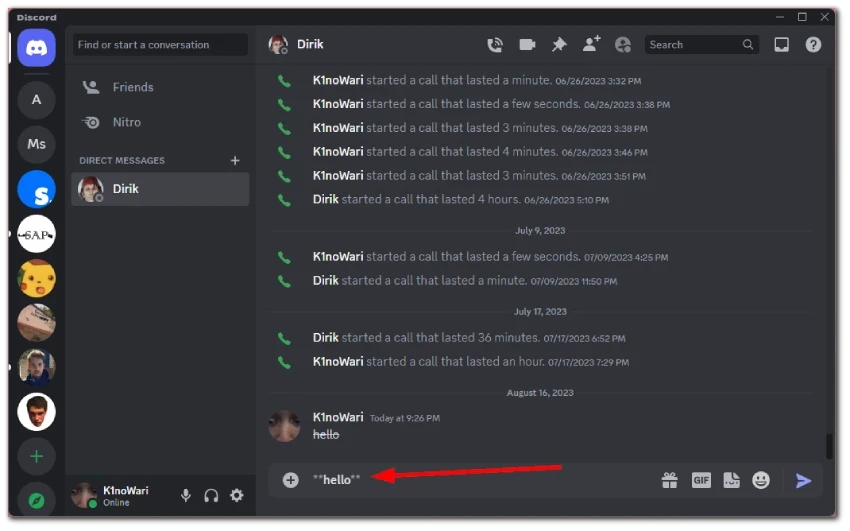
On mobile
- Go to the Discord chat.
- Enter the text you want to make bold.
- Type two asterisks (**) before and after your message.
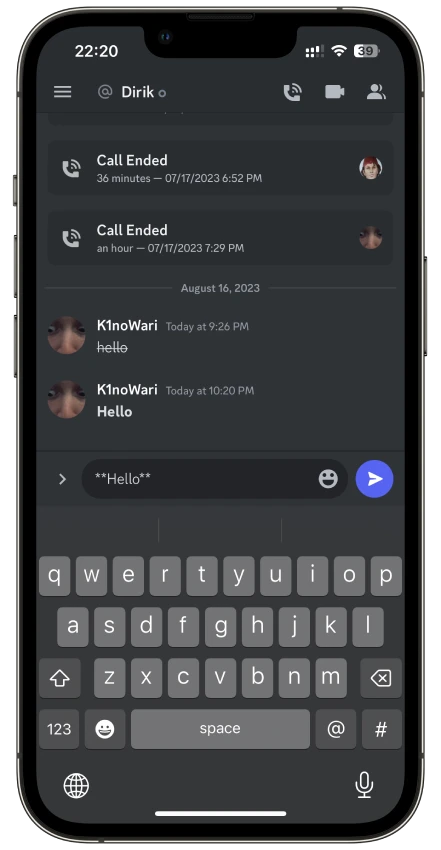
How to make text italic on Discord
If you want to make an italic text on Discord, do the following:
On desktop
- Go to the Discord chat.
- Enter the text you want to make italic.
- Highlight this text and click on the letter I in the context menu.
- Alternatively, type one asterisk (*) before and after your message.
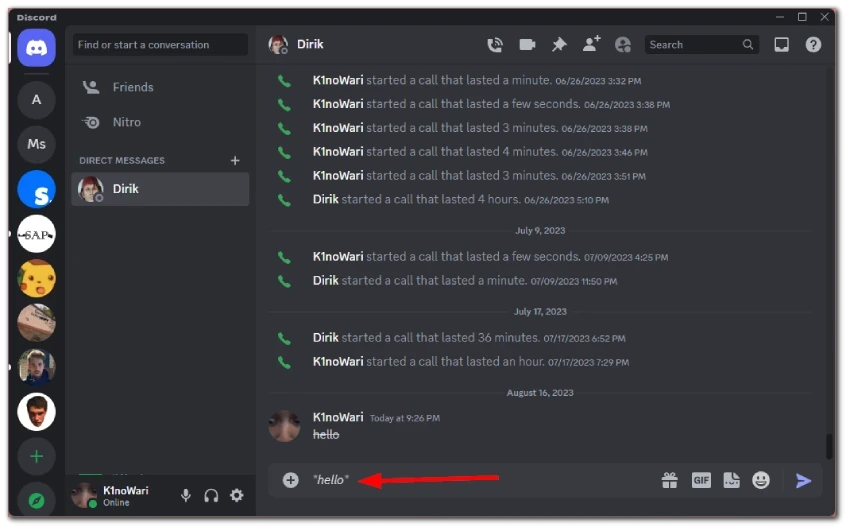
On mobile
- Go to the Discord chat.
- Enter the text you want to make italic.
- Type one asterisk (*) before and after your message.
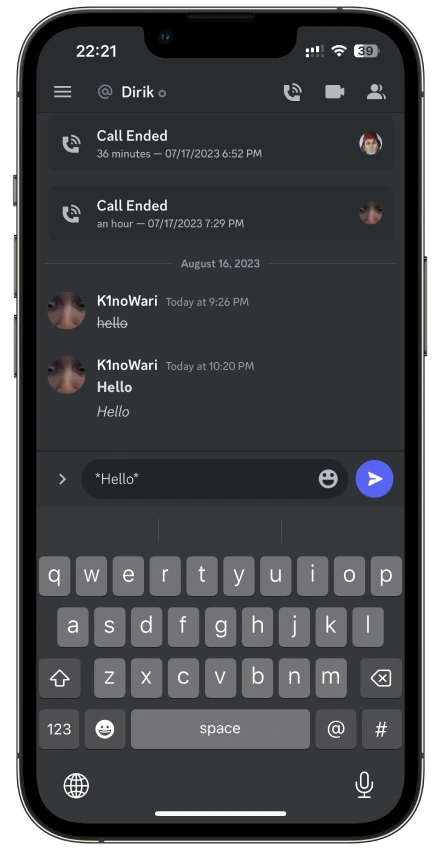
How to underline text on Discord
If you want to underline text on Discord, do the following:
On desktop
- Go to the Discord chat.
- Enter the text you want to make underlined.
- Type two underscore characters (__) before and after your message.
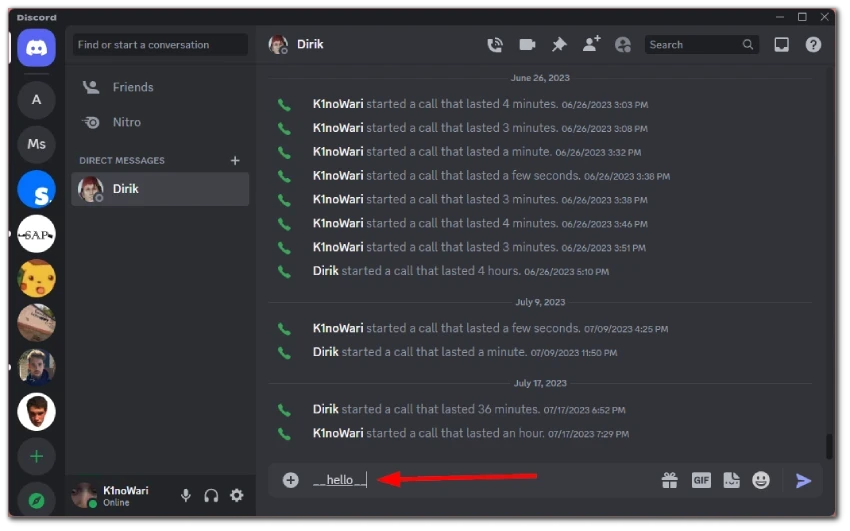
On mobile
- Go to the Discord chat.
- Enter the text you want to make underlined.
- Type two underscore characters (__) before and after your message.
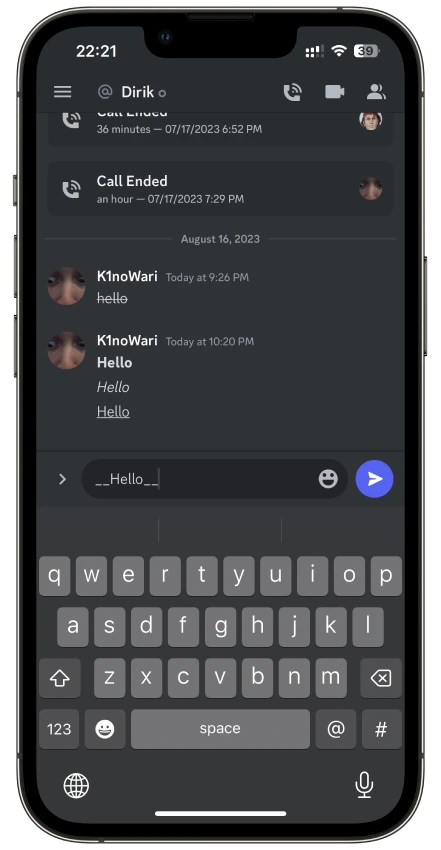
Can I combine text styles on Discord?
Yes, you can combine different text styles on Discord to create messages that stand out and convey your intended meaning more effectively.
Bold and Italic:
To create text that is both bold and italic, you can combine the asterisk (*) and underscore (_) symbols.
Bold and Strikethrough:
To combine bold and strikethrough styles, you can use a combination of the tilde (~) and double asterisk (**) symbols.
Italic and Strikethrough:
Combining italic and strikethrough text styles can be achieved using a combination of asterisks and tildes.
All 4 Styles:
Here’s what a combination of 4 formatting styles looks like: bold, italic, underlined, and strikethrough.