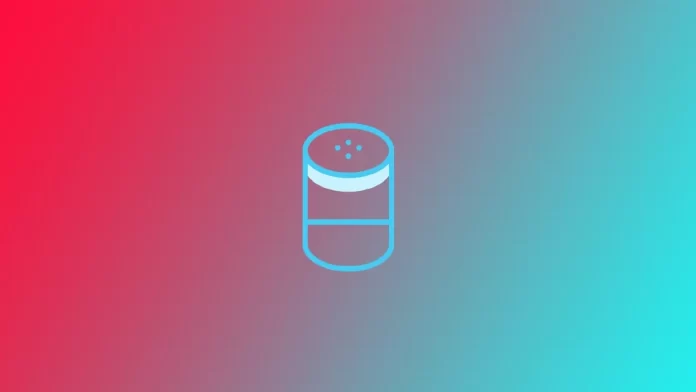One of the interesting features of your Alex’s Smart Assistant is the ability to set up an Intruder Alert. This will help you secure your home further and quickly notify your loved ones that someone has entered your property. To do this in Alexa is relatively easy, you need to set up a routine in the Alexa app.
How to enable Alexa Intruder Alert
I will show you a universal way to create an Alexa Intruder Alert with a routine activated by a voice command. However, you can also set up other actions later as a trigger. For example, if your Alexa controls a security system or motion sensors, you can set up the Intruder Alert to trigger along with the motion sensor. An Alexa routine is a sequence of actions that Alexa can perform when a specific trigger is detected. To create an Alexa routine, follow these steps:
- Open the Amazon Alexa app on your smartphone or tablet.
- Tap on the More icon in the bottom right corner of the screen.
- Tap on Routines.
- Tap the “+” icon in the top right corner of the screen to create a new routine.
- Give your routine a name, such as “Intruder Alert.”
- Tap on the “+” icon next to When This Happens to select the trigger for your routine.
- Сhoose the Voice option and enter the phrase that will be trigger to activate the alert. For example, you can enter “Alexa activateIntruder Alert.”
- Then tap the “+” icon next to Add Action to select what Alexa should do when the routine is triggered.
- Select the action you want Alexa to perform, such as playing a sound or sending a notification to your phone.
- Customize the action as necessary.
- Tap on Save to save your routine.
After that, you should test your alert. Try saying the trigger phrase and see what happens. If you have done everything correctly, Alexa will reproduce the actions that you have set. If nothing happens, repeat the phrase or the steps from the instructions above.
As mentioned before, I described the easiest way to set up a routine. You can combine any triggers and actions available in your smart home system. First, you should consider why you need such an alert and then decide exactly how you want to activate it.
What is Alexa Intruder Alert, and why you may need it
Alexa Intruder Alert is a kind of cheap alarm that you can use to notify your home about a sudden intrusion using Alexa smart devices. You can set it to go off with a voice command or automatically when the intruder does something that will trigger the alert.
You can set the alert to do different things, such as making Alex say that you called the police or know about trespassing on your property. This might be an excellent way to scare burglars away from your house. However, you should remember that Alexa can’t call the police or do anything to protect your house; you can only use this alert to scare criminals or prank your friends, for example.
Here are some reasons why you may need an Alexa Intruder Alert:
- Increased Security: Alexa Intruder Alert can help provide an additional layer of security to your home or office. With the ability to detect and notify you of potential intruders, you can take action to prevent any harm or damage.
- Peace of Mind: Knowing that you have a reliable and effective intruder alert system can give you peace of mind when you are away from home. You can rest assured that you will be notified in the event of an intrusion.
- Cost-Effective: Traditional security systems can be expensive to install and maintain. With Alexa Intruder Alert, you can create a DIY security system using devices you already have in your home, making it a cost-effective solution.
- Customizable: Alexa Intruder Alert allows you to create a routine that fits your needs. You can set up the routine to trigger when motion is detected or when a specific camera is triggered, making it easy to tailor the system to your unique situation.
I recommend setting up an Alexa Intruder Alert as a free additional way to protect yourself if you already have Alexa devices. However, this is a rather dubious way to protect yourself if you don’t have a regular alarm since this alert makes noise. Still, alerting everyone around you about an intrusion can be useful.
What is Alexa Guard Mode, and how to set it up
Alexa Guard Mode is a feature that turns your Amazon Echo device into a home security system. The feature uses your Echo device’s microphones to listen for sounds that indicate potential dangers, such as breaking glass, smoke alarms, or carbon monoxide alarms. When Guard Mode detects these sounds, it can send you an alert on your phone, play a siren or sound effect, or even contact emergency services.
Here’s how to set up Alexa Guard Mode:
- Open the Alexa app on your smartphone and select the More option from the bottom right corner of the screen.
- Select Settings from the list of options.
- Scroll down to Guard and select it.
- Choose Set Up Sound Detection.
- Follow the on-screen instructions to connect your Echo device and set your detection preferences.
- Once you’ve completed the setup process, you can say, “Alexa, I’m leaving,” to enable Guard Mode.
For Guard Mode to work effectively, you need to place your Echo device in a central location where it can pick up sounds from throughout your home. A living room or foyer is a good location to choose. However, you should understand that this mode is not a full-fledged alarm and can work with false alarms. This may be especially true if you have a pet that may make noise when you are not home.