Comments and likes are the main ways for the content creator and the audience to interact. In any social network now, you can like both posts and the comments under them. The same applies to YouTube. If you like the comment below a video, you can tap “thumbs up.”
However, there’s no option to see who liked your comments on YouTube. You can only see the number of likes. What’s more, you can’t even see who liked your video. Google doesn’t explain it in any way. I think the company is trying to protect the users’ privacy this way.
However, it seems to me it will play a cruel trick on YouTube someday. After all, for example, on Instagram and TikTok, you can already see who liked your post or commented on it for a long time. This is why Google will most likely have to add such an option in the future under the pressure of users.
Anyway, let’s take a closer look at what you still can do with likes and comments.
Can you see if the YouTube channel owner liked your comment?
At least YouTube has this feature. Yes, if the video’s author likes your comment, a small heart will pop next to it. Here’s what it looks like.
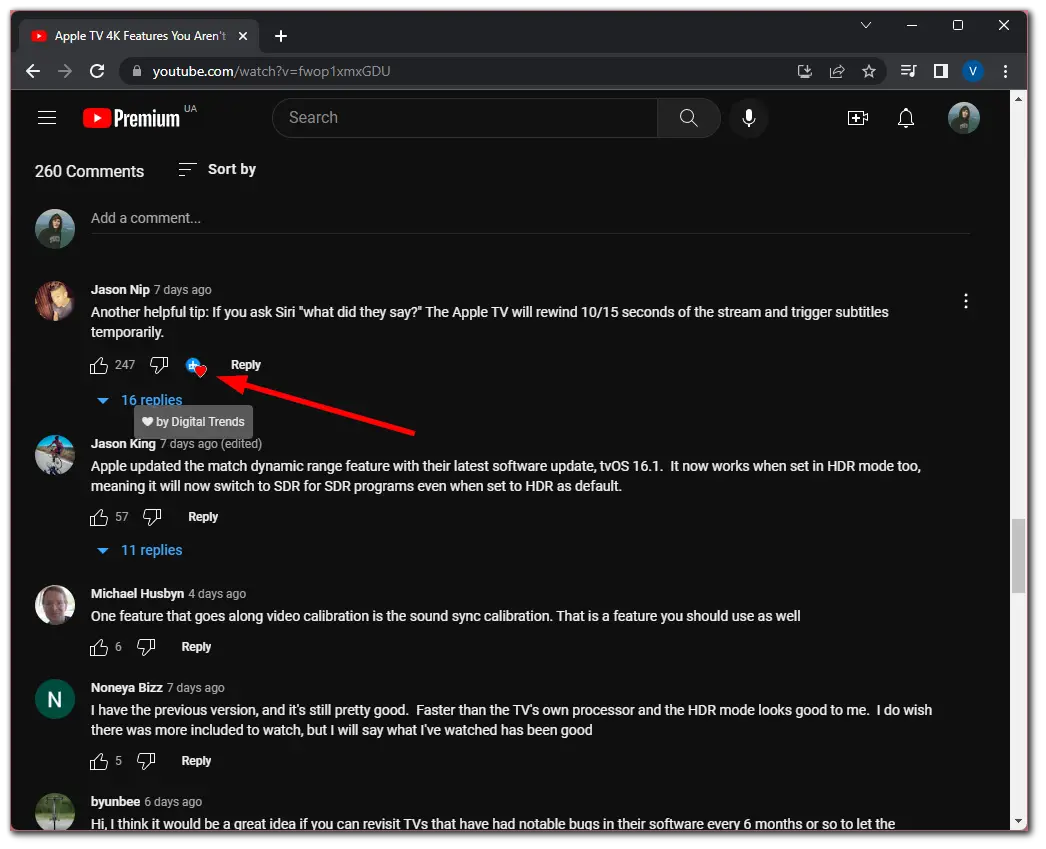
You can also see the number of likes there. But you can’t see the number of dislikes. Still, I can see the logic in that. Previously, the large number of dislikes deterred people from watching.
However, we all know that people are different and tastes differ. What the majority didn’t like can please or even help some individuals. For this reason, it has been removed to ensure that the user doesn’t miss the video judging by the number of dislikes.
Does a disliking affect a comment’s rating on YouTube?
After Google Plus was integrated into the comment system, disliking has no effect and doesn’t even show up. It used to have some impact. Just as upvotes and downvotes work on Reddit, YouTube likes and dislikes work similarly with comments.
Previously, if 200 people liked your comment and then 100 people didn’t, it could appear that only 100 people liked it. And if more people didn’t like the comment than liked it, it would be displayed negatively. However, this is no longer the case.
How to report a comment on YouTube
If you think a comment offends you or violates YouTube rules, you can report it. To do so, follow these steps:
- Go to the video and find that comment.
- Then hover over it and click on the three dots button on the right.
- Select Report.
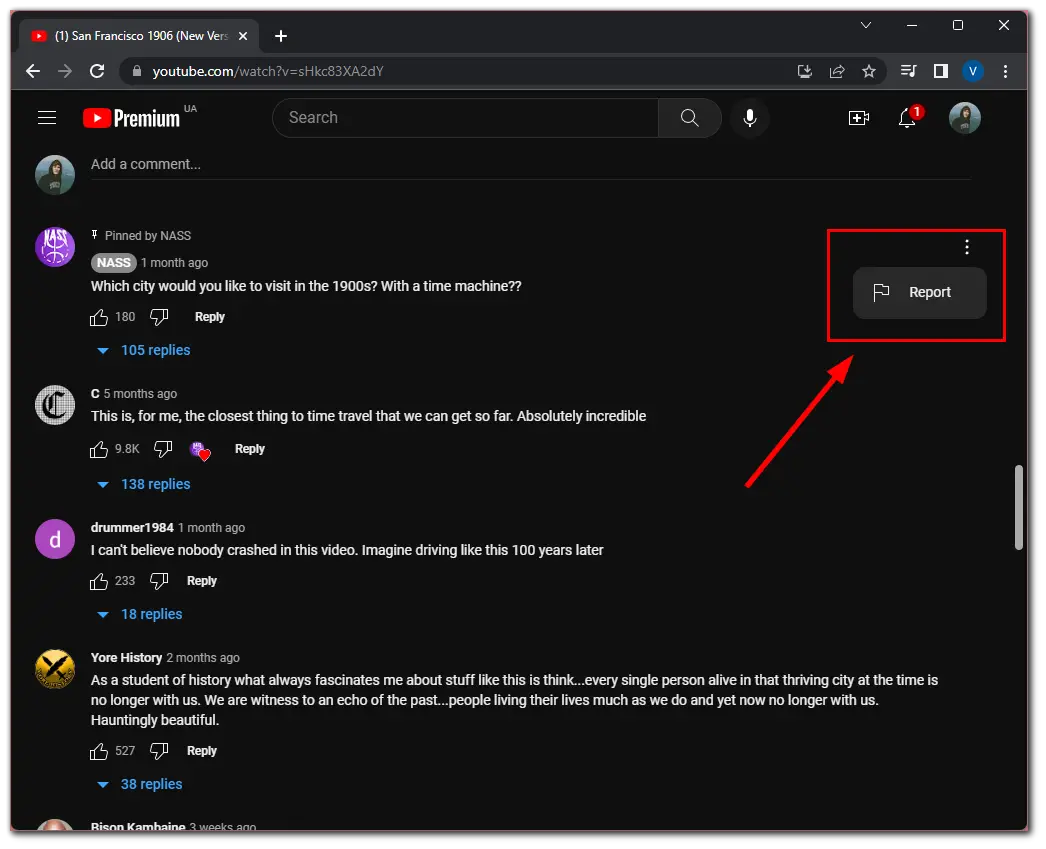
- Finally, choose why you want to report it and click Report to confirm.
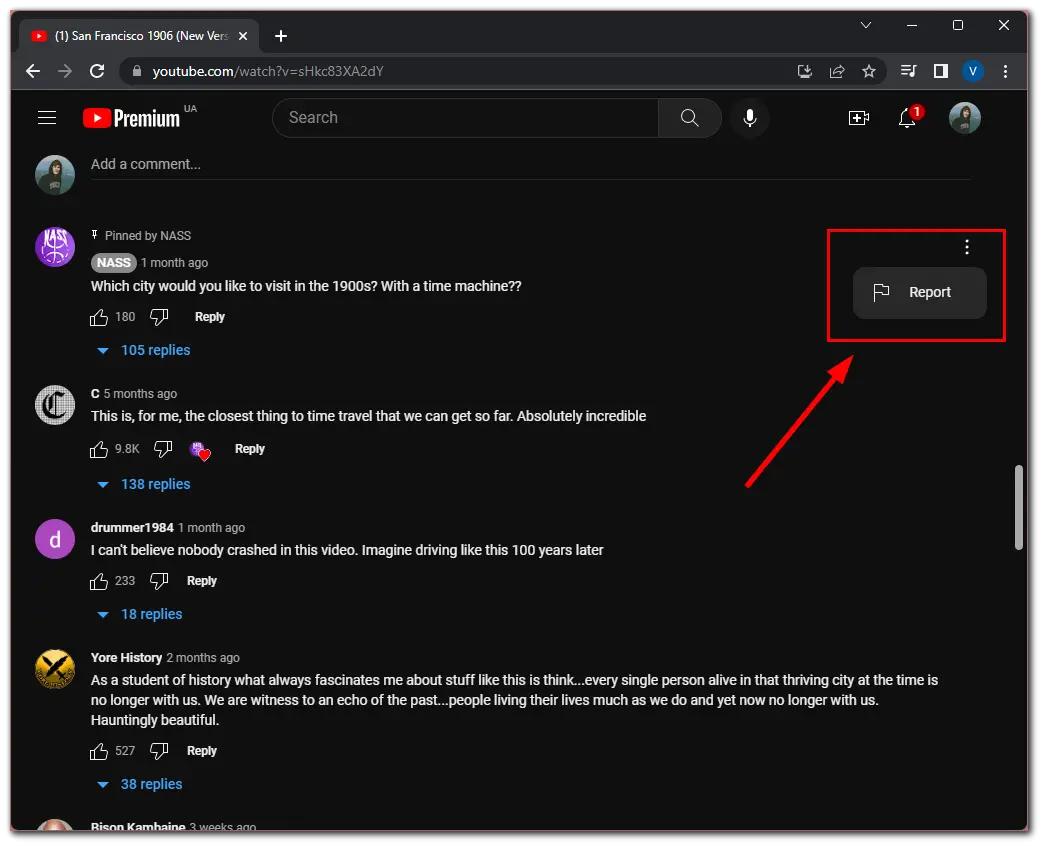
After you have completed these steps, YouTube algorithms should check the comment for prohibited statements. You should receive an email with the results once the verification procedure is completed.






I may be wrong, but I remember the dislike option being removed at the same time the current president came into office. Make your own conclusions why this was done.