Are you tired of posting the same old pictures on Instagram? Why not remix them and give them a fresh spin? Instagram now has a feature that allows you to do just that! With this feature, you can combine multiple photos into one collage, change the layout, and add filters and effects to create a unique post.
The primary way it works is in Instagram Reels. In other words, by remixing, you create a new Reel. All you have to do is choose the post or reel, record and overlay your video or photo next to it, make the necessary edits, and post it.
So let’s take a closer look at how it works.
How to remix posts or reels on Instagram
Remixing on Instagram is a fun and creative way to breathe new life into your publications. So here’s how to do it:
- Open Instagram on your mobile device and go to the post or reel you want to remix.
- After that, tap on the three dots button in the post’s top right corner.
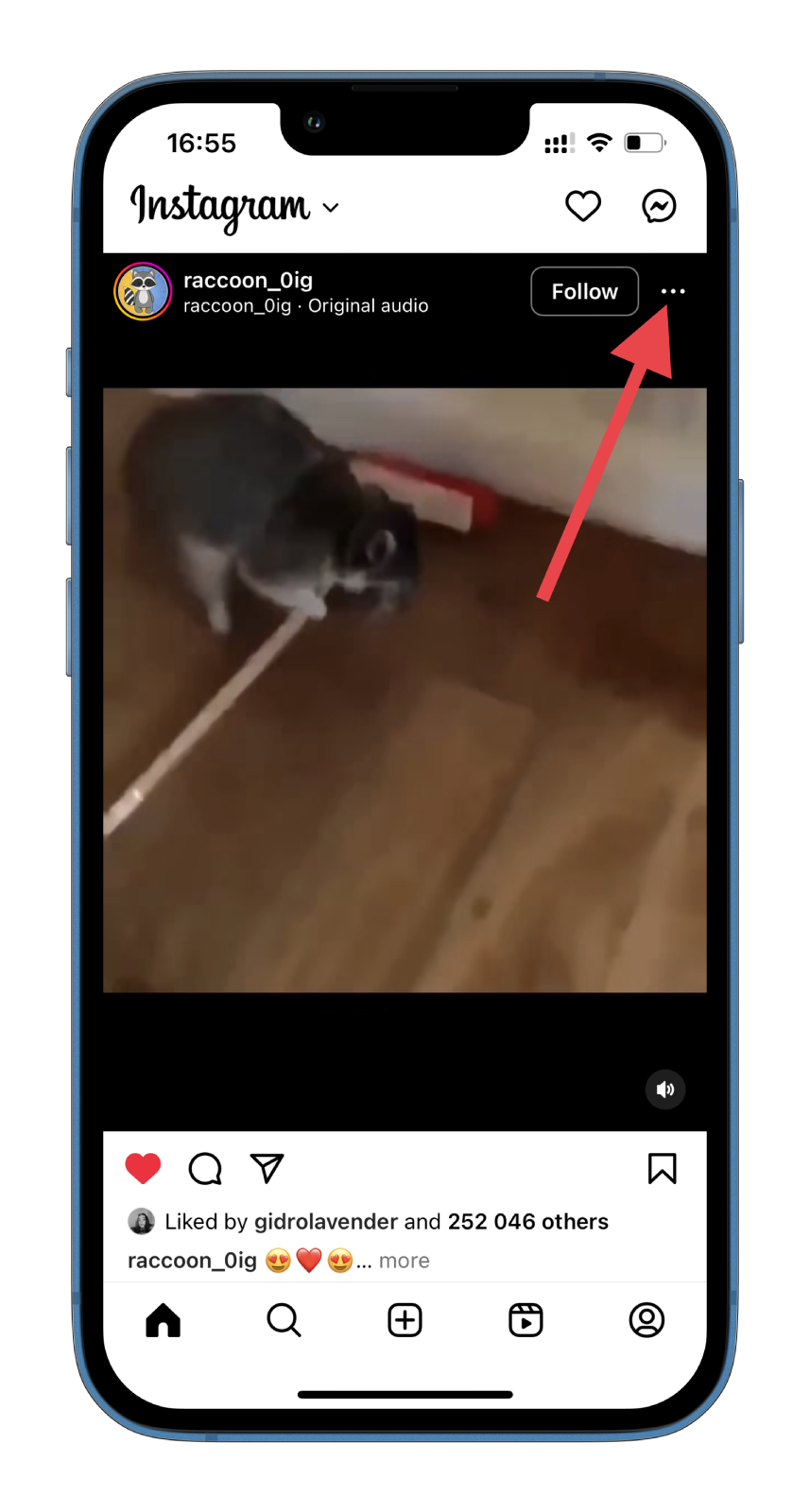
- Select Remix.
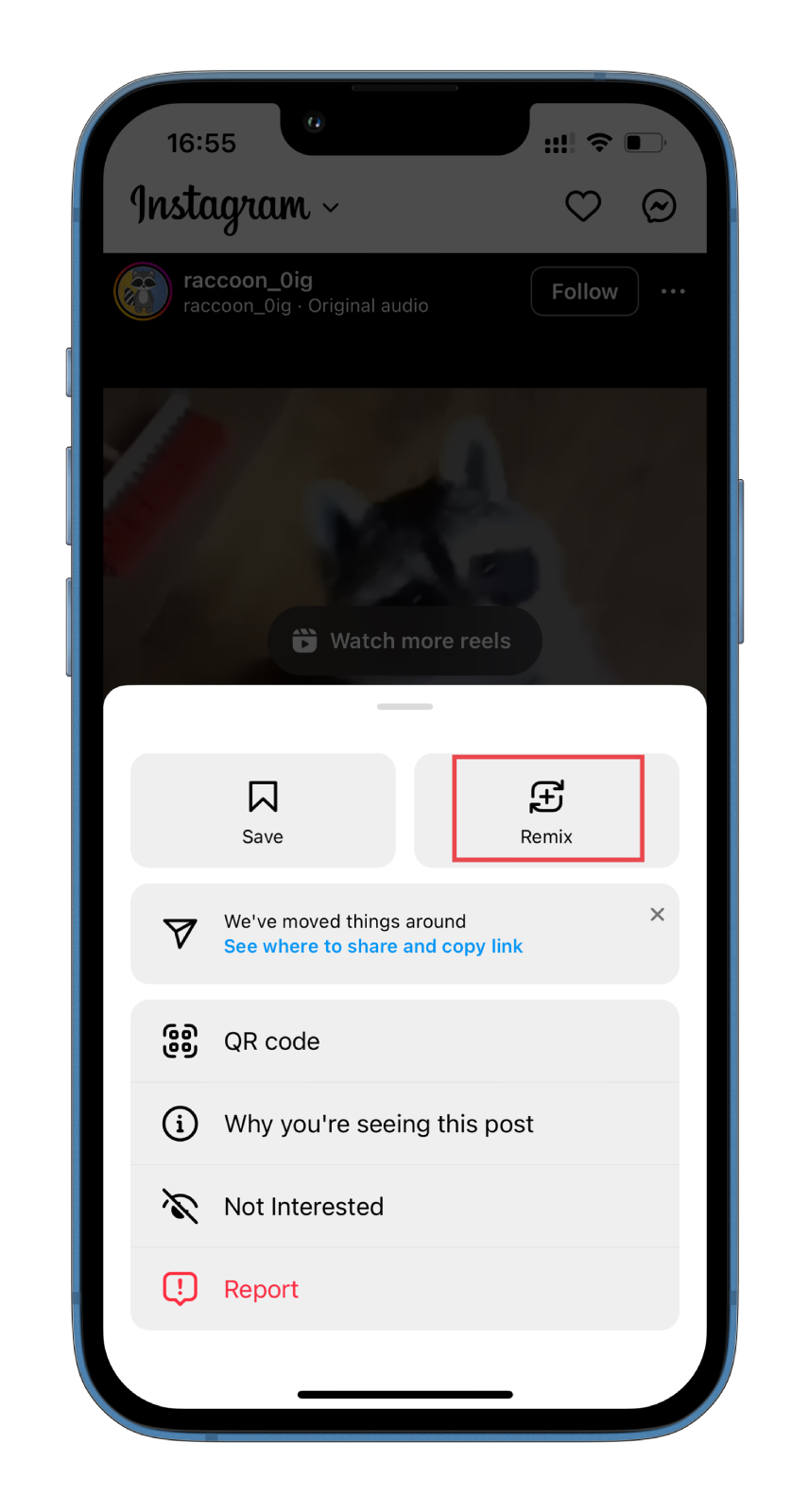
- Then choose how you would like your clip to play:
- With original video
- After original video
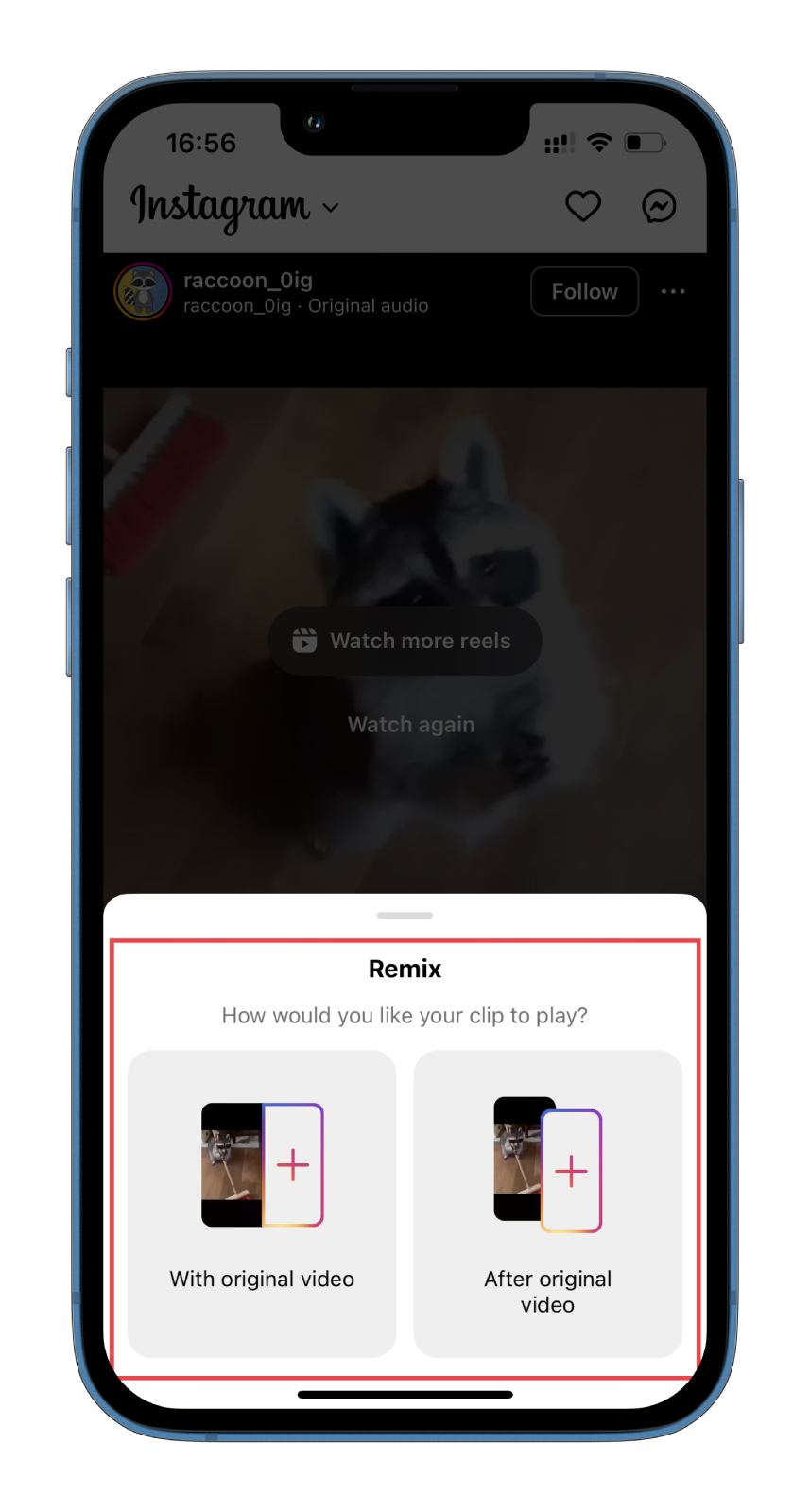
- Now, you can tap the Layout icon to change where the original video appears.

- If you choose to record your clip after the original video, you can trim the length of the video using the slider at the bottom.
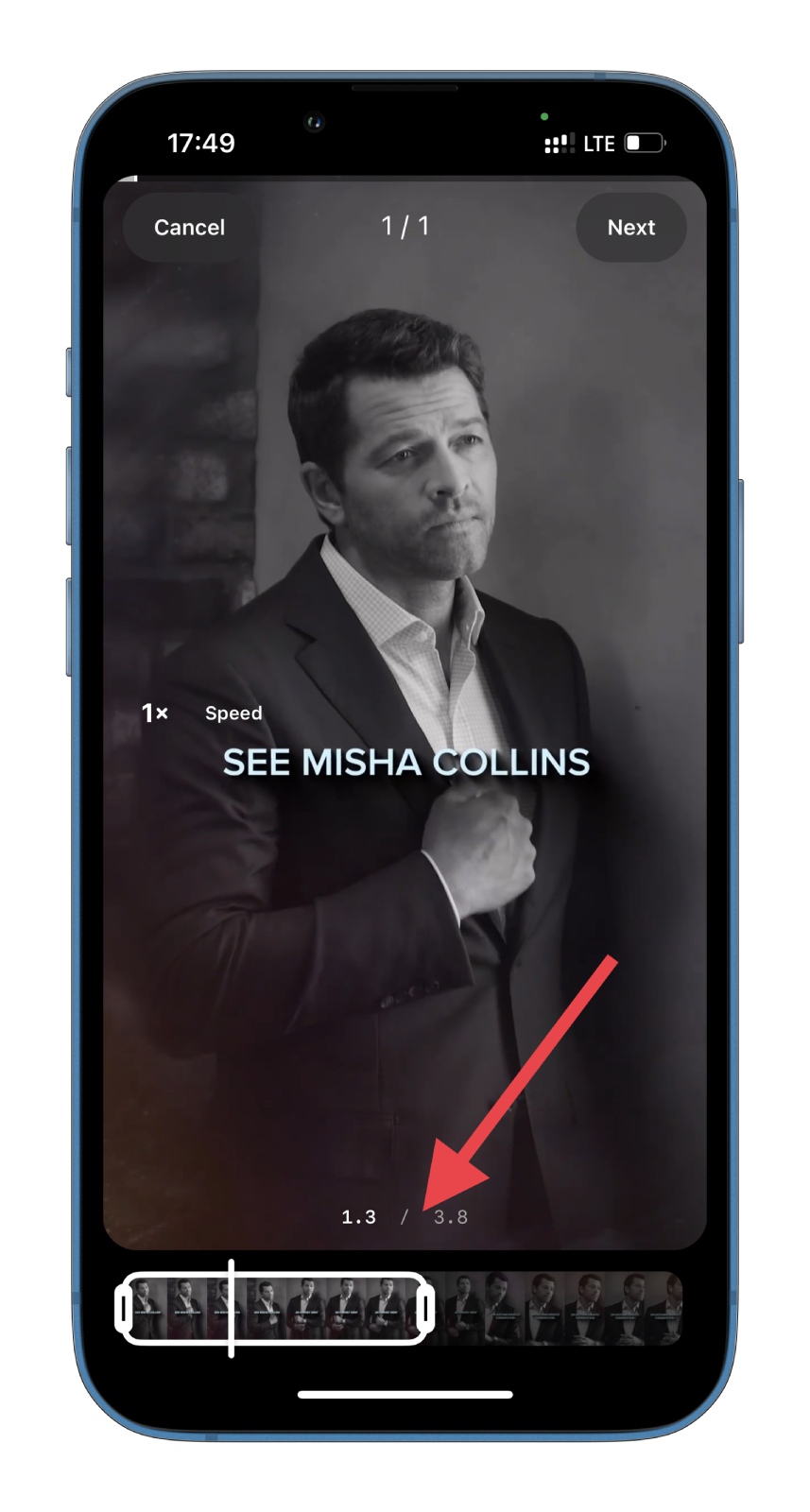
- Record your reel and tap Next.
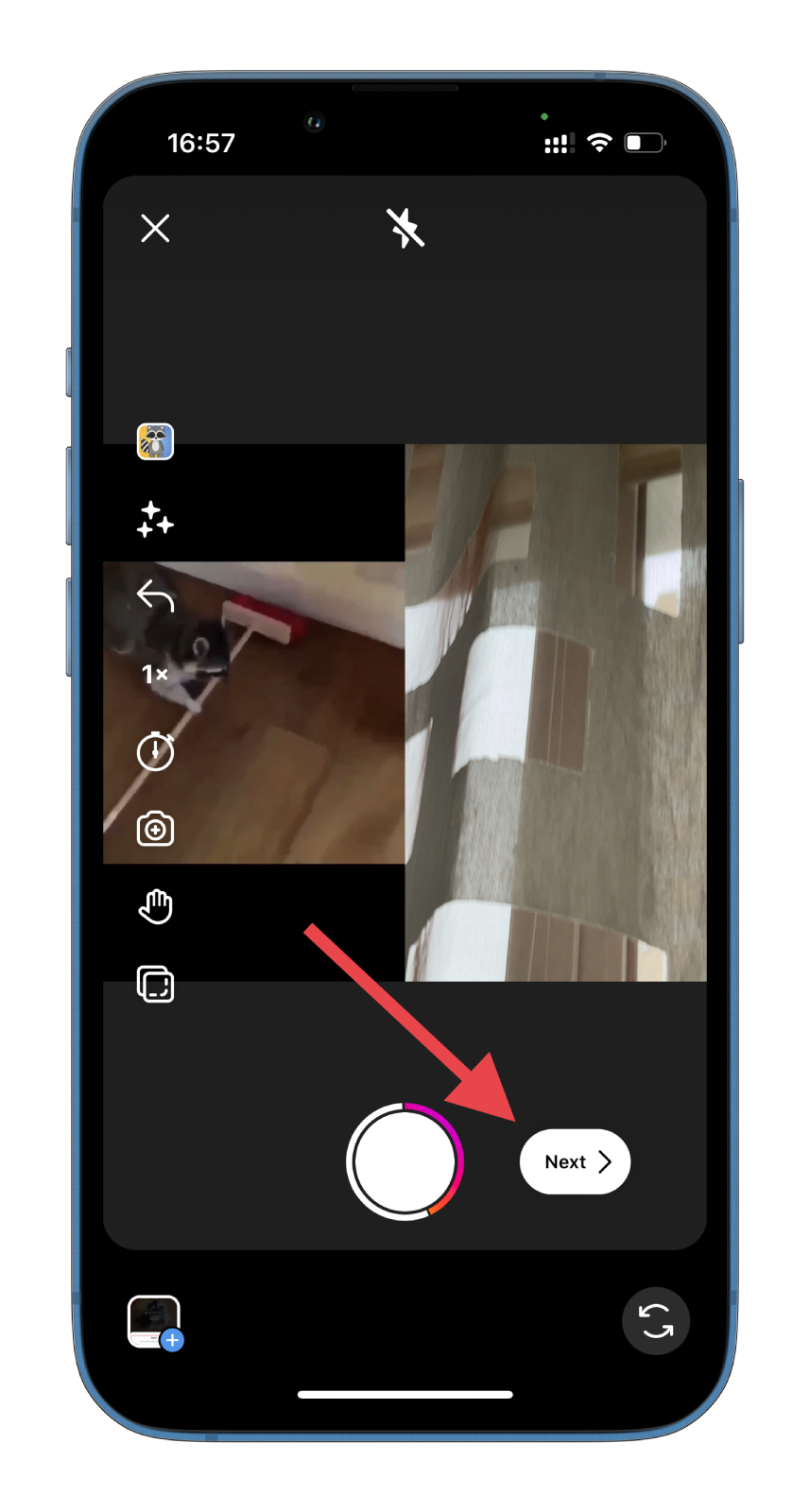
- You can add additional effects and set a transition using the Edit Clips option on the next screen. Tap Next again.
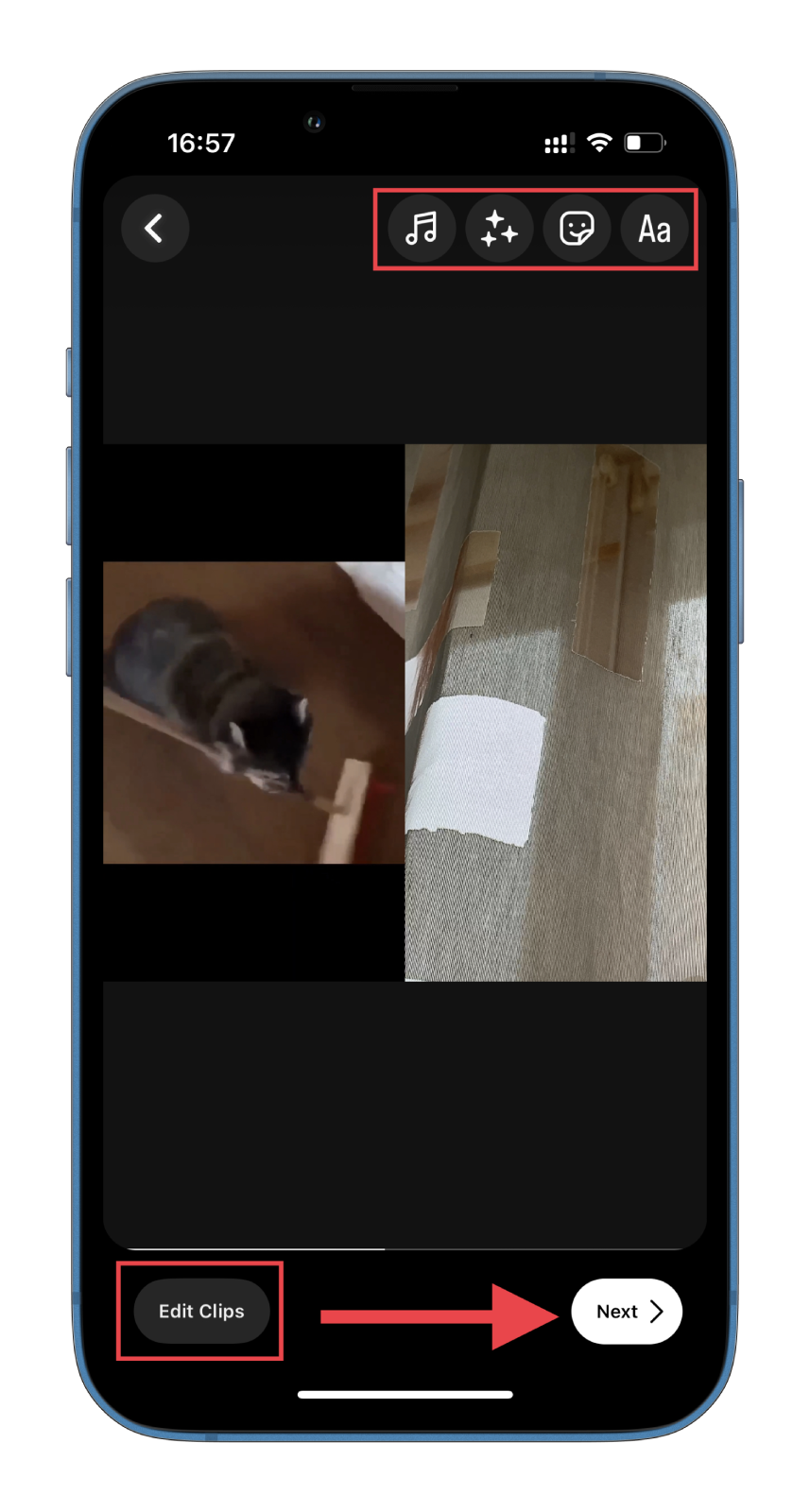
- Now, you can edit your cover by tapping on the appropriate option.
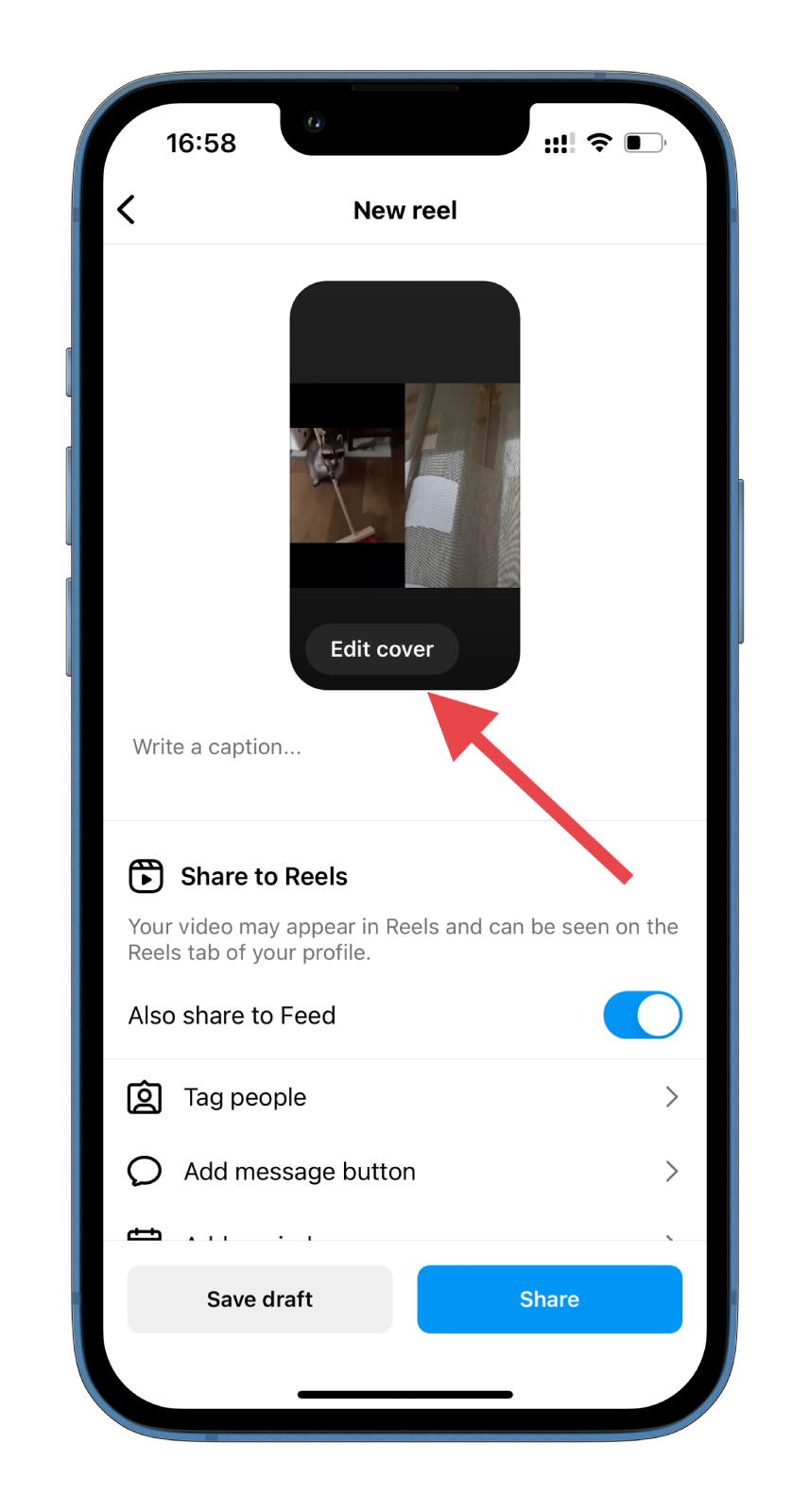
- Select a frame from your video or add a photo from your camera roll. Tap Done.
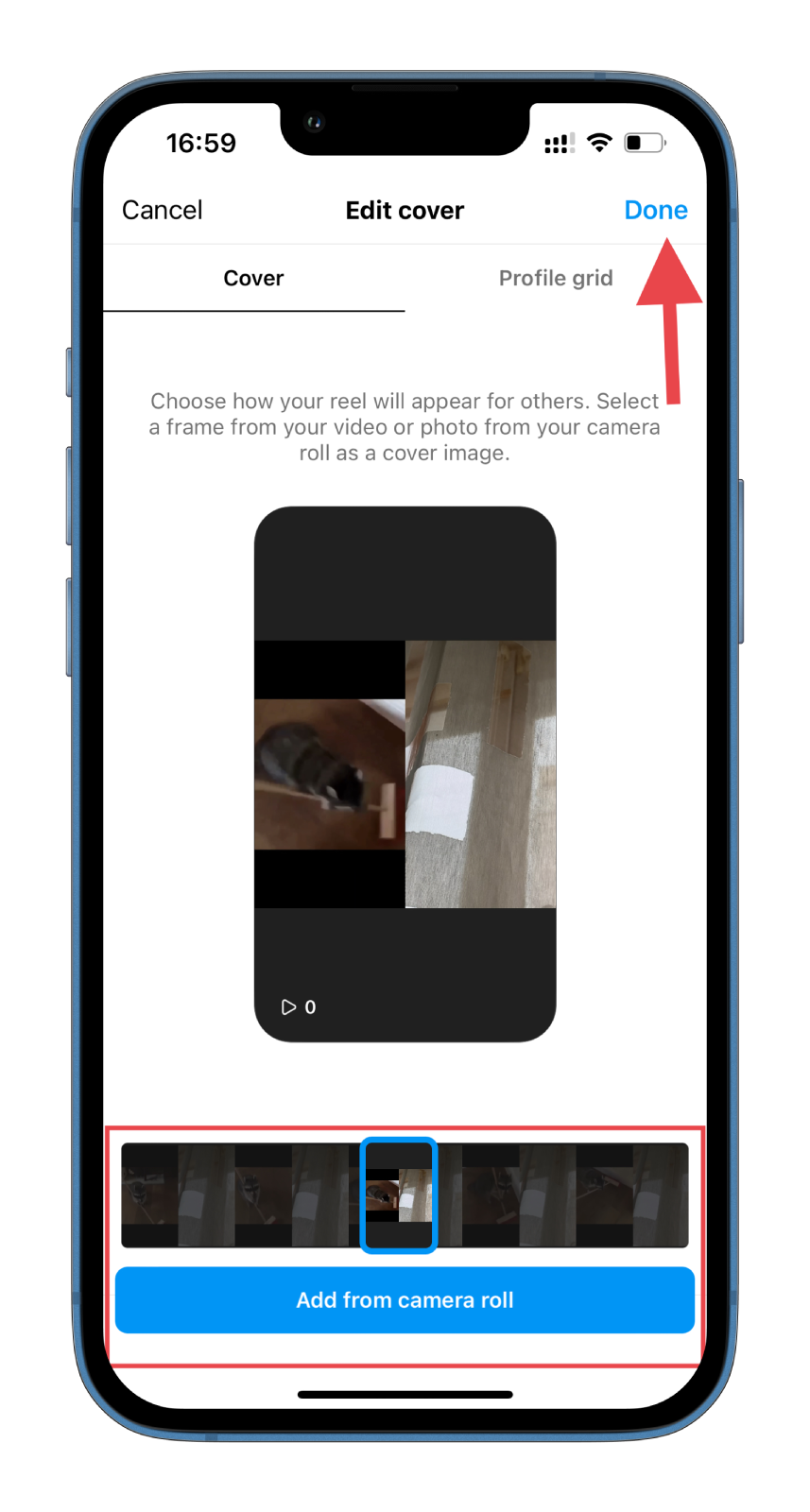
- Finally, tap Share to upload your remix to Instagram Reels.
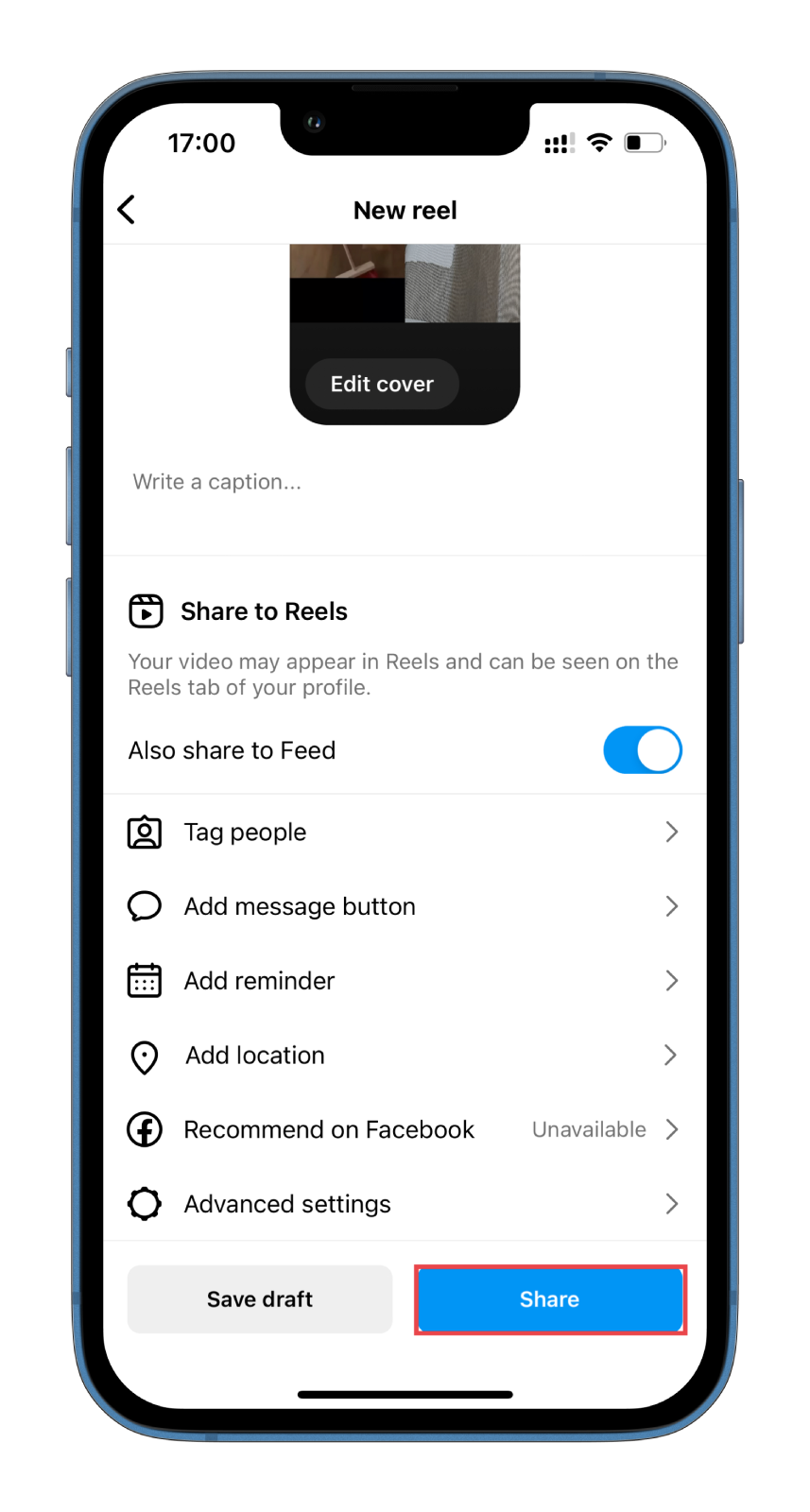
Once you’ve finished remixing your photos, don’t forget to add a caption, location, and hashtags to help others discover your post. You can also share it as your story or send it directly to friends.
Moreover, if you want to remix a reel, you can use the Try Remix option in the Reels tab. After that, follow the steps above to create a remix.
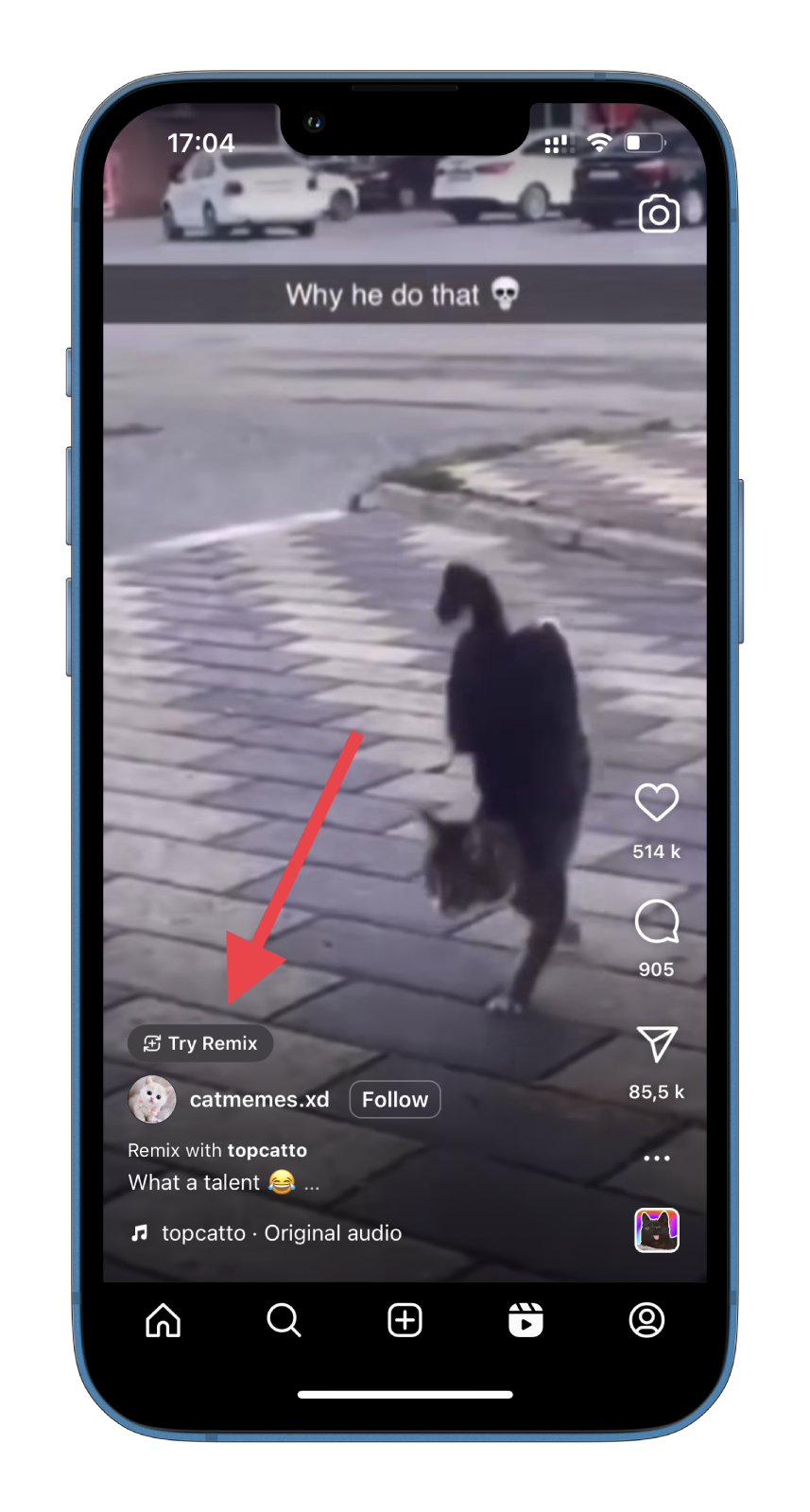
As you can see, there’s nothing complicated about creating remixes on Instagram. But you should also be aware of another important thing.
Who can create a remix on Instagram?
If you have a public Instagram account and have shared reels, videos, or photos after the remixing feature became available, anyone on Instagram can create remixes of your content. However, nobody can remix your content if you have a private account.
You can also turn off the remixing feature for all your reels, videos, photos, or individual posts at any time without changing your account’s privacy settings. This gives you control over who can remix your content and allows you to prevent unauthorized use of your content.
It’s important to note that remixing can only be done on Instagram and not through external apps or platforms. By understanding and effectively using the remixing settings, you can ensure your content remains protected while allowing others to be creative with it.
How to manage who can remix your content on Instagram
If you want to manage who can remix your reels, feed videos and photos on Instagram, you can follow these steps:
- Open Instagram and go to your profile page.
- Then tap on the hamburger icon and navigate to Settings.
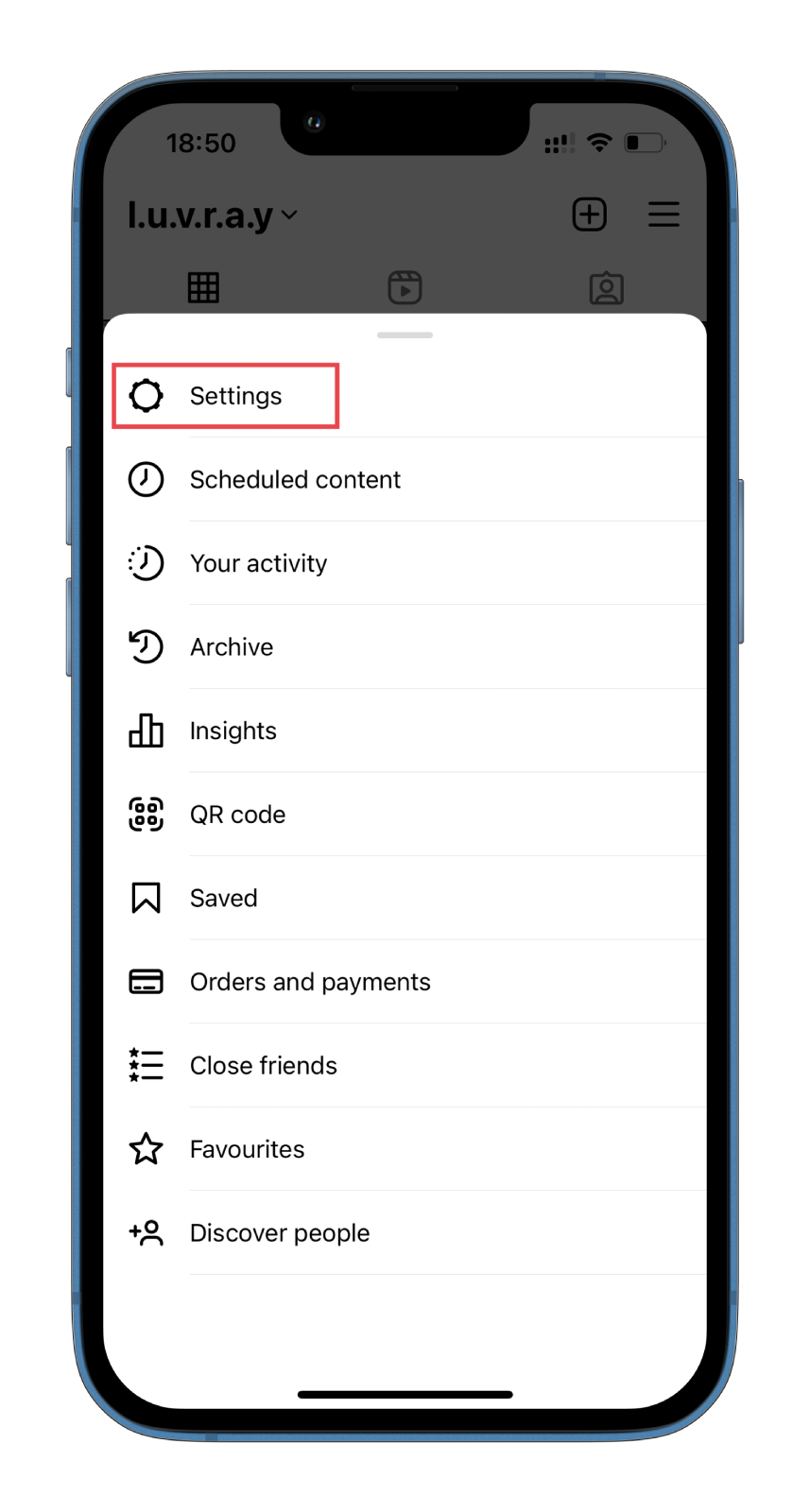
- Tap Privacy.
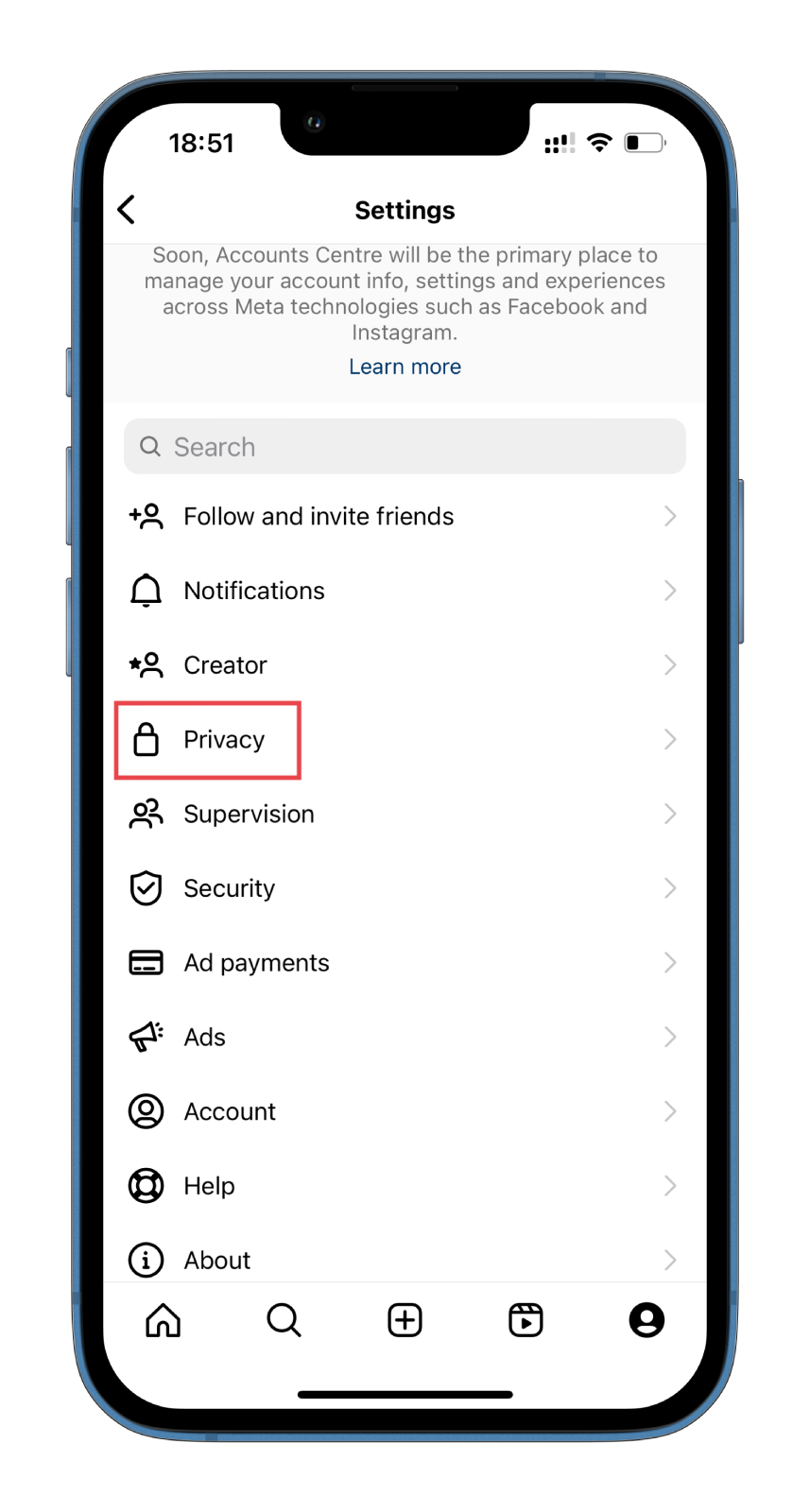
- After that, go to Reels and remix.
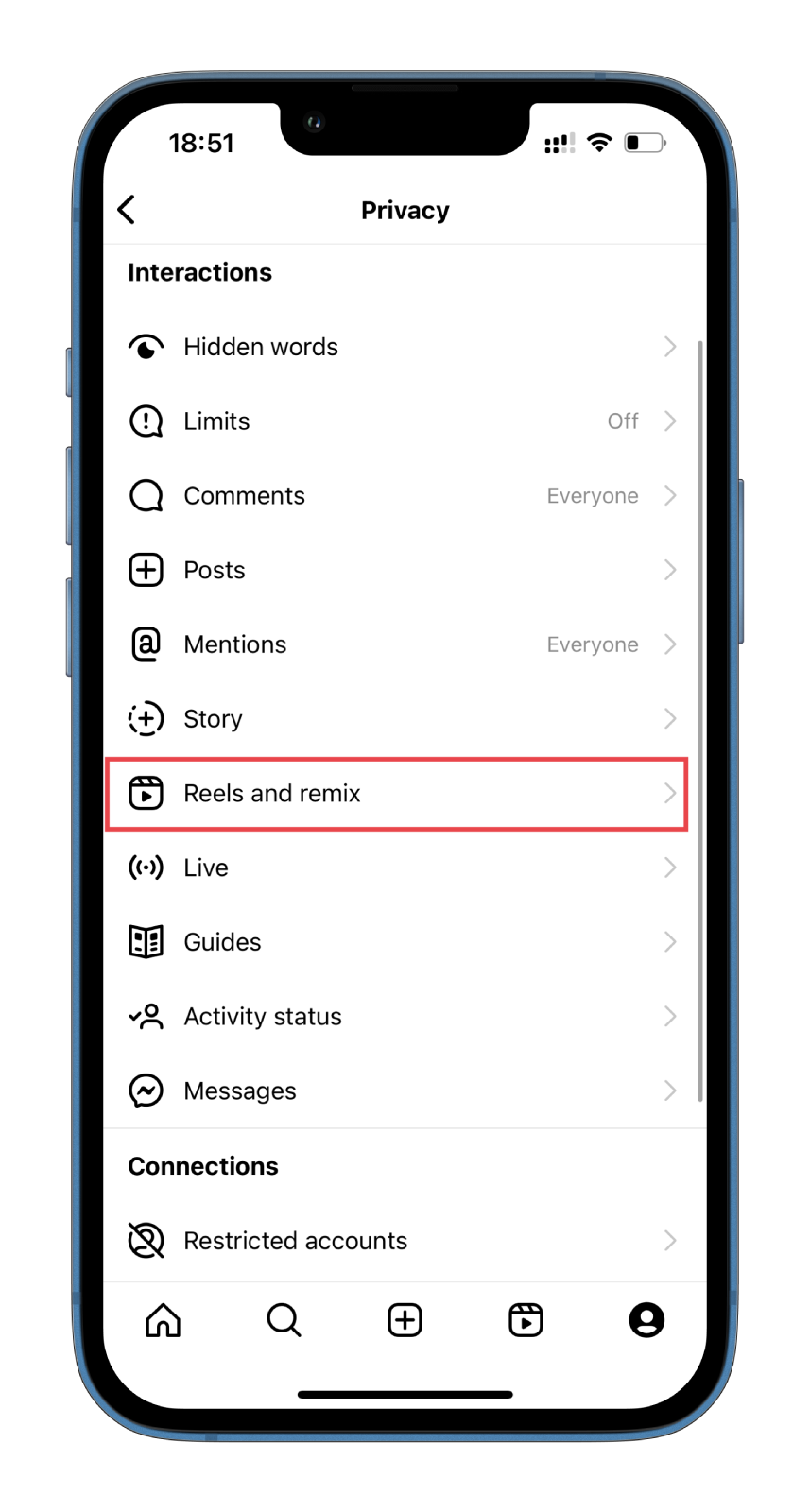
- Now, turn remixing on by switching on Allow for reels and Allow for feed videos.
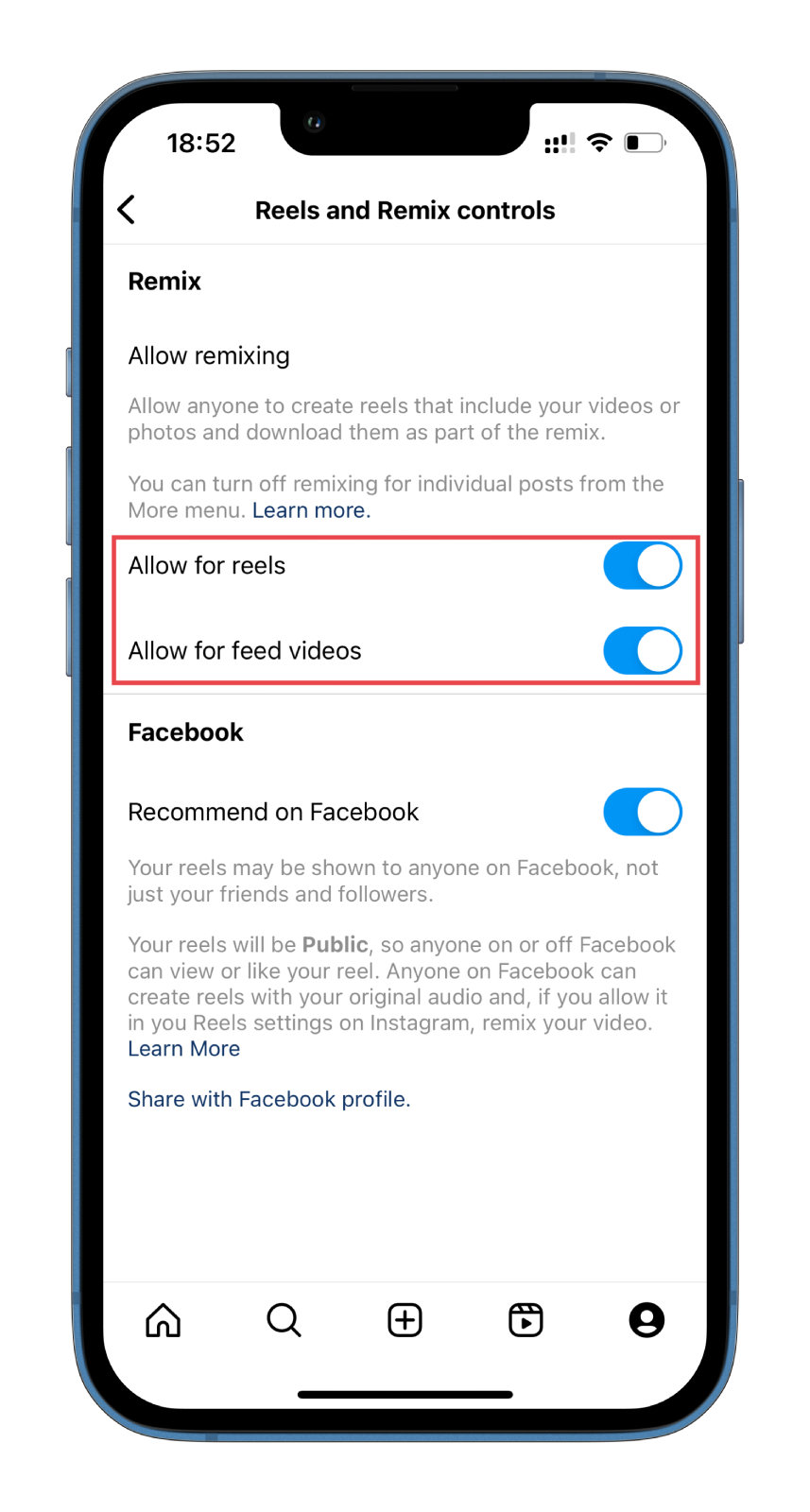
Remember that if you have a private account, nobody can remix your content unless you approve them as a follower.
By managing who can remix your content, you can protect your intellectual property and prevent unauthorized use of your photos and videos. It’s important to regularly review and update your privacy settings on Instagram to ensure that your content remains safe and secure.
How to allow remixes for individual posts on Instagram
You can also manage who can remix your individual reels or other posts. Here’s how to allow it:
- Open Instagram and go to your profile page.
- Find the post you want to manage and tap the three dots button at the top right corner of it.
- Here you can tap Allow remixing.
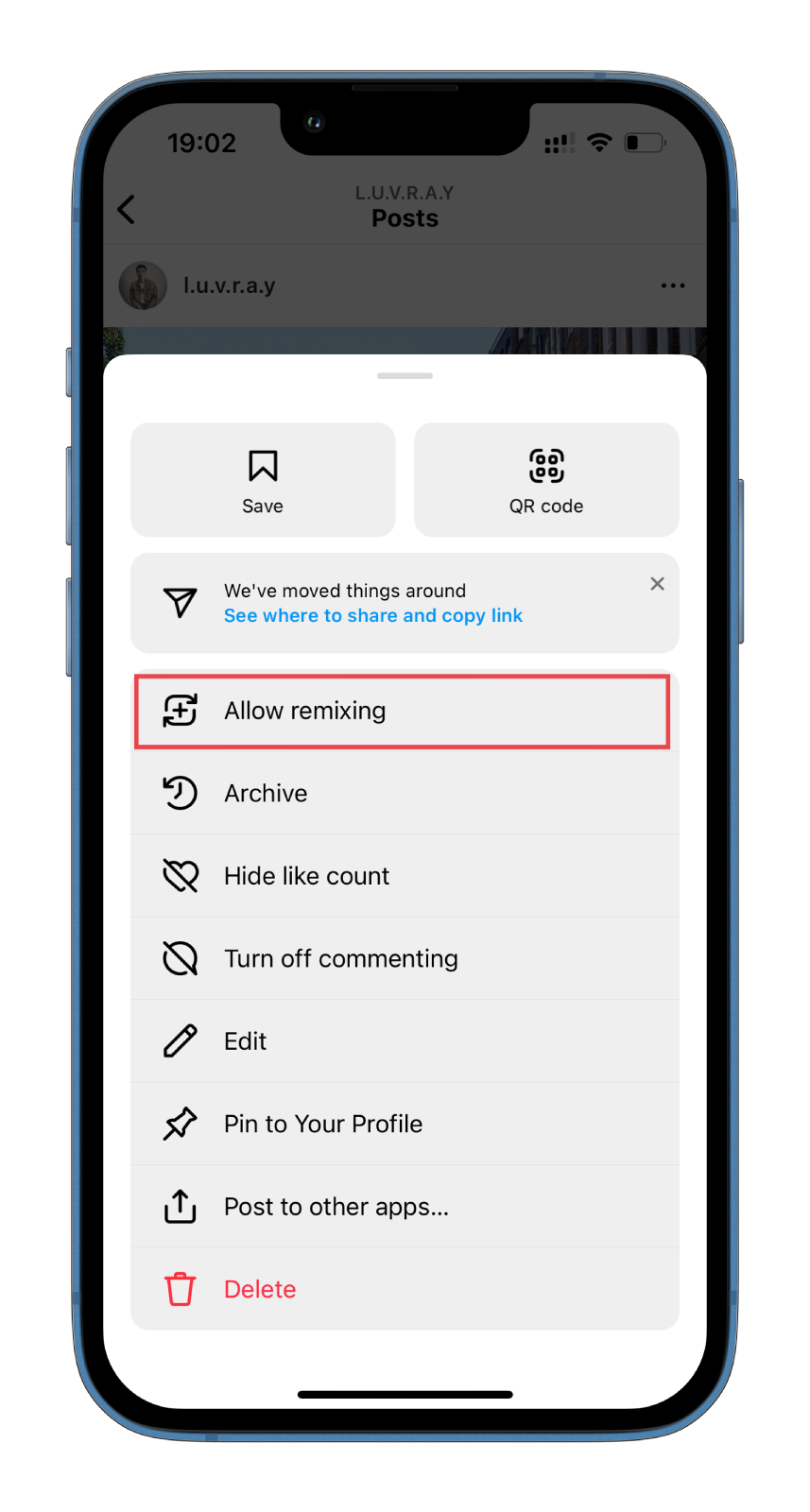
- Finally, confirm this action by tapping Allow remixing once again.
To turn this feature off, follow the same steps and select Turn off remixing. However, when you turn off the remixing feature, remixes of your reels, feed videos, and photos created before you made the change will remain on Instagram unless you delete the original post.
Here are the conditions to note about remixing on Instagram
If you have a public account on Instagram, you’ll receive a notification when someone remixes your content. However, any remixes will be deleted if you switch your account to private for more than 24 hours.
When someone creates a remix of your reel, feed video, or photo, they can download your original content as part of their remix. However, you cannot download remixes that others have created using your content.
If you delete a video or photo and restore it within 30 days, any remixes created using that content will also be restored. However, if you delete the original post, all associated remixes will also be deleted.





