To watch Hulu on your Echo Show, you need first to enable it as a skill in the Alexa app on your smartphone. In simple terms, Alexa Skills are like apps for Alexa. And if its app is linked to your Echo Show, you can easily install Hulu.
There are actually two ways how to do this: using a voice command or in-app settings. In the first case, you can say, “Alexa, enable Hulu,” and she’ll do it automatically.
If you want to take this process on yourself, open Alexa on your smartphone, go to Settings, scroll down, and select TV & Video. From there, just select Hulu from the list of skills and enable it. Afterward, you’ll be able to control Hulu with voice commands.
For a more detailed guide, check it out below.
How to watch Hulu on Echo Show
Here’s how to install Hulu on your Echo Show:
- Open the Alexa app and go to the More tab
- Then select Settings, scroll down, and tap TV & Video.
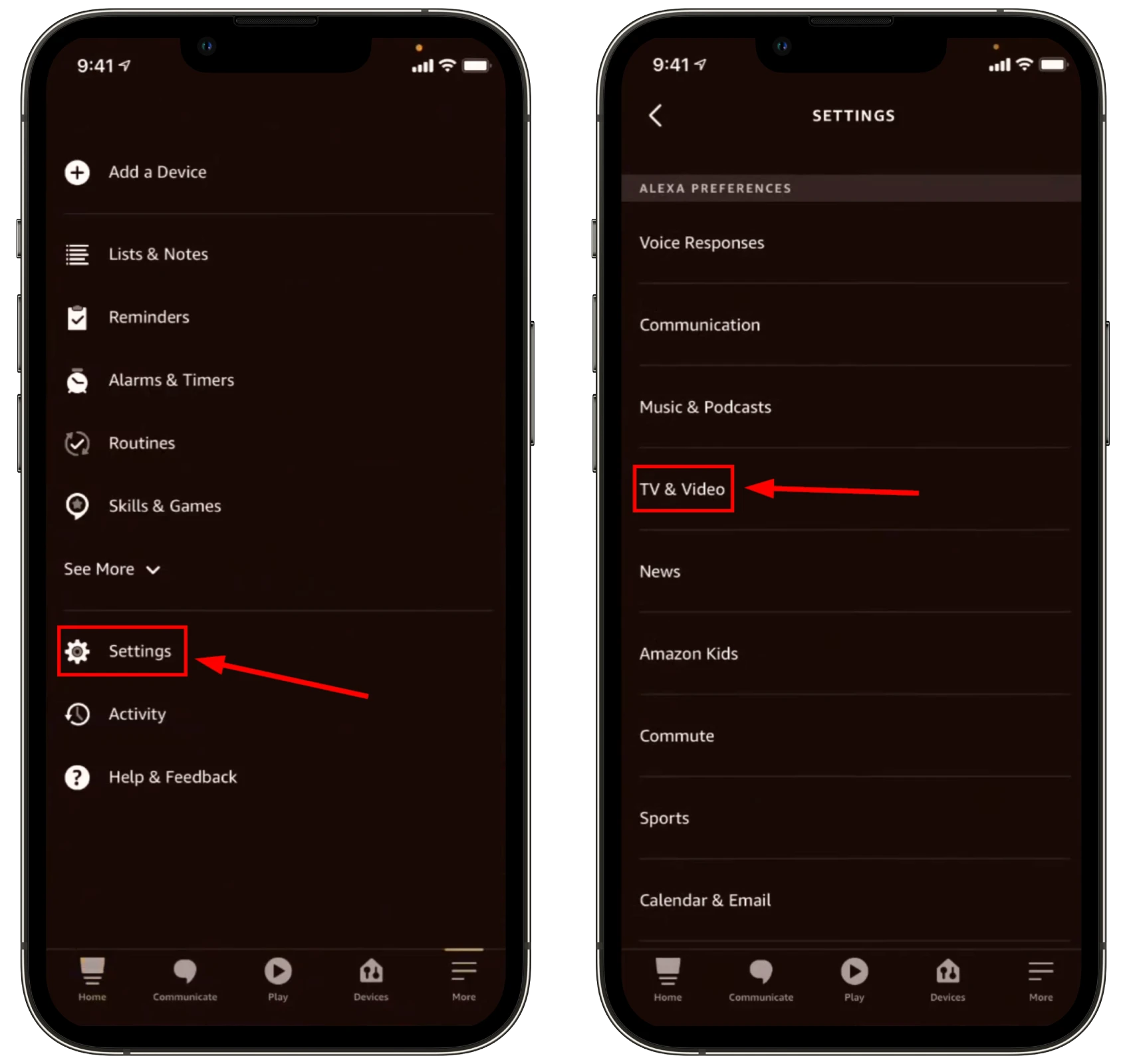
- Select Hulu and tap Enable To Use.
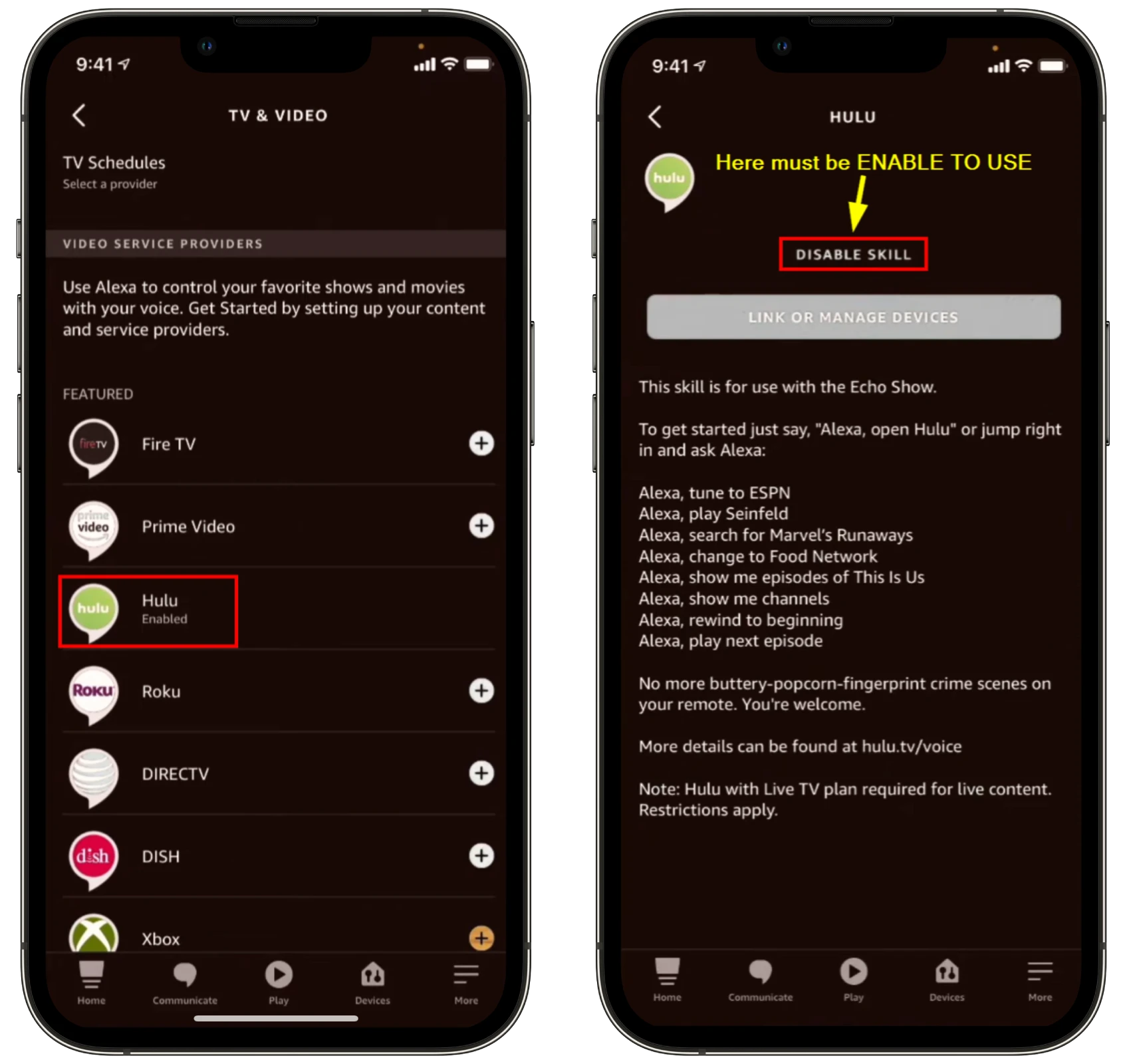
- After a few seconds, the Hulu login webpage should appear. Sign in to your Hulu account to link it to Alexa.
Now everything should be all set.
Voice commands to control Hulu with Alexa
You can use the voice commands for Alexa listed below to control your Hulu experience:
- Alexa, open Hulu — Opens landing page where users can log in or sign up.
- Alexa, open networks on Hulu or Alexa, open channels on Hulu — Opens Hulu page with a list of available live TV channels.
- Alexa, move up/down/left/right — Moves user’s selection by one in the specified direction.
- Alexa, scroll up/down/left/right — Moves user’s selection by three in the specified direction.
- Alexa, select — Opens selected item.
- Alexa, turn on/off captions — Toggles captions on or off.
- Alexa, play [title name] on Hulu — This will play the specified title on Hulu.
- Alexa, pause Hulu — This will pause the current video on Hulu.
- Alexa, rewind Hulu — This will rewind the current video playing on Hulu.
- Alexa, fast forward Hulu — This will fast forward the current video on Hulu.
- Alexa, what’s on Hulu? — This will tell you what’s currently on Hulu.
You can also use the following commands to control Hulu with your voice:
- Alexa, volume up/down — This will adjust the volume of the Hulu app.
- Alexa, mute/unmute — This will mute or unmute the Hulu app.
- Alexa, skip forward/backward — This will skip forward or backward 10 seconds in the current video.
- Alexa, go to live TV — This will switch to the live TV feed on Hulu.
As you can see, everything is pretty simple here.
What Echo Show devices support Hulu?
The following Echo Show devices support Hulu:
- Echo Show 8
- Echo Show 10
- Echo Show 15
However, it’s important to keep in mind that device compatibility and supported features can change over time. For the most up-to-date and accurate information on Hulu skill compatibility with specific Echo Show models, I recommend checking the official Amazon Echo Show product page or contacting Amazon’s customer support.





