Unlike Netflix or Amazon Prime Video, Hulu doesn’t have an app on PC and Mac. So the only way to watch Hulu on your computer is on its website using a browser.
Well, there’s nothing complicated about it. You just need to go to the Hulu official website, sign up (if you don’t have an existing account) and choose the subscription plan. After that, you will be able to enjoy Hulu’s extensive library of TV shows, movies, and more.
So here’s how it works in more detail.
How to watch Hulu on PC and Mac
To get started, you need to sign up and subscribe to Hulu. So follow these steps:
- Visit hulu.com and click Sign up for Hulu only.
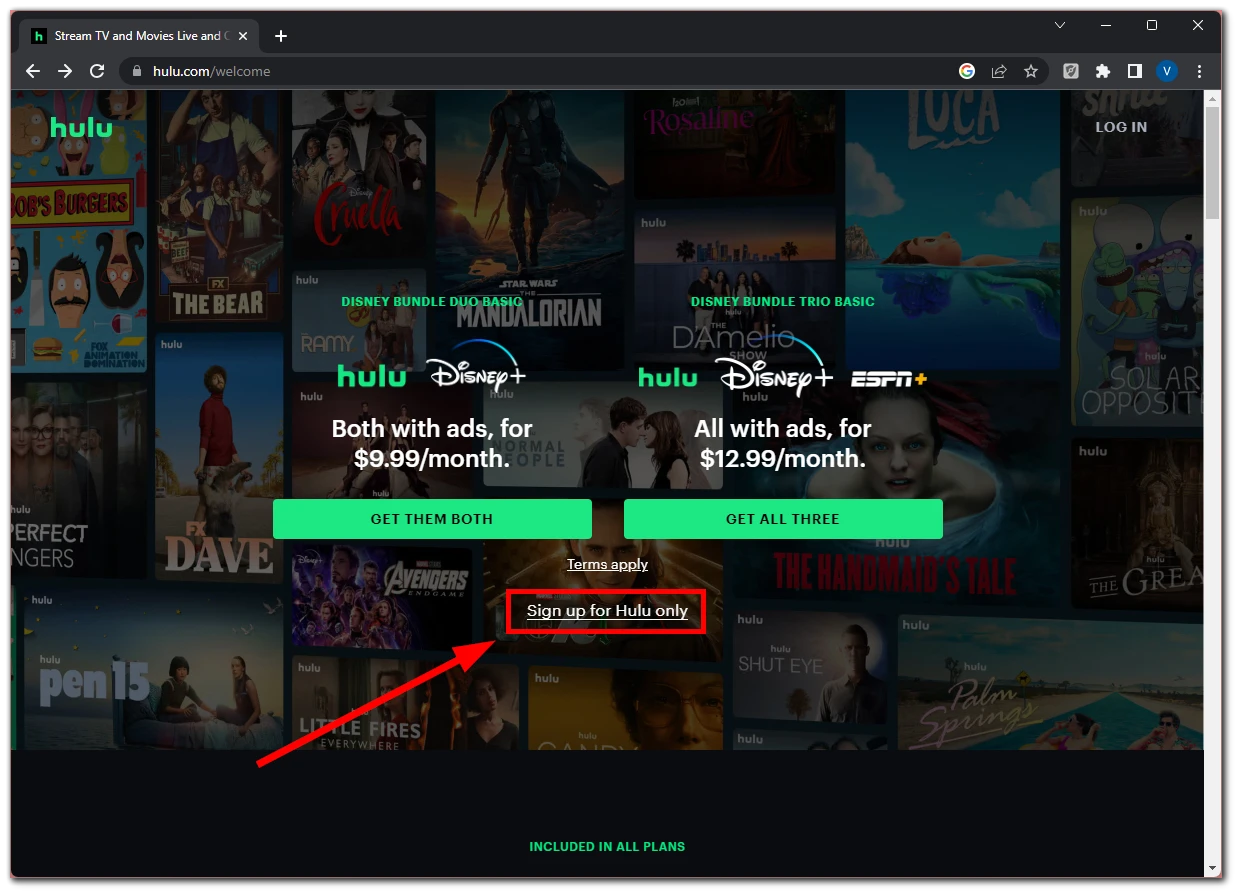
- From there, choose a subscription plan by clicking Select.
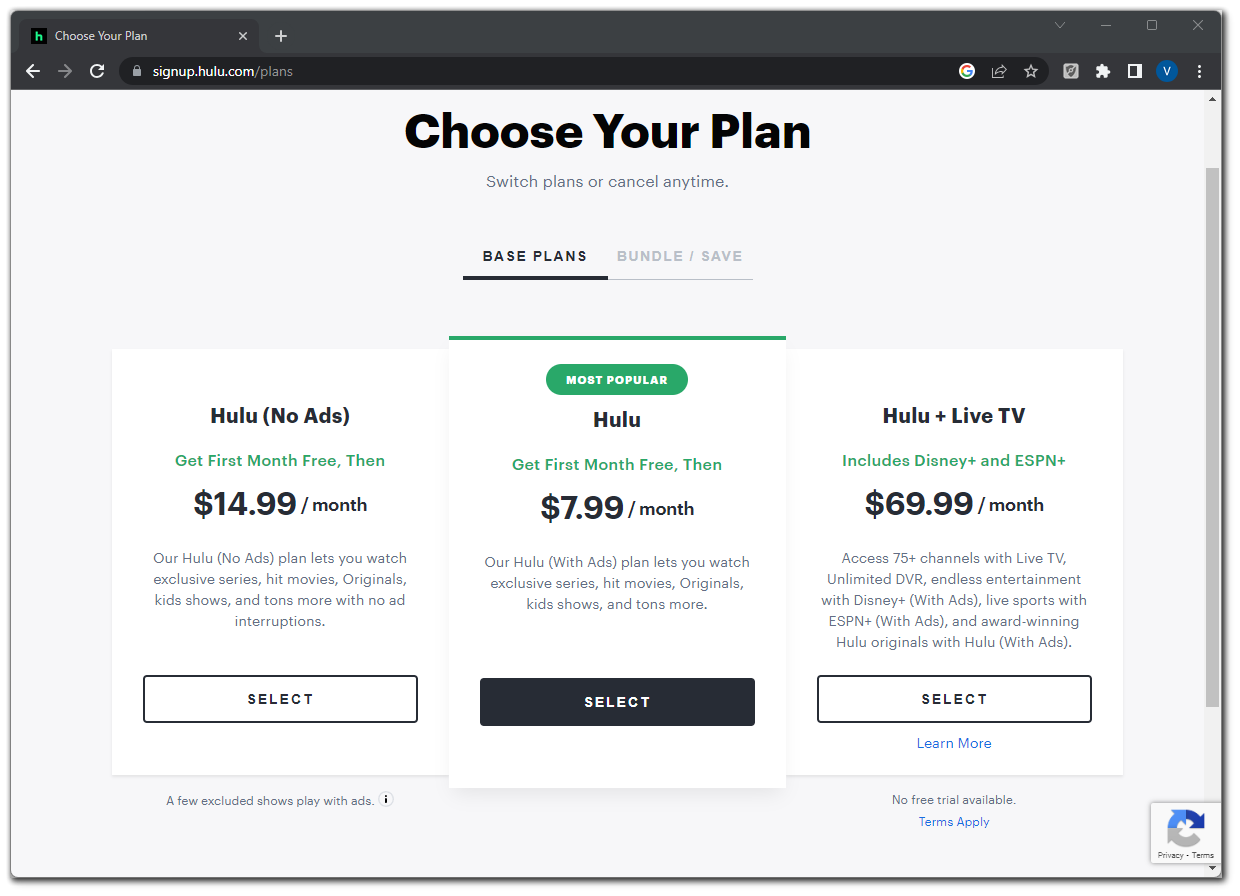
- Now, you need to create your Hulu account. Enter your email, password, name, birthdate, and gender.
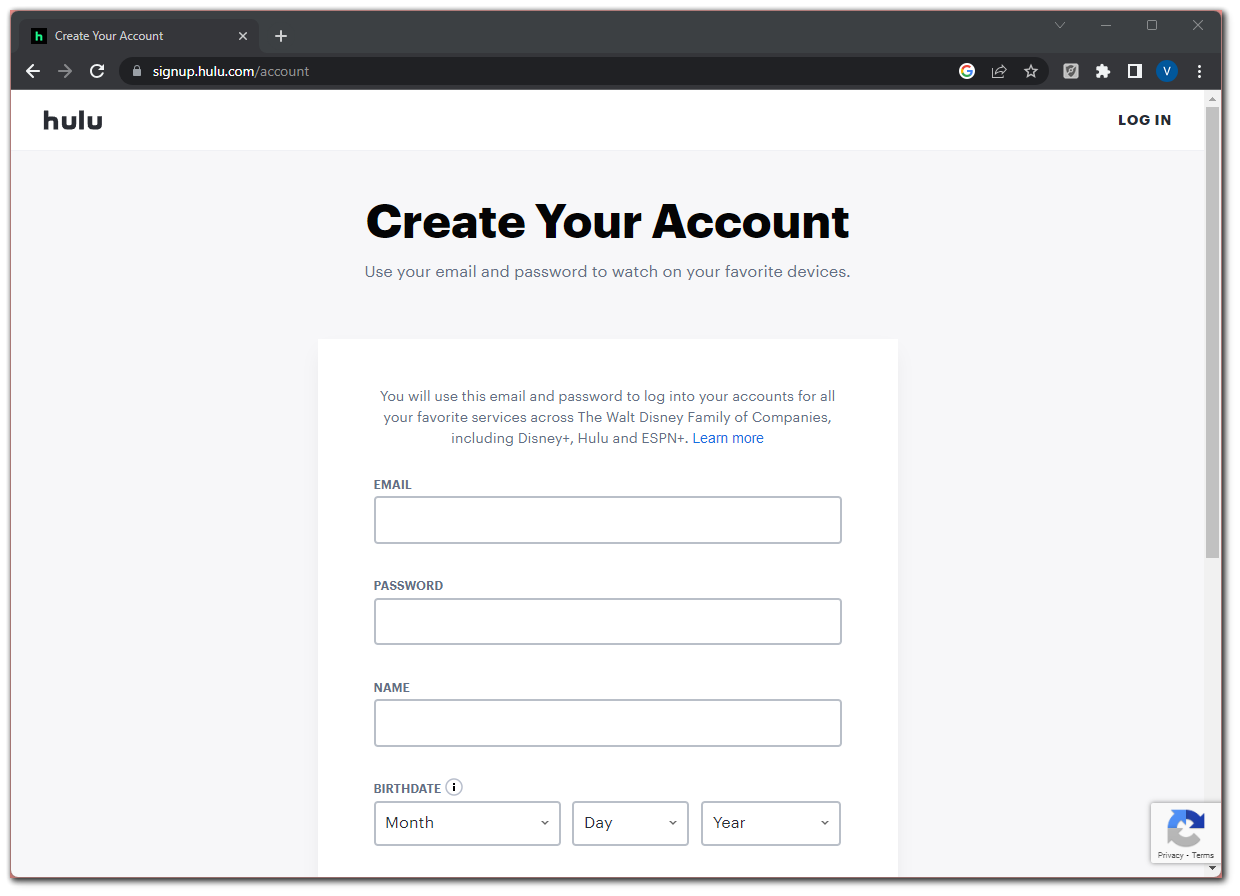
- To confirm, click Continue.
- Next, you need to add the payment card, from which the money will be withdrawn to pay for the subscription.
- Finally, click Submit to complete the process and start watching.
If you already have a Hulu account, visit its website, click Log In, enter your email and password, and click Log In again.
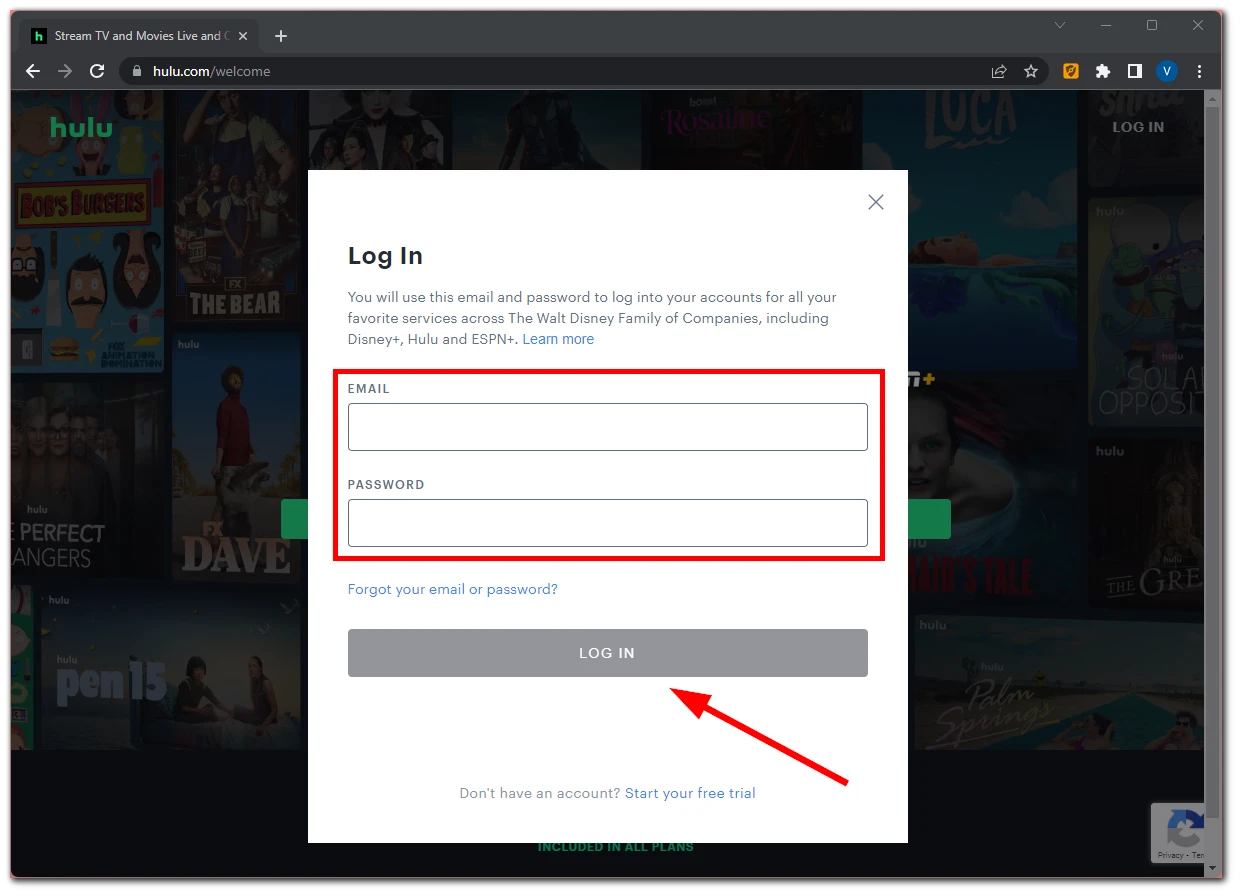
Now you can explore different genres, check out recommendations, or search for specific titles using the search bar. Hulu provides personalized recommendations based on your viewing history, so you’ll never run out of options.
Hulu allows you to create multiple user profiles within a single account. This feature is handy if you share your Hulu account with others. Each profile can have its personalized settings, viewing history, and watchlist. To create or manage profiles, navigate to your account settings on the Hulu website.
What to do if Hulu isn’t working on your Mac or PC?
If you encounter any issues while watching Hulu on your Mac or PC, here are some additional tips:
- If you’re having trouble streaming Hulu, try restarting your device or clearing your browser’s cache.
- You can also try using a different web browser.
- Disable browser extensions or add-ons that may interfere with streaming.
- Check your internet connection speed and switch to a wired connection if possible.
If you’re still having trouble, contact Hulu customer support for help.
What subscription plans does Hulu offer?
Hulu offers a variety of subscription plans to cater to different viewing preferences. Here are the main subscription options available:
- Hulu (With Ads) $7.99/month: This is the most affordable plan offered by Hulu. It provides access to the entire Hulu streaming library, including TV shows, movies, and original content, but with intermittent advertisements during playback.
- Hulu (No Ads) $14.99/month: If you prefer an uninterrupted viewing experience, Hulu offers an ad-free plan. With this subscription, you can enjoy all the content in the Hulu library without any advertisements.
- Hulu + Live TV (With Ads) $69.99/month: This plan combines the Hulu streaming library with live TV channels, allowing you to watch both on-demand content and live programming. In addition to the extensive library, you can access popular channels like ABC, NBC, CBS, and ESPN, depending on your location. This plan also includes Disney+ and ESPN+.
- Disney+ Bundle: Hulu also offers a bundle package that includes Disney+ and ESPN+ alongside the Hulu (With Ads) plan. This bundle provides a comprehensive streaming experience with access to a vast content library from all three platforms.
- Disney Bundle Duo Basic (Hulu + Disney Plus) – $9.99/ month
- Disney Bundle Trio Basic (Hulu + Disney Plus + ESPN Plus) – $12.99/ month
- Disney Bundle Trio Premium (Hulu (No Ads) + Disney Plus (No Ads) + ESPN Plus) – $19.99/ month
Hulu also offers a Student Discount that allows students to get Hulu (Ad-Supported) for $1.99/month.
It’s important to note that the availability of these plans may vary depending on your region and the device you’re using. Hulu occasionally introduces new plans or promotional offers, so it’s worth checking their website for the most up-to-date information on subscription options and pricing.





