You get a list of different options when you right-click on some Reddit video in any browser. And one of them is “Open video in new tab.” If you select it, the video should appear in a new tab without the rest of the site content. Unfortunately, it doesn’t always work that way on Reddit.
For some reason, not all videos open this way. I tried to do this through Firefox and Chrome, but the option to open videos in a new tab was grayed out (unavailable) for some videos. Nevertheless, there is still a solution.
You can open the video post in a new tab. For this, you can use the default mouse-wheel-click or right-click on the post and then select “Open link in a new tab.” After that, just play the video and expand it if needed. I think there’s nothing complicated here.
But there’s something you should also know. Reddit has a feature that lets you open a post (with a video) in a new tab after simply clicking on it. To enable it, you need to open User Settings, navigate to Feed Settings and toggle on the “Open posts in new tab” feature.
Let’s look at the more detailed guide below.
How to open a Reddit video in a new tab
Do the following:
- Visit Reddit and go to the post with the video you want to open in a new tab.
- Right-click on the video and select Open Video in New Tab.
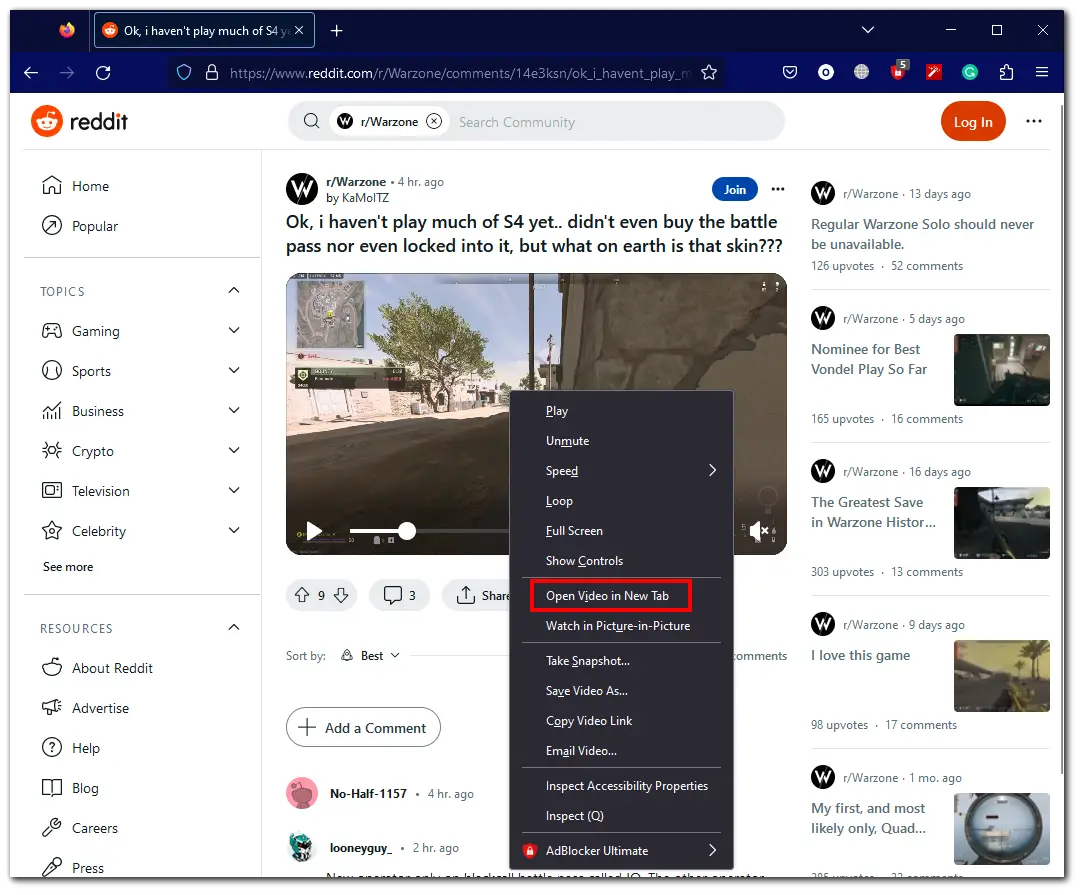
- Here’s what it looks like in a new tab.
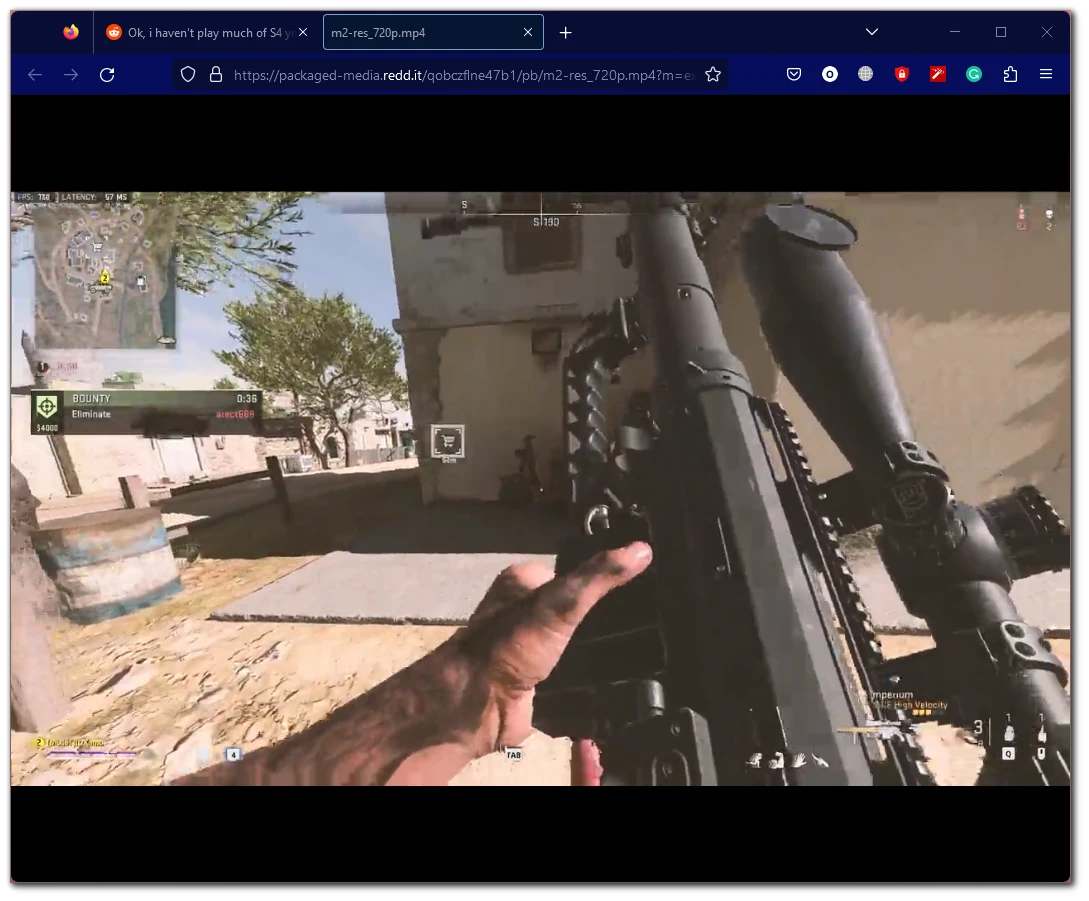
As you can see, I opened this video on Firefox. In turn, Chrome didn’t allow me to do the same. The option was grayed out. Because of this, if you can’t open a video from Reddit in a new tab in one browser, I suggest you try doing it in another.
How to open a Reddit post in a new tab
If you want to enable the feature of opening posts in a new tab on Reddit, follow these steps:
- Visit Reddit and sign in to your account if necessary.
- Then click your profile icon at the top right corner and select User Settings.
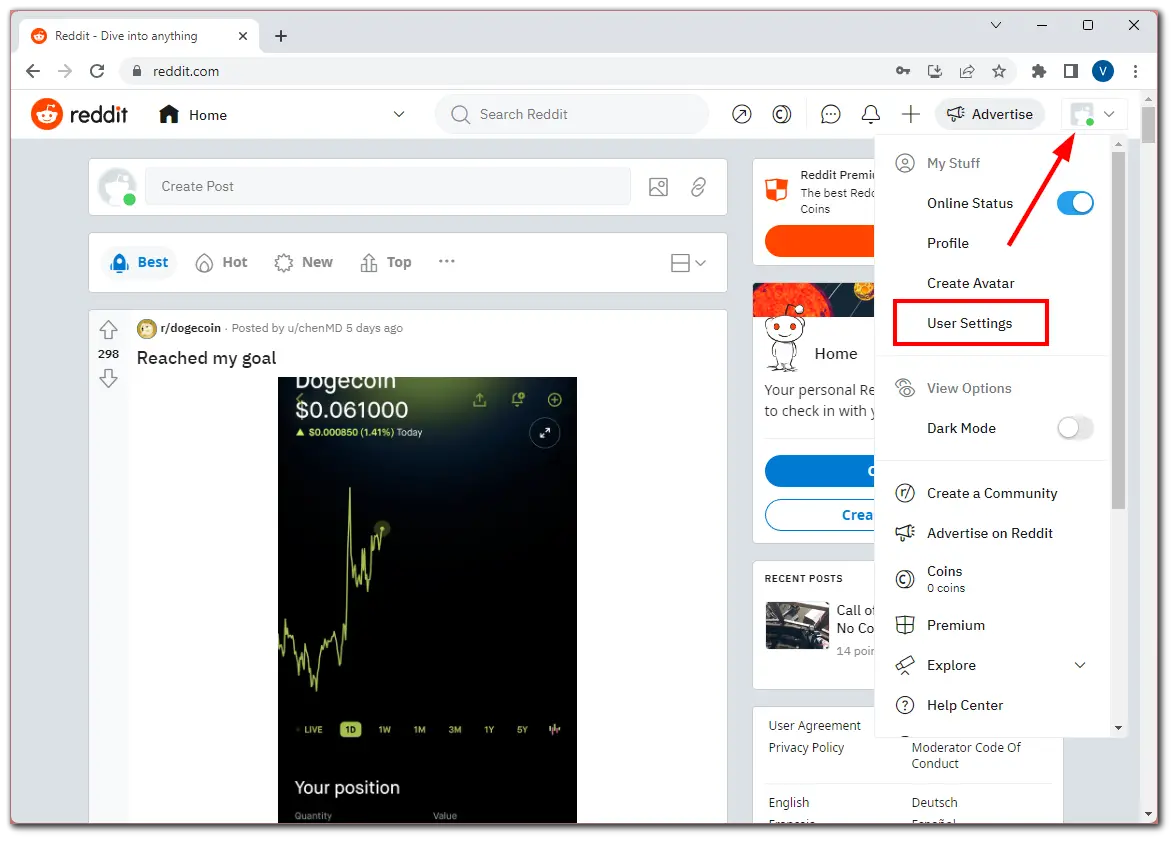
- Go to Feed Settings.
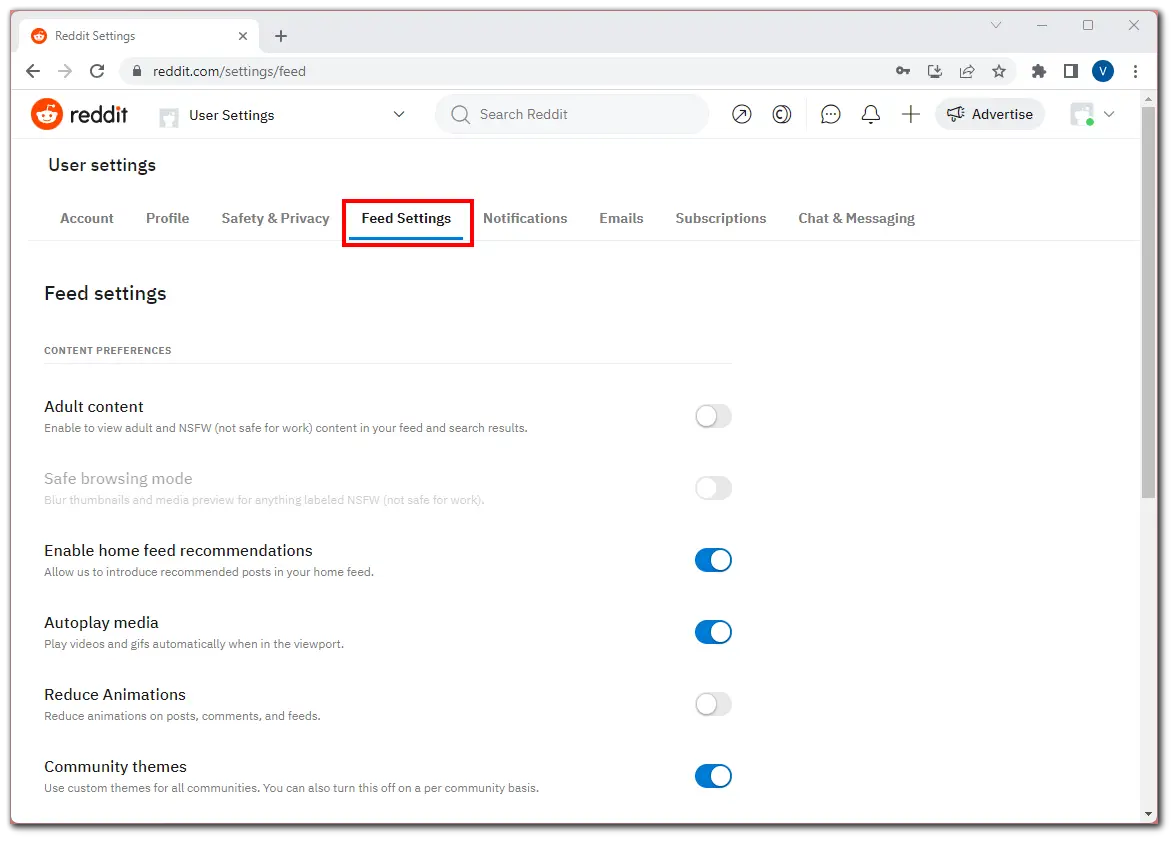
- Finally, scroll down and enable Open posts in new tab.
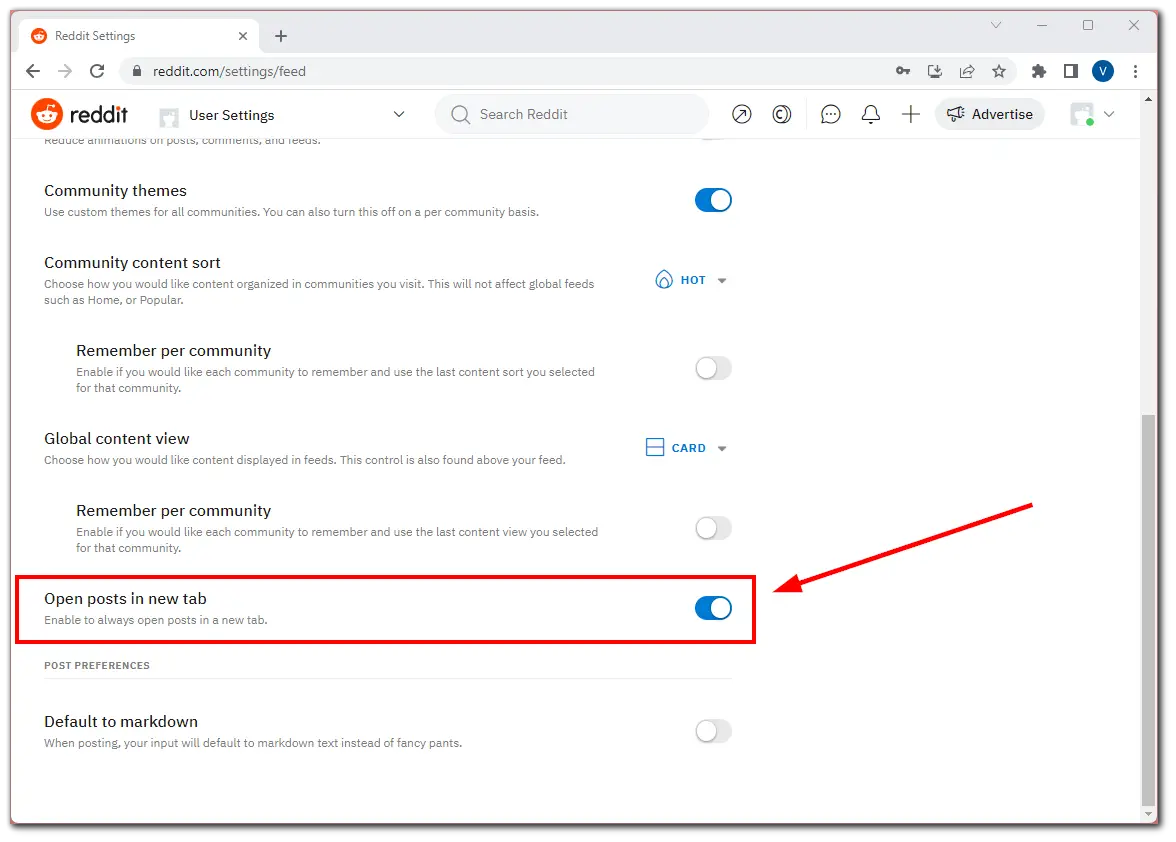
Now just go back to Reddit’s feed and try clicking on any post with a video or just a post. It should open in a new window.
What do I do if a video won’t play on Reddit?
If a video doesn’t play on Reddit, there are a few steps you can take to troubleshoot the issue:
- Refresh the page: Sometimes, the video may not load correctly due to a temporary glitch. Refreshing the page can often resolve this issue.
- Check your internet connection: Ensure that you have a stable internet connection. Poor connectivity can cause videos to buffer or fail to load.
- Try a different browser or device: If the video isn’t playing on one browser, try accessing Reddit on a different browser or device. This can help determine if the problem is specific to your browser.
- Clear your browser cache: Clearing your browser’s cache can help resolve issues related to cached data interfering with video playback. Try clearing the cache and then reloading the Reddit page.
- Disable browser extensions: Some extensions or add-ons can interfere with video playback. Turn off any extensions that may be blocking or affecting the video player on Reddit.
- Update your browser and plugins: Ensure that your browser and any relevant plugins, such as Adobe Flash or HTML5 video player, are up to date. Outdated software can cause compatibility issues with video playback.
- Check for Reddit-specific issues: Visit Reddit’s status page or browse the subreddit r/announcements to check for any known issues or maintenance activities affecting video playback.
If the issue persists and none of the above steps resolve it, you can contact Reddit’s support team for further assistance. They may be able to provide specific guidance or help troubleshoot the problem.






Thanks.what a great video downloader.I have also tried Pinterest video downloader with same work.Love its speed and fatest downloading quality.