Kik, a popular messaging app, has specific rules and restrictions regarding usernames, which can cause user questions. Here’s a quick reference on the username issue on KIK.
- I can’t change my Kik username: Kik policy does not allow users to change their username after creating an account. A username is a unique identifier for each account on Kik. This is a common practice for many online platforms to keep a permanent record of users and prevent problems such as impersonation and confusion.
- Can people see your Kik username? Yes, your Kik username is visible to other users. It is the primary identifier in Kik and is used by other users to find and add you to the app. Your username is different from your display name, which can be seen by your contacts and can be changed at any time.
Can you change your username in Kik? No, it cannot be changed once you have created a username in Kik. If you want a different username, your only option is to create a new account with a new email address. - Can I hide my username in Kik? You cannot hide your username from other Kik users. Others must be able to find you and communicate with you. However, you can control who writes to you through your privacy settings, and you can change your display name (the name that appears in chats and your friends’ contact lists) whenever you want.
Remember that although your username is permanent and visible to others, you can control your display name and privacy settings, which can help manage how you are identified and interacted with on Kik.
How to delete a Kik account
To delete your Kik account, follow these steps:
- Open Kik and tap on your profile icon at the top right corner.
- Then select Personal Info and tap Delete Account.
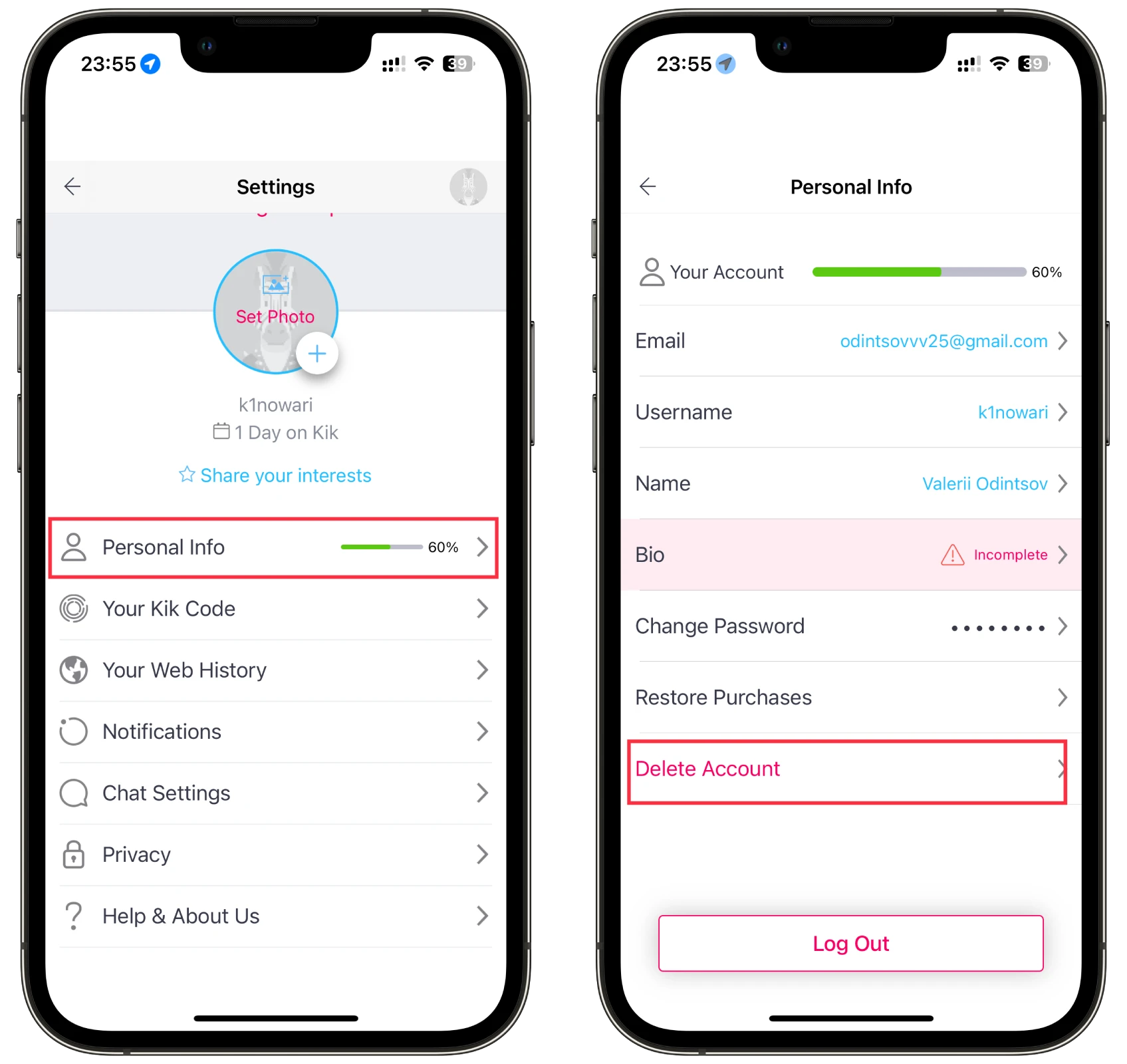
- Finally, confirm it.
After you have deleted your account, you can register again and enter the username that suits you best.
How to change your display name on Kik
To do so, follow these instructions:
- Open Kik and tap on your profile icon at the top right corner.
- After that, go to Personal Info and tap Name.
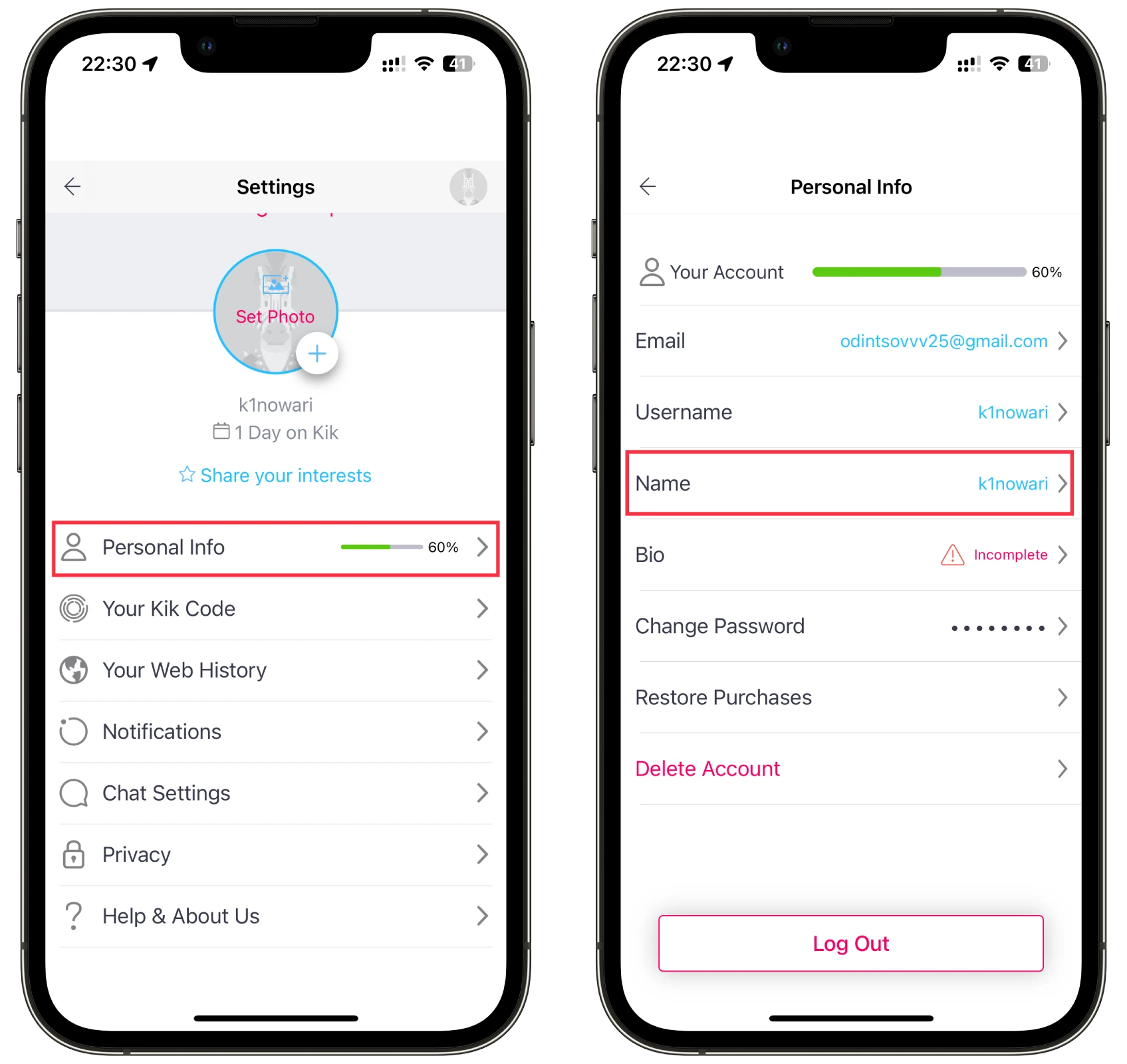
- Finally, change your first and last name and tap Save.
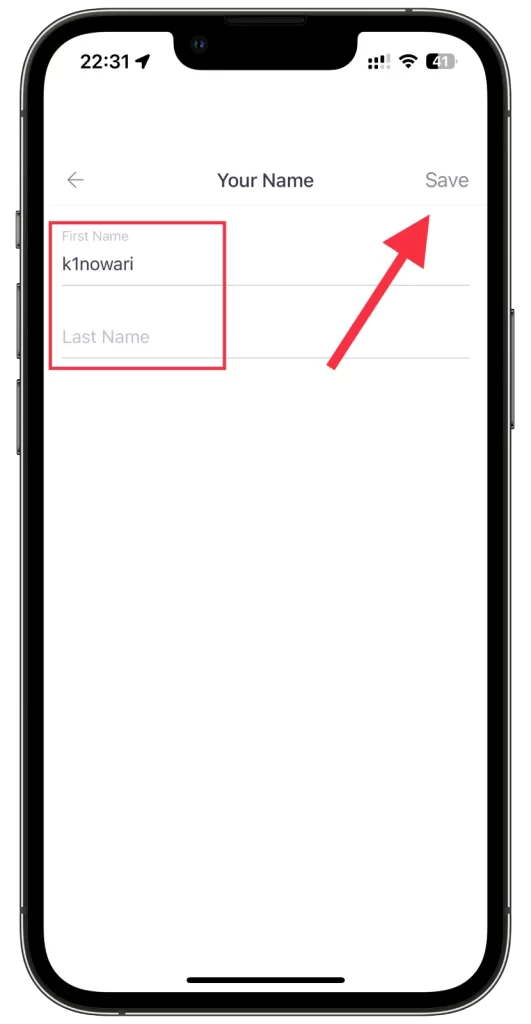
That’s it. Remember to inform your contacts about the change.
Can people see your Kik username?
On the Kik platform, your username is visible to others. When you create a Kik account, you choose a unique username that serves as your identifier on the platform. This username is what others will use to search for you and send you messages. Your username is also displayed on your profile, allowing other users to identify and connect with you.
It’s important to note that while your username is visible to others, your personal information, such as your email address or phone number, is not automatically shared with other Kik users. Kik provides anonymity by allowing users to communicate without revealing their real names or contact information. However, remember that any information you share within conversations or on your profile can be seen by the people you communicate with.
To maintain your privacy and security on Kik, it is advisable to be cautious about sharing personal information with strangers and to adjust your privacy settings according to your preferences. Additionally, using a username that doesn’t reveal your real name or any other identifiable details is always a good idea, ensuring a safer online experience.
Who can see your display name on Kik?
Your Kik display name is shown to other users instead of your username. Unlike your username, your display name is not unique and can be changed anytime, as shown above.
When someone searches for your username or views your profile, they will see your display name, profile picture, status, and any other information you have chosen to share. Your display name is designed to give others a general idea of how you want to be addressed within the Kik community.
It’s worth mentioning that your display name can be different from your real name or any personal identifying information. Kik allows you to maintain anonymity by not requiring you to use your real name as your display name.
It’s important to be mindful of the information you share in your display name and profile, as it can give others an impression of who you are. It’s recommended to exercise caution when sharing personal information and to adjust your privacy settings according to your comfort level.





