Sprint was once one of the largest mobile network operators in the United States. However, it merged in 2020 and is now T-Mobile. So if you still have a Sprint number from that time, you can only look it up using T-Mobile services because the Sprint service doesn’t work anymore. In other words, if you visit sprint.com, you will be automatically redirected to the T-Mobile web page.
There are several ways to find out your phone number. The first is to find it directly on your smartphone. This can be done via Settings or the Phone app. Another way is to contact T-Mobile customer service and ask them for this information.
So here’s how it works in more detail.
How to know Sprint (T-Mobile) phone number on iPhone
If you want to find your phone number on your iPhone, follow these steps:
- Open the Phone app and go to the Contacts tab.
- Then you may see the My Card option at the top.
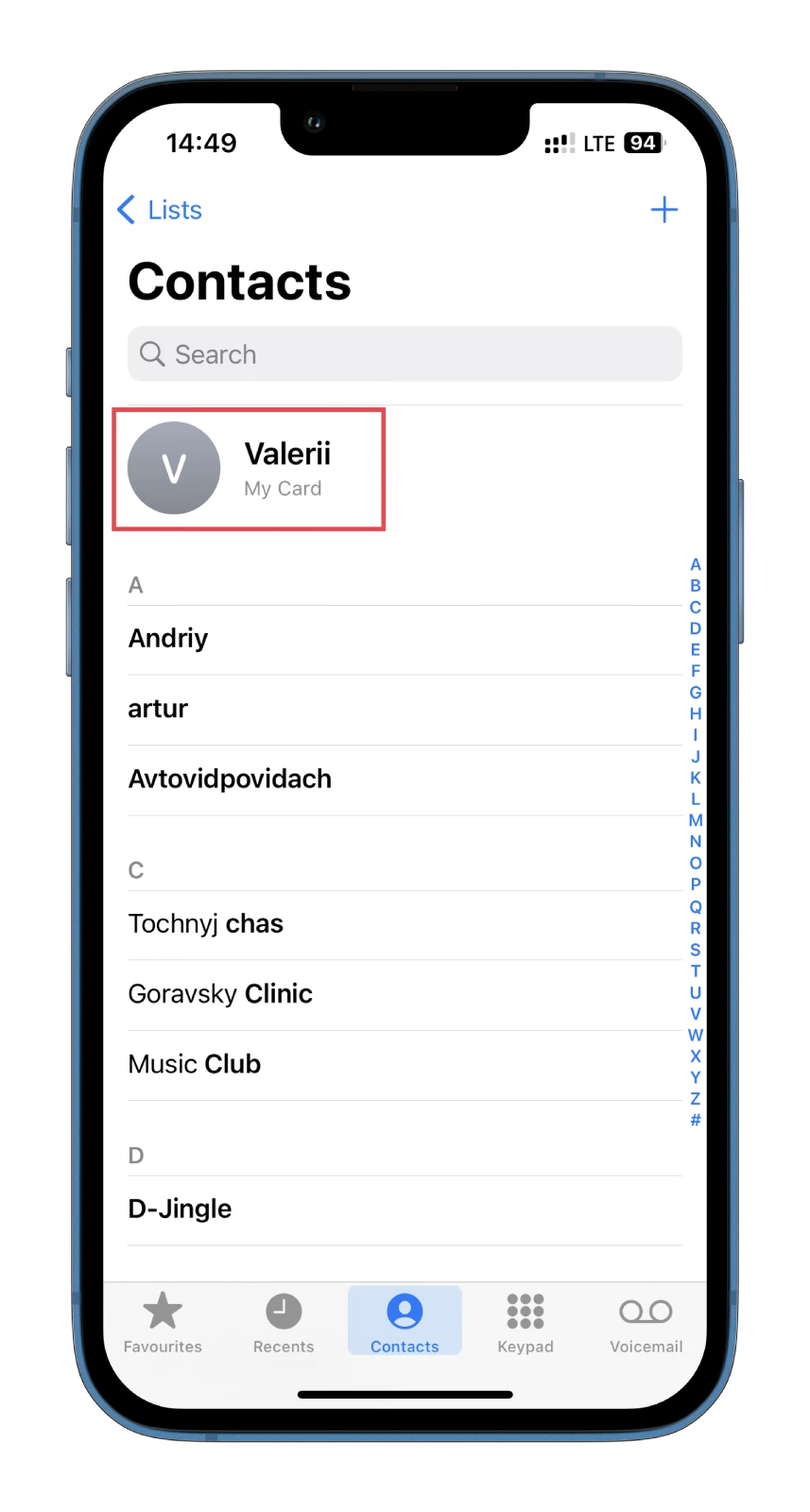
- Tap on it.
There you should see your Sprint (T-Mobile) phone number.
Same thing you can do via the Settings app:
- So open Settings.
- Scroll down and select Phone.
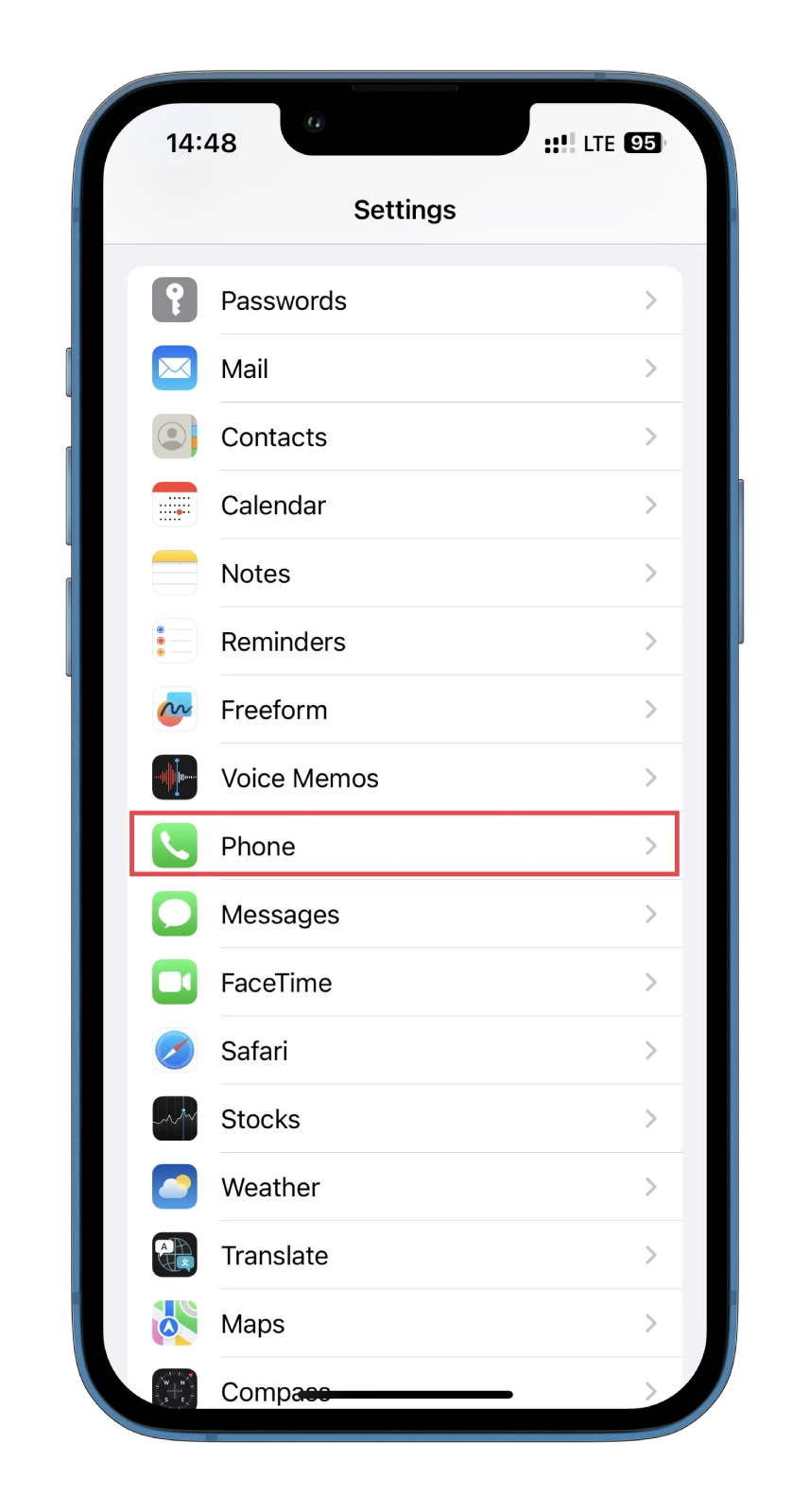
- After that, tap My Number.

You should see your number immediately if you only have one SIM card. If you have two or more SIM cards, you have to choose the one whose number you need.
How to know Sprint (T-Mobile) phone number on Android
If you want to find your phone number on your Android, do the following:
- Open the Settings app on your Android device.
- Locate the SIM cards & mobile networks menu and enter it.
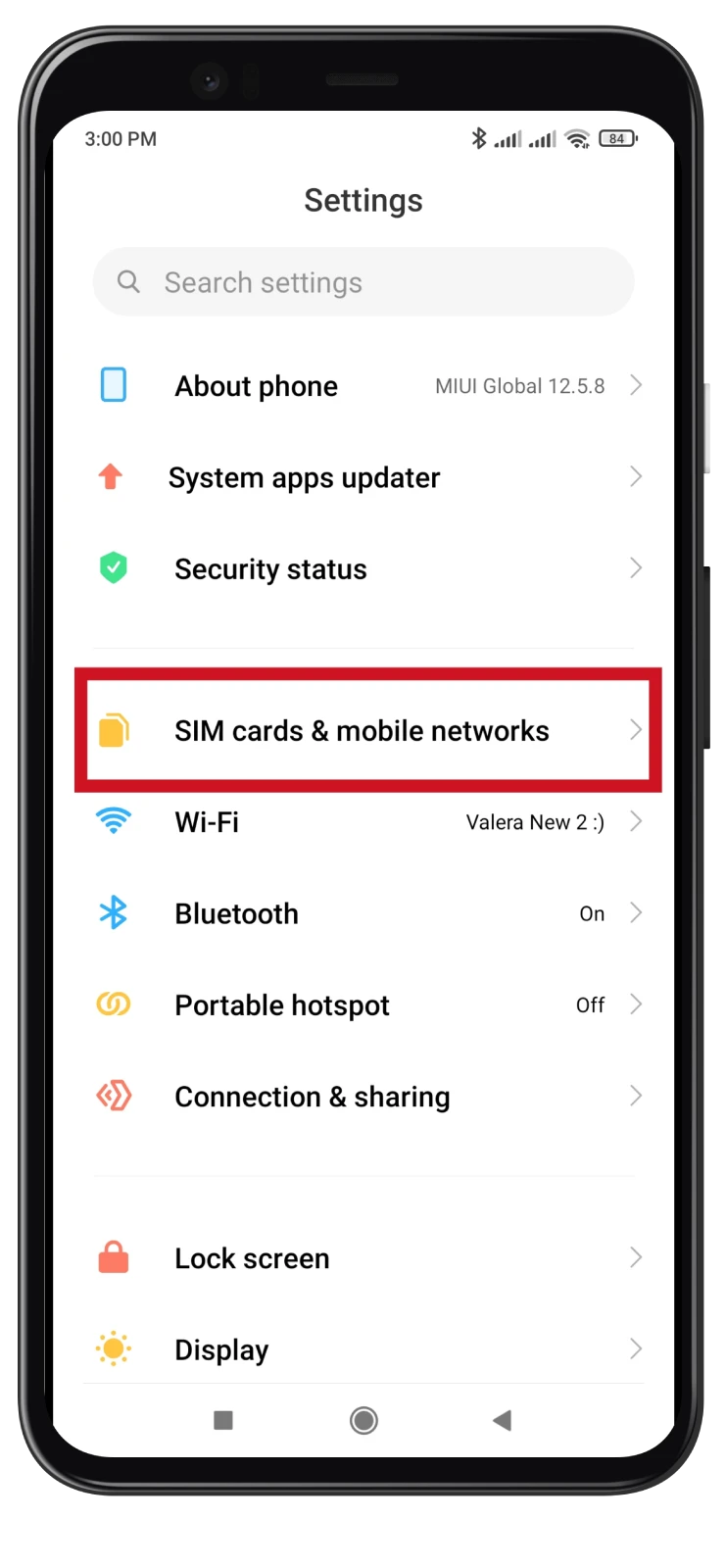
- There you should see your Verizon phone number.
Please note that the steps may differ based on the Android version and smartphone model you have.
If you cannot locate your Sprint (T-Mobile) phone number using the method above, you can contact T-Mobile support via their website or mobile app. They will be able to assist you in retrieving your phone number.
How to change your T-Mobile phone number
To change your T-Mobile phone number, follow these general steps:
- Contact T-Mobile Customer Support: Dial the T-Mobile customer support number from your T-Mobile phone or visit their website to access the support options.
- Request a Phone Number Change: Speak with a customer service representative and explain that you want to change your T-Mobile phone number. They will guide you through the process and provide the necessary assistance.
- Provide Account Information: You may be asked to provide your account details, such as your name, phone number, and account PIN or password, to verify your identity and access your account.
- Choose a New Phone Number: T-Mobile will typically present you with available phone numbers. You can select a new phone number that suits your preferences. You can inquire about availability if you have a specific requirement, such as a vanity number.
- Update Contacts and Services: Once you have successfully changed your phone number, make sure to update your new number with your contacts, friends, family, and any services or subscriptions tied to your old number.
- Test the New Number: Make a test call or text to ensure your new T-Mobile phone number works correctly.
It’s worth noting that some carriers may charge a fee for changing your phone number, so check with T-Mobile regarding any potential charges involved in the process.






I stumbled across here and thought I could check
something out. I like what I see so I just follow you.
Looking forward to double-checking your pages.