Are you looking to get the most out of your Amazon Fire Tablet? If so, enabling location services on your tablet may be just what you need. Fortunately, it’s easy enough to do. Just like with your smartphone, you have to go to settings, where you can find this option.
GPS location tracking has become a standard feature for smart devices, but Amazon’s Fire tablets don’t have a GPS chip installed. Despite being midrange devices, they rely solely on Wi-Fi positioning to determine their location.
While this may seem limited, Wi-Fi positioning is still useful, particularly in urban areas. So even though Fire tablets may not offer the full range of GPS-based location services, they can still help users find their way around a city or locate nearby points of interest.
So here’s how to enable location services on Amazon Fire Tablet.
How to enable location-based services on Amazon Fire Tablet
Fire tablet location services: If you want to turn on location-based services on your Amazon Fire Tablet, follow these steps:
- Unlock your tablet and swipe down from the notification bar.
- Tap Wireless and go to Location-Based Services.
- After that, enable Location-Based services.
- Finally, you can enable Location for the desired apps.
Whenever location services are utilized, the Notifications bar will display an icon indicating their use.
Amazon Fire tablet location settings
For easier setup in the Fire location tablet, you can see all the setup steps in the pictures. Here’s how you can enable location detection on the Fire tablet step by step.
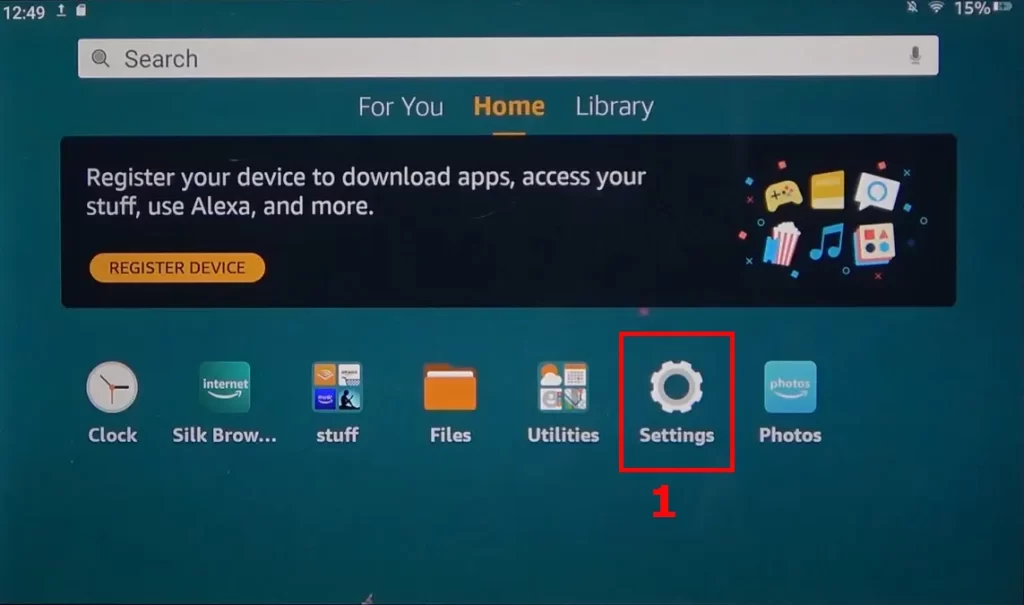
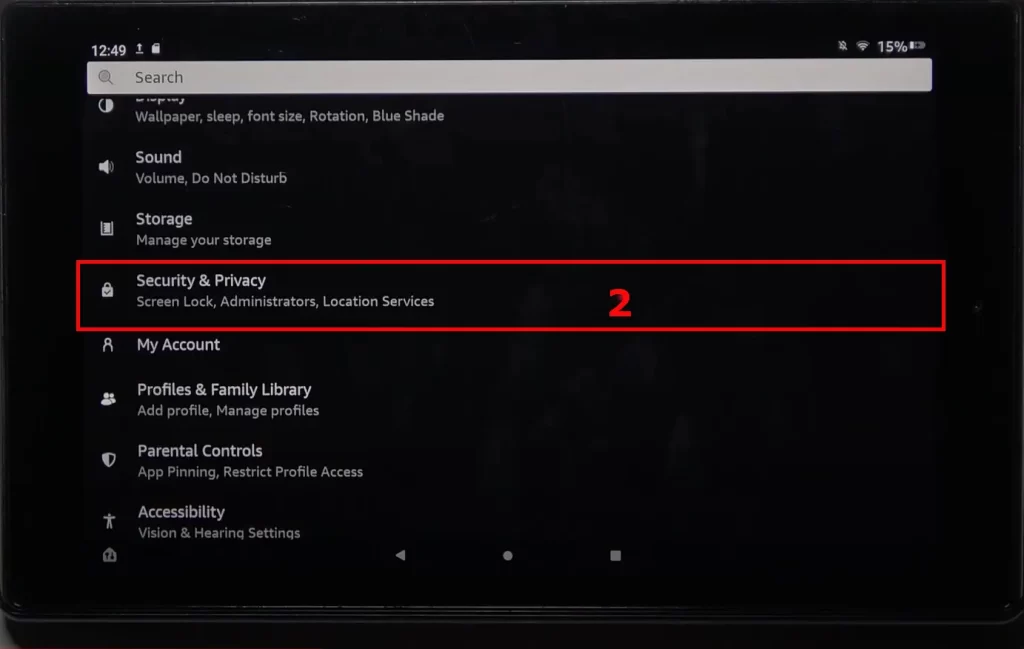
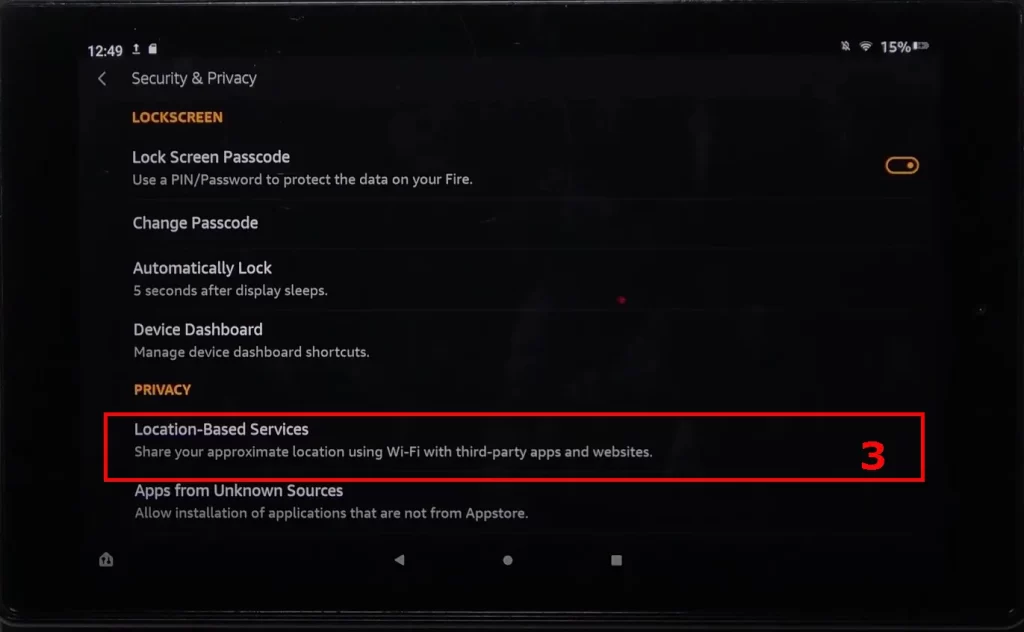
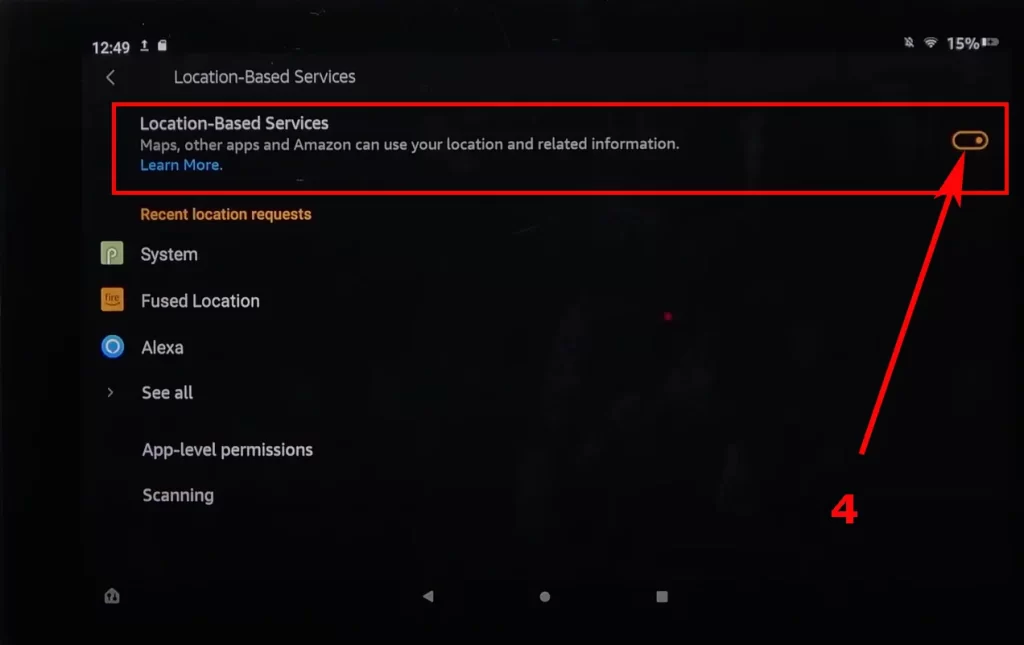
How do location services work on Amazon Fire Tablet?
Location services on Fire tablets use Wi-Fi positioning to determine the device’s location. This works by using nearby Wi-Fi networks to estimate the tablet’s location. When the tablet connects to a Wi-Fi network, it sends data to Amazon’s location service, which uses a database of known Wi-Fi networks and their locations to estimate the device’s position.
In addition to Wi-Fi positioning, Fire tablets can also use other methods to determine their location in addition to the Wi-Fi positioning, such as Bluetooth beacons or IP address geolocation. However, these methods are less accurate than GPS and can sometimes provide unreliable results.
Overall, while location services on Fire tablets may not be as precise as GPS-based services, they can still help find nearby points of interest and get directions in urban areas with large Wi-Fi networks.
What is Wi-Fi positioning?
Wi-Fi positioning is a location-tracking technology that uses nearby Wi-Fi networks to estimate a device’s location. It works by triangulating the device’s position based on the signal strengths of Wi-Fi access points within the device’s range.
Wi-Fi positioning is typically used in devices that do not have a GPS chip, such as Amazon Fire tablets, to provide location services. When a device connects to a Wi-Fi network, it sends data to a location service provider, which uses a database of known Wi-Fi networks and their locations to estimate the device’s position.
While Wi-Fi positioning is not as accurate as GPS, it can still provide reasonably accurate location information, particularly in urban areas with many Wi-Fi access points. Additionally, because Wi-Fi positioning does not rely on a direct line of sight to GPS satellites, it can work indoors and in other environments where GPS signals may be weak or unavailable.
How do third-party apps on Amazon Fire Tablet use location data?
Third-party apps on Amazon Fire Tablet may use your location data for various purposes, such as providing location-based services, displaying targeted advertisements, or improving their services.
For example, a navigation app may use your location to provide turn-by-turn directions, while a weather app may use your location to provide local weather forecasts. A social media app may use your location to allow you to check in at a specific location or share your location with friends.
However, it’s essential to note that third-party apps may also collect and share your location data with third-party advertisers or other entities for marketing or other purposes. Therefore, it’s crucial to read any app’s privacy policy to understand how your location data is being used and shared.
To ensure your privacy and security, you can also control which apps have access to your location data on your Amazon Fire Tablet by navigating to the Location Services settings and adjusting the permissions for each app individually.






Have you actually tried to install hulu successfully on Fire Tablet 8 2022? The box it comes in shows a tablet with hulu on the home screen. It installed up to the point that it asks for precise location. Maps do not work, weather does not work.
Sounds strange. Can you provide more info, like have you tried to enable location based services?