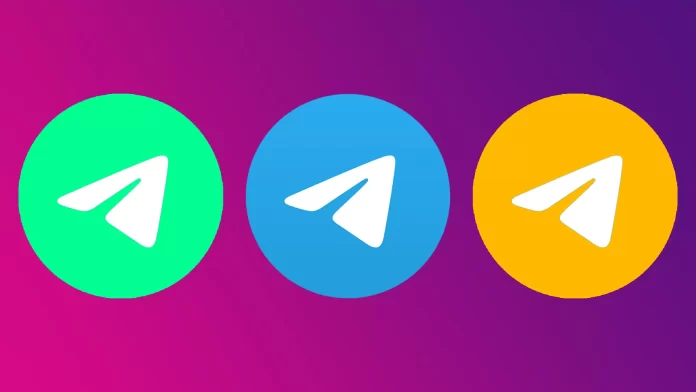I’ve been using Telegram for a long time. However, I only recently noticed that I have a lot of unnecessary contacts that should be deleted. With constant communication and meeting new people, such an accumulation is unavoidable. However, it’s time to get rid of some of them.
Fortunately, Telegram allows users to delete each contact individually or remove all of them at once. This option is available both on PC and mobile apps. Therefore, if you, like me, were scrolling through your Telegram contact list and saw unknowns, you can delete them in just a few simple steps.
So let’s take a closer look at how to do this at each device.
How to delete contacts in the Telegram PC app
If you want to delete a contact using Telegram on your PC, you can follow these steps:
- First, open Telegram and click on the hamburger button at the top left corner.
- Then click Contacts.
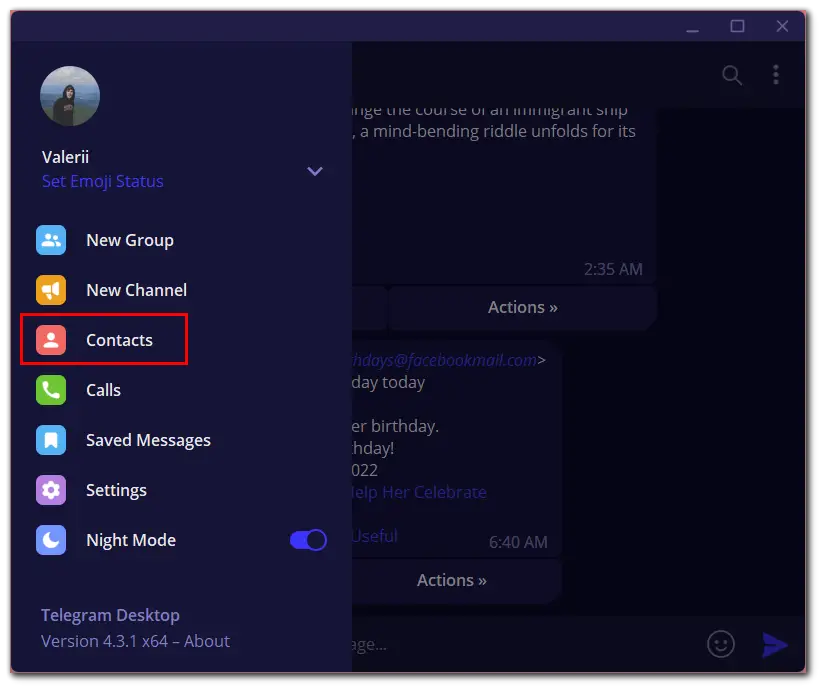
- After that, select the contact you want to remove.
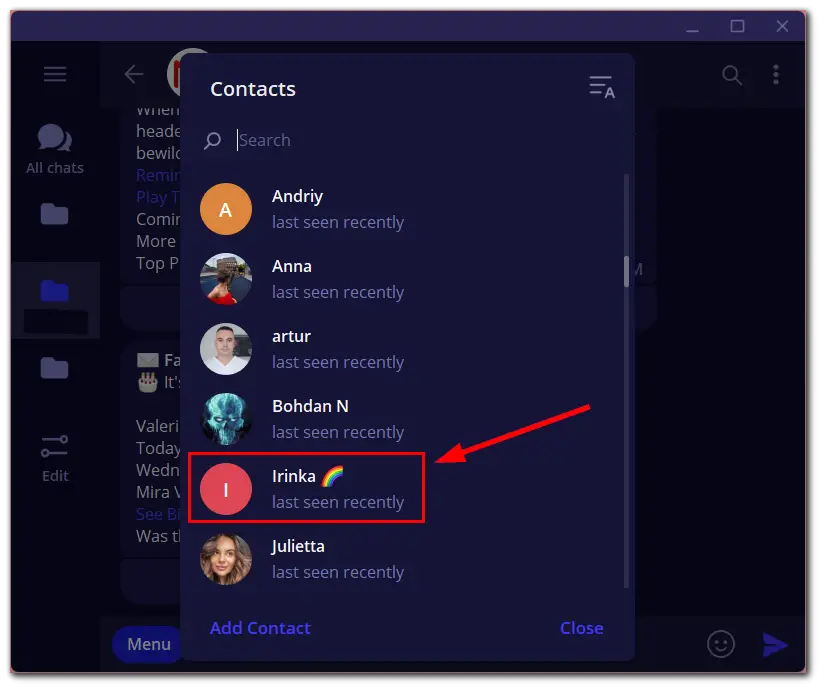
- Click on the contact’s profile icon at the top to open it.
- Now, click Delete contact.
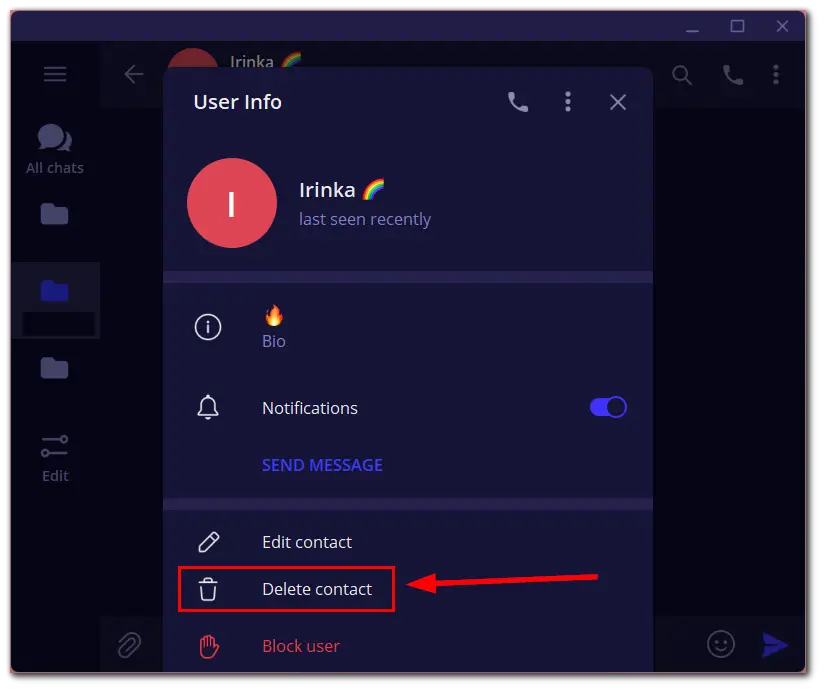
- Finally, confirm this action by clicking Delete.
Once you have completed these steps, you won’t find this contact in Telegram again.
How to delete contacts in Telegram on iPhone
If you want to delete a contact using Telegram on your iPhone, you can follow these instructions:
- Open Telegram on your iPhone and go to the Contacts tab.
- Then tap on the contact you want to delete.
- Next, you will move on to the chat. Tap on the contact’s profile icon.
- Now, tap Edit at the top right corner of the screen.
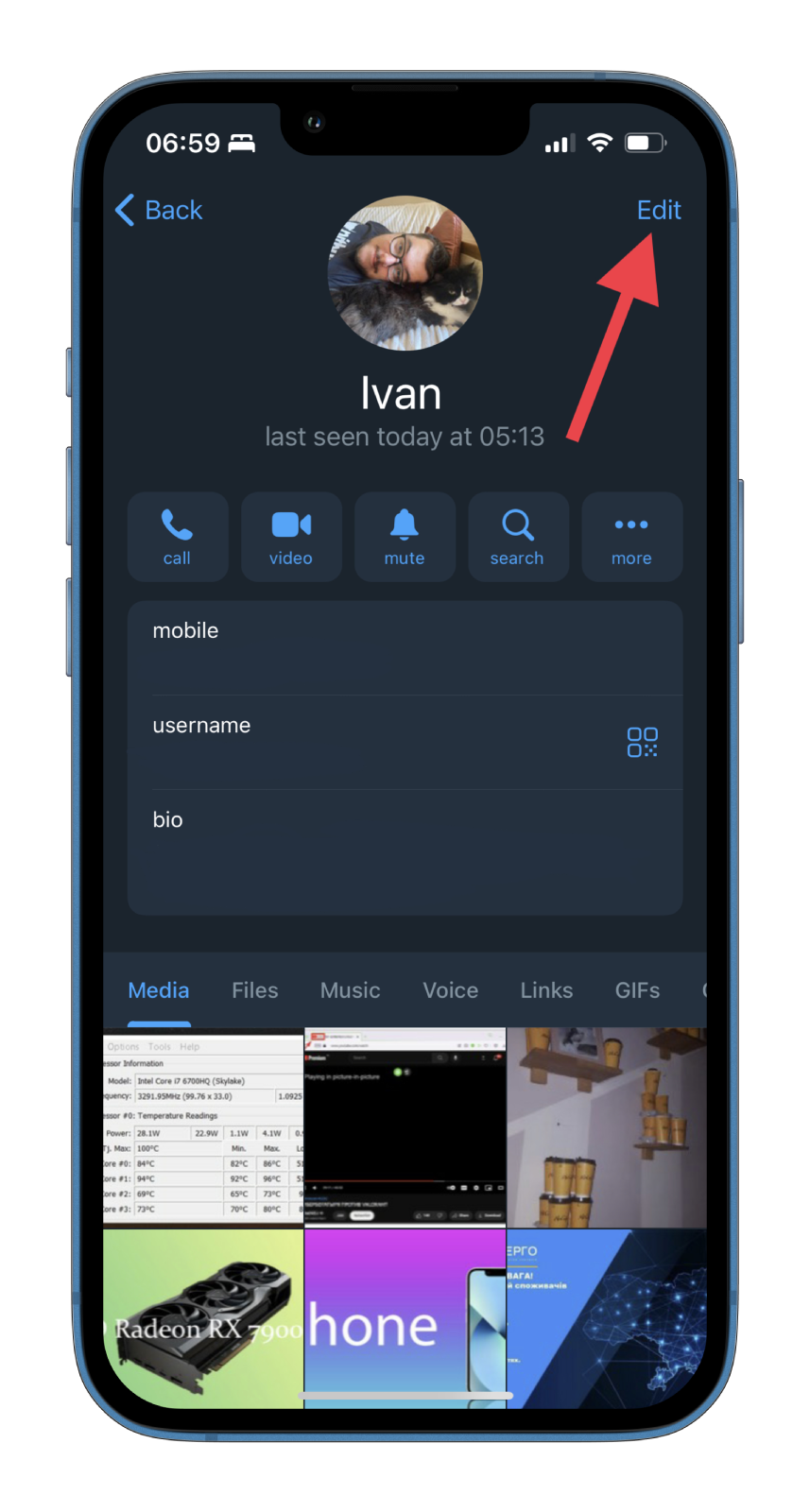
- Finally, tap Delete Contact and confirm it.
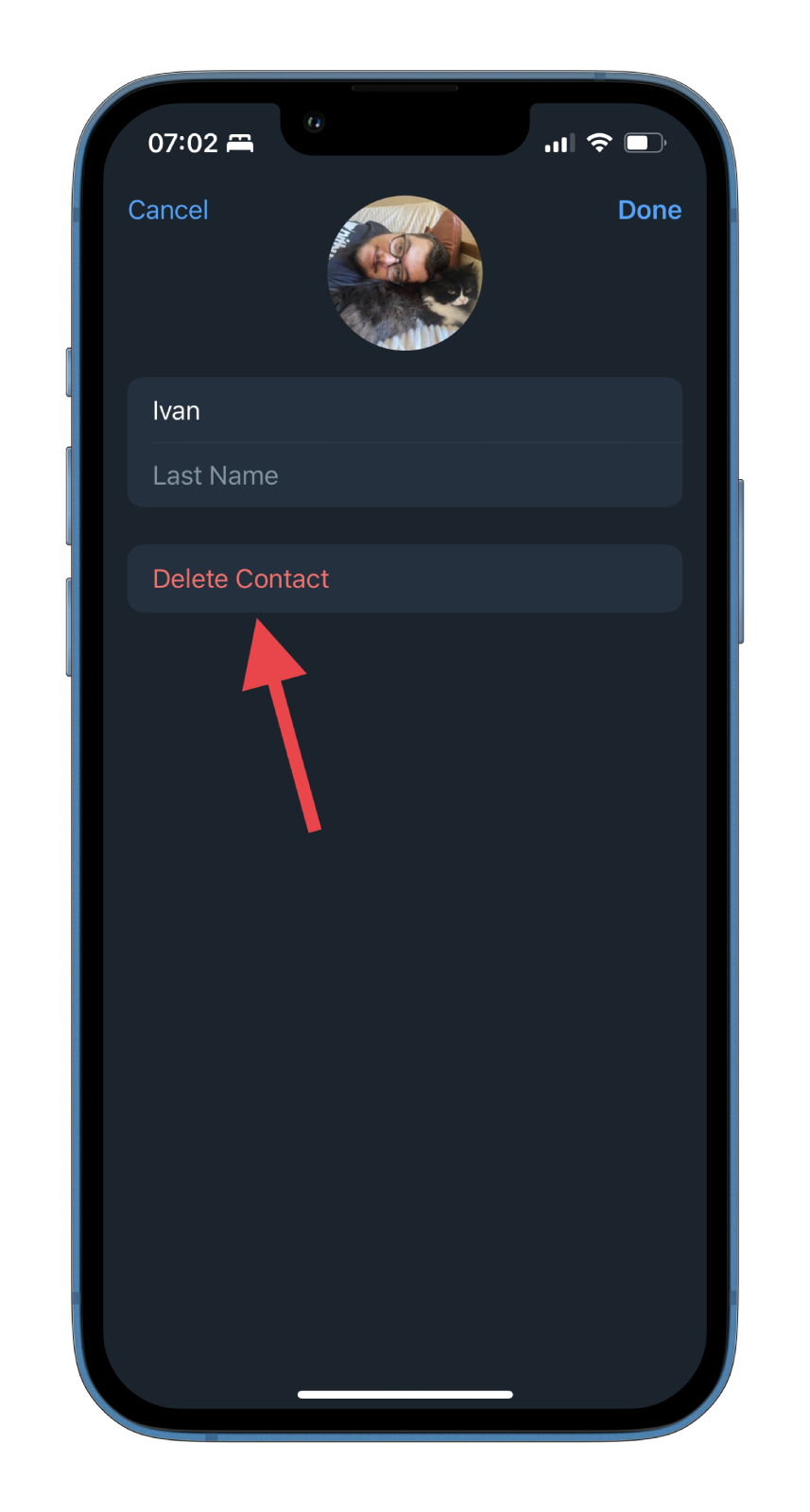
You can also delete all contacts at once in Telegram. To do so, follow these steps:
- Open Telegram and go to the Settings tab.
- Then tap Privacy and Security.
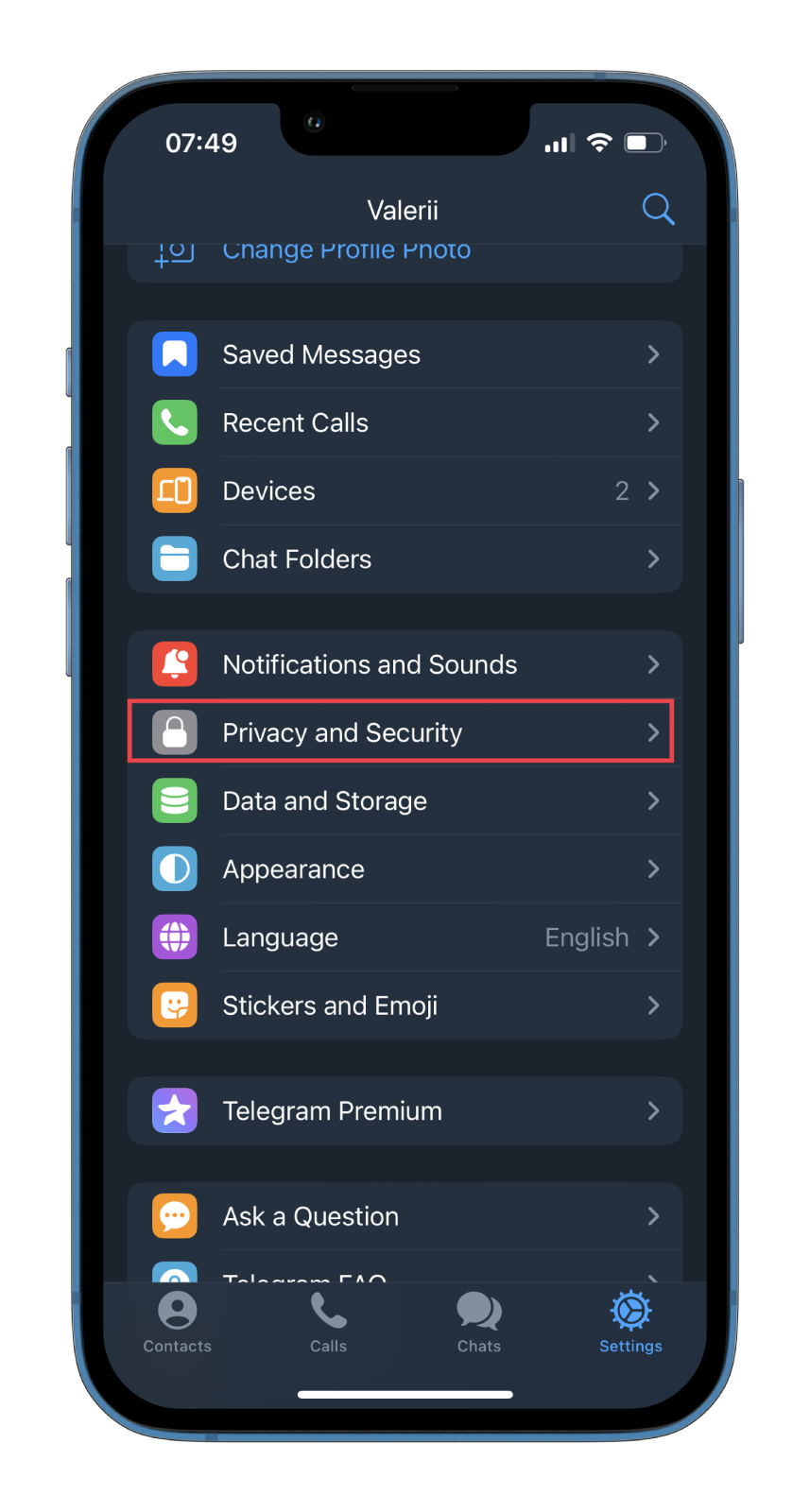
- Scroll down and select Data Settings.
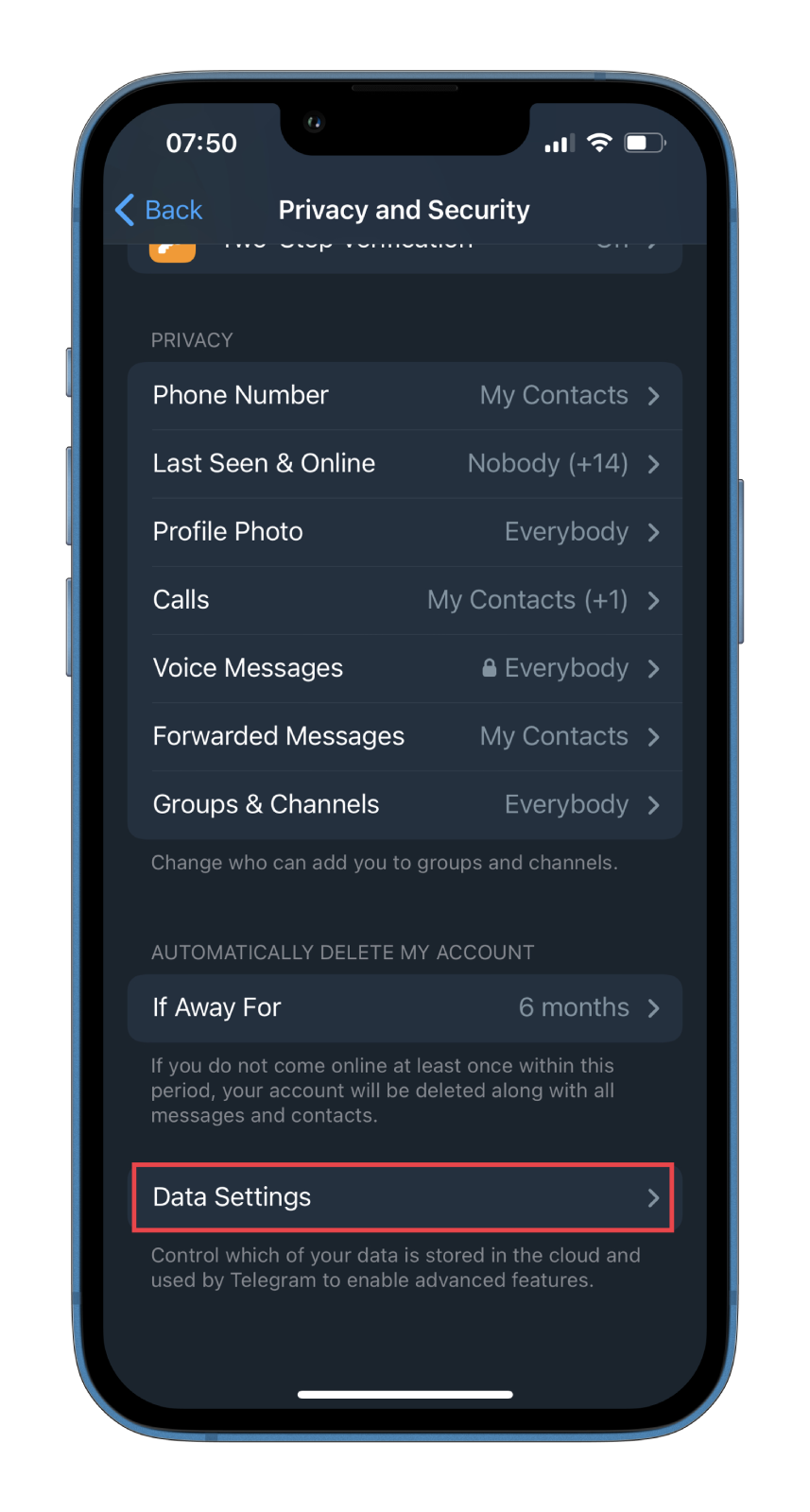
- Finally, select Delete Synced Contacts and confirm by tapping Delete.
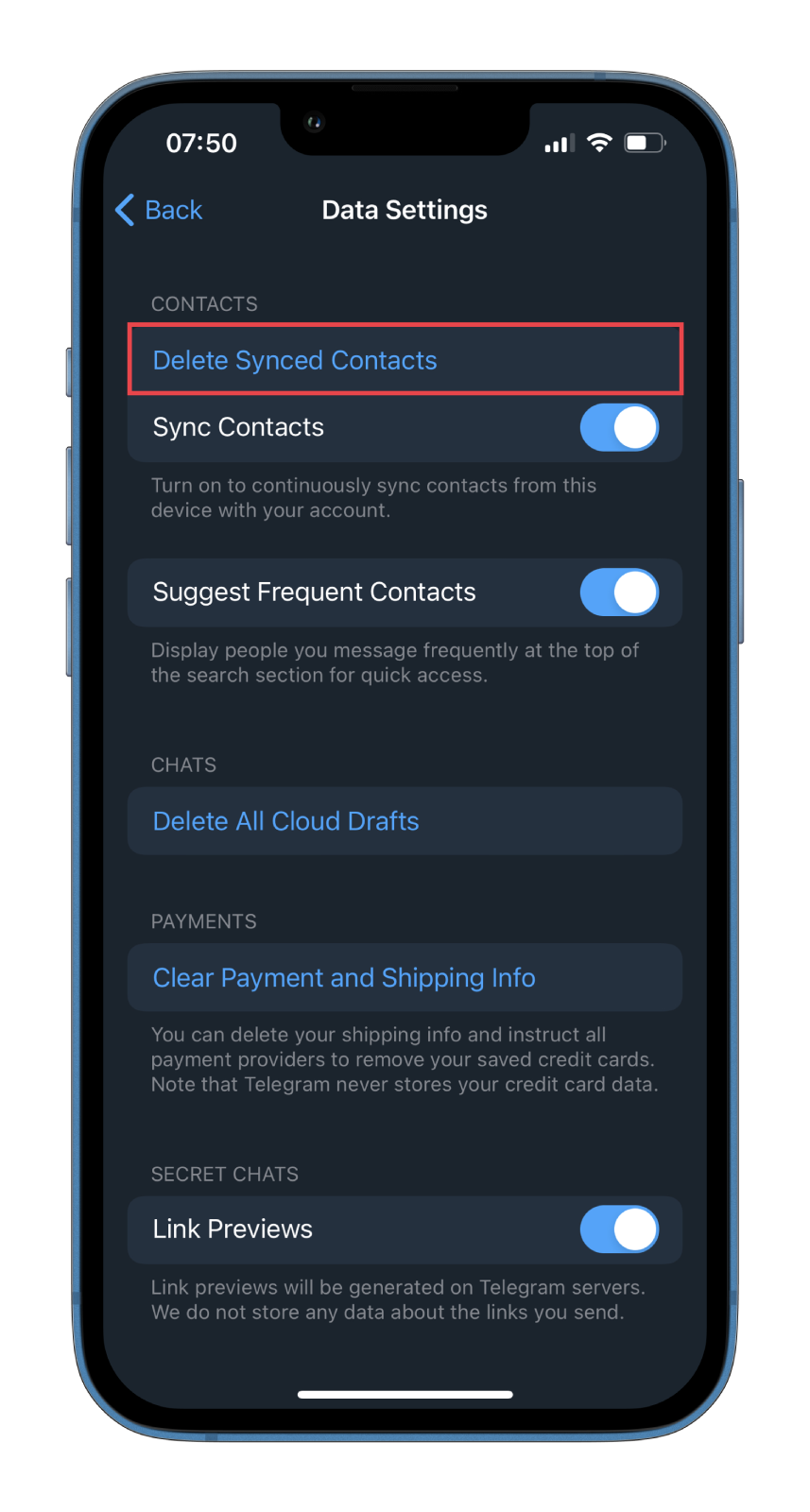
Once you have completed these steps, all synced contacts will disappear from your Telegram contacts list.
How to delete contacts in Telegram on Android
If you want to delete a contact using Telegram on your Android device, do the following:
- Open Telegram on your mobile device and tap on the hamburger button at the top left corner of the screen.
- Select Contacts.
- After that, tap on the contact you want to remove from the list.
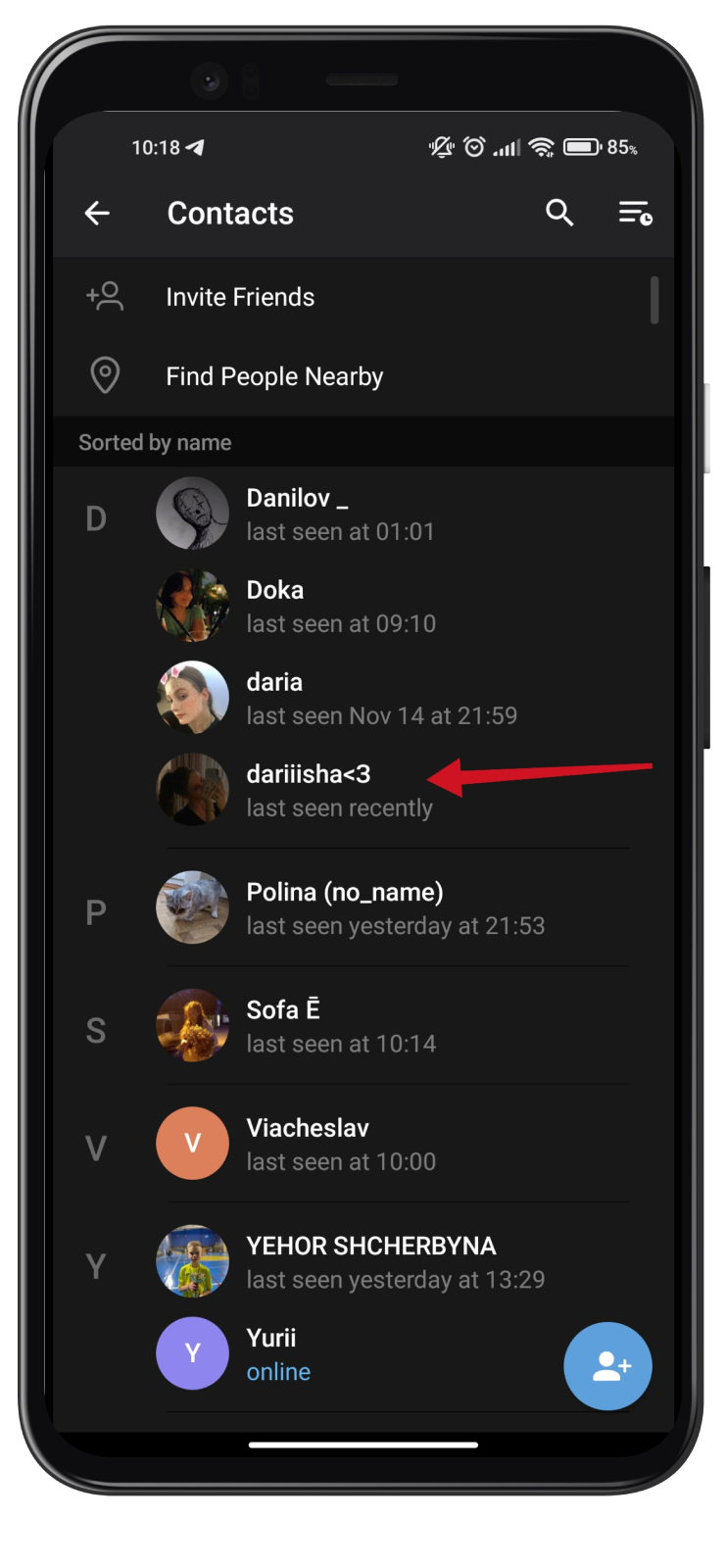
- Then you will move on to the chat. Tap on the contact’s profile icon.
- Now, tap on the three dots icon at the top right corner of the screen.
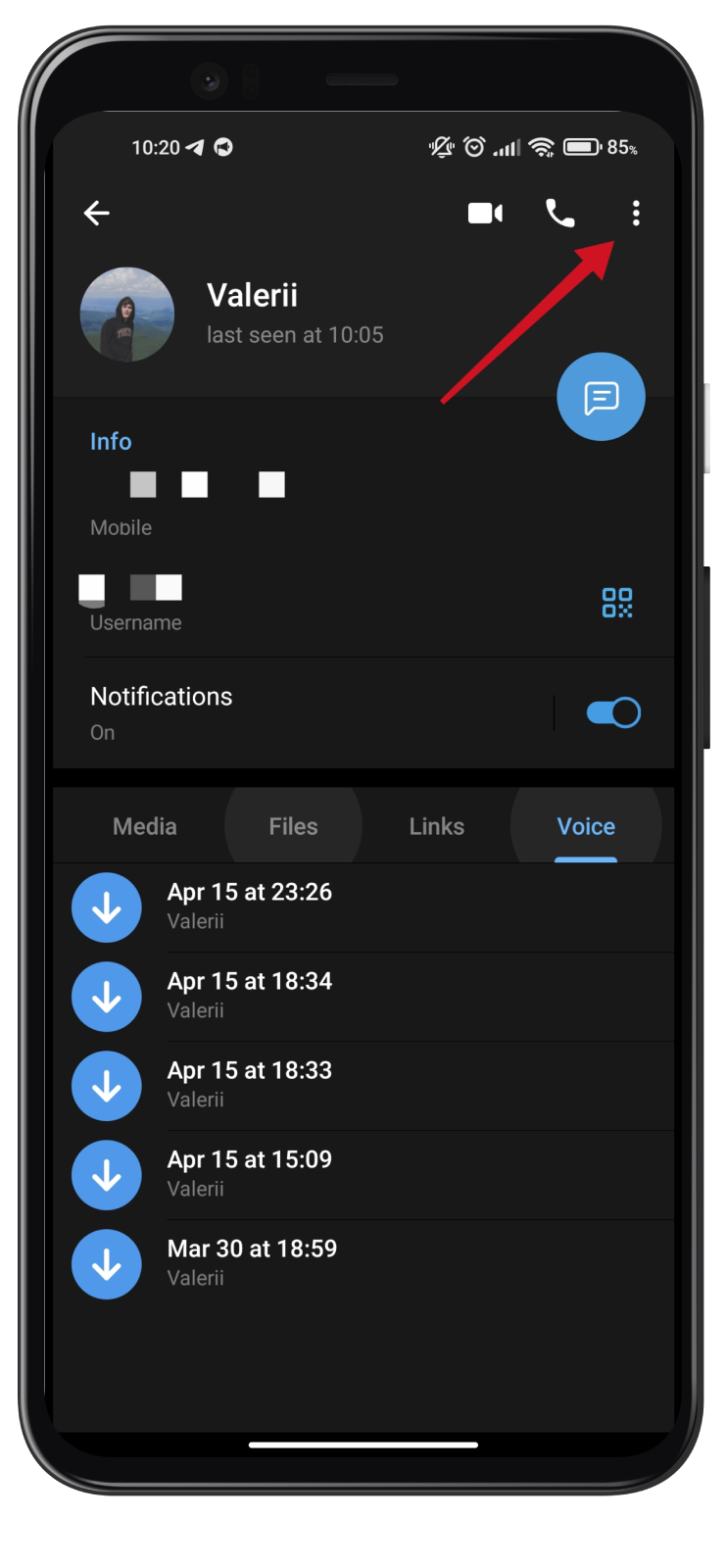
- Select Delete contact and confirm this action by tapping Delete.
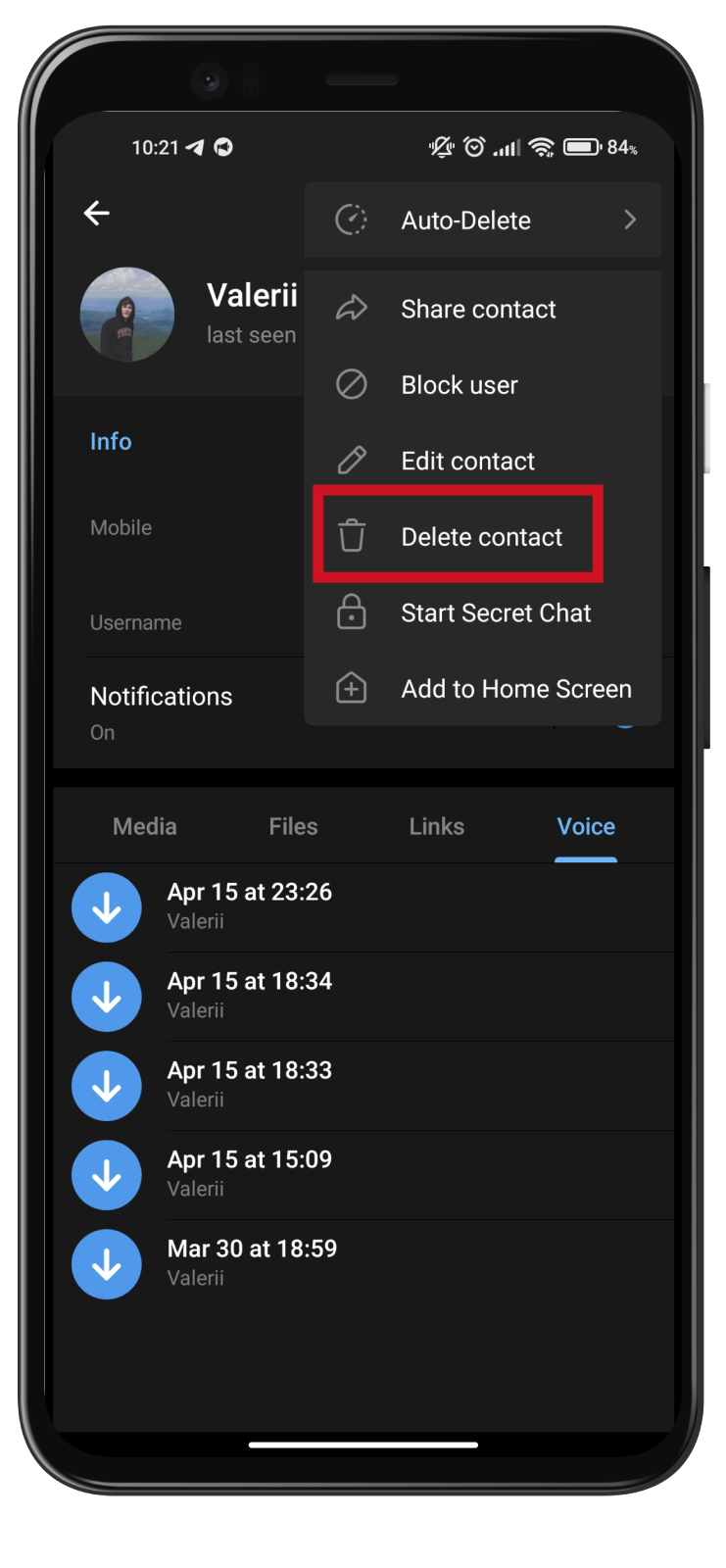
To delete multiple contacts, you can follow these steps:
- Open Telegram and tap on the hamburger button at the top left corner of the screen.
- Then go to Settings.
- After that, tap Privacy and Security.
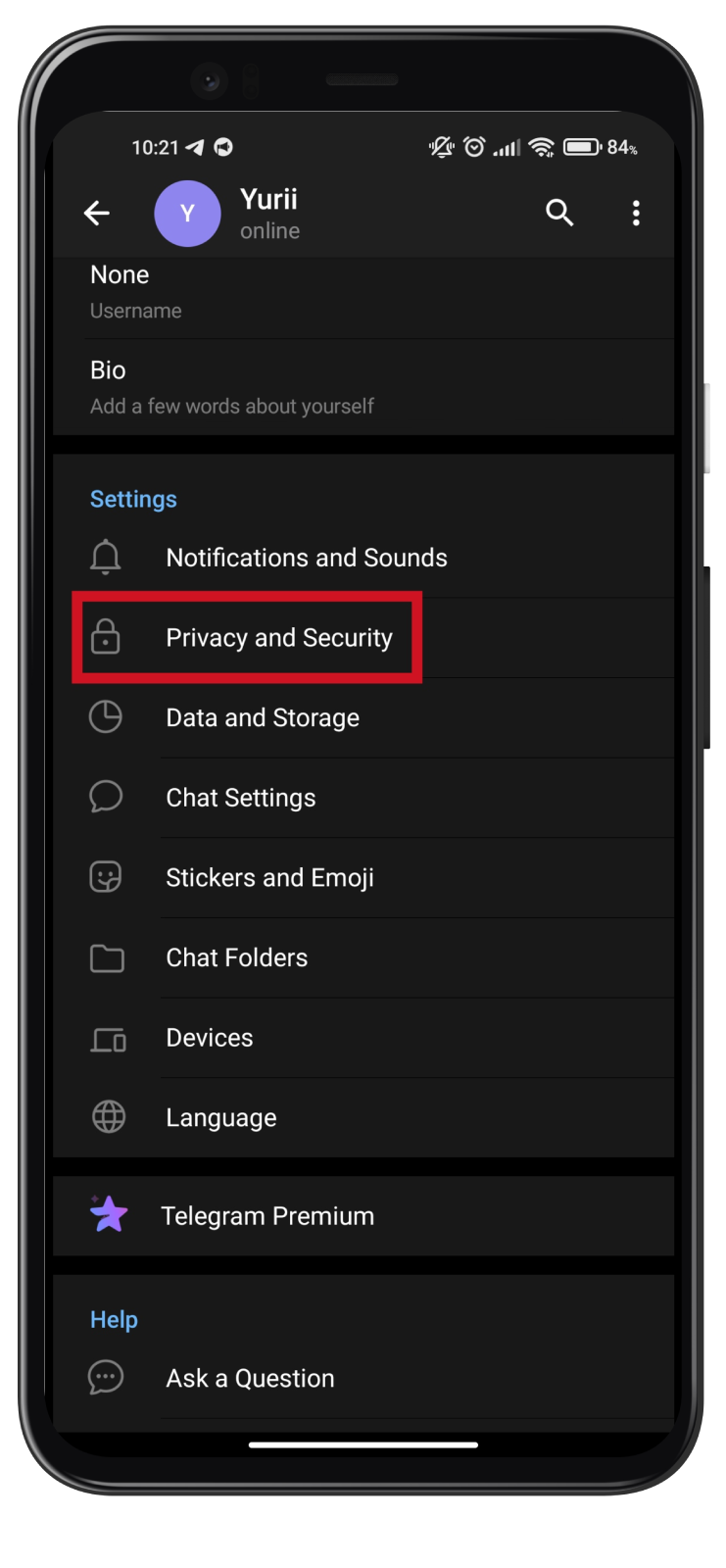
- Scroll down and select Delete Synced Contacts.
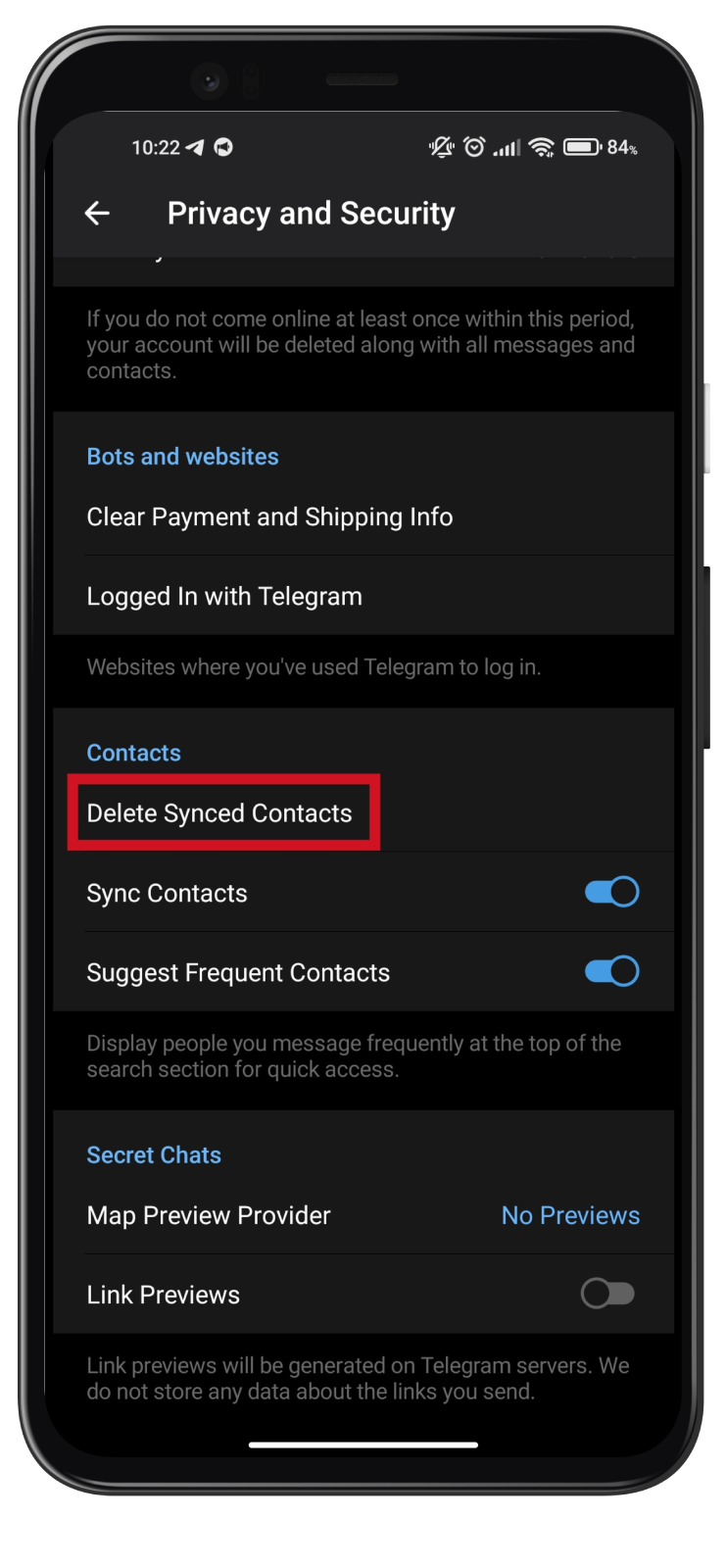
- Finally, confirm by tapping Delete.
That’s it. As you can see, there’s nothing complicated about deleting contacts from your Telegram.