I decided to tell you whether it is possible to connect two Magic remotes to an LG TV. This question is sometimes asked by visitors to the site. For example, John said: “I want to buy another Magic remote, one for me and one for my wife, I want everyone to have their own remote.” Yes, the question is quite practical, it would be nice to have several remotes and not have to worry about finding them in the room, and to use any remote to control the TV.
Connecting two Magic remotes to a TV
How to pair two remotes: There is a solution to connect two Magic remotes to an LG TV; it is not a good solution but does not allow connecting two original remotes. It is possible to connect two Magic remotes to one LG TV, one original, the other a replacement; I will tell you about this method. So, you can buy a non-original Magic remote with a Bluetooth module. Some remotes come with a Bluetooth USB module, like a computer mouse. The original remote will pair with the TV’s Bluetooth module. And the second Magic remote will work through the Bluetooth USB module. The TV will be controlled via the USB port on the TV.
So you get two Magic remotes with a simultaneous connection to the TV, but usually, remotes with USB Bluetooth modules do not support voice control. But that’s not so critical. Also carefully read the description of the remote control with USB module, it also may not support the pointer.
Is it possible to connect two Magic remote controls to an LG TV
Now the answer is: It is impossible to connect two original Magic remote controls to an LG Smart TV simultaneously. If you connect a second remote control, the previously connected remote control will be disconnected from the TV. When disconnected from the TV, you will not be able to use all the remote functions; if the remote-TV pair is broken, you will only be able to turn the TV on and off with the remote. Unfortunately, this is true; LG TVs do not allow two Magic Remote remotes to be connected to the TV simultaneously. I will now tell you why this is the case.
Why can’t I connect two Magic remotes to my TV?
You should know that the Magic remote control and TV use Bluetooth to communicate. And you should know that Bluetooth devices have to be paired with each other. The TV only allows you to create one active pairing between the TV and the Magic remote control. Although the TV can remember multiple remote controls, previously made pairs of connections between the TV and the remote control, there can only be one active pair.
How will the TV work if you connect several Magic remotes.
Now I will tell you what happens if you connect multiple remotes to the TV. Consider a situation where you have a Magic remote control; you buy another one and connect it to the TV. Now you will only work with the remote that you connected last. If you activate the second remote control, the first one stops working. So you can use multiple remotes one at a time. But this is inconvenient and impractical. I mean remotes that use the internal TV module to pair.
How to control your TV with two remote controls
There is a straightforward solution if you need to use several remotes simultaneously. You can use a Magic remote control and a standard remote control simultaneously. And it works, you can control the TV with two remotes. Of course, with Magic, you can use voice control, the pointer, and access the shortcut buttons for streaming Netflix, Disney plus, and others; it depends on the model of your Magic remote. With a universal (standard) remote, you will also have access to all the TV controls, which could be more convenient. Also, at the beginning of the article, I described how to connect two Magic remotes to the TV (original + replacement).


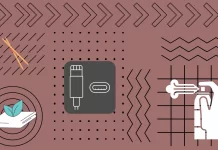



Just use the LG app LG ThinQ as your second remote. It works really well.
Hi Anatoliy, could you explain the bluetooth module method in more detail please?
Which remote has such a module? How do we do it?
My original and second remotes are both LG MR22GN, can the 2nd pair with a BT module?