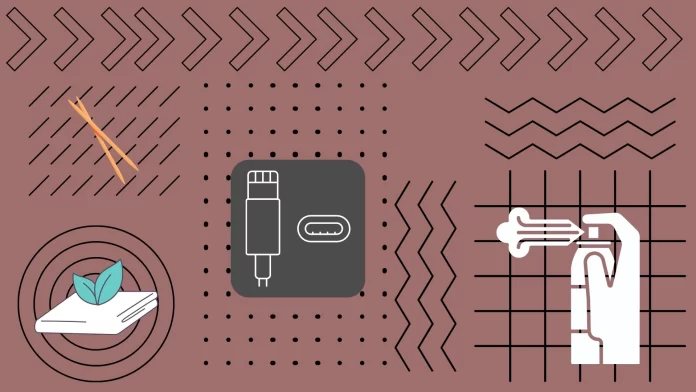From time to time, the charging port on your iPhone can get clogged. The short answer to the question of how often you should clean your iPhone’s Lightning port is – not often. It is enough for a typical user to check the Lightning port cleanliness about once every 3-5 months. This is not too often, but not too rare either. You should not be messing around with your iPhone’s charging port every couple of weeks, as this greatly increases the risk of Lightning port failure.
If you’re going to clean your iPhone’s charging port, you’ll need things like a flashlight, a toothpick, and compressed air. You should blow out the port with compressed air and then remove any remaining dirt with the toothpick. The main thing is not to use too much force so that you don’t damage anything.
Let’s look at this issue in more detail below.
What do you need to clean iPhone’s lightning port?
Before you start cleaning the Lightning port of your iPhone, you should take care of some must-have tools. To clean the iPhone’s Lightning port safely and effectively, you should have the following tools and items:
- A bright flashlight or a good lamp so you can clearly see the port and whether dirt is left there.

- Wooden toothpick: You need exactly a wooden toothpick. Never try to get into a port with anything metal or harder than wood. You will surely damage the components inside your iPhone that way.

- Compressed air: This can be used to blow out stubborn dust particles. When using it, ensure the nozzle is kept at a distance to avoid forceful ejection, which might harm the port.

- Magnifying glass: This is optional but can be helpful to get a clearer view of any debris or particles that might be lodged deep inside the port.

- Microfiber cloth: This is for wiping the exterior around the port to remove any dust or debris that might get into the port during cleaning.

Avoid using any wet or moist solutions, sharp objects, or metal tools, as these can cause damage to the port or the iPhone’s internal electronics. Always approach the cleaning process gently and with caution to avoid causing harm to the device.
Things you should or shouldn’t use to clean a Lightning port
| Should Use | Shouldn't Use |
|---|---|
| Cotton Swabs | Erasers |
| Compressed Air | Metal Objects |
| Lint-Free Cloth | Water |
| Soft Brush | Sharp Objects |
| Wood Toothpick | Household Cleaners |
How to clean a Lightning port from dirt
When you have everything you need, you need to turn off the iPhone. After that, position the compressed air next to the port and try to blow all the dirt out of there. Note that you need to hold the can of air and not tilt it vertically. If you tilt the can of compressed air, it may spit moisture into the iPhone’s charging port and damage it. I recommend placing the can on a table and using the tube to blow the dirt out of the Lightning port.

If there is still something left inside, use a toothpick. Be very careful and make light and smooth movements. If you press or use force, you risk breaking the iPhone charging port. At the end, blow out the port once again with compressed air.

You can also wrap the tip of the toothpick in absorbent cotton and go superficially over your port again to finally remove all the dirt. Or you can use a microfiber cloth for this purpose.

As you can see, there is nothing complicated about it. Remember that during the whole process, you need to be careful not to apply too much force. Also, you should keep your iPhone turned off.
How often do you need to clean the Lightning port on your iPhone?
Regularly, but not excessively. A check-up and potential cleaning every 3-5 months should be sufficient for most users. Factors that can affect the cleaning frequency include:
- Environment: If you often expose your iPhone to dusty, sandy, or lint-filled environments, you’ll need to clean the port more often.
- Storage habits: Storing your iPhone in places like pockets, bags, or purses, especially ones with lots of lint, increases the chances of the port getting clogged faster.
- Usage habits: Regularly plugging and unplugging cables for charging or data transfer can introduce more debris into the port, necessitating more frequent cleaning.
It’s essential to keep an eye on the port. It might be time for a quick clean-up if you notice issues like charging interruptions or unstable cable connections. Always ensure you’re using safe methods to avoid damaging your iPhone.
What you shouldn’t use to clean iPhone’s lightning port?
When cleaning your iPhone’s Lightning port, avoiding methods and tools that could damage the port or the device’s internal components is crucial. Here are some things you should avoid:
- Metal tools: Items like pins, needles, or paper clips can scratch the interior of the port, risk bending the internal pins, or even cause an electrical short.
- Wet wipes or liquid cleaners: Introducing moisture into the Lightning port can lead to corrosion or damage to the internal components. Even if a liquid evaporates quickly, like alcohol, it’s risky to apply it directly.
- Pointy objects: Using sharp or pointy objects can push debris further into the port, making the situation worse. They can also damage the internal connectors.
- Vacuum cleaners: The strong suction from a regular vacuum can be too much for the delicate components of the Lightning port.
- Harsh chemicals or solvents: These can degrade the Lightning port’s materials or harm the iPhone’s electronics.
When cleaning your iPhone’s Lightning port, it’s best to stick to gentle methods using appropriate tools like soft-bristled brushes and compressed air. Always approach the task with caution and delicacy to ensure the safety and longevity of your device.
Things to consider before cleaning iPhone’s lightning port?
Before attempting to clean your iPhone’s Lightning port, it’s imperative to prioritize safety. Start by powering off your iPhone, which acts as a protective measure against potential short circuits. Furthermore, as a precautionary step, ensure that your iPhone’s data is backed up. This safeguards against any unexpected issues that might arise during the cleaning process. It’s also wise to glance over your device’s warranty or insurance terms. While standard cleaning typically won’t impact your warranty, employing unconventional methods might.
Inspecting the port should be your first move. A preliminary examination can help identify and dislodge larger debris, sometimes as simply as by shaking your device or tapping it lightly. The environment plays a critical role too. If you’re in locations with significant dust or sand, exercise extra caution, as these particles can inadvertently cause harm during cleaning. Always use appropriate tools like toothpicks and compressed air, ensuring you approach the task with a gentle touch. With its sensitive internal components, the Lightning port requires a delicate hand to avoid bending pins or inflicting damage.
Lastly, consider the frequency of your cleanings. If you find yourself cleaning the port often, it might be worth investing in preventive solutions like cases with port covers. Moreover, if the port shows signs of persistent dirt or potential damage, it’s best to consult a professional or Apple service provider. They can provide insights into whether the port requires professional cleaning or replacement.