Paramount Plus is a popular streaming service that allows users to access a wide range of TV shows, movies, and live events. However, sometimes users may need to cancel their subscription for various reasons, such as a change in financial situation, lack of interest, or switching to another streaming platform.
If you subscribed to Paramount Plus through the App Store on your iPhone, then you can only unsubscribe using your iPhone. It seems a little inconvenient to me because it would be a lot easier to make it so you could unsubscribe directly from the app or official website. What if you don’t have access to your iPhone?
But that’s Apple’s policy. There’s nothing you can do about it. So the only way to cancel a Paramount Plus subscription registered through your iPhone is by using the App Store.
And here’s how.
How do I cancel Paramount Plus subscriptione
If you have subscribed to Paramount Plus using your Apple ID and are looking to cancel your subscription, follow these steps to get it done.
- Grab your iPhone and open App Store.
- Then tap on your profile icon at the top right corner.
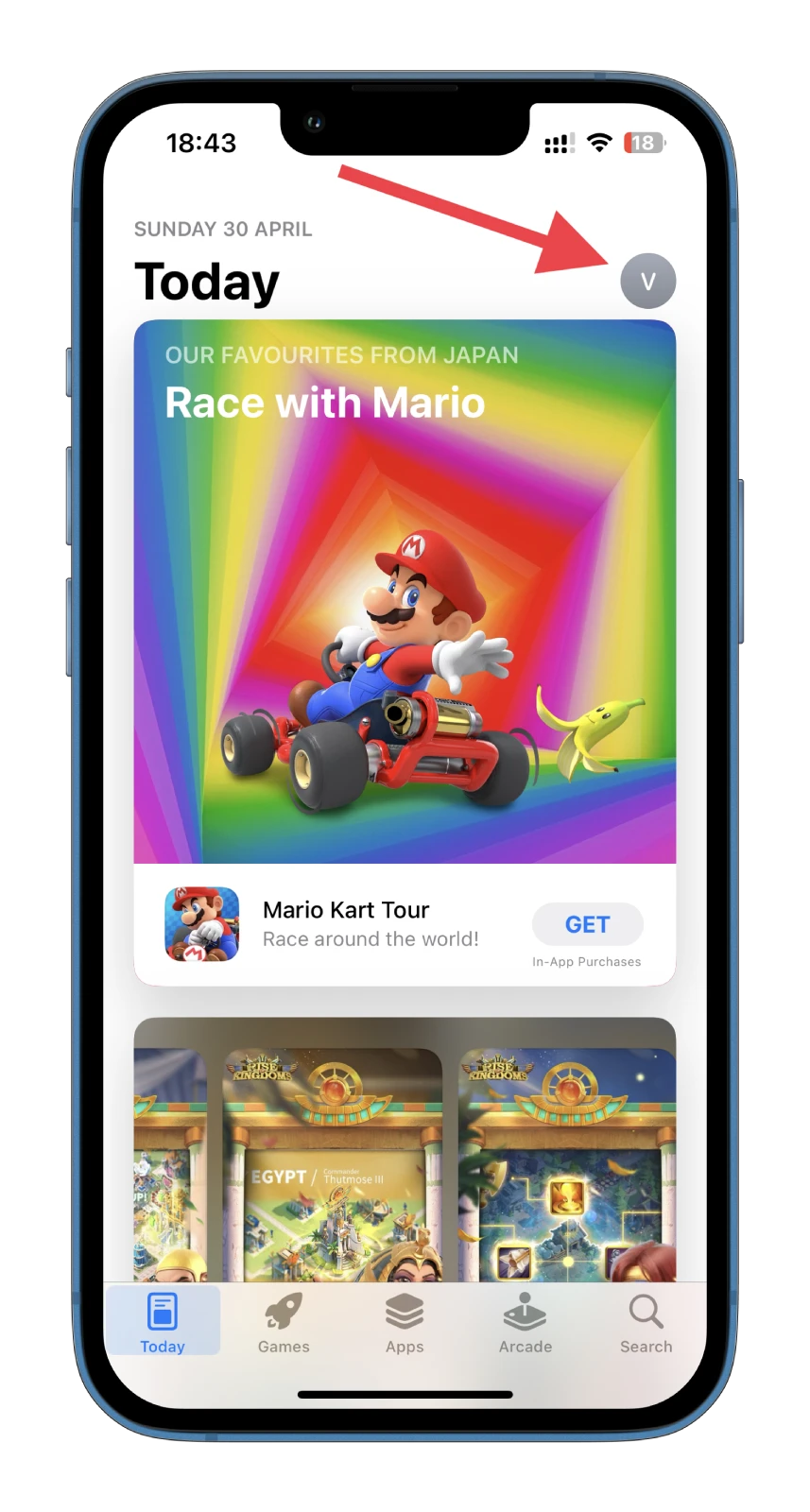
- Go to Subscriptions.
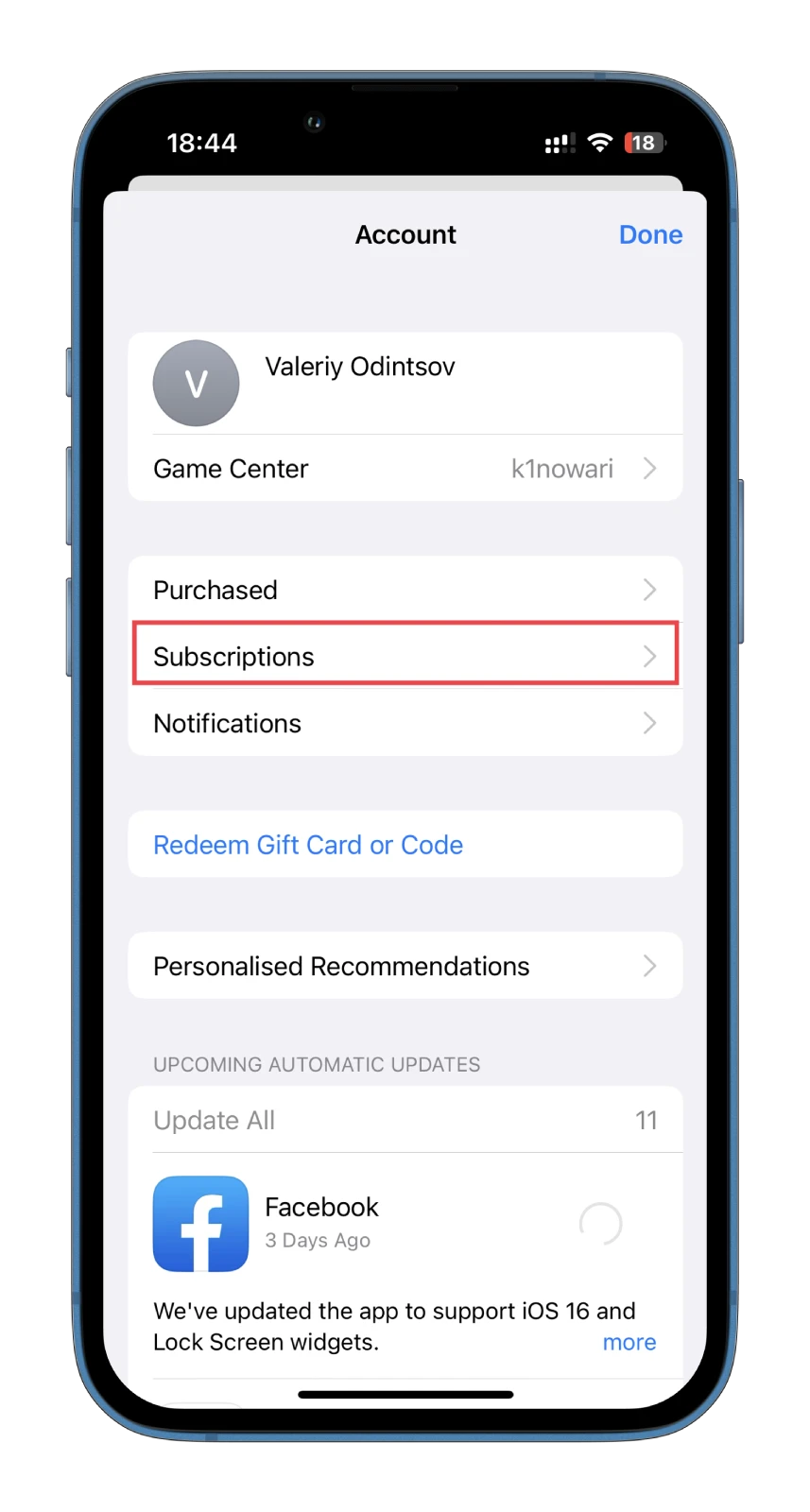
- After that, select the active Paramount Plus subscription from the list.
- Finally, tap Cancel Subscription or Cancel Free Trial and confirm this action.
The good news is that subscription will be valid until the expiration date once you cancel it. For example, if your subscription is renewed on December 22 and you cancel it on December 12, you will have 10 more days to use it.
Also, remember that if you cancel your subscription during the free trial period, you won’t be charged anything, and you will still have access to the service until the trial period ends. However, if you cancel your subscription after the trial period ends, you will immediately lose access to the service.
How much is a Paramount Plus subscription?
Paramount Plus subscription has two plans. The Essential plan costs $4.99 monthly, and the Premium plan costs $9.99 monthly. The Essential plan includes limited commercials, while the Premium one offers ad-free streaming.
You also have the option of an annual subscription to both plans. Its key feature is that you pay less than if you pay every month. What’s more, there’s a 25% discount for students. All you have to do to get it is fill out a form to confirm that you are a student.






[…] In fact, the lack of this option is really frustrating for many users. Therefore, it only makes sense to cancel the subscription so that the next month’s fee isn’t automatically deducted. However, if you use Paramount Plus on iPhone and iPad and want to cancel your subscription, it’s just as easy to do on those devices. So if you need to and want to, you can cancel Paramount Plus on iPhone and iPad. […]